Through the Safari Technology Preview, Apple is inviting selected users to try out the new browser redesign without joining the macOS Monterey beta program.
In a quite rare move, Apple is soliciting more user opinion about its Safari redesign and in particular the reworked arrangement of tabs. Users on the developer and public betas of macOS Monterey have already seen revisions following feedback, but now Apple wants to expand the number of people testing it.
Apple has long had a Safari Technology Preview release, which is effectively always a beta of the next version of the browser. Even as the macOS Monterey beta introduced the new Safari, the Safari Technology Preview brought the same new features to macOS Big Sur and macOS Catalina.
Now, however, Apple is contacting users on those operating systems to specifically invite them to try out the new Safari.
"We are extending you an invitation to join the AppleSeed Program and to take part in shaping Safari 15 for macOS Big Sur and Catalina," says Apple's invitation, as spotted by 9to5mac. "As a participant, you'll get to test-drive pre-release software and provide your feedback."
Apple has done this before in 2019, asking users to test the then-forthcoming watchOS 6.
This also used the AppleSeed program, which is different from the public beta in two key respects. The first is that you cannot apply to join AppleSeed, you have to be selected and Apple does not disclose how it chooses to invite.
The second is that previously AppleSeed invitees have been required to sign non-disclosure agreements. It's not clear whether Apple will insist on that again, since any user can elect to install the Safari Technology Preview by themselves.
However, it is possible that Apple will choose to release different builds or versions to the AppleSeed members as it tries out alternative versions.
 William Gallagher
William Gallagher




-xl-m.jpg)



 Wesley Hilliard
Wesley Hilliard
 Christine McKee
Christine McKee
 Amber Neely
Amber Neely

 Malcolm Owen
Malcolm Owen

 Mike Wuerthele
Mike Wuerthele









4 Comments
This is because the first couple of iterations of the new safari in Monterey have been bad. The first iteration didn’t even have a refresh button in the main GUI; it was buried under additional menus. Also the new design of integrating the address bar into the tabs was off putting for many. The third iteration of the beta brought back the dedicated address bar, and gave the user the ability to add the refresh button as well as many other buttons to the main GUI as well.
New Safari has entirely broken the visual relationship between tabs and the content area. The new tabs are really just buttons, and they're hard to read buttons at that. There is almost no visual distinction between the currently open tab and the background tabs, which causes you to accidentally close the wrong one by mistake. Look at my screenshot. New Safari on the left, Brave Browser on the right ( I chose a high contrast theme for it). Which one is easier to understand?
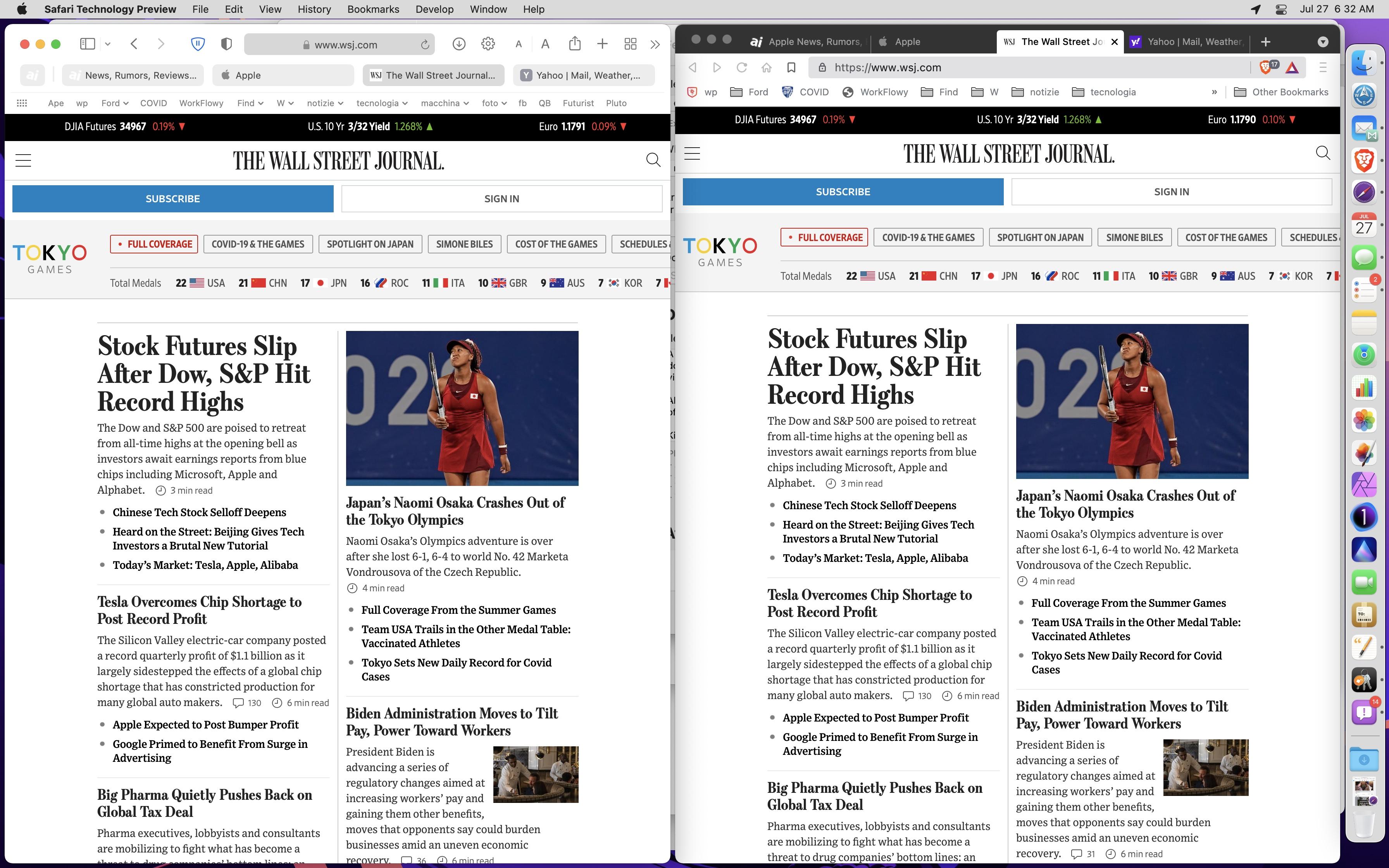
Wow. As a guy who actually likes taking chances and thinks that Mac OS has gotten mostly better (not worse) over the past five to seven years… this suuuucks
At least I finally understand what they were trying to do with the tabs being the URL bars in iPad Safari and the previous beta of Mac Safari: the tabs look exactly like the URL bar. When you're on a tab and want to navigate somewhere else, it's confusing to wonder whether you should enter the URL into the tab or in the bar above the tab. This separate tab bar and URL bar is a recent concession in Mac Safari 15 development, and somehow it's even a step backward despite being functionally closer to "classic" Safari.
I've been trying to give iPad Safari a fair shot for about a month now, and it's not growing on me. MacOS Safari… no, complete debacle. Bring back Jonny Ive if we have to, John Forstall, whomever. This is a mess.
I know I am going to be a part of the minority here, but I really liked the new integrated tab/address bar. It did keep it cleaner and able to see more of the page. My only complaint with it was with moving of the tabs; either just moving them, pinning/unpinning them, or moving them to a tab group. I think that needed some refinement. Other than that, it worked really good!
The other praise I want to give them is the Tab Groups. These work really great! It mentally changed how I look at tabs in general. I try to keep myself more organized, and it helps keep things cleaner for me.