Apple's latest firmware update for AirPods Pro and AirPods Max delivers enhanced support for the company's Find My app and accompanying search network, a hotly anticipated feature initially scheduled to debut in September.
Pushed out earlier today, the new firmware brings AirPods Pro and AirPods Max devices into the Find My fold, allowing users to view their location, apply Lost Mode options and locate lost hardware via Find Nearby. The new capabilities are outlined in a recently updated support document.
Unlike AirTag, which integrates an Ultra Wideband chip for precision finding, compatible AirPods models rely solely on Bluetooth signals to communicate with nearby Apple devices for discovery purposes. Users can expect to see an AirPods' general location when searching for the device on the Find My app's map, while Find Nearby offers a more exact — but still rough when compared to AirTag — estimate when it is in relatively close proximity to a host iPhone.
As noted by users on Twitter and other social media websites, the Find Nearby interface is largely similar to the layout applied to AirTag, with a large "target" dot that decreases in size when a user gets closer to AirPods. Instead of AirTag's green dot, AirPods features a blue graphic and lacks a distance to target readout.
Separation alerts are now supported, meaning users can elect to receive a notification if they accidentally leave their AirPods behind.
Owners can also mark compatible models as lost and choose to display contact information or a custom message if it is paired with another iOS device. Notifications can be received when the headphones are found.
The firmware update issued today is automatically downloaded and installed when AirPods Pro and AirPods Max are connected to a host device. There is no method of manual installation.
AirPods' new Find My capabilities were initially expected to roll out with iOS 15 last month, but Apple delayed the release without explanation.
 AppleInsider Staff
AppleInsider Staff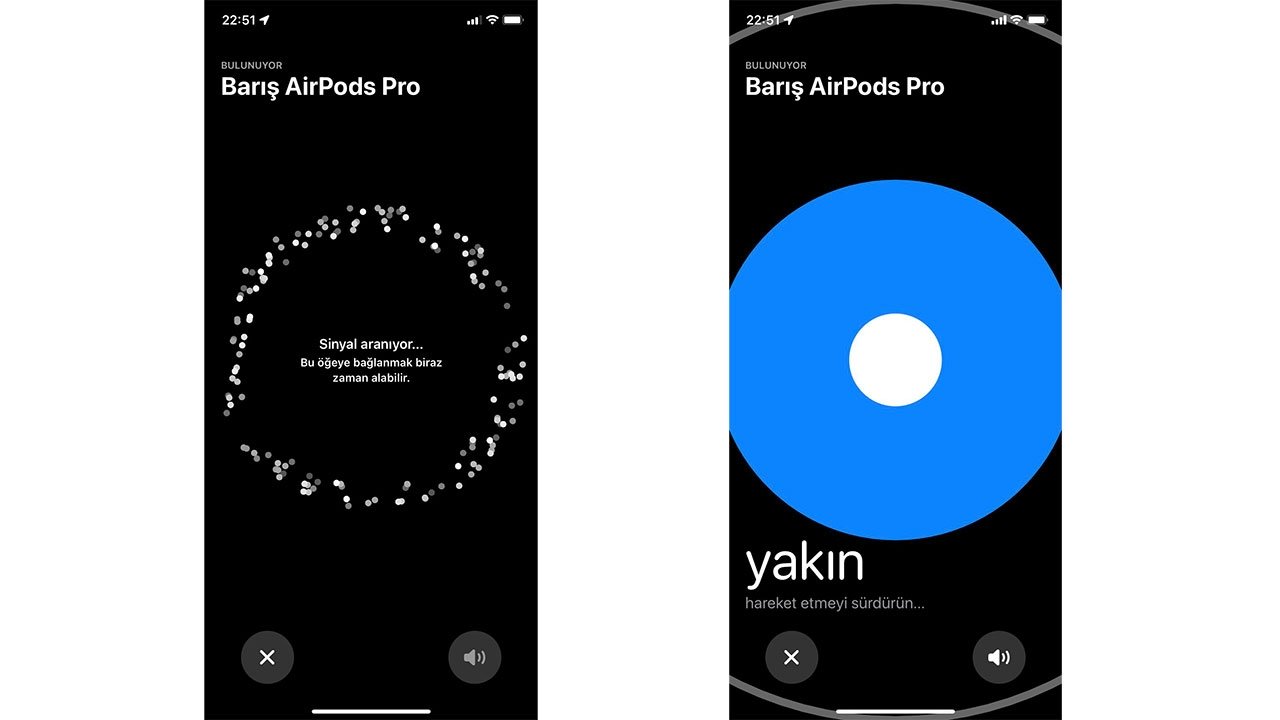








 Thomas Sibilly
Thomas Sibilly
 Wesley Hilliard
Wesley Hilliard
 Marko Zivkovic
Marko Zivkovic

 Malcolm Owen
Malcolm Owen

 Amber Neely
Amber Neely

-xl-m.jpg)








12 Comments
I got the update on my Airpods Pro and I didn't notice any performance improvements, including noise cancellation.
It wasn’t really explained, or I didn’t see it, but if anyone wants to use Conversation Boost, this is how to turn it on:
2)AirPods
3)Audio Accessibility Settings
4)Headphone Accommodations
6)Conversation Boost (toggle is near the bottom of the screen…turn on)
Now you can quickly access it along with a few extra new features under the Hearing button in the Control Center, including the ability to adjust Transparency Mode Amplification on the fly without having to dig through the settings (finally!).
Hope this helps someone.
Which firmware is the newest? Mine is on 3E751
Apparently the new version is 4A400 as I read, but it's not installed, yet. Sigh. The "automatic" update prosess is NOT reliable and frustrating.
I am having problems updating the firmware for my AirPods Pro. My current version is 3E751. I’ve tried all night to update the firmware. But no effect. I’ve tried contacting apple support. They said 3E751 is current released firmware. Could it be possible it is a rolling firmware and not every one is receiving the update.