Apple offers a lot of choices in the MacBook Air and MacBook Pro lines across a very wide range of prices. Here's what model you should buy based on how much you want to spend.
The launch of Apple Silicon Macs had Apple add its chip designs to the 13-inch MacBook Pro and the MacBook Air, with the M1 chip marked as an entry-level introduction to Apple's shift away from Intel processors. Practically halfway through its self-imposed schedule, Apple expanded its Apple Silicon use into its other MacBook Pro models.
The introduction of the 14-inch MacBook Pro and 16-inch MacBook Pro added more than just new chips in the form of the M1 Pro and M1 Max, but also alterations to the design of the products themselves. Sure, they still looked like a MacBook Pro, but many tweaks and adjustments were made to redefine what the product was.
With more chip options and an expansion of the range, consumers now need to do more research before putting their money down for any of the latest models. Depending on how much you want to lay out for your next notebook, you will have a choice to make between multiple different models simultaneously.
Overall price range
Looking at the overall range of what you could buy in MacBook Air or MacBook Pro form from Apple, the company seemingly has the same sort of maximized pricepoint coverage as its iPhones. You can buy a portable Mac at every price between the lowest $999 and the highest $6,099.
Just looking at the range as a whole, you can tell there are two general tiers of devices, with the MacBook Air and 13-inch MacBook Pro making up the value end, with a little crossover between the 13-inch and 14-inch MacBook Pro between $2,000 and $2,299, then it is dominated by the M1 Pro and M1 Max models.
This seemingly built-in division does effectively divide the range into lower and upper tiers, but we will be looking at it from three different positions: Under $2,000, $2,000 to $2,500, and Above $2,500.
Storage Concerns
One thing that we do have to immediately address with the ranges is that the bars for the 14-inch MacBook Pro and 16-inch MacBook Pro are considerably longer.
Unlike with the iPhone, the MacBook Air and MacBook Pro offer multiple elements that can be configured to the buyer's preference at the time of purchase. While this would infer that the variety expands the range, the reason for the extra bar length can pretty much be put down to one thing: storage costs.
Both the MacBook Air and the 13-inch MacBook Pro have storage capacities that go up to 2 terabytes. This is a lot, but you can go much larger on the 14-inch and 16-inch models, all the way up to 8 terabytes.
Indeed, storage is so costly at the upper levels that you could see a price difference of up to $2,400 between the lowest and highest storage capacities, even if all other elements of a configuration are the same. That means you could more than double the cost of the cheapest 14-inch MacBook Pro simply by switching from 512GB of storage to 8TB.
This graph illustrates the problem, with the lighter sections referring to all configuration possibilities with storage at 2TB or less, including maxing out all other specifications and more modest setups. The darker bar segments are price ranges that can only be achieved by setting the storage above 2TB.
We aren't saying that there's no reason for anyone to configure so much on a MacBook Pro. With the potential of the higher models to be used in creative industries that rely on massive amounts of storage, and with a distinct lack of ability to manually upgrade storage, there can be a justifiable reason to get that much storage from the outset.
Handily, Apple charges the same across the board for storage upgrades:
- 256GB to 512G is $200.
- 512GB to 1TB is $200.
- 1TB to 2TB is $400.
- 2TB to 4TB is $600.
- 4TB to 8TB is $1,200.
More cost-conscious customers may be inclined to spend less on upper-tier storage amounts in favor of using external storage drives to supplant the reduced capacity.
It's something to consider when we go through the price ranges, especially at the more expensive end of the spectrum.
Under $2,000 - MacBook Air, 13-inch MacBook Pro
Arguably the easiest of the three categories to deal with is if you have $2,000 or less to spend. Indeed, if you have less than $1,299 to spend, you're looking at the base 13-inch MacBook Air.
At $999, it's the cheapest model, and is the only one you have available until the 13-inch MacBook Pro becomes an option at $1,299. For the lowest price, you get the 8-core M1 with a 7-core GPU, 8GB of Unified Memory, and 256GB of storage.
At $1,199, you could choose between either 16GB of memory or a 512GB SSD, as either would be a great addition to the base configuration.
When we reach $1,299, it becomes a little trickier, as the 13-inch MacBook Pro adds in some elements that could make it more of a priority over the MacBook Air. These include getting a better 8-core GPU, as well as the Touch Bar and Touch ID, adding biometrics that the MacBook Air doesn't have.
There's one other thing that the $300 premium of the 13-inch MacBook Pro has that the MacBook Air doesn't, and that's additional cooling. The MacBook Air doesn't have a fan, while the Pro does.
Admittedly, this is quite academic, as anyone with a real need for performance would be looking towards the newer M1 Pro and Max instead of the M1, but the MacBook Pro does at least give the opportunity to cool itself down a bit.
For what you get for $300 more on the 13-inch MacBook Pro, it doesn't seem to be worth it overall. At $1,299, you're probably better off pocketing the $100 and having either double the memory or double the storage on an Air than the bells and whistles of the 13-inch Pro.
Even better, you'd probably be better served by spending the $100 extra and getting both the 16GB of memory and 512GB of storage on the Air than going for the base MacBook Pro.
The same argument could probably be made throughout the price range, with an upgraded MacBook Air being probably better value over the long term than the 13-inch MacBook Pro at similar price points.
At the top end of this section is the maxed-out $2,049 MacBook Air, with 16GB of memory and 2TB of storage. The nearest to that is the $1,899 16GB memory and 1TB configuration of the 13-inch MacBook Pro, as you cannot get 2TB cheaply without spending an extra $100 and dropping the memory to 8GB.
$2,000 to $2,500 - 13-inch MacBook Pro, 14-inch MacBook Pro, 16-inch MacBook Pro
After being shown to be largely irrelevant at the sub-$2000 price bracket, the story seemingly continues between $2,000 and $2,500. This is because it's where the new models come into play.
At $1,999, you can acquire the cheapest 14-inch MacBook Pro with the 8-core version of the M1 Pro, the 14-core GPU, 16GB of memory, and 512GB of storage. That's before you take into account the considerably higher-resolution and larger screen, as well as the Mini LED backlighting offering superior brightness.
And then there's performance, with the M1 Pro using six high-performance cores and two efficiency cores to the M1's even split. Add in that the GPU also has more cores than the eight included in the 13-inch MacBook Pro, and also has more ports available, and it becomes tough to justify the 13-inch at this level.
The only things going for the 13-inch MacBook Pro are its slightly smaller size, its lack of a notch, its inclusion of the Touch Bar that's removed from the newer models, and storage. You can get 1TB of SSD storage and 16GB of memory on the 13-inch for $1,899, while the $1,999 14-inch has 512GB.
Rising to the maximum 13-inch you can configure, the 16GB memory and 2TB model costs $2,299. For $100 less, you could get the 16GB/1TB version of the 14-inch. For $200 more, at $2,399, you can even bump the model up to the 10-core version of the M1 Pro.
If storage isn't a concern for you, it's probably better to go for the 14-inch MacBook Pro throughout this bracket.
Over $2,400 - Screen size, M1 Pro, and M1 Max
When you take the MacBook Air and the 13-inch MacBook Pro out of the equation, the choice becomes both easier and harder to make. On the one hand, the fundamentals are the same across the two models, with the same ports, styling, and general internals and configuration options.
Even with the chips in use, the chip options for the Pro and Max boil down to whether you want 8 or 10 cores in the CPU for the Pro, how many GPU cores you want, whether you want more memory bandwidth or not, and if you need more hardware-accelerated assistance with video encoding and decoding.
At first, the decision is quite simple, as you're still looking at a $2,399 14-inch with the 8-core M1 Pro, 512GB of storage, and the upgrade to 32GB of Unified memory. You could go for the 10-core M1 Pro and 1TB of storage instead of the memory upgrade for the same cost, and the features can easily be mix-and-matched as they are at the low-cost end of the spectrum.
Screen size becomes a question at $2,499, as that's where the cheapest 16-inch MacBook Pro comes into play, with the 10-core M1 Pro,14-core GPU, 16GB of memory, and 512GB of storage. At the same cost, you could go for the 14-inch model with the 16-core GPU version of the M1 Pro, 16GB of memory, and a 1TB storage capacity.
That tradeoff battle between more screen and a bit of a specification bump until you get to the first M1 Max option, which is the 14-inch MacBook Pro with the 24-core GPU, 32GB of memory, and 512GB of storage for $2,899.
At this point, the performance gains you will get lie in how much memory you can get, the graphical improvements from the number of GPU cores, the increased memory bandwidth, and for video editors, the extra bits of the Media Engine for encoding and decoding footage.
Admittedly, the Media Engine additions are only a benefit to video productions with heavy use of clips and media, but the other elements will be worth a closer examination by most users.
For the same cost, you could get the 10-core, 16-core GPU M1 Pro in the 14-inch, complete with 32GB of memory and 1TB of storage, but you could probably argue the better performance of the M1 Max will be worth it.
You could get an M1 Pro, 16GB, and 1TB 16-inch MacBook Pro for $2,699, or switch out the 512GB for 32GB of memory at $2,899, but then you're pitching screen size against performance. Yet again, the 14-inch M1 Max may be more worth it.
When the 16-inch MacBook Pro with the M1 Max comes in, its base configuration at $3,099 gets you 24 GPU cores, 32GB of memory, and 512GB of storage. For the same cost, that's a base M1 Pro version with 32GB of memory and 1TB of storage, but given the reduced cores and performance, it seems enough to warrant trading off storage.
Reaching $3,499, the 14-inch MacBook Pro reaches its maximum configuration for memory and M1 Max with 32-core GPU, but at 512GB of storage. This is undoubtedly the performance option, but you could feasibly sacrifice the memory down to 32GB to get a more usable 1TB of storage and save $200.
The sacrificial version is also $3,499 for the 16-inch if you feel an extra $200 is worth the two screen inches.
At around $4,000, the smart money is to go for the full-bore 32-core GPU version of the M1 Pro, along with 64GB of memory. You'd get a usable 1TB of storage at $3,899 for the 16-inch model, or you could go a bit higher to $4,099 for 2TB of storage.
Beyond $4,000, the decision boils down to whether you want more storage or value a bigger screen. At least, this is true until $5,899, which is the most expensive 14-inch MacBook Pro you can buy. The 16-inch goes a little further to $6,099.
Feature Recommendations
The general advice when buying a MacBook of any description is to make your purchasing decisions based on the lack of ability to make upgrades. Customers wanting to buy a MacBook Air or MacBook Pro will have to live with whatever they configure at checkout, with few alternatives available to them down the line.
One of those options is to replace one unit with another that has specifications matching your needs, namely selling or trading in your old one for a new model. Aside from the costs involved, you also have to deal with data transfers and the hassle of setting everything up again.
Probably one of the easiest non-invasive upgrades to make is to acquire an external drive. This provides you with lots more storage for your MacBook, connected via one of its Thunderbolt ports, though it does leave you carrying around and remembering to connect up a drive whenever you want to use it.
Given this, the best advice is to spec out your MacBook Pro on performance rather than on storage. It may be worth paying more for a better M1 chip or additional memory than for a block of storage, if you have enough to get things done and can live with an external drive as overflow storage.
You can always externally add more storage. You cannot do anything about the processing or graphical capabilities, or even the memory, without replacing the entire machine.
Work out where your Mac's computing needs will be in the future, and buy based as close to that as possible. If possible, sacrifice storage or screen sizes first.
Buying your MacBook Air or MacBook Pro
Exclusive discounts are available on Apple's MacBook product family. To compare prices across leading retailers and find the steepest savings, head over to the AppleInsider Mac Price Guide.
At press time, the best MacBook Pro deals knock up to $200 off the new 14- and 16-inch MacBook Pros in addition to AppleCare savings. You can also free up cash for a new system by locking in a trade-in value for your used device in our Apple Trade-in Guide.
 Malcolm Owen
Malcolm Owen
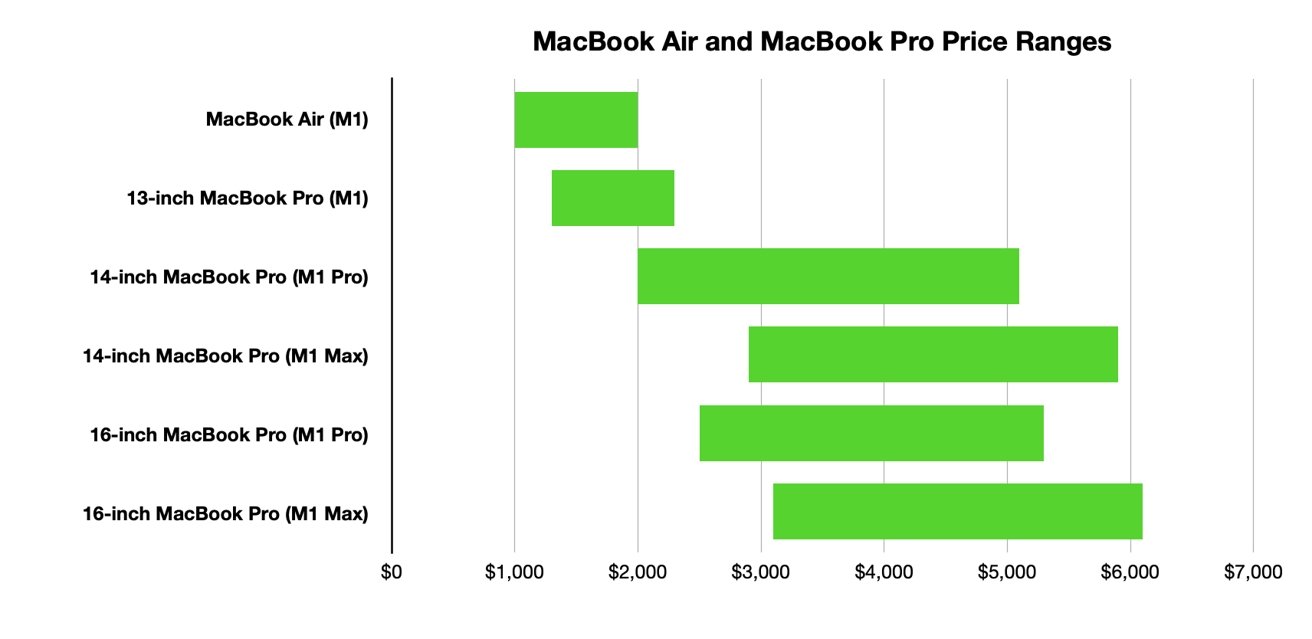
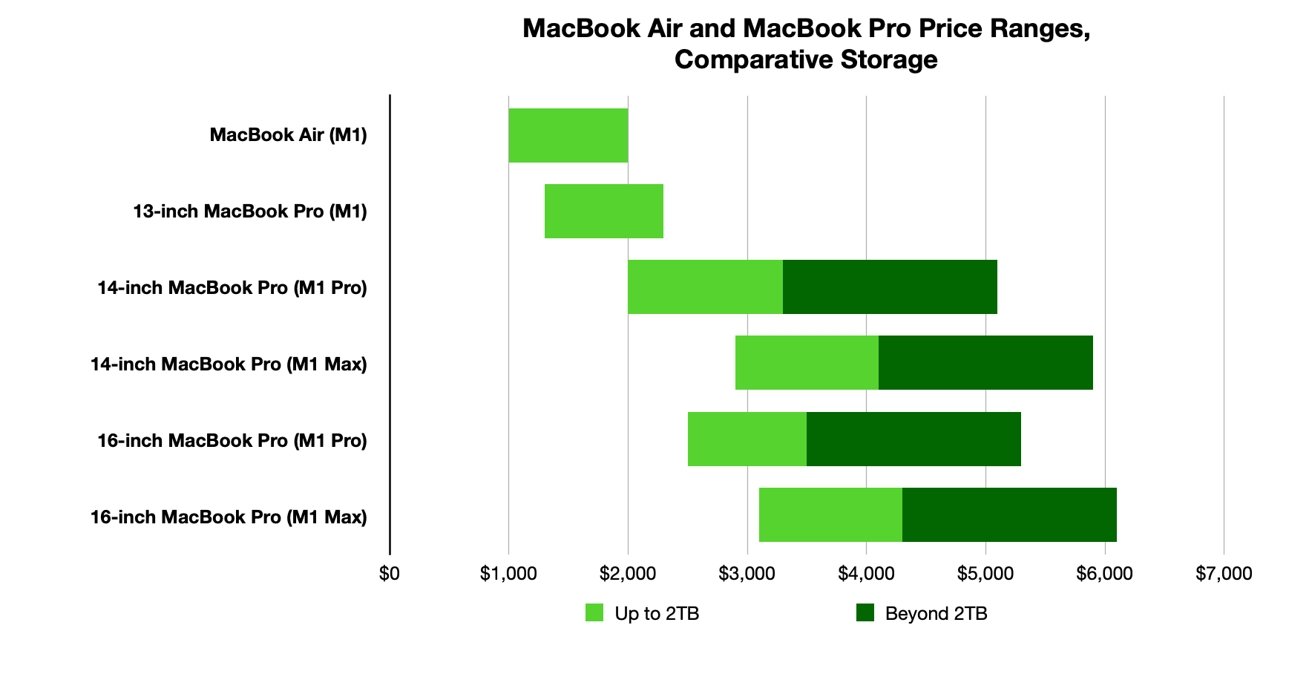
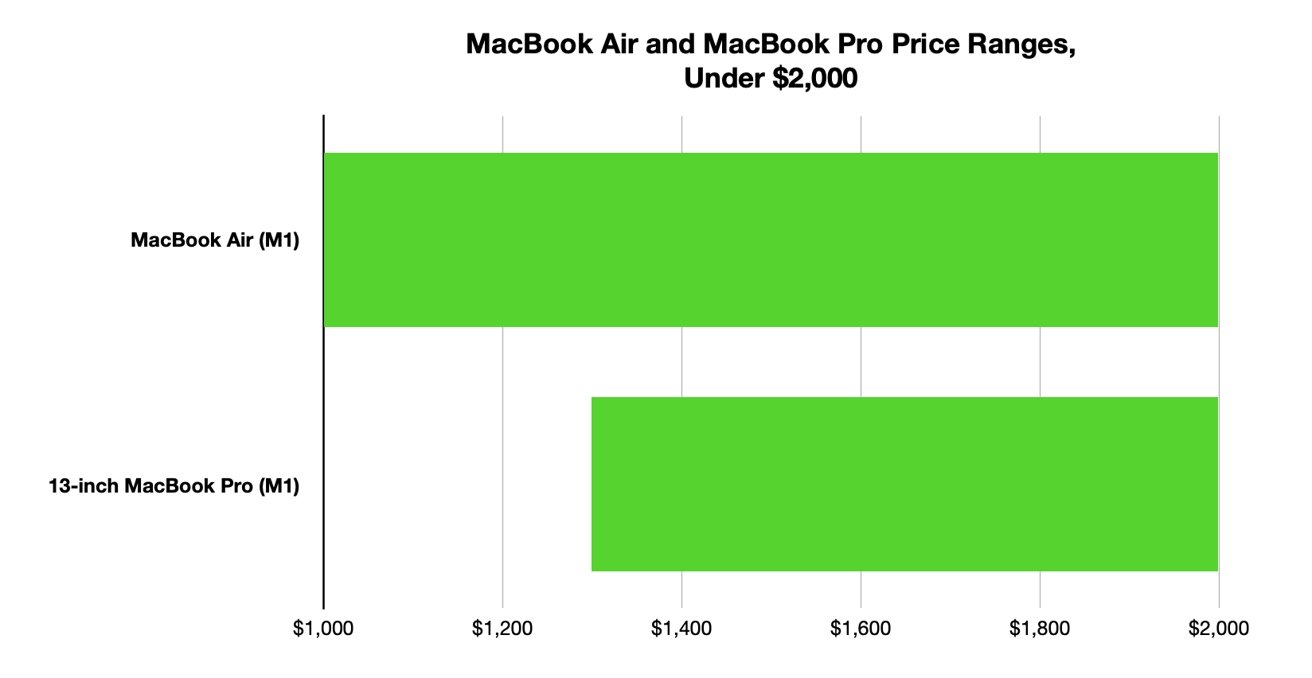
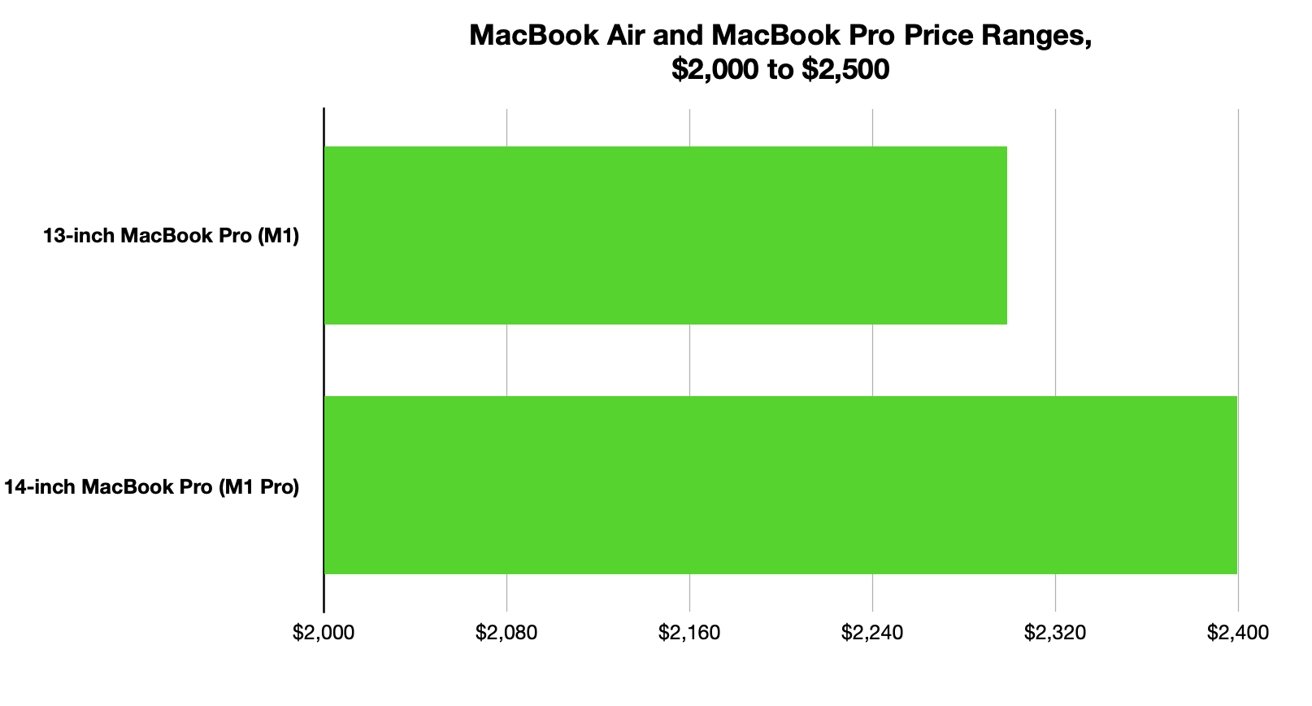

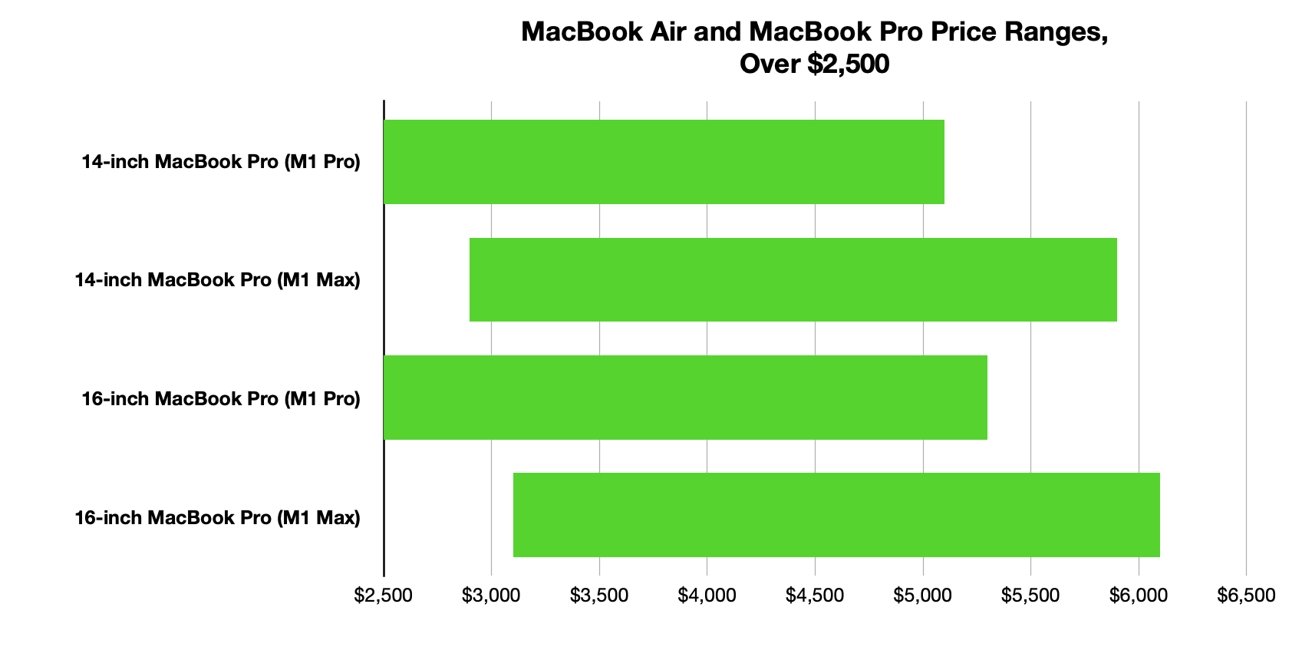







-m.jpg)






 Amber Neely
Amber Neely



 Christine McKee
Christine McKee


 William Gallagher
William Gallagher


-m.jpg)






8 Comments
Great analysis
The key question in the Mac line-up is what happens going forward to the MacBook Pro 13. Either is gets discontinued, or gets a major update to bring it in-line with the 14” and 16”. I think it gets axed. I think the screen size difference between it and the 14” is too small to justify its existence.
If Apple does discontinue it, I see them expanding the price range of the MacBook Air. In this scenario, the main problem is starting prices of $999 (Air), $1,999 (MBP 14), and $2,499 (MBP 16). There is is a huge ($1,000) gap between the starting price of the Air and the 14”. One possibility is Apple introducing a Air 15” priced at something like $1,299 or $1,499. Main idea being offering two different size Air screen sizes
Not everyone wants a laptop. M1 variants of the iMac and Mac Mini need to be part of the mix.