Stop using the same password for all of your accounts and secure your online life properly, by using a password manager. Here's some of the best for your digital protection.
Practically everything you do online requires some form of account and a username and password combination. As the most basic form of authentication, the username and password are immediately understood as a concept but can also be extremely insecure and difficult to use.
This is especially so in cases where a person may have tens or hundreds of accounts that they need to be able to log into whenever they want. With higher numbers of accounts, security becomes a bigger problem.
The biggest issue is when users try to use the same password across multiple accounts so they don't have to remember many different credentials. This time-saving idea is also very insecure, as an attacker knowing the account details for one service or app will be able to access others that use the same information.
The fix for that is to use a different password for each account, which immediately prevents anyone from using details known from one account to access another. It does introduce another problem, in that you suddenly have to remember and keep track of multiple account passwords instead of just one.
Even if you didn't choose to use different passwords, you could be forced into it anyway by account systems requiring the use of numbers, letters, upper and lower-case characters, special symbols, or other rules.
This problem could be fixed by using a text document or a physical notebook to write down the passwords, but this is extremely insecure again.
Over the years, an entire industry has developed to solve the password problem. Password lockers or password managers can offer ways to handle large numbers of unique passwords, so all the user needs to do is remember the one used to access that password locker.
Many services boast features to make their users' lives easier, such as password generation and automatic entry, which can ensure a secure password without needing the user to remember it. Then there are features like two-factor authentication systems for extra security.
But crucially, the managers all can store the passwords securely online, so they can be accessed from any device and that they can also automatically update across different platforms.
Sure, many popular web browsers provide built-in password management facilities, which makes sense as you're probably going to use them to log into websites, but this isn't necessarily the best route. Often, you run into the issue of having your passwords kept in the browser and synced between devices that also have that browser installed, but you can't easily use those saved passwords in other browsers or away from browsers altogether.
What follows are some of the major names in the password locker business, what they offer as services, and how much they cost to help you keep your accounts secure.
Apple's Keychain: Free and available
Most Apple device users probably know the Keychain as the company's password locker system. Anyone who's owned an iPhone, iPad, or Mac will have encountered the Keychain at some point.
The Keychain is used to manage usernames and passwords for apps and services, which are then stored on the device and summonable later. Thanks to Apple's foresight in designing iOS, this feature is most apparent when you're dealing with password entry screens in an app, with iOS offering to automatically enter data from the Keychain for you.
The keychain doesn't just store passwords, as it can be also used to handle other data, such as credit card numbers and bank account PINs. All of which can be offered by iOS to automatically be entered into text boxes on your behalf, and does so as unobtrusively as possible.
There's also a synchronization component, with iCloud Keychain automatically sending and retrieving passwords from Apple's iCloud to your device. All passwords are protected by end-to-end encryption, though Apple also fleshed out the service to include the ability to scan for password breaches, warning users if they repeatedly use passwords across accounts and even two-factor authentication keys.
As a free tool built into iOS and macOS and backed by arguably one of the most privacy-focused big tech companies in the world, it's something users should check out before others. Even so, it does have its limitations.
The big minus point for the Keychain is that it is incredibly Apple-centric. Suppose you're working within the Apple ecosystem. In that case, you'll have no problem using it all the time, even to update credentials via the Settings app in iOS or System Preferences for macOS.
This isn't true if you have to use those same credentials on different platforms. On Windows, you can access the iCloud Keychain via a Chrome extension, but platforms like Android are left out in the cold.
Those with multi-platform needs may want to try out one of the many other password managers on the market.
LastPass: Easy to use protection
Sporting a red and black color scheme, LastPass is one of the most prominent password management tools. The system holds credentials in its password vault, synchronized between devices using its wide assortment of apps and browser extensions.
The support is extensive, including apps for iOS and macOS for managing the vault, apps for Windows and Android, extensions for many popular browsers, and even some for Linux. That means you can add, edit, or manage your credentials from any mainstream device you want to use.
The same tools can store other information, including Wi-Fi passwords, credit card details, and additional data, all held behind a single password. It is also secured by local-only encryption, with data stored and decrypted at the device level without LastPass receiving the master password or keys for the account itself.
However, there were reports in December 2021 that some users found their master passwords were compromised. LastPass claimed users received alerts about attempts to access accounts via attempts at "credential stuffing" and other techniques and that its lack of knowledge of the user's master password meant it wasn't a source of the leaks.
To help users more, there are also built-in password generators, dark web monitoring of data breaches that could affect users, and secure sharing of credentials with family members and colleagues. All of this is in an easy-to-navigate and use system that works very similar across different platforms.
The only downside to LastPass is that its free offering is a little convoluted. The free version offers the core benefits of the service, but it is limited only to one type of device: computers or mobiles, with users encouraged to pay for the premium version for it to work properly on both types.
A free 30-day trial of Premium is also available.
LastPass costs $3 per month billed annually for its premium service, $4 per month if you go for the Families option, including six password vaults, a family manager dashboard, and sharable folders. Business plans are also available.
1Password: Great for travellers
The name is undoubtedly a clue to what 1Password offers users: Secure your accounts with unique passwords, but you only have to remember one. When invoked, 1Password will automatically fill in login screens and forms on websites for the user, using the same credentials across all of their devices.
The service uses apps on many different platforms and browser extensions, and there's even a command-line interface for those who prefer to work inside Terminal.
The macOS version of the app was updated in May 2022 to version 8, bringing with it a new look and revised workflows to streamline the experience for users.
All passwords are stored with AES-256-bit encryption to its servers, with a master password and secret key used for encryption but aren't sent to the company itself. The use of Secure Remote Password also helps authenticate credentials without sending them over the Internet in the first place.
Then there are alerts for security breaches, phishing protection, and data entry only when a user tells the app to do so. To ward off any bad actors from abusing a device's clipboard for copied data, info meant to stay secret is periodically removed from the temporary data store.
Unusually, there's also a Travel Mode, which is used for crossing borders in situations where officials may want to access your hardware. Sensitive data stored in 1Password is wiped, but can be restored with a click after leaving the security checkpoint.
Other features include secure sharing of credentials, storage of different data items, a 365-day item history for retrieving deleted passwords, and two-factor authentication. Version 8 for macOS introduced a Quick Access panel for rapid access to services and passwords, and a Watchtower tool for calculating password strength and vulnerable password detection using on-device processing.
There's also the introduction of Universal Autofill, allowing you to populate account fields from practically anywhere in macOS with a simple keyboard shortcut.
After a 14-day trial, it costs $2.99 per month, billed annually, for 1Password's individual account, rising to $4.99 monthly for the Families version. That plan works with up to five family members, with password and credit card sharing, management of what each family member can use, and the ability to recover locked-out family member accounts.
Dashlane: Browser-based security
A long-time member of the password managing market, Dashlane offers the same sort of features as its other top-tier rivals. Dashlane stores passwords, payment details, and personal info in its digital locker, which is kept on its cloud storage service.
There's also personalized security alerts, including dark web monitoring of up to five email addresses, a password health checker to see how you use weak or end up reusing passwords, and a password generator. In cases where a password needs to be updated due to being insecure, there's an automatic password changer that can do the job for many websites.
Along with passwords and essential details, there's a Secure Notes function, so you can store highly-sensitive information in Dashlane, which you can also securely share with others. Dashlane uses a "zero-knowledge, U.S. patented security architecture" to ensure only its users have access to their data, and it is something Dashlane claims has "never been breached."
To add to the security, paid plans also include a VPN, providing private browsing when users use a public Wi-Fi hotspot.
Dashlane does differ from the rest of the pack by moving away from dedicated desktop apps in favor of a browser-based interface. Mobile apps are still available, along with browser extensions, but the loss of desktop management apps may be a buzzkill for some.
Dashlane costs $6.49 per month, or $4.99 per month with yearly billing, with a family plan option also available for $8.99 per month, or $7.49 per month on annual billing. The family plan is for up to six premium accounts, with dark web monitoring for five emails per user, as well as all of the other benefits.
A free option is available, which provides storage for up to 50 passwords, password health and generator features, and personalized security alerts. The free version doesn't include elements like the VPN, dark web monitoring, and automatic password changer, nor can it be used beyond one device.
However, you could easily argue that the free plan offers a taste of the premium plan and suits users with more basic password management requirements.
NordPass: Newer but with pedigree
A sister service to NordVPN, NordPass is a more recent offering from the same organization. Like others, it offers a secure way to generate and retain unique passwords, notes, credit cards, and other personal information, which can be synchronized across a user's device collection.
Likewise, there's a wide selection of apps and browser extensions so that it can be used across multiple platforms without much difficulty. There are also the usual protection features, such as credential sharing, password health monitoring, and checking data leaks for account details.
However, as the newest kid on the block, NordPass also provides a few features quite different from the rest of the pack. For example, while there's the typical sharing facility, Emergency Access provides family members or close friends with access to the user's vault in some situations.
Then there's security, with NordPass using XChaCha20 encryption, a newer encryption algorithm that is tipped to become a replacement for AES-256. It has also undergone auditing by Cure53, which performs penetration testing, with NordPass receiving a glowing report.
Multi-factor authentication is present in NordPass, too, though you can add an OTP generator, a Bluetooth device, or a USB stick to add an extra token-based layer of security to an account. A Trusted Contacts feature lets users manually confirm that they want to set up an encrypted connection with another person, ensuring sharing passwords remains secure from man-in-the-middle attacks.
NordPass costs $4.99 per month for its premium plan, $2.99 per month if billed annually, or $2.49 per month for the two-year plan. The Family Plan costs $7.99 monthly, $5.99 per month for the annual version, and supports up to six user accounts.
A free version is available with a 30-day premium trial, which affects the trusted contacts, sharing, emergency access, password health, and data leak scanning features.
 Malcolm Owen
Malcolm Owen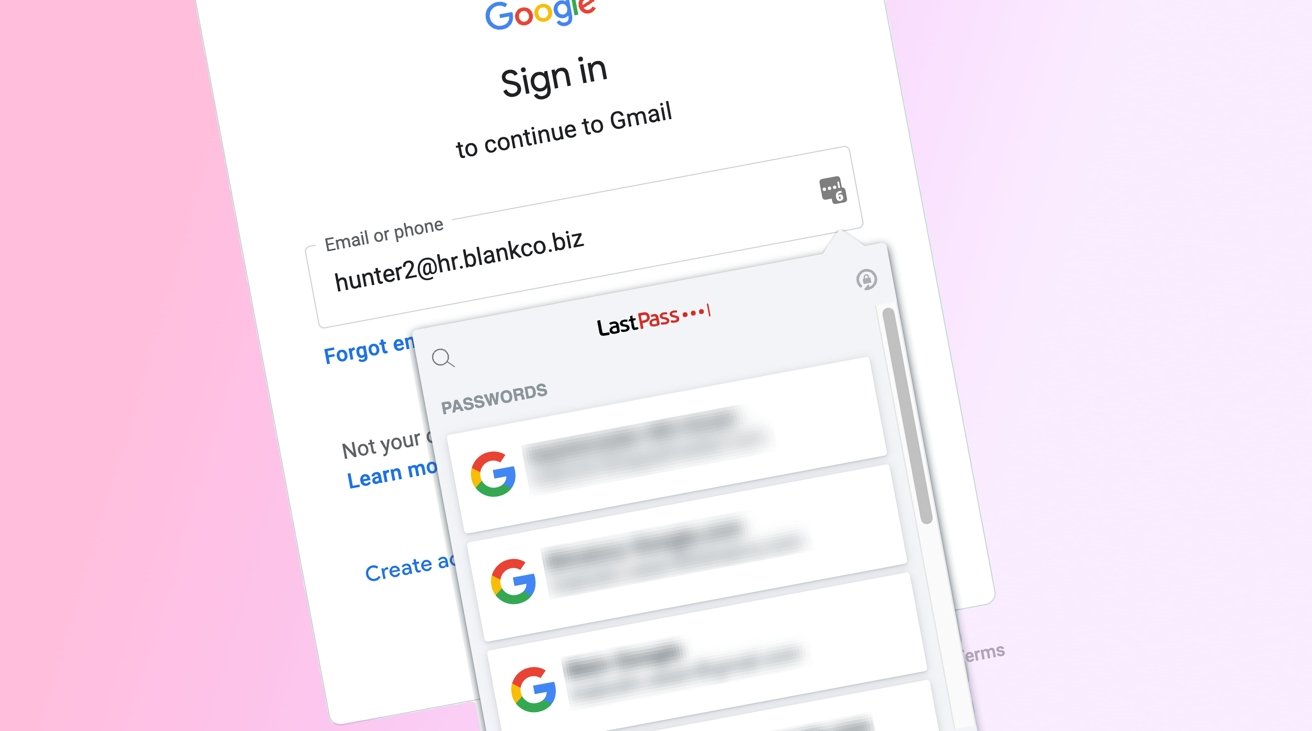
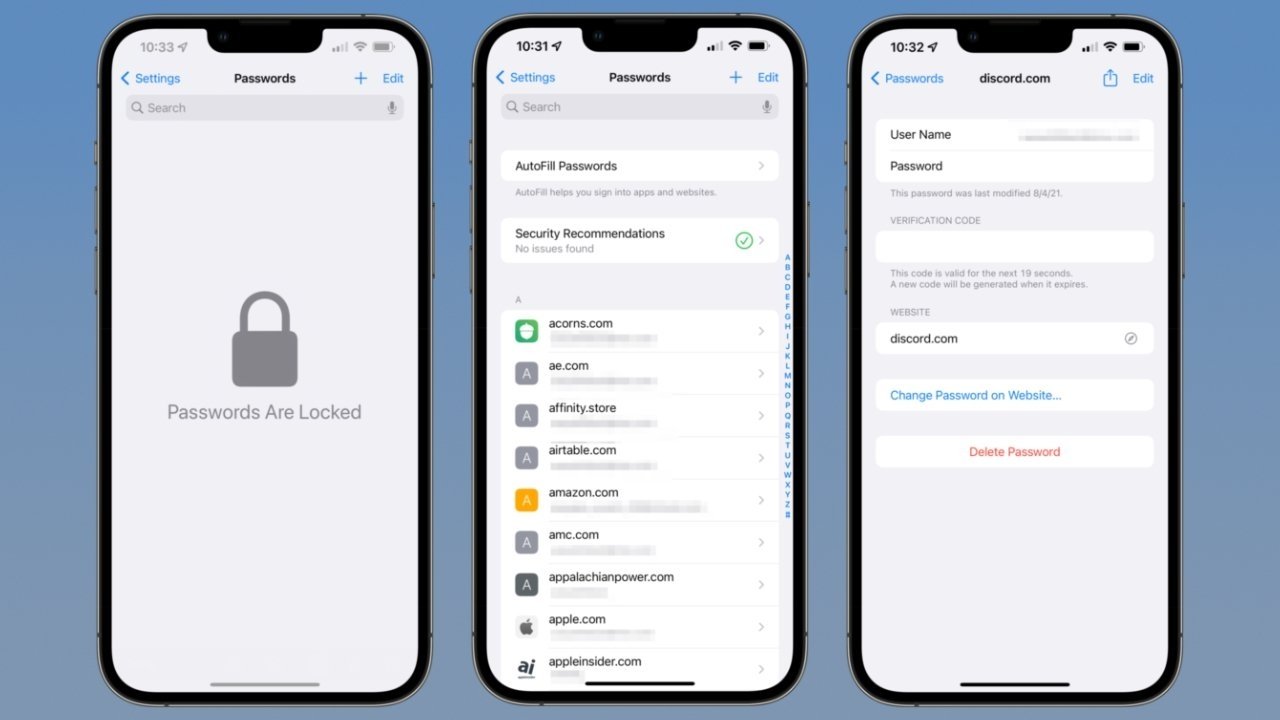
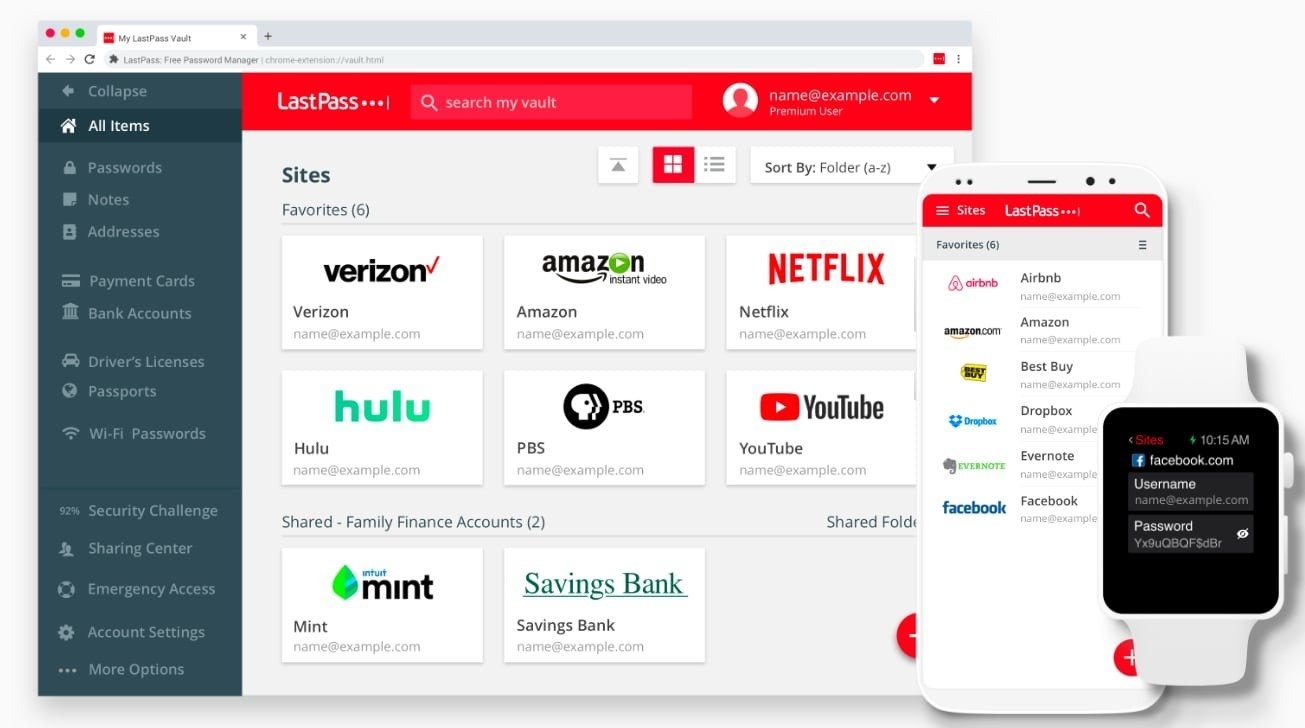
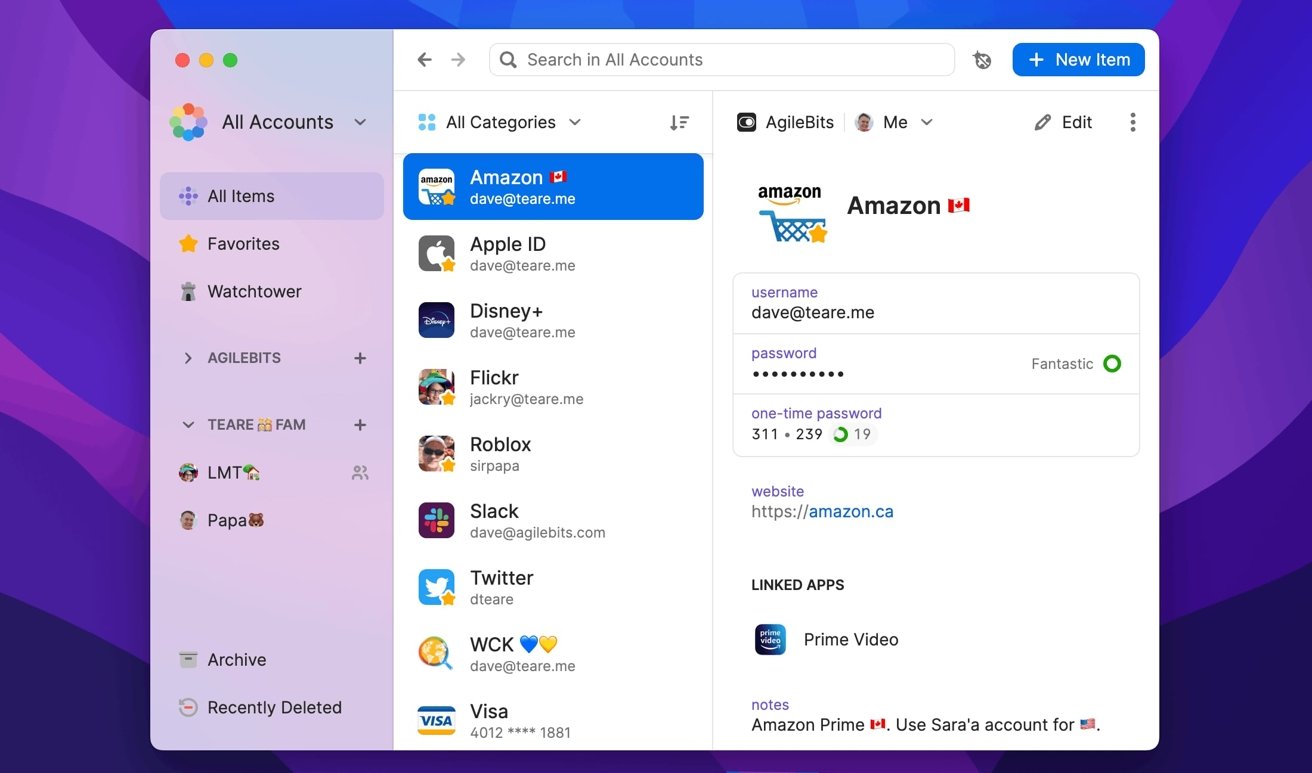
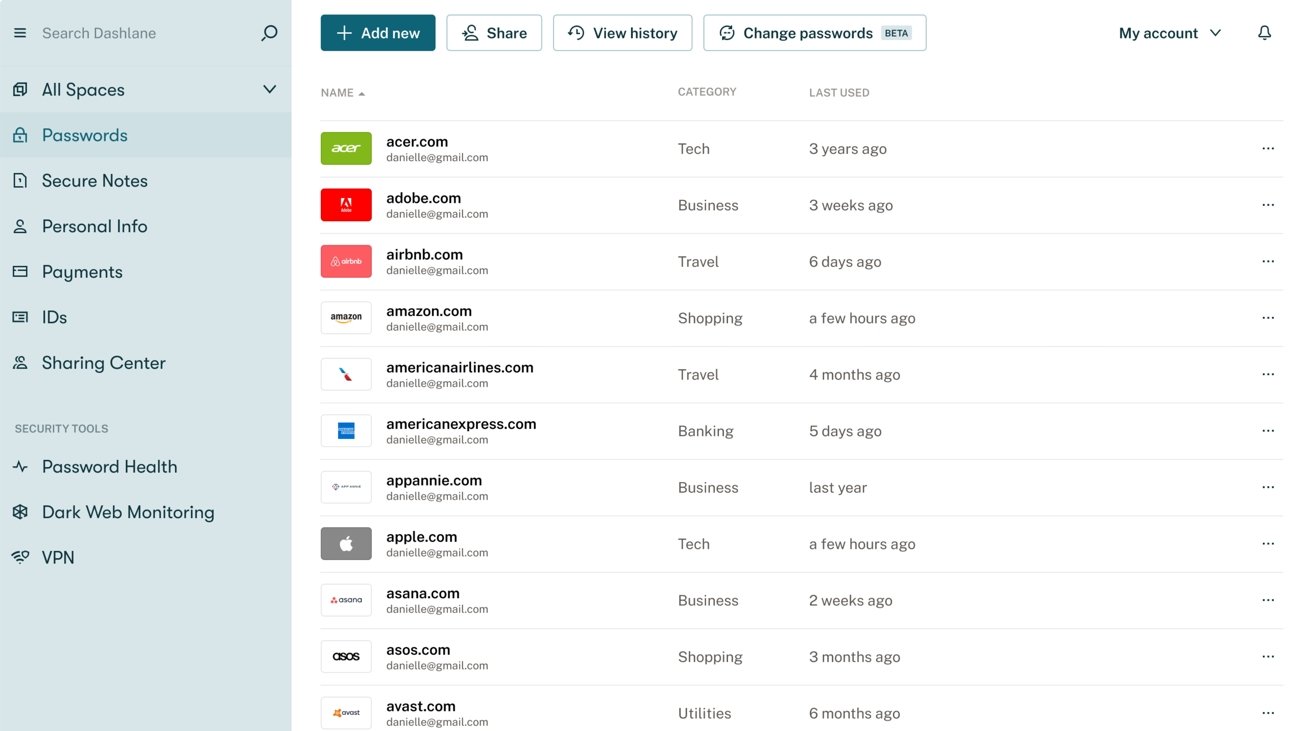
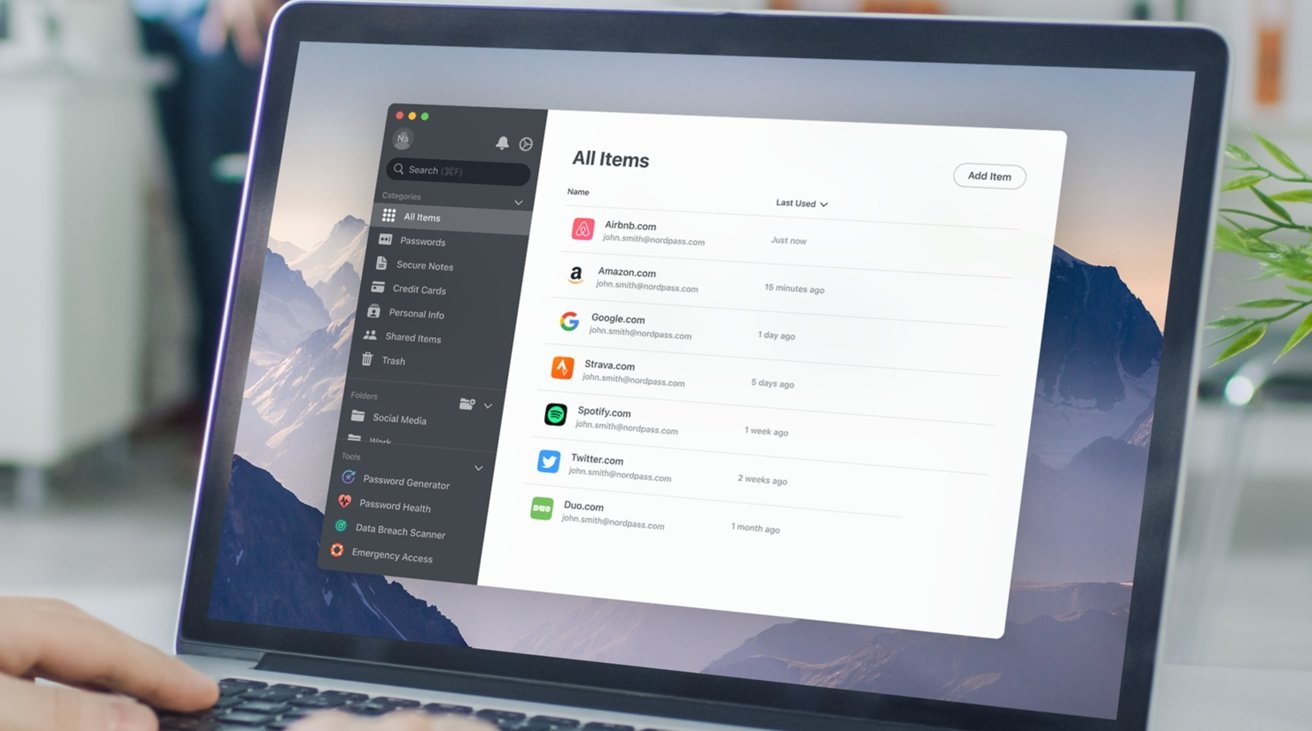







-m.jpg)






 Wesley Hilliard
Wesley Hilliard
 Marko Zivkovic
Marko Zivkovic



 Amber Neely
Amber Neely


-xl-m.jpg)








8 Comments
I use Safe+ running native on Mac and iOS which keeps all data locally and syncs using Wi-Fi. That there are also no subscriptions is a really a plus for me.
These subscription thing is getting out of hand. Sure if it add content/feature every month, like Netflix, then I can understand. But it not like these app
add a new way to save password every now and then.
I have switched from 1Password to Secrets. I find Secrets just as good and got me away from a subscription