Apple has updated the second-generation AirPods, AirPods Max, and AirPods Pro, releasing a firmware update for the personal audio accessories on Tuesday.
Apple doesn't usually provide any release notes for AirPods firmware, making it difficult to work out what has actually changed in each release. It is likely that each update includes bug fixes and performance improvements at a minimum.
The firmware release is 4e71, and applies to the AirPods Max, AirPods Pro, and both the second-generation and third-generation AirPods.
There is no official method to manually update the firmware of AirPods, but instead it is an automatically-installing firmware update. This occurs when your AirPods are connected to an iOS device, and are stored in the charging case with sufficient power.
How to check your AirPods firmware version
AirPods users can check the current firmware for their audio accessories within the Settings app.
- Open the Settings App
- Select General
- Select About
- Select the AirPods you wish to view
- A menu will appear showing relevant device information
 Malcolm Owen
Malcolm Owen



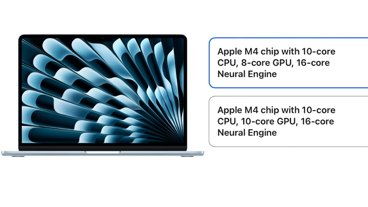

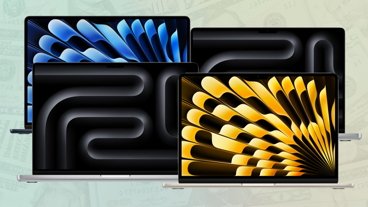



 William Gallagher
William Gallagher
 Sponsored Content
Sponsored Content



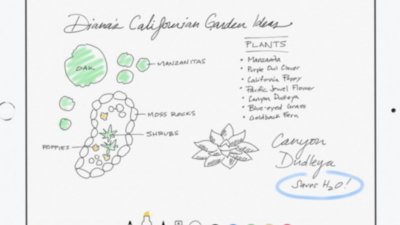
 Charles Martin
Charles Martin









9 Comments
If the "How to Check..." instructions do not work for you, as they did not for me, try this.
1. Open Settings
2. Select Bluetooth
3. Under My Devices, select the panel with your AirPods Max name
4. On the right side of the panel, click the Information (Circle-I) button
5. Scroll down to the About section to read your (firmware) Version
I wonder if this applies to Beats headphones too..
Any firmware updates for Apple Beats Fit, Power Beats, or Flex. Even tho Apple owns Bests it seem this product does not get any attention. I like the Beats like cuz they sell in colors other than Apple's refrigerator WHITE.
As seems to be quite often the case now, it appears possible to "accelerate" delivery of the firmware update by connecting the AirPods Pro and AirPods Max directly to a Mac; though, in my case, I ended in with the latest firmware but needed to reset both devices.