Ecobee has not one, but two new smart thermostats that support Apple HomeKit. Let's review both the updated Smart Thermostat Enhanced as well as the highly-capable Smart Thermostat Premium.
Each of the new thermostats boasts an updated design, but we primarily focused on the Premium version as it is the more advanced of the pair. With the new additions, users now have three choices — Ecobee Smart Thermostat Lite, Enhanced, and Premium.
Ecobee Smart Thermostat Premium - Installation
Typically, thermostat installation is easy to pull off. In most cases, your average homeowner can handle it in a matter of minutes. Of course, all houses are different and can sometimes throw hiccups.
When we installed our last-generation Ecobee Smart Thermostat with Voice Control, we ran into issues. We had to jump on a call with Ecobee's general support who happily aided us in figuring out what was going on and how to fix it. It took longer than normal, but we got there.
With the new thermostat, we already knew how to wire it so we were able to swap out the mounting plate in less than five minutes. Once the new plate was installed, we attached the thermostat and were up and running.
As a quick note, you don't need to use the white plate behind the thermostat. It is included in the box and useful if you have a larger hole you need to hide as we did. Though the thermostat looks much better without it.
Once the thermostat booted up, we went through the pairing process with the app and then added it to HomeKit. Since we have the Premium model, we also paired our remote room sensors.
Ecobee Smart Thermostat Premium - New improvements
This is a significant update for Ecobee's thermostat, improving in almost every way.
It has a slightly new design but has adopted a zinc metal body. This metal body has a slightly matte finish that can reflect the colors of your room.
This pairs with the new display that is 50 percent larger. It measures 540 by 540 compared to 360 by 480. It shows more information than before and is easier to see from a distance.
What you won't see on the front is the PIR motion sensor. Older models had this located on the lower corner because it could not sit behind the glass. This new model has adopted a more advanced radar sensor instead.
The radar can hide behind the glass, completely out of sight. It's also more advanced and can detect occupancy even around corners.
When heating, an orange ring appears around the edge while a blue ring appears when it is actively cooling. Otherwise, the current temperature is largely displayed in the center.
A previous complaint of the Ecobee thermostats was that it was sometimes difficult to change the temperature. Between the UI and the compact display, it wasn't easy to slide up and down to adjust the preferred temperature. With the new changes, it is much better now.
It's easy to slide as before, or you can use the plus and minus icons to make adjustments. Anyone who had issues before will be happy with the updated UI.
There's an arcing row of icons on the top, showing the current weather conditions, your heating or cooling mode, your voice assistant, and the main menu. Humidity and air quality are perched right above the current temperature.
Speaking of air quality, that's another new feature. You can view your overall air quality on the home screen but the VOC and CO2 levels are visible too when you tap on it.
It's visible not just on the thermostat, but in the Ecobee app too. If your air quality is bad, Ecobee can make suggestions on how to improve it — largely, opening a window to increase airflow.
Ecobee Smart Thermostat - Enhanced versus Premium
As mentioned, there are two models of Ecobee's new Thermostat. The Smart Thermostat Premium will replace the existing Smart Thermostat with Voice Control while the Lite model stays in the lineup as the budget-friendly choice.
The two new models have several differences, giving users three options to choose from. The Lite version runs $149, the Smart Thermostat Enhanced is $189, and the Smart Thermostat Premium is $249.
Both new thermostats have the new larger screen with refreshed UI. The Premium model has a zinc metal body versus plastic on the Enhanced model.
A big difference is the Premium version comes with an onboard speaker and mic, used to talk to Siri or Alexa and play music via AirPlay or Bluetooth. Beyond that, the Premium model comes with an air quality monitor.
Finally, the Premium version comes with a Smart Sensor bundled in the box. While the Enhanced model supports them, they're purchased separately.
HomeKit with room to grow
A steadfast HomeKit supporter, Ecobee first brought HomeKit to its smart thermostat in 2016. In 2021, it was the very first — and still only — device to support onboard Siri.
All of that prior functionality comes to the new Ecobee Smart Thermostat Premium and much of it comes to the Smart Thermostat Enhanced. That said, there is still more Ecobee could do here and we hope it does.
Both thermostats can be added to the Home app to be controlled via HomeKit — that includes through various automations or your voice with Siri. In the Home app, you can adjust the mode, set the target temperature, and see the device's other sensors.
Ecobee's motion sensors can be used with other devices too. You could create an automation that turns on the hallway light when someone walks down as a quick example.
As we reviewed in late 2021, Siri is also present on the Ecobee Smart Thermostat Premium. When paired with a HomePod or HomePod mini, you can turn the Ecobee Smart Thermostat Premium into a smart speaker.
It can act as an AirPlay speaker to wireless cast audio, just like any dedicated speaker. Siri requests are passed through the thermostat and processed securely on the HomePod, communicated all within your home. It's fast and turns your Ecobee Smart Thermostat into a makeshift HomePod.
Depending on your Ecobee's position, this can be incredibly useful or unnecessary. For us and our central hallway placement, it saved us from purchasing another HomePod for that area.
Other benefits of the speaker include using it as a doorbell chime when coupled with a HomeKit doorbell.
Where it falls short though is with the air quality. We'd have loved to see the air quality exposed to HomeKit, just like the temperature and occupancy sensors. HomeKit does support air quality and it eludes us as to why Ecobee neglected HomeKit support here.
If air quality showed in HomeKit, you could ask Siri what your air quality was, receive notifications as it changed, and use it to kick off an automation. For example, if the air quality drops to a certain threshold, you could kick on the ceiling fan.
Perhaps Ecobee will update it in the future. As of now, it makes no promises.
Should you buy Ecobee's new Smart Thermostat Premium or Enhanced?
Ecobee remains our top choice for HomeKit users. It has deep HomeKit support, including built-in Siri. It also looks great and works great while helping you save money.
The Smart Sensors are particularly great. They can go in any room in your house and Ecobee will warm or cool the room you're in to your preferred temperature. Plus, they can act as remote HomeKit motion sensors.
The new versions of the Ecobee Smart Thermostat have improved in all the ways it needed to be refining the appearance and UI for the first time in many years.
With three options now available, users have a wide variety of choices for their smart home.
Pros
- Refreshed UI is easier to control and see from a distance
- Zinc body gives a more upscale look
- Air quality monitor is nice addition
- Works with HomeKit, Siri, and AirPlay
- Improved radar occupancy sensor
- Dual band Wi-Fi support
Cons
- Air quality doesn't add to HomeKit
- Price points are very close to one another
Where to buy
You can pick up the new Ecobee Smart Thermostat Enhanced for $189 or the new Ecobee Smart Thermostat Premium for $249 from Ecobee now.
 Andrew O'Hara
Andrew O'Hara








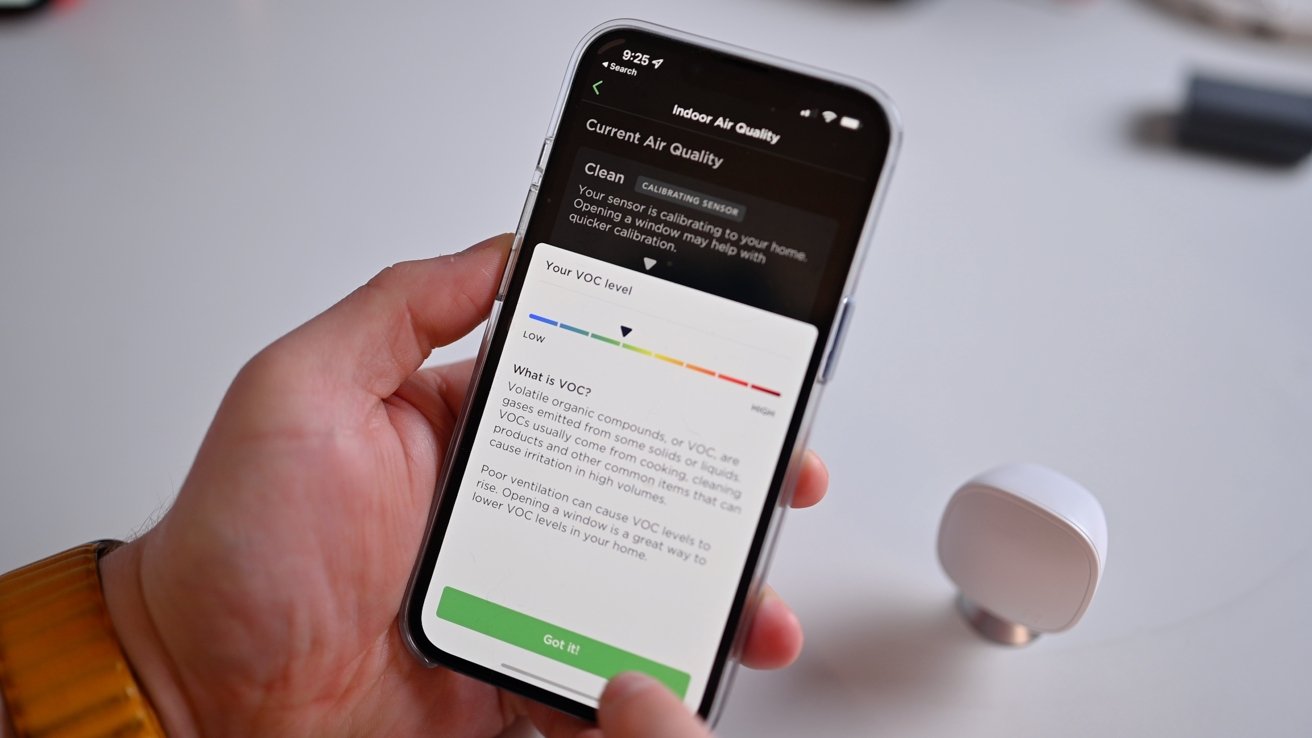


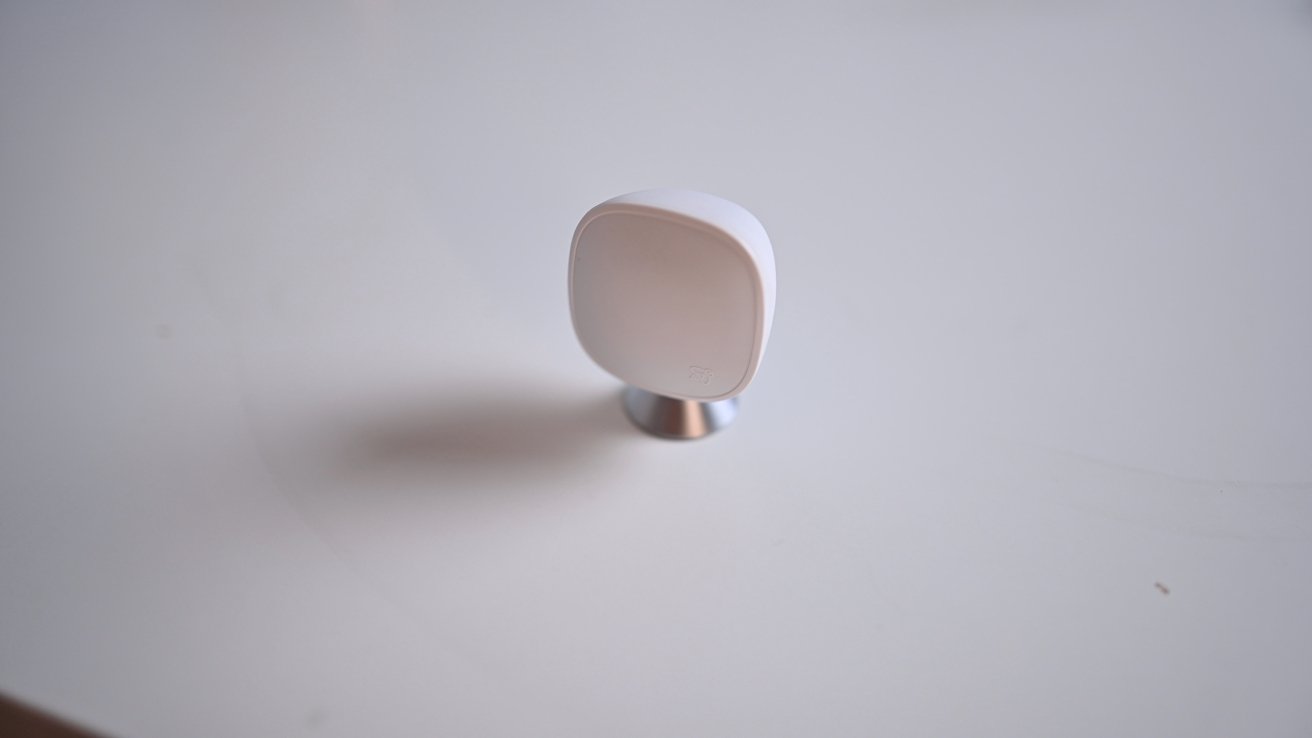












-m.jpg)






 Christine McKee
Christine McKee
 Malcolm Owen
Malcolm Owen

 Charles Martin
Charles Martin


 Mike Wuerthele
Mike Wuerthele



-m.jpg)






21 Comments
I will probably be picking up an Ecobee Premium. However, it’s not accurate to say that Siri is built in, in my opinion. Alexa does not require an additional device in order to process the request. It’s all handled on the device by itself. I don’t own or need a HomePod so I guess I’m stuck with Alexa. Oh well.
Probably worth considering how well a thermostat actually performs it’s primarily function. How well does it maintain a comfortable temperature? Systems like from Honeywell do a fabulous job of running the boiler at a low setting to maintain an even temperature. Many on/off systems just alternate between a little too hot and a little too cold.
This review is implying that the Smart Sensors allow for individual room temperature control. I don’t know how this could possibly happen unless you have a forced air or hot water based HVAC system with a complex distribution system with automated dampers (forced air) or control valves (hot water) or unless each room has its own heating/cooling unit. I know that some homes (especially in the south) have separate HVAC systems on each floor and sometimes a simple damper system to split the HVAC at a floor level, but individual room control is something that is quite uncommon, at least in the US. Also. As Appleinsideruser mentioned, many of these thermostats use a very simple bang-bang control system and not proportional control. I’m not seeing how the satellite sensors are going to overcome the inherent limitations of someone’s existing HVAC system.
Yup,