Apple's upcoming iOS 16 release for iPhone continues a departure from the norm. It's full of customizable touches that make it Apple's most personal yet.
There's historically been this distinction between iOS and Android where the former was ridiculed for its lack of customization options while the latter was almost entirely open. This general rule hasn't dissipated, but Apple now allows more customization than it ever has.
With iOS 16, Apple has focused on allowing customizations that are meaningful and emphasized how personal your iPhone is as it sits in the center of your life.
Lock screen
For the first time, users will now be able to fully customize their Lock Screen with iOS 16. Apple has added support for up to five widgets that can convey information that is most important.
As a few examples, your current Apple Watch fitness rings can be shown or the weather for your immediate location. Reminders or calendar appointments are options too.
We're big fans of HomeKit and this new Lock Screen experience allows you to see your lock status, home temperature, and more.
Widgets aside, you can also now have the Lock Screen show a new featured photo each time you pick up your phone. This goes further than just a static image.
Sleep tracking
Sleep data is quite personal and we appreciated that Apple added it to Apple Watch a couple of years ago. This update doubles down.
When you track your sleep with Apple Watch, you can see exactly when you were in bed, how long it took you to fall asleep, the various stages of sleep, and the total time asleep.
It's much more granular than what Apple had offered before.
Medication
Apple followed a similar trajectory for medication tracking. It has been a feature in the Health app for some time, but iOS 16 builds out the feature on its own.
All your medication and vitamins can be tracked via the Health app, including regular alerts so you don't forget a dose. Each time you track your medication, it's logged in the app and displayed on a calendar.
Apple uses third-party data to also monitor your medications for possibly harmful interactions. These interactions can be between multiple medications or through recreational vices such as alcohol, marijuana, or tobacco.
Other changes
Focus modes were welcomed with iOS 15 and the ability to control app access and notifications. The iOS 16 update now allows Focus controls to be more personal.
Employing Focus Filters, you can control access to certain content within apps. Our favorite use is Safari where you can hide and show tab groups as needed.
This level of personal touches continues throughout the operating system. Some features are small, such as the ability to see local news in the News widget, while others are larger such as the goal of replacing passwords with passkeys.
Your iPhone can act as your password with Passkeys that sync between all your Apple devices. This is massively vital to a passwordless future and another way the iPhone remains central to your life.
It's been a slow transition as Apple has moved the iPhone from a generic consumption and communication device to a vital necessity. All of these changes in iOS 16 just elevate the personal nature of your iPhone.
Coming soon
At the moment, iOS 16 is currently in developer beta. A public beta is scheduled to be released in July before a full release this fall. Stay tuned to AppleInsider as we walk through more features for Apple's upcoming software updates.
 Andrew O'Hara
Andrew O'Hara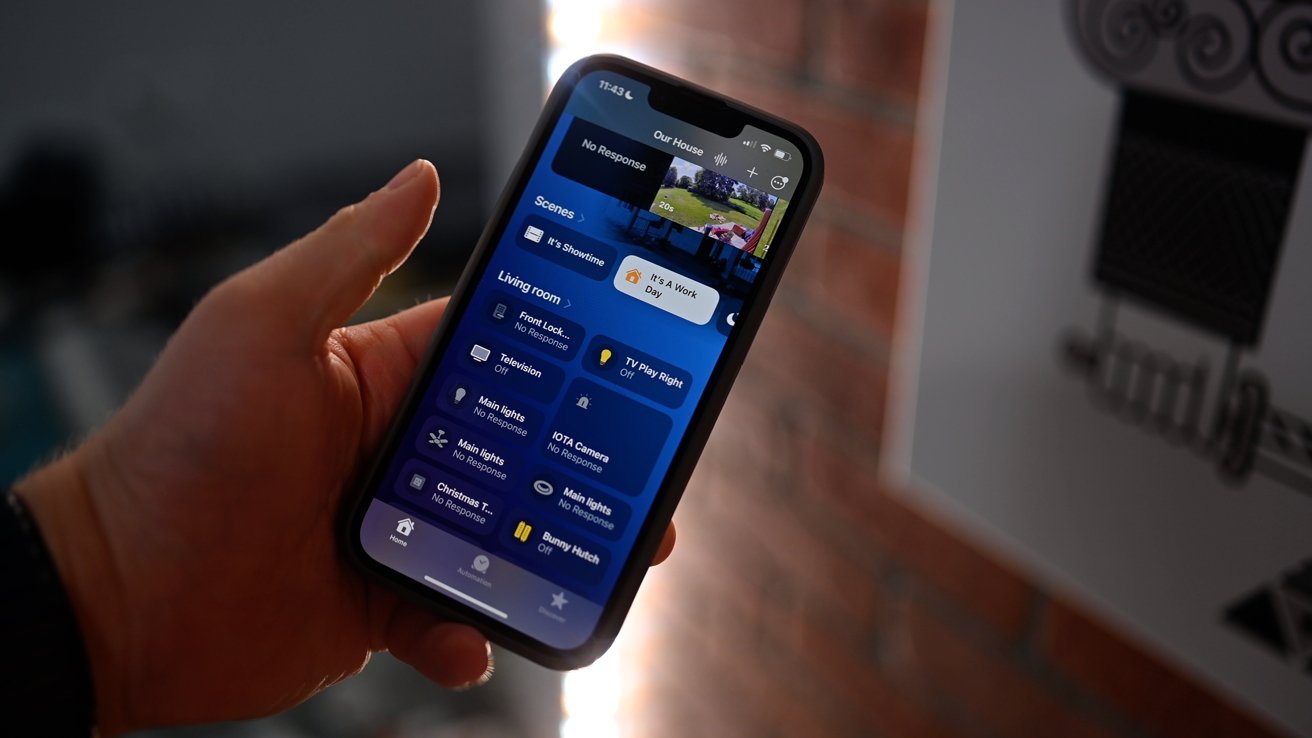



-m.jpg)






 Malcolm Owen
Malcolm Owen
 Amber Neely
Amber Neely
 Andrew Orr
Andrew Orr
 Wesley Hilliard
Wesley Hilliard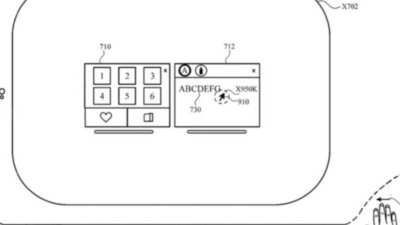
 William Gallagher
William Gallagher


 Sponsored Content
Sponsored Content









7 Comments
I love Focus modes and use one for work, one for generic Do Not Disturb Mode and one for personal and another for Sleep. I’m really looking forward to the enhancements in iOS 16 to make the modes even better with a custom Lock Screen and iOS offers for each mode.
IOS 16 Beta is bad so bad and glitchy don’t download …..
To all the Samsung users who cry “We had those features first!”…I think this proves, Apple has it’s priorities in order.
Is there a feature to remove the notch? :D