Cover up to 6,000 square feet in reliable, high-speed Wi-Fi with the Linksys Atlas 6 Dual-Band Wi-Fi 6 Mesh System.
Wi-Fi is a necessity these days, and with the advent of more IoT and smart-home devices, it's only becoming more critical. That's why it's frustrating when your home Wi-Fi doesn't cover your entire home.
Adding a mesh system to your home can be a great way to ensure that all your favorite devices stay connected at all times.
The Linksys Atlas 6 Dual-Band Wi-Fi 6 Mesh System is user-friendly and promises to cover your home in up to 6,000 square feet of Wi-Fi, eliminating those frustrating random drops.
Design
The Atlas 6 Dual-Band kit we tested features three identical routers, with the option to use any of the three as the parent or a child unit.
The routers are relatively small and unobtrusive and can be placed on the corner of a table, bookshelf, or counter without taking up too much space.
Each router can cover up to 2000 square feet, meaning that a three-pack can cover up to 6000 square feet, which should be more than enough for the average household.
The Atlas 6 Dual-Band features Wi-Fi 6 support, which boasts higher speeds than Wi-Fi 5 devices. It also boasts the ability to support more than 75 devices.
It's worth mentioning that the Atlas 6 Dual-Band we tested only creates a single, merged 2.5/5Ghz channel.
Setup and the Linksys App
Fussing with your home network can sometimes be a bit frustrating, but fortunately, setting up a mesh network isn't so bad.
This is especially true of the Atlas 6. Everything is handled through the Linksys app, which meant most of the setup involved standing close enough to the nodes while the app configured everything.
The only input required from us was naming the individual nodes and the Wi-Fi network, and assigning a password to it.
Everything went off without a hitch, and it only took about 10 minutes to set up both a parent and child node.
The app itself is pretty barebones, however, it allows for some essential maintenance of your mesh system and a few parental controls. It also allows you to test your speed from within the app.
Users can also take advantage of Linksys' device prioritization feature. This feature allows users to allocate more of their internet connection to specific devices, such as a smart TV or computer, and force the remaining devices to share what's left.
Performance
We set up the parent node next to our regular broadband router and placed a child node in a centrally located upstairs room.
The Wi-Fi signal upstairs had always been somewhat iffy, but the new mesh extender significantly improved the coverage.
The Atlas Pro 6 was able to perform exactly where we expected — maintaining the 300Mbps down and 10 to 15Mbps up speed that our ISP provides.
It also produces an overall more stable Wi-Fi connection. We could move from room to room in our house with our devices without losing connectivity.
No HomeKit support
Unfortunately, there's no HomeKit support for the Atlas Pro 6 Dual-Band system we tested, due to being dual-band.
Some Linksys mesh systems have HomeKit support, but you'll have to purchase a tri-band system if you want that functionality.
Overall
If you're in the market for a mesh system, the Linksys Atlas 6 Dual-Band Mesh system is a solid choice.
However, if you want HomeKit connectivity, we highly suggest spending the extra money and picking up Linksys' Velop AX4000 Tri-Band Mesh Wi-Fi 6 System.
Rating: 4 out of 5
Pros
- Does an excellent job extending Wi-Fi signals
- Features Wi-Fi 6
- Extremely easy to set up
- Built-in guest network and parental control features
- Supports more than 75 devices
Cons
- No HomeKit support
- Pricey
- Single merged 2.5/5Ghz channel
Where to buy
You can pick up the Linksys Atlas 6 Dual-Band Mesh system from Linksys for $349.99 for a three-pack.
 Amber Neely
Amber Neely
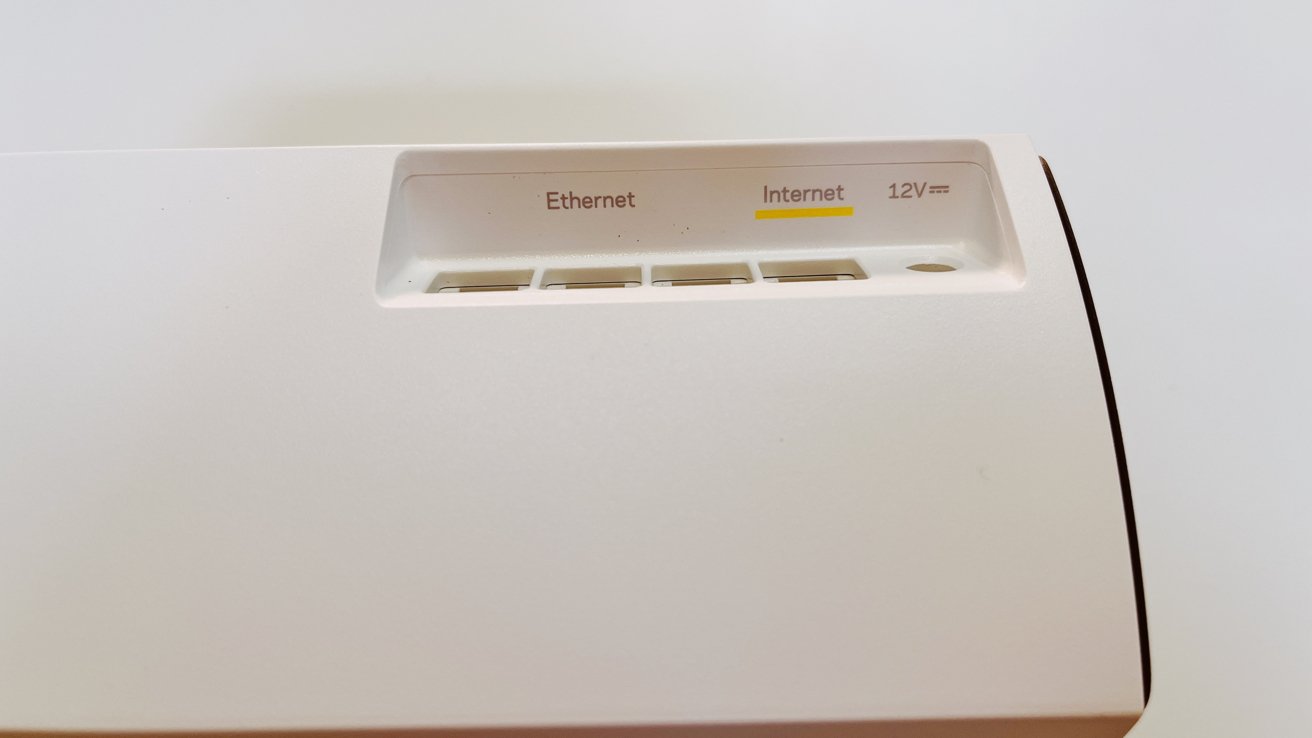
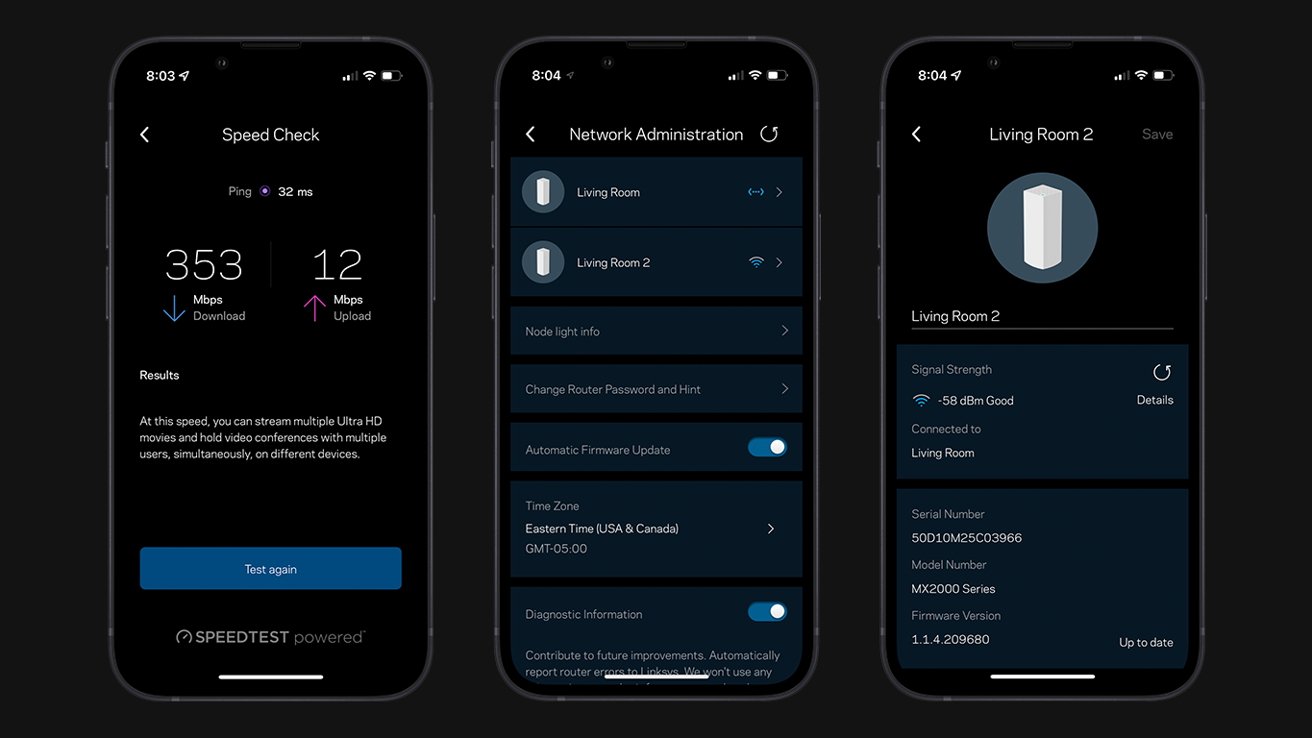








-m.jpg)






 Charles Martin
Charles Martin
 Christine McKee
Christine McKee
 Wesley Hilliard
Wesley Hilliard
 Malcolm Owen
Malcolm Owen
 Andrew Orr
Andrew Orr
 William Gallagher
William Gallagher
 Sponsored Content
Sponsored Content








6 Comments
I STRONGLY suggest people avoid LINKSYS at all costs. Omg. Total nightmare. Their “technical support” is ALL off shore and you’ll spend HOURS and DAYS on the phone with them bc of issues with other HomeKit devices. Also Linksys / Belkin is really now Foxconn… and I promise you this equipment is made to allow hacks into your system. Their “authentication system” is a DISASTER and 1000% hackable. Anybody but this company. Seriously. Remember people - these “gateways” are the way into your homes. So choose your gateway wisely.