Alongside iPadOS 16.1, iOS 16.1, and macOS Ventura, Apple has updated its ad network API for advertisers that promises to measure ad campaigns while maintaining user privacy.
The company has been planning to introduce ads within services such as the App Store as it seeks to grow amid a mature smartphone market. One way to do that is through more ads.
The ad network API - SKAdNetwork version 4.0 - works for apps that Apple customers installed through an ad, but Apple says it supports multiple formats such as images, videos, and audio.
The API has three components:
- Ad networks that sign ads and receive install-validation postbacks after ads result in conversions
- Source apps that display ads from the ad networks, or websites that display the ads in Safari
- Advertised apps that update conversion values as people engage with the app
Apple lists the API to work on iOS 11.3 or later, iPadOS 11.3 or later, and Catalyst apps on macOS High Sierra 13.1 or later.
Ad networks can register with Apple to receive an ad network ID and to use the API. Then, developers configure apps to accept attributable ads from ad networks and to obtain copies of winning postbacks.
Apple cryptographically signs the postback, which doesn't contain any data specific to users or devices. The postback may include some values from the advertised app and ad network if it meets a privacy threshold set by Apple.
As an example, Apple shared a chart of a successful ad impression. The ad network serves an ad through an app for Safari web page, and a user taps the ad and downloads the advertised app.
Starting on Tuesday, October 25, Apple customers will start to see more ad placements within the Today tab in the App Store, as well as the "You Might Also Like" segment below individual app listings.
 Andrew Orr
Andrew Orr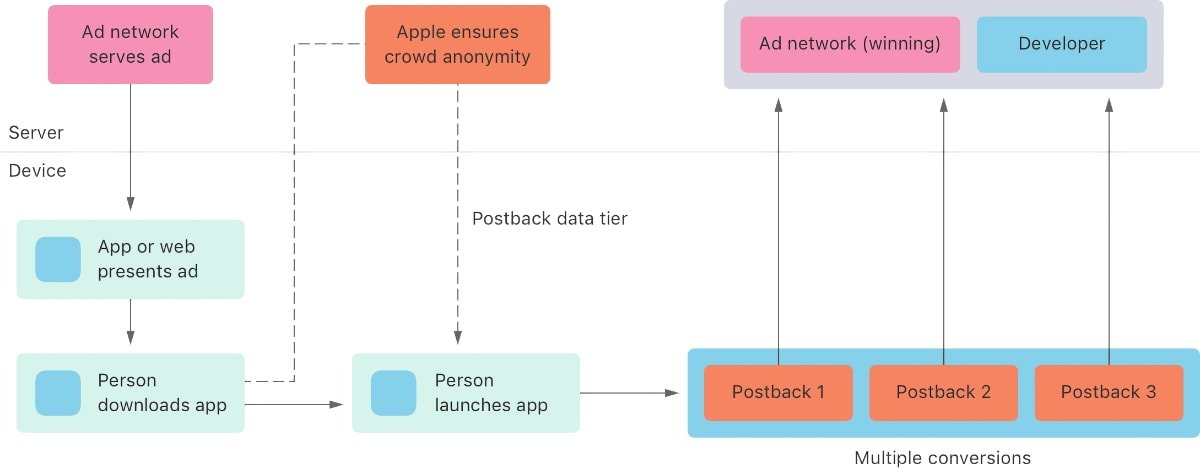








 Bon Adamson
Bon Adamson
 Christine McKee
Christine McKee
 Amber Neely
Amber Neely
 Wesley Hilliard
Wesley Hilliard
 Marko Zivkovic
Marko Zivkovic
 Malcolm Owen
Malcolm Owen
 William Gallagher
William Gallagher






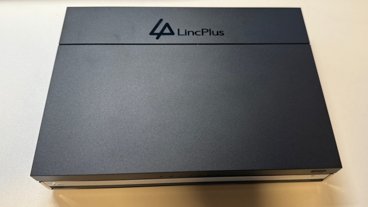

There are no Comments Here, Yet
Be "First!" to Reply on Our Forums ->