The Dockcase Explorer Edition: M.2 NVMe SSD Enclosure Pro is a sleek and smart SSD enclosure with enough speed, with an added bit of data protection that most enclosures don't have.
Drive enclosures generally just cover your drive, guaranteeing your data will be physically safe from electrostatic shock. Some are ruggedized, protecting them from falls, sometimes water, and impacts.
The Dockcase Explorer Edition Pro, however, specializes in the digital safety of your data with a 10-second power loss protection (PLP) feature, and a small LCD screen that displays a wide variety of information over five different menus.
The screen's main menu displays the PLP charge status, the SSD in the enclosure, the life of the SSD, and partitioning details. To switch menus, hold down on the black button on the side of the enclosure and release to select a menu. Double-tapping this button also rotates the screen 90 degrees.
The first menu goes in depth on the SSD information, such as name, serial number, unsafe shutdowns, power cycles, and read and written units in gigabytes. The second menu goes in depth on the partition information, such as format and quantifying the number of partitions.
The third menu allows you to select your language, boot mode, SSD delay, and more. The fourth and final menu is a system monitor, showing power and temperature as the enclosure runs over time.
The Enclosure Pro comes with a screwdriver, screw, two washers, and USB-C to USB-C/USB-A cable, with a manual for installation of a NVMe SSD. There was no information on how to operate the screen, but as it is on Kickstarter we recommend that on full release, additional instruction be given to customers, so they can utilize the most important feature of the enclosure.
M.2 NVMe SSD Enclosure Pro - Product Specifications
- Up to 4TB capacity
- USB-C 3.2 Gen 2 (10Gbps) connection
- 1.33" 240*240 IPS LCD screen
- 1,250MB/s read speeds claimed
- 1,250MB/s write speeds claimed
- 5 inches by 1.51 inches by 0.56 inches
- Weighs 3.35 ounces
The Enclosure Pro is a flashy but manageable device. It stands out with its glass casing, accompanying screen, futuristic detailing, and small size, convenient enough to fit in your pocket.
The casing measures at 5 inches long, 1.51 inches wide, as well as 0.56 inches thick. The enclosure weighs just 3.35 ounces.
It can survive a fall from your pocket, but with its glass casing and aluminum frame, the Enclosure Pro may not be the best choice for rough conditions, and should ideally be kept in a secure place in your pocket or bag.
Connectivity and Speed
The drive connects to a Mac or iPad over USB-C using USB 3.2 Gen 2 supporting up to 10 Gbps on its primary port, and as a Type-C 15W auxiliary power supply port in case of insufficient power from the USB port. A Thunderbolt port and cable suffices for the primary port for both data and power.
The enclosure comes with a USB-C to USB-C/USB-A cable for connection to different devices without hassle.
We used a 2TB FireCuda 520 M.2 PCIe Gen4 NVMe SSD and macOS for testing. Dockcase claims 1,250MB/s read and write speeds, but testing using Blackmagic Disk Speed Test showed realistic speeds of about 778 megabytes per second write, and 844 megabytes per second read when connected to a Thunderbolt 3 port on an M1 MacBook Air and similar numbers when connected to a Thunderbolt 3 port on an M1 Max MacBook Pro.
These test results place the Enclosure Pro in a spot faster than but closer to a SATA SSD than a Thunderbolt NVMe drive in terms of speed. Frankly, despite the manufacturer's claims, it is about what to expect in a 10 gbit/second enclosure. We'd like to see the final product reach its claimed speed — if it can.
As for testing the PLP feature, when a Finder copy is complete, that doesn't mean the drive's cache is empty. All it means is that macOS has completed the write to the drive, and any cache. So, if a drive loses all power immediately after the Finder reports the copy is complete, the file won't be completely copied as the RAM cache on the drive is speedy but volatile, and will empty when the power drops, regardless if the data has been moved to the flash media or not.
To test this, we unplugged the drive immediately after the Finder reported completion of a copy of 25GB and 32GB video files to observe if the write completed without USB-C power. The power loss protection kicked in, and was successful in completing the copy on both tests, as the files were not truncated, and passed a checksum.
Almost there
The Enclosure Pro is a good choice for those heavily concerned for their NVMe SSD's health and longevity, making it specialized for sensitive information. Its ease of use and versatility make it appealing from everything between personal use and video editing.
Current single-bay NVMe SSD enclosures range from $20 to $60, but Dockcase is the only company to consistently implement smart screens and PLP technology in their enclosures, justifying their price tag.
However, the slower-than-claimed read and write speeds limit the convenience of the device as a NVMe enclosure.
Dockcase Explorer Edition Pro - Pros
- Useful interactive display
- High portability
- Power loss protection feature that actually works
Dockcase Explorer Edition Pro - Cons
- Slower than manufacturer claimed
- Case is sturdy, but not rugged
Score: 3.5 out of 5 — at current speed
Where to buy
The The Dockcase Explorer Edition: M.2 NVMe SSD Enclosure Pro is currently available for purchase on Kickstarter for $79 and up, estimated to deliver in February 2023.
The project is fully funded. It is still a Kickstarter, though, and there are no guarantees on delivery. However, this is not Dockcase's first project.
 Thomas Sibilly
Thomas Sibilly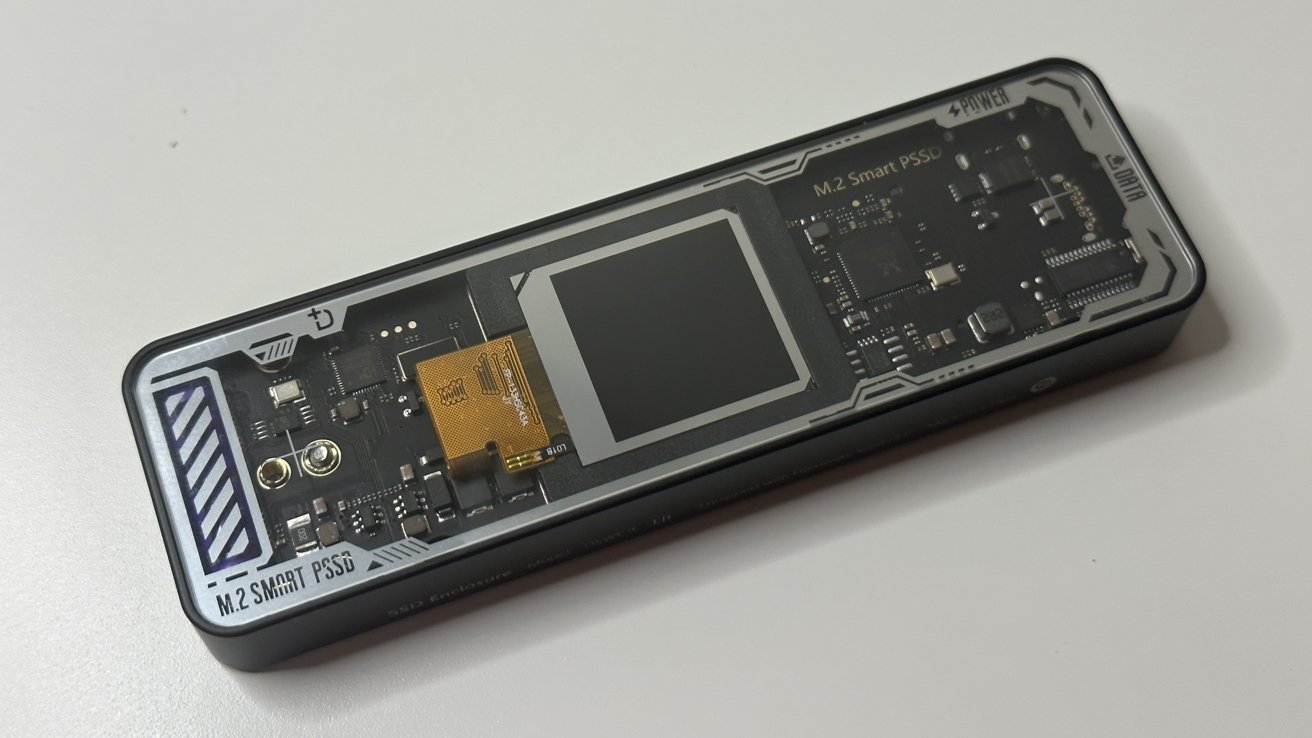


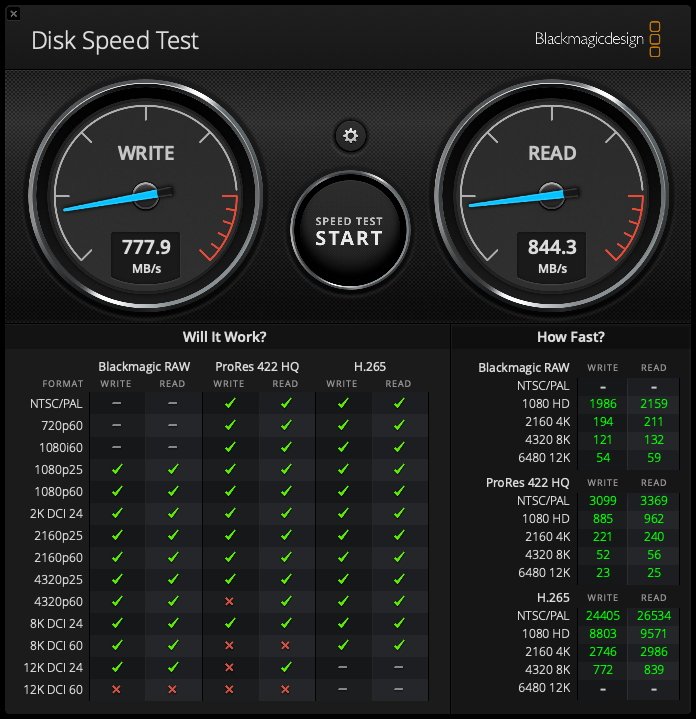
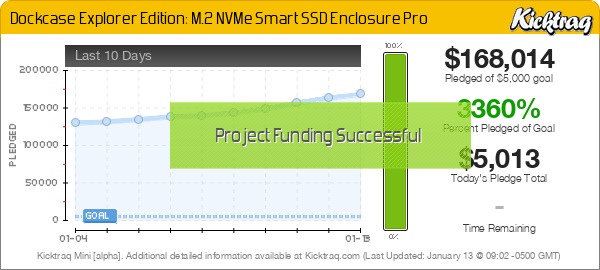








 Malcolm Owen
Malcolm Owen
 William Gallagher
William Gallagher
 Andrew Orr
Andrew Orr









-m.jpg)




There are no Comments Here, Yet
Be "First!" to Reply on Our Forums ->