The Hongo 2K 16-inch portable monitor has good specs on paper and offers a decent portable gaming experience, but its low price brings some tradeoffs.
The monitor market is filled with options, so it's a tough place to compete in. Any missing feature or minor issue can be overcome by choosing a different monitor at the same price — so every tiny detail counts.
Overall, the Hongo 2K 16-inch portable monitor is a decent option and is priced to compete at only $200. It is thin, light, and has minimal bezels on three sides of its bright screen.
This Hongo monitor isn't a bad option for those needing something to connect to a MacBook or Nintendo Switch on the go. However, this price range may offer solutions that fit more specific use cases.
We ran into a strange issue when using the monitor with an iPad, but that could be related to how iPad handles external displays and not the monitor itself. More on that soon.
Hongo 2K 16-inch portable monitor display
Like many computer products, the name says it all. This is a 2K 16-inch portable monitor with a 120Hz refresh rate.
It has a 16:10 aspect ratio at 2560 pixels by 1600 pixels. That means the Hongo isn't going to stack up against Apple's Retina displays, but at $200, it doesn't have to.
The display has a matte finish, which makes it less reflective than a glass surface. However, direct light reflections will still cause visibility issues.
Hongo claims the display has a 178-degree viewing angle, a 1200:1 contrast ratio, and supports 100% sRGB color. These specs won't blow you away, but it's enough for a portable workstation on a budget.
The product is thinner and lighter than most 16-inch laptops, so it will fit in the laptop sleeve of a backpack. Its dimensions are 17.23 inches by 11.54 inches by 2.34 inches at 1.5 pounds.
Hongo 2K 16-inch portable monitor ports
There are two USB-C ports, an HDMI port, a mini HDMI port, and a headphone jack. The specs for the ports aren't listed on the Amazon page for the product or in the manual.
We tested the USB-C ports and the full-sized HDMI port for the review. The monitor performed well when connected to a MacBook using either port and showed accurate color in the sRGB range.
The benefit of using the USB-C ports is having power and video data go to the monitor over a single cable. The MacBook's Thunderbolt ports are more than capable of running the Hongo monitor with a good-enough cable.
A USB-C port must be connected to a power source of at least 20W when using the full-sized HDMI port. If the monitor is used with a Nintendo Switch, at least two USB power supplies will be needed.
We also tested the monitor with our iPad Pro and ran into some mixed results. The HDMI connection via a dock worked as well as it did with the MacBook Pro.
However, the USB-C connection to the iPad Pro didn't perform well. The iPad Pro powered the monitor and provided a video signal, but it was washed out.
Nothing we could change in the monitor or iPad settings could fix the color issue. This is likely a limitation with how iPad handles external monitors since users can't designate color profiles.
We haven't encountered this problem on other monitors connected via USB-C to iPad Pro. So, we can't recommend buying this monitor specifically for iPad use unless a dock and HDMI are used.
Using the Hongo 2K 16-inch portable monitor
The Hongo monitor is mostly plug-and-play. It automatically shows a picture based on what is connected, so users won't need to fiddle with switching inputs unless multiple devices are connected.
There is a menu for controlling brightness, color, and other aspects, but users won't need to use that more than once. It is a learning curve to figure out how to navigate the menus, though.
The Hongo 2K 16-inch portable monitor has a magnetic cover similar to Apple's iPad folios. It sticks to the back of the monitor and folds under to support it at two viewing angles.
Those seeking a more permanent solution can use the 75mm x 75mm VESA holes. It can also be used as a vertical monitor when attached to a MacBook.
There isn't anything overly complex or surprising about this monitor. Once everything is plugged in, it does its job.
Hongo 2K 16-inch portable monitor - Add-on screen real estate
Sometimes you just need a larger monitor that can be moved easily— be it to your next room or the coffee shop. At $200, the Hongo portable monitor is a decent solution.
While iPad users won't have the most premium single-cable experience, all other use cases are well covered. We especially like that this is a quick way to turn our Nintendo Switch into a 16-inch portable console, with some help from a Genki adapter.
Hongo 2K 16-inch portable monitor — pros
- Thin, light, portable
- Quick setup
- One cable setup for Macs
- Good portable gaming solution
Hongo 2K 16-inch portable monitor — cons
- Matte display isn't ideal, noticeable next to glossy Macs and iPads
- USB-C doesn't play well with iPad Pro
- Magnetic cover can be awkward at this size
- HDR option may as well not exist, as with most other cheap monitors, it worsens the picture
Rating 3 out of 5
There are a lot of portable monitors with similar specs at around $200. Hongo doesn't try to stand out with flashy features, and it works well as a plug-and-play solution.
More money will get you more specs, features, and possibly a better iPad experience. So, this lands comfortably at a 3.
Where to buy the Hongo 2K 16-inch portable monitor
Buy the Hongo 2K 16-inch portable monitor on Amazon for $199.99. It can sometimes be found on sale and is priced at $159.99 at the time of publication for Prime Day.
 Wesley Hilliard
Wesley Hilliard





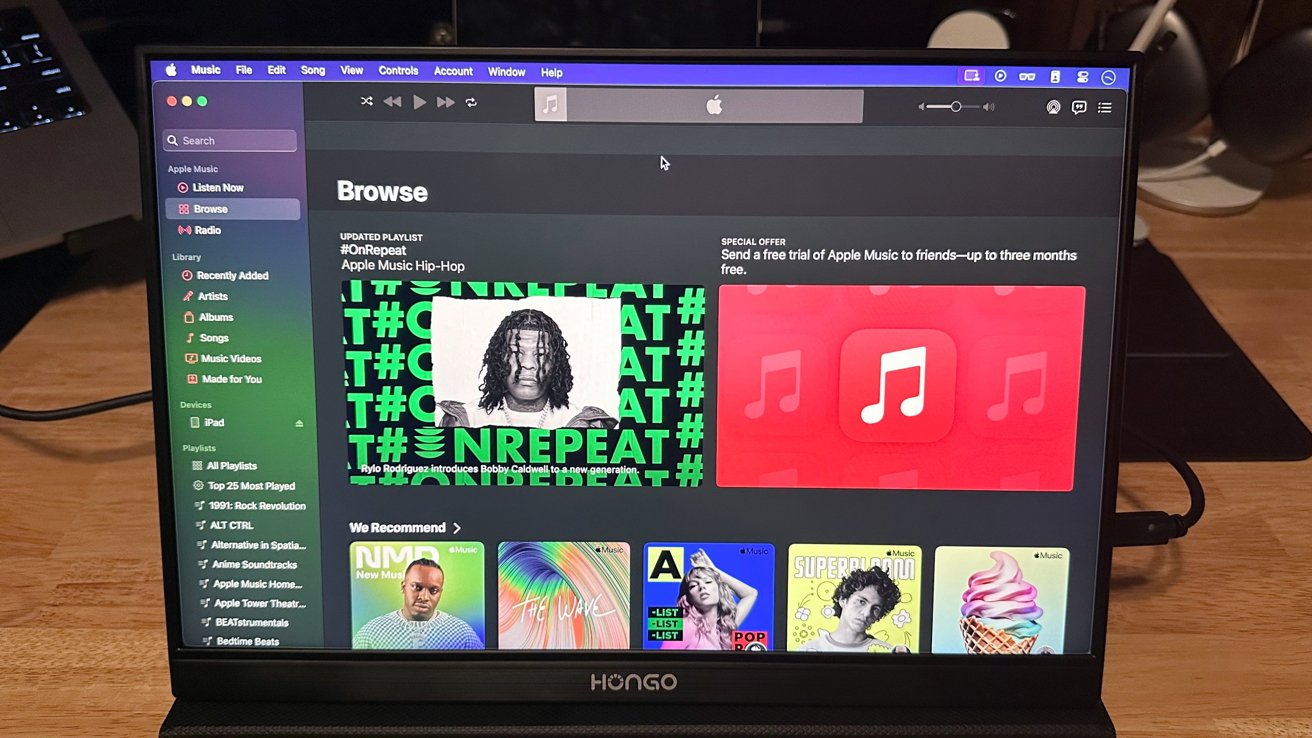








 Marko Zivkovic
Marko Zivkovic
 Christine McKee
Christine McKee
 Andrew Orr
Andrew Orr
 Andrew O'Hara
Andrew O'Hara
 William Gallagher
William Gallagher

 Mike Wuerthele
Mike Wuerthele
 Bon Adamson
Bon Adamson




-m.jpg)



There are no Comments Here, Yet
Be "First!" to Reply on Our Forums ->