The LG UN73 UHD TV has a beautiful display and is compatible with HomeKit. However, the television's operating system is not on the same level as the other features built in.
Smart televisions are a great way to stream your favorite shows without the need to purchase an additional streaming box. They allow you to cut the cord and not be tied down to a cable plan to watch your favorite shows.
One problem smart TVs have is that their operating systems are not always the best quality. Impressive displays are usually the main priority, which result in them being partnered with a half-baked operating system.
LG is known for its abundance of products— from televisions to laptops and household appliances. Like Apple, LG has its own ecosystem where its products can work with and talk to one another.
The LG UN73 UHD TV is a well-built smart television that offers all major streaming services. However, the operating system that helps you access them must be revamped.
LG UN73 UHD TV — A beautiful display
The LG UN73 UHD TV has a flat screen and curved back to house all the internals. For our review, we focused on the 55-inch UN73 television.
It weighs 32 pounds, so you can place the UN73 on the included stand or mount it with a compatible third-party mount.
If you mount the UN73, it will measure 48.98 x 28.58 x 3.43 inches. However, if you're using the stand, it will increase to 48.98 x 30.75 x 9.13 inches.
The bezels around the screen are thin and blend in with the screen when turned off. While they are not the thinnest bezels, you rarely notice them when watching videos.
The resolution is 3840 x 2160, has a 60Hz refresh rate, and has a Quad Core Processor 4K to supply a beautiful image. It is built with an Advanced Color Enhancer that ensures true color accuracy.
Active HDR10, built into the UN73, comes with HDR Dynamic Tone Mapping. This combines different frames into one image to present a high-quality picture.
Underneath the UN73 are two speakers with sharpness enhancers for sound clarity. They support ultra surround sound and have double-step noise reduction.
On the back are three HDMI ports, two USB-A ports, one ethernet port, and one port for power.
LG UN73 UHD TV — The Magic Remote
The LG UN73 UHD TV's remote — also known as the Magic Remote — supplies a cursor to select any on-screen clickable content. This includes digital keyboards, channels, and media controls.
The shape of the remote is ergonomically structured to fit comfortably in your hand. The top is thin, the bottom is bulky, and there is an indent in the middle to rest your finger.
On the top are the two power buttons — one for the television and one for a set-top box. Underneath is a number pad to punch in specific channel numbers.
In the middle is the voice assist button. The UN73 is equipped with both Google Assistant and Alexa, but not Siri, to switch between apps and suggest what to watch.
Underneath is the Home button that will show all the streaming services you have loaded onto the television.
In the center of the remote are the click wheel and direction buttons that control the cursor.
To summon the cursor, you turn the click wheel. To use the cursor, you move the remote around, and the motion sensor on the bottom of the television will track it.
The cursor can be tricky to get the hang of at first, but after a couple of uses with it, it becomes very easy to navigate.
On the bottom of the remote are dedicated buttons for Netflix and Amazon Prime Video. There are also media controls to play and pause videos.
Something you don't find on many remotes is braille, and the UN73 remote incorporates it next to the most used controls — like the volume buttons — for people who are vision impaired or blind.
In retrospect, it would have been nice to see it included next to all of the buttons, but we were happy to see it nonetheless.
Also, the text on some of the buttons started to fade after extensive use, but this only seemed to impact the bottom buttons.
LG UN73 UHD TV — A slow operating system
The LG UN73 UHD TV comes loaded with WebOS 5.0 — LG's television operating system. This allows you to access the LG Store and a full web browser.
It lets you connect to other LG appliances and get their status in real-time. For example, if you have an LG washer and a load of laundry finishes, a notification will appear in the upper right corner of the screen.
Navigating through the operating system is easy to do because all provided information is presented through large text and simple icons.
The downside of it is that it lags. The app switcher does not show up instantly when summoned, and launching apps can be quite slow.
The system is slow to load because it displays a lot of information at once, which wounds the user experience. The amount is unnecessary and felt like an intrusive way to market content.
On the flip side, all of the most popular streaming services are available from within the LG Store. They are quick to download and will let you know if an app update is available before opening.
The LG Store stays up to date with the most recent app updates. If a new streaming service becomes available — or two services merge — then the LG Store automatically updates said service app.
LG also has an accompanying app, named LG ThinQ, that allows you to control every aspect of the television from your phone. You can change the volume, switch between different apps, and change TV inputs all from within the app.
LG UN73 UHD TV and HomeKit
The LG UN73 UHD TV has HomeKit and AirPlay integrated into it. This allows you to control and stream media to the television from your Apple devices.
You must add the UN73 to your Home app to utilize all of its functions. To do so, go to the app switcher on the UN73 and select "AirPlay" to be taken to the HomeKit setup menu.
A HomeKit code will appear on the screen to type into your device, or you can scan the QR code with the camera. Setup is quick, and you can customize the name and functions of the television from within the Home app.
Once you add the UN73, it will show up as an AirPlay option. You can also add it to new or current Home automations.
Siri can control the television, but only to turn it on or off. Asking them to change the TV input or control the volume is incompatible.
You can control the volume of the television when casting music to it, and you can change the TV input from within the Home app. You can change the name of each TV input too.
You can also find the serial number, model number, and firmware version of the UN73 in the Home app as well.
While the connection to HomeKit is stable, it does become stale over time. We had to disconnect and reconnect the UN73 to the Home app multiple times after it wouldn't respond to Siri or AirPlay commands.
After reconnecting the television, HomeKit capabilities worked fine, but it wouldn't be long till we had to do the same process again.
The Apple TV+ and Apple Music apps are available from the LG Store. This means you do not need to cast from your device whenever you want to enjoy media from those services.
LG UN73 UHD TV — Beautiful screen, laggy operating system
The LG UN73 UHD TV is a great television that has a beautiful screen and offers amazing sound. However, the operating system included would benefit from a major tune-up.
When watching 4K content, the colors pop, and black colors are rich and not faded. The downside is that the screen doesn't do well against glares, so we recommend not positioning the television towards a window.
Since this is a smart television, you want to ensure it comes with an extensive list of downloadable apps. The LG Store did not disappoint and supplied all the popular streaming services we wanted.
One of the main features that will attract you is the integration of HomeKit and AirPlay. Casting content to the television was quick, but when the UN73 randomly didn't respond to HomeKit commands, it became a huge inconvenience.
Also, while you may not switch between apps too frequently, it is still slow to react when invoked. A simple feature like this should not take as long as it does.
The LG UN73 UHD TV is a great television for individuals or families who want a good viewing experience with expansive audio. The price is reasonable and HomeKit commands work more times than not.
If you want a big screen that is not too expensive, then the UN73 is worth looking at. On the contrary, if you want the best picture around partnered with a stable operating system, then you should look elsewhere — and at a higher price point.
LG UN73 UHD TV - Pros
- Beautiful screen
- Easy to navigate
- HomeKit compatible
- Up-to-date LG Store
LG UN73 UHD TV - Cons
- Slow operating system
- Disconnects from HomeKit
- Remote buttons fade
- Not good with glares
Rating: 3 out of 5
Where to purchase the LG UN73 UHD TV
You can purchase the LG UN73 UHD TV from Walmart for $398.
 Nathaniel Pangaro
Nathaniel Pangaro



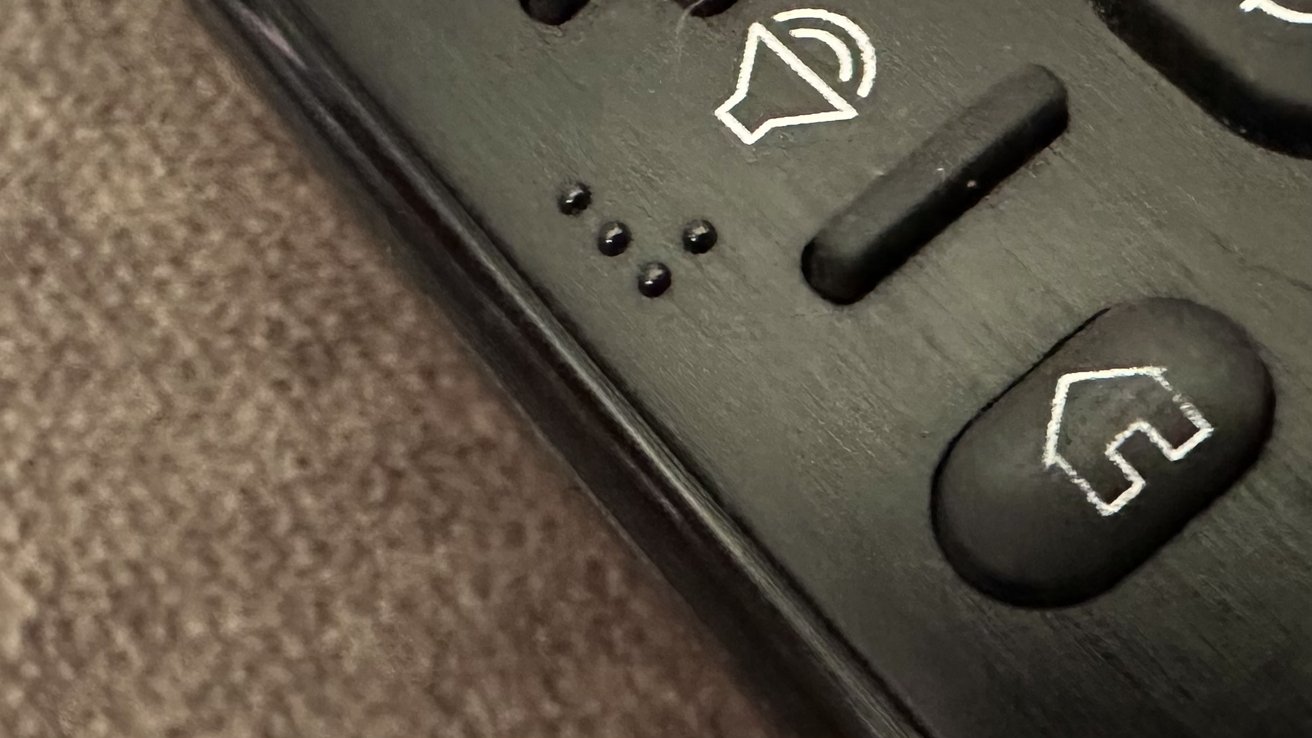

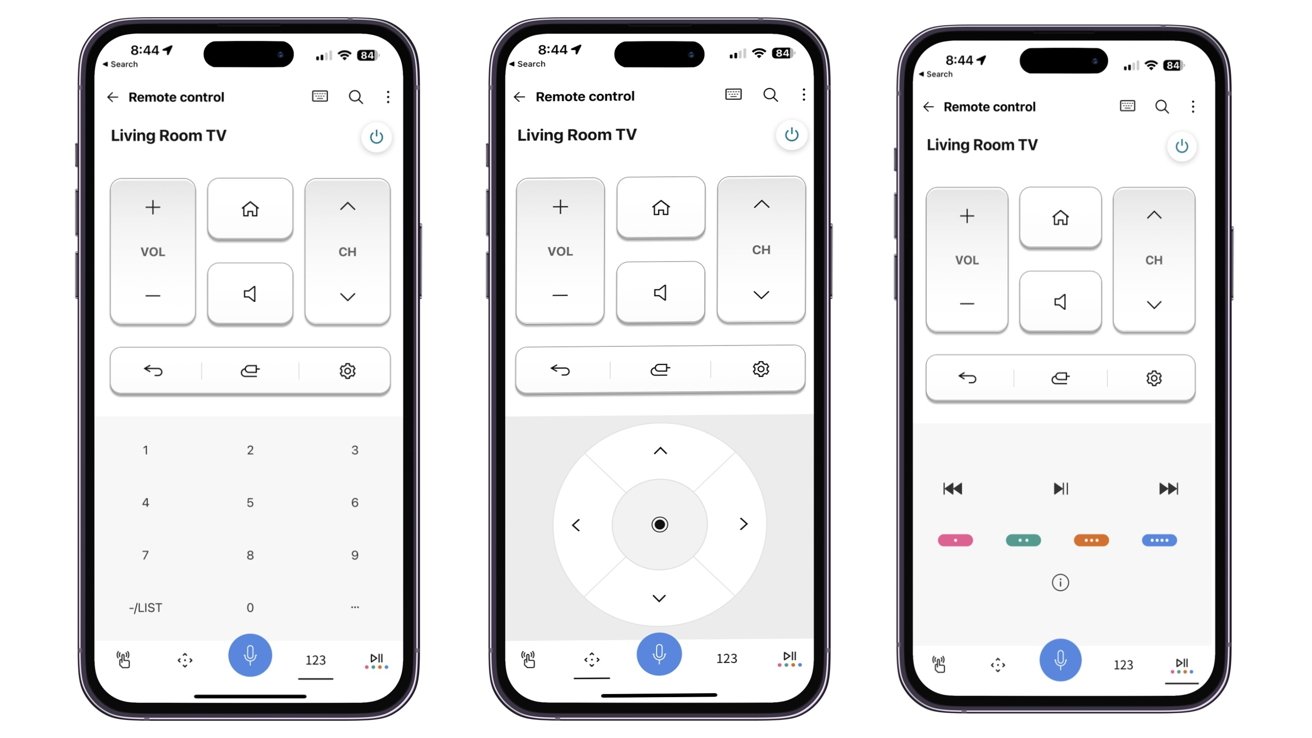
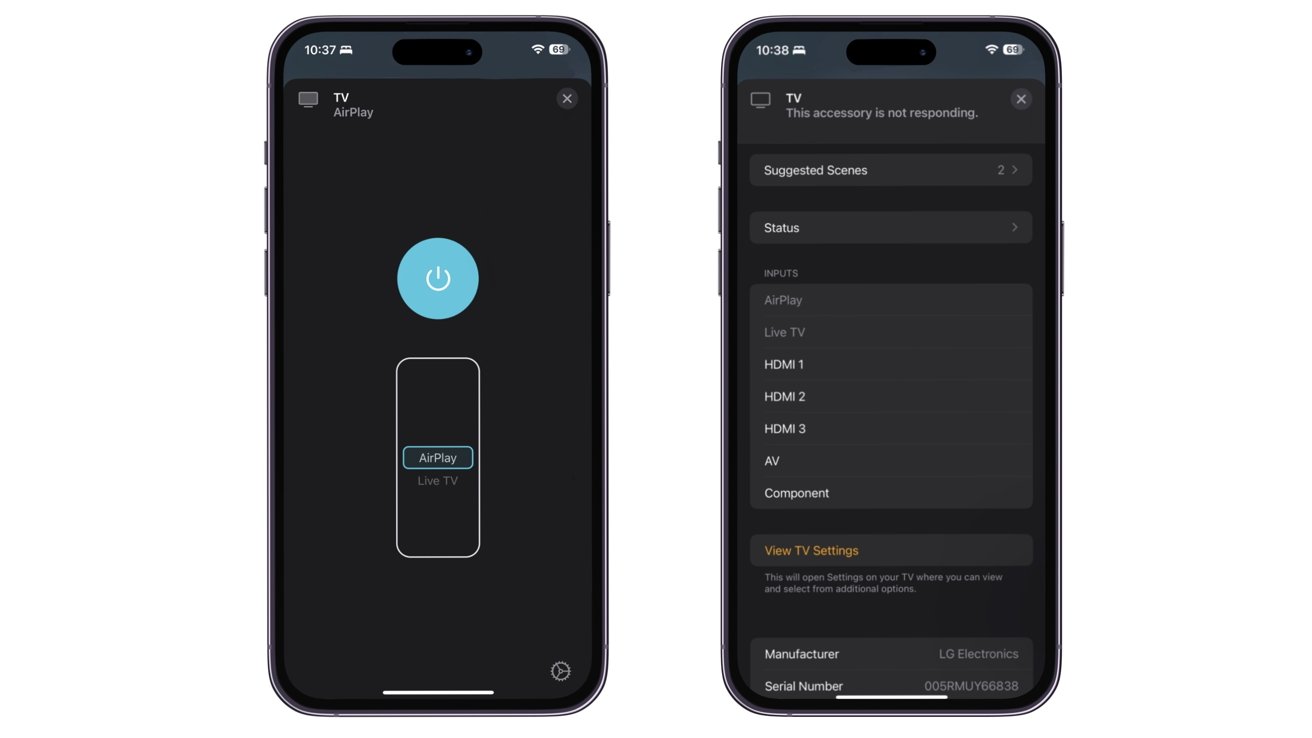

-m.jpg)






 Oliver Haslam
Oliver Haslam
 Thomas Sibilly
Thomas Sibilly
 Marko Zivkovic
Marko Zivkovic

 Wesley Hilliard
Wesley Hilliard
 Malcolm Owen
Malcolm Owen
 Andrew Orr
Andrew Orr



-m.jpg)






11 Comments
Perhaps it’s more because of the cpu and chipsets used and not the operating system? I have several LG tv’s and very happy with them.
It’s my experience that smart TVs all suck. They’re slow, and they spy on your viewing to send home to marketers. Disable the the network and plug an Apple TV onto it, enjoy the best of both worlds.
I can’t figure out why smart TVs are so popular. I hate them and never use the smart features including those LG TV channels. I feel so frustrated because so often my TV freezes and I can’t change inputs until after a long while so I’m left standing there pulling my hair out (Samsung TV).