In early 2023, Apple launched Final Cut Pro for iPad and now a few months later, the company's finally adding some important new additions.
Apple launched both Final Cut Pro and Logic Pro in May, bringing Apple's video and audio pro tools from the Mac over to the tablet. While the new apps were welcomed additions, Final Cut Pro did have some missing elements at launch.
Apple will be smoothing over the rough bits in time, thanks to software updates like the one issued on July 18. With the update, Final Cut Pro for iPad is now at version 1.1.
Apple had a reasonably quick turnaround between the announcement and launch of Final Cut Pro and Logic Pro for iPad. The company unveiled its plans to bring the professional editing software to its tablet lineup at the beginning of May.
The new version adds keyboard shortcuts that help align the app with its Mac counterpart. The new ways to edit should make the process a bit smoother, especially for the folks who rely on keyboard shortcuts on the Mac.
Here are the new changes:
- Turn snapping on or off using the keyboard shortcut N.
- Move the playhead backward or forward ten frames using the keyboard shortcuts Shift-Left Arrow and Shift-Right Arrow.
- Show info for browser clips using the keyboard shortcut Control-I.
- Turn skimming on or off using the keyboard shortcut S.
- Turn audio skimming on or off using the keyboard shortcut Shift-S.
- Split and switch multicam clip angles using the keyboard shortcuts 1, 2, 3, and 4.
- Show or hide the jog wheel using the keyboard shortcut Control-Shift-W; expand or collapse it using Control-W.
- Switch the jog wheel between playhead mode and nudge mode using the keyboard shortcut Shift-W.
- Resolves an issue with custom fonts not appearing in the inspector.
- Fixes bugs that improve overall stability and performance.
The new version of Final Cut Pro for iPad is available now. The update is free.
 Evan Selleck
Evan Selleck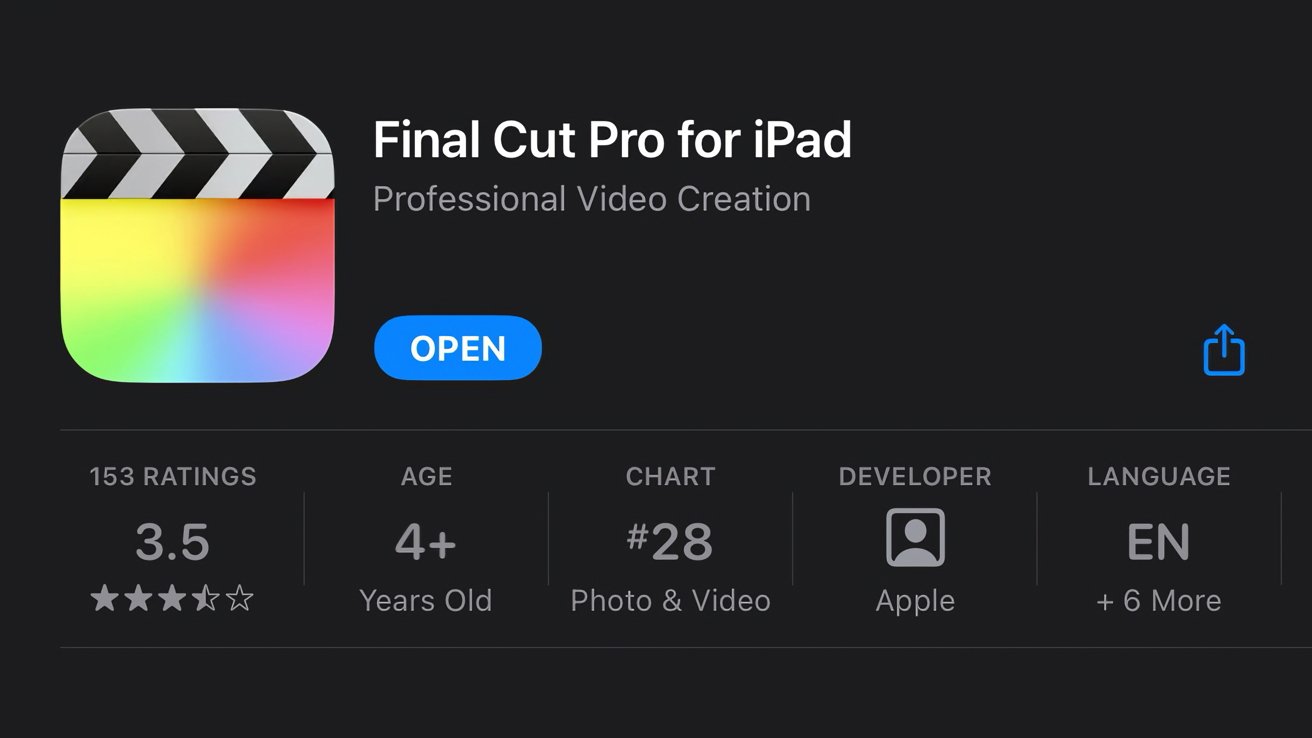








 Christine McKee
Christine McKee
 Andrew Orr
Andrew Orr
 William Gallagher
William Gallagher
 Sponsored Content
Sponsored Content


 Malcolm Owen
Malcolm Owen







There are no Comments Here, Yet
Be "First!" to Reply on Our Forums ->