The Lofree Block Wireless Mech Keyboard has upgraded internal specs but a traditional exterior, unlike modern keyboards with colorful keycaps and patterns.
Mechanical keyboards are becoming increasingly popular, and this trend is leading to a wider range of customization options. Although the basic structure of these keyboards remains largely the same, companies are competing by adding unique features to their products.
Lofree took inspiration from historical mechanical keyboards and incorporated their design into the Block keyboard. From the size to the color, it's nearly identical to the ones used back in the day.
Unlike those, the Block keyboard offers deeper customization options to alter the keyboard to match your style. However, customization choice is limited on the Block compared to other mechanical keyboards nowadays.
Lofree Block Wireless Mechanical Keyboard review - A classic design
The Lofree Block Wireless Mechanical Keyboard looks like an old-fashioned keyboard from the 90s. However, looking at it, you see the modernized elements it brings to its inspired design.
Measuring 15.12 x 4.98 x .77 inches in size and weighing 2.4 pounds, the Block leans slightly on the heavier side compared to other current mechanical keyboards we have reviewed. Due to this, traveling with this keyboard may not be the most feasible.
The keyboard's weight is contributed by the 98-key layout, which goes through a Dye-Sublimation PBT (Polybutylene Terephthalate) process. This involves subjecting solid dye to high heat, transforming it into a gas that permeates the crystalline structure of the keycaps.
The Block uses Full-POM (Polyoxymethylene) switches, which self-lubricate themselves and contribute to the keyboard's long-lasting smoothness and durability. This also collaborates with electroplating the shrapnel and making the 22mm spring silver-plated.
With a Gasket structure, the Block combines a self-designed stabilizer, IPXE (Preboot eXecution Environment), and foam padding. This combination goes between the switches and PCBA (Printed Circuit Board Assembly) to dampen the sound of every click.
Underneath the keys and switches — and within the ABS (Acrylonitrile Butadiene Styrene) plastic casing — is an LED-backlit system. However, unlike other keyboards which can display multiple colors, the Block only shines white light.
One area that might strike your eye at first is the thin-black screen between the Enter key and the number pad. This screen will tell you if Caps Lock or Number Lock is enabled, how you are currently connected to your device, and the current battery charge of the keyboard.
In the upper right of the keyboard, you'll find two Hermes orange-colored knobs. One is for volume control, and the other is for switching connectivity options and powering off the Block.
The one on the left is for volume control, which turns 360 degrees to increase or decrease the current volume. If you press it once, it'll mute or unmute the audio.
The knob on the right lets you select which connectivity options you want to use and turn off the keyboard when inactive.
Behind the keyboard is a switch for indicating which operating system — Windows or macOS — you are using. There's also a USB-C port next to it for both charging and wired connectivity.
On the other side is a compartment to hold the 2.4G receiver. However, due to its magnetic connection, you might need a tool to get it out since using your fingers may become challenging.
Below the Block are two kickstands that can angle the keyboard at four or eight degrees. Although, you cannot entirely flatten the keyboard since it will always be angled at four degrees.
Lofree Block Wireless Mechanical Keyboard review — Big body, small battery
The Lofree Block Wireless Mechanical Keyboard has a 2,000 mAh battery housed inside. This allows for 10 hours of use with the LED lights on and up to 80 hours with them off.
For such a bulky keyboard, we were surprised to see the battery capacity be so small since we have seen — and reviewed — more compact keyboards with batteries twice the size.
Included in the package is a long USB-C to USB-A cable that can be connected to the USB-C port behind the keyboard. It will take approximately 2.5 hours for the Block to charge completely.
To know roughly the battery percentage of the keyboard, the thin-black screen between the keys will tell you based on the number of indicator lights shown.
- Four indicator lights = 100% charged
- Three indicator lights = 75% battery
- Two indicator lights = 50% battery
- One indicator light = 25% battery
If the keyboard battery drops below 5%, the last power indicator will flash rapidly until the battery dies. While charging, the indicator lights will animate to four bars from the current percentage the battery is at.
Lofree Block Wireless Mechanical Keyboard review — Multiple ways to connect
Like other modern mechanical keyboards, there are multiple ways to connect the Lofree Block Wireless Mechanical Keyboard to your device.
You can connect it via a 2.4 GHz receiver or Bluetooth 5.0 or wired through the USB-C port on the back.
The Block can store connections to up to three devices through keyboard commands. You assign a number — one through three — to each device so you know which one the keyboard is connected to.
However, before using the keyboard, you have to turn the knob closest to the edge to the connection method you are utilizing. You can choose between "WLS" (wireless) or "CAB" (wired).
If you are using a wired connection, you set the knob to "CAB", but if you're using Bluetooth or the 2.4G receiver, then you switch it to "WLS". The connection method will also display on the thin-black screen, especially when indicating which Bluetooth device you are currently connected to.
The Block is compatible with macOS, Windows, Android, and iOS devices.
Lofree Block Wireless Mechanical Keyboard review — Customization limitations
The Lofree Block Wireless Mechanical Keyboard is hot-swapped, meaning it's easy to customize without soldering. However, unlike other keyboards we have reviewed, there are not as many customization options.
While you can customize and remove the keycaps and switches, no tool is included in the box to allow you to do so. This means you have to purchase the tool(s) separately or use one you may already have.
Removing both the keycaps and switches is pretty straightforward. For the keycaps, taking them off only requires a slight pull, but removing a switch requires a more forceful tug.
Usually, customizable keyboards offer two sets of keys — one for Windows and one for macOS setups. However, the Block incorporates both icons onto specific keys, so you don't need to switch them out if you are using the opposite operating system.
Compared to mechanical keyboards with an RGB-LED backlit setup, the Block keyboard only provides white lighting to match its appearance. Additionally, you can choose from 14 different lighting patterns and adjust the brightness of the backlight to your preference.
Lofree Touch PBT Wireless Mouse review — Unique design
Measuring 4.25 x 2.7 x 1.67 inches and weighing .23 pounds, the Touch PBT wireless mouse is compact enough to throw into a bag and take with you when traveling.
PBT material for the mouse's casing offers a non-glossy, non-sticky, and skin-friendly texture, which feels great to work with. This makes the mouse feel soft and smooth and doesn't present any harsh surface areas.
Beneath the right button is an OLED screen displaying your chosen connection method, the current battery life, and the selected DPI for the Touch PBT.
Located on the left side of the mouse are forward and backward buttons. However, these buttons are not supported in Bluetooth mode on Macs.
On the lower left side is a little platform piercing out of the mouse. While it does look a little out of place at first, it does become a convenient area to rest your thumb when using the Touch PBT.
Below the Touch PBT is a power switch and a compartment to hold the 2.4G receiver when not plugged in. However, like with the Block keyboard, you'll probably need to use a tool to remove the receiver since it's difficult to remove with just your fingers.
Housed within the mouse is a 650mAh battery lasting 75 hours on a single charge. However, if the mouse is inactive for one minute, it'll automatically default to auto-sleep to preserve the battery.
Like the Block keyboard, when you plug the mouse in to charge, the battery icon will animate until it's fully charged.
Lofree Touch PBT Wireless Mouse review — Connection methods
You can connect the Touch PBT to your devices the same way you can with the Block keyboard — through Bluetooth, the 2.4G receiver, or wired through the USB-C port.
The button underneath the mouse allows you to switch between multiple connection methods and different connected devices you have paired with the Touch PBT. The OLED screen on top will tell you the current method or device you have selected.
Lofree Touch PBT Wireless Mouse review — Features
The Touch PBT uses a PAW3805 sensor, which can be used on any surface, has a 500Hz polling rate, and is adjustable every 200DPI. Essentially, this offers a high-speed dynamic tracking function with adaptive binding rate adjustment, too.
Pressing the orange button underneath the OLED screen will change the DPI range. You can choose between 800, 1,600, 2,400, 3,200, or 4,000 to be the mouse's DPI.
Lofree Touch PBT Wireless Mouse review — Similar customization
One unique aspect of the Lofree Touch PBT Wireless Mouse is it's customizable by changing out the shells of the buttons. This is similar to how you would customize the Block keyboard.
While it may take some getting used to, you remove the shells the same way you would the keycaps on the Block keyboard. Once they are off, you snap the new shells in their place and continue using the mouse as normal.
The Touch PBT does not offer additional shells in the box, so you must purchase them separately to further customize it.
Lofree Block Wireless Mechanical Keyboard review — Still catching up to the times
The Lofree Block Wireless Mechanical Keyboard is a great keyboard to type on. The keys are soft and responsive with a good bounce. However, if you're not specifically looking for the aesthetic design, there are better mechanical keyboards to purchase.
Typing on the keyboard was very comfortable because of the spacious layout between the keys. This allowed us to type fluidly at a fast pace without making multiple typing errors. The included number pad also made it more efficient to input numbers when needed.
A nostalgic typing sound like historical mechanical keyboards produced accompanies the retro-keyboard look of the Block. Each key swiftly makes an addictive mechanical sound when pressed and springs back instantly with each push.
However, while historical keyboards inspired the design, the size didn't benefit the built-in battery. With how bulky the Block is, we thought it would have a beefy battery, but we were wrong.
We've reviewed keyboards half the size and weight of the Block that offer double the battery capacity, so to only supply 2,000mAh is quite disappointing.
The Lofree Touch PBT Wireless Mouse is a great addition to the Block keyboard with its comfortable feel, similar design, and customizable aspects. However, it offers no groundbreaking feature, so unless you are inclined to keep the aesthetic going, you may want to purchase a cheaper mouse.
At the end of the day, the Lofree Block Wireless Mechanical Keyboard is not the best mechanical keyboard on the market. However, we're not saying it's the worst, but we wish it gave more than it already offers.
If you appreciate the vintage design of mechanical keyboards and enjoy the sound of the keys clicking, then the Lofree Block Wireless Mechanical Keyboard could be a good option. However, if you're looking for a keyboard with more customization options at a lower price point, you might want to consider other alternatives.
Lofree Block Wireless Mechanical Keyboard review — Pros
- Number keypad included
- Easy volume and connection controls
- Visual charging indicator
- Comfortable spacing of keys
Lofree Block Wireless Mechanical Keyboard review - Cons
- Only supports one backlight color
- Short battery life
- Mouse sold separately
- High price tag
Rating: 3 out of 5
Where to purchase the Lofree Block Wireless Mechanical Keyboard and Touch PBT Wireless Mouse
You can purchase the Lofree Block Wireless Mechanical Keyboard from their website for $169. The Lofree Touch PBT Wireless Mouse is also available on their website for $69.99.
If you want to purchase the keyboard and mouse together, then the final price is $228.
 Nathaniel Pangaro
Nathaniel Pangaro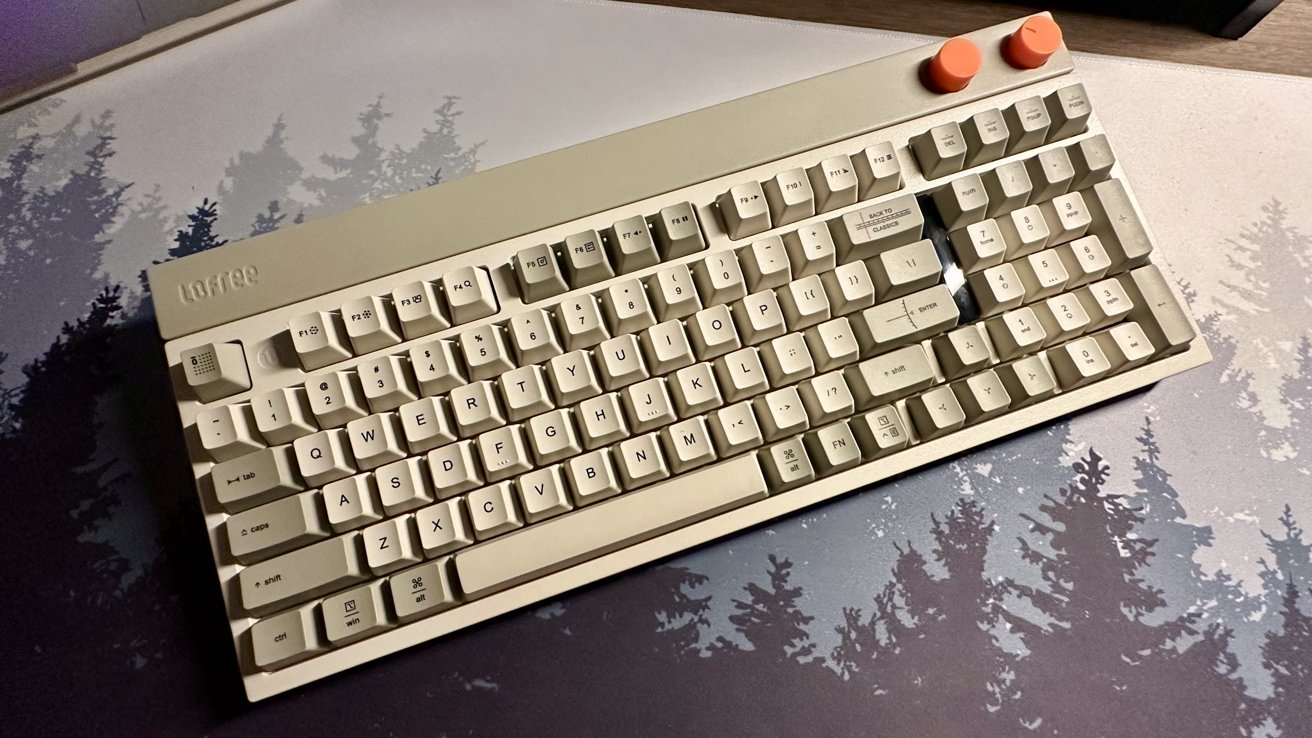

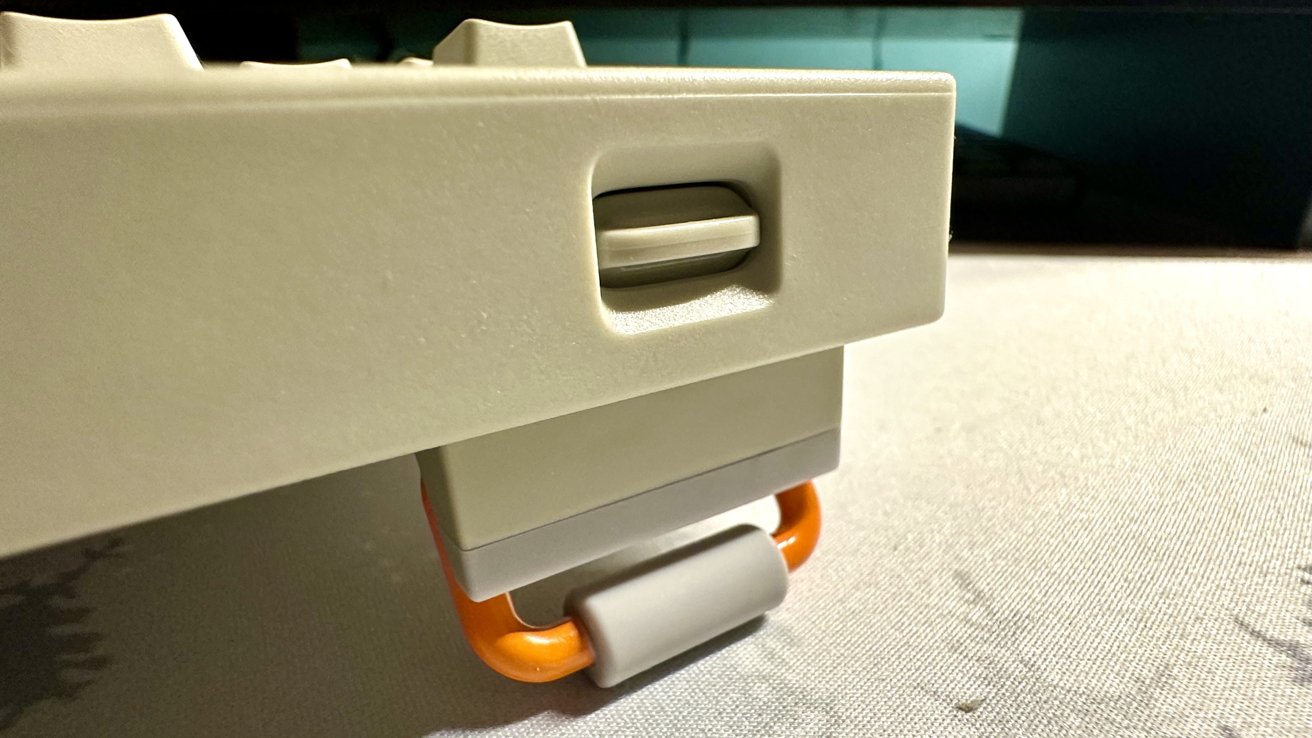
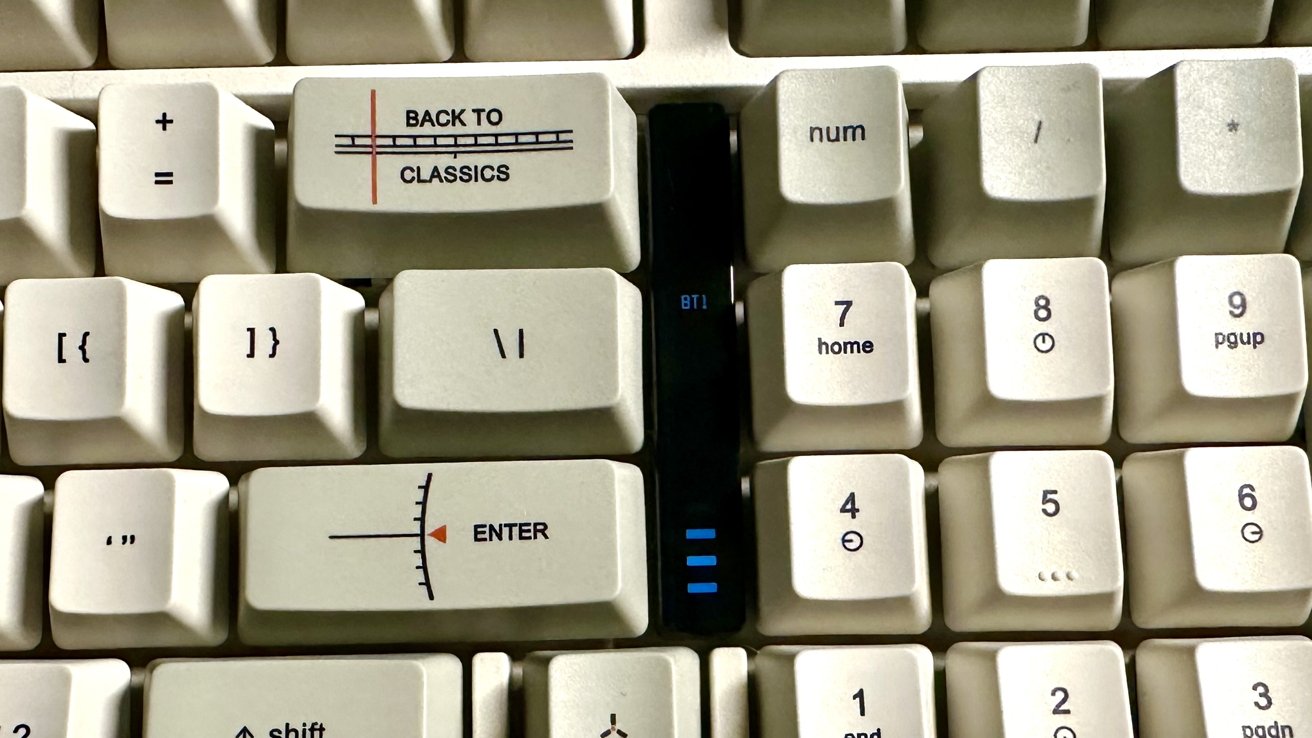
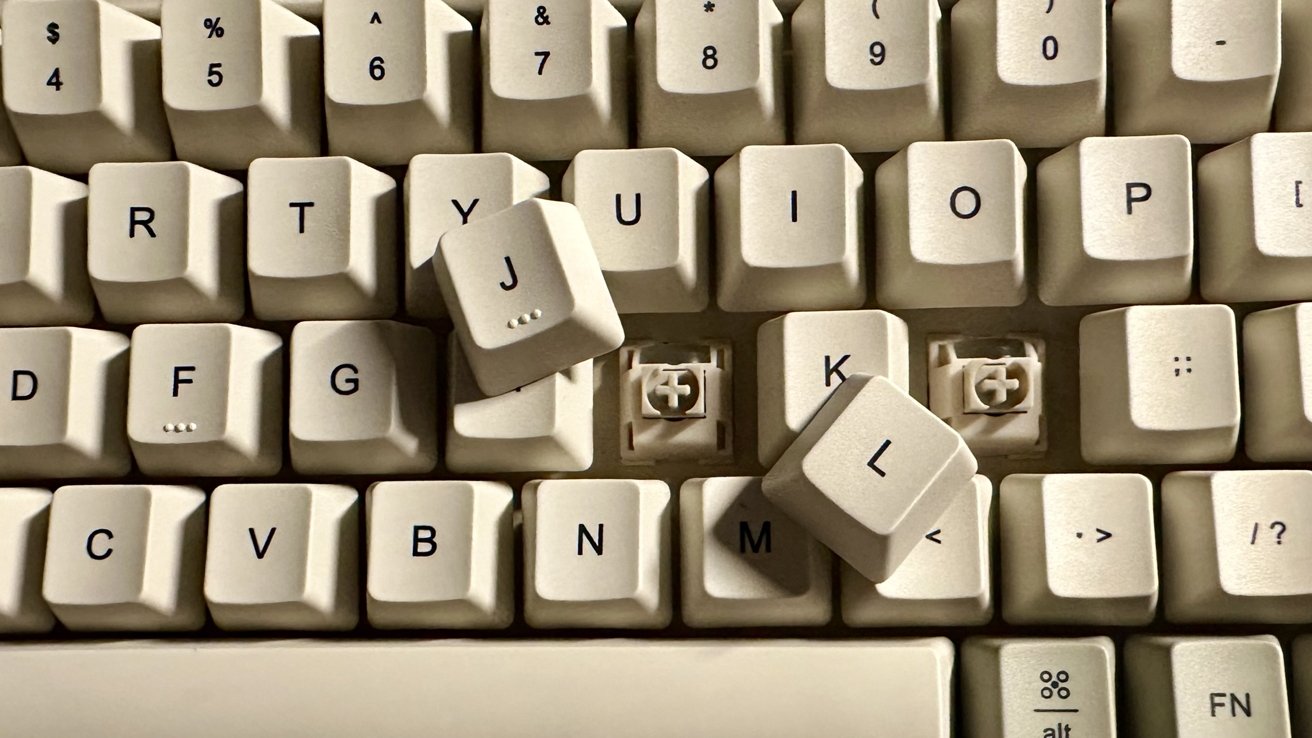



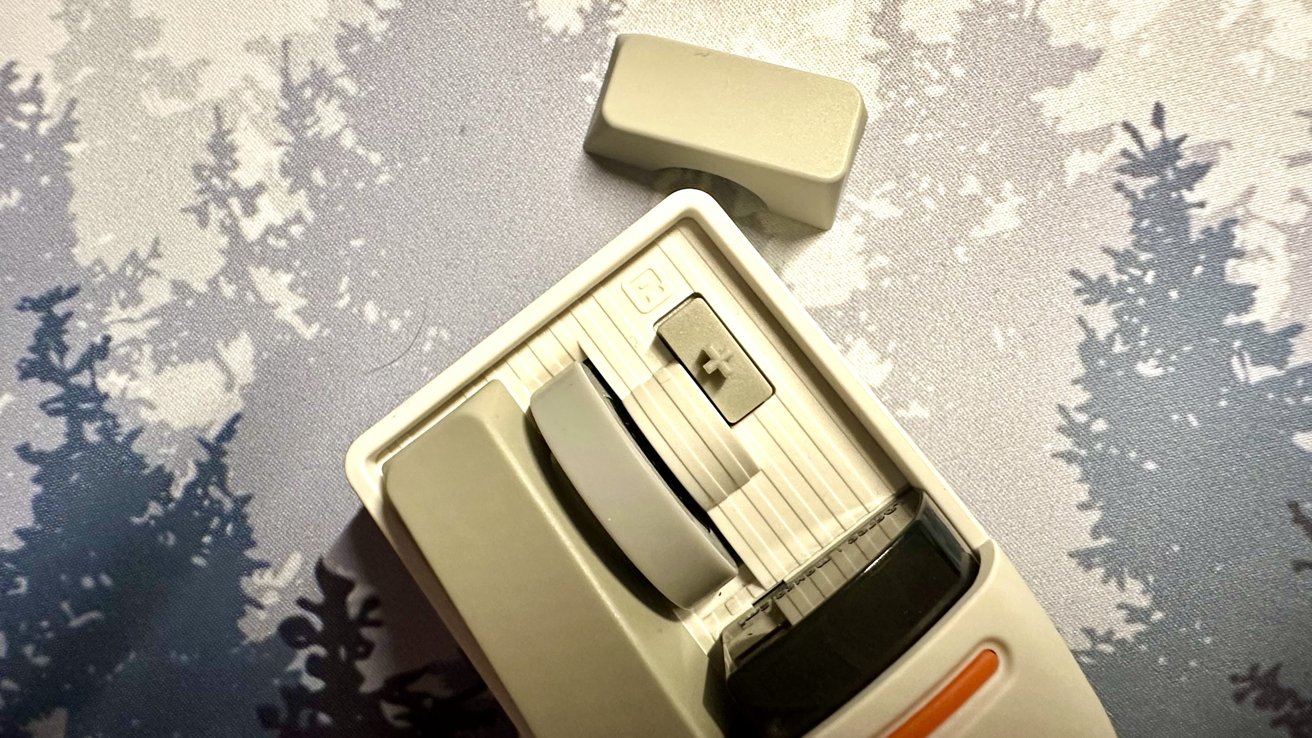
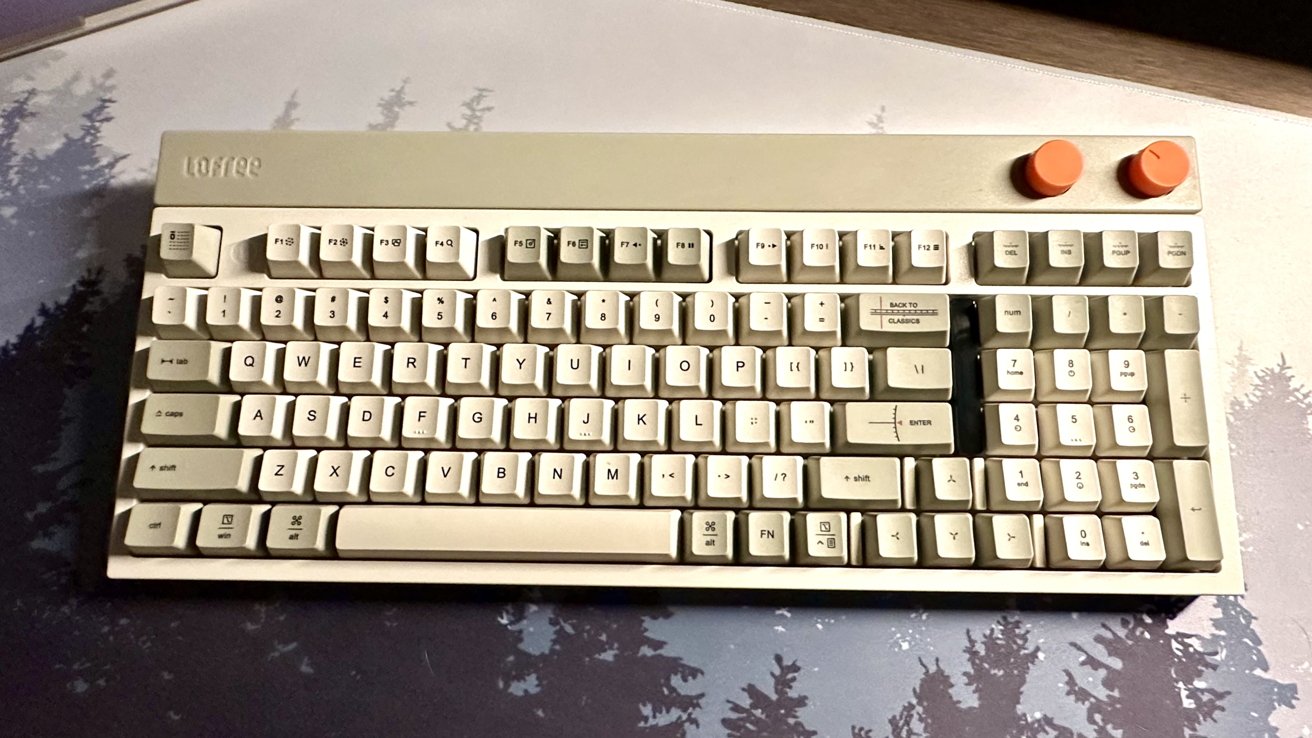


 Christine McKee
Christine McKee
 William Gallagher
William Gallagher
 Thomas Sibilly
Thomas Sibilly
 Andrew O'Hara
Andrew O'Hara
 Amber Neely
Amber Neely
 Marko Zivkovic
Marko Zivkovic
 Malcolm Owen
Malcolm Owen
 William Gallagher and Mike Wuerthele
William Gallagher and Mike Wuerthele









1 Comment
I just bought the Keychron K10 and absolutely love it. Options for wireless or wired with Mac/ Windows keyboard layout to be switched on the fly and includes changeable key caps for both.