It's highly unlikely we'll ever see Apple bring its beloved iMessage app to Android users in full, but thanks to Beeper Mini, it's now possible with only minor caveats. Here's how.
Beeper Mini feels almost magical. It's dead-simple to set up and start using with a high level of security and privacy to get all the benefits of iMessage — on Android.
Texting with Android has always been somewhat of a struggle. Those green bubbles are standard SMS text messages which come with many limitations.
Gifs, images, and videos are downscaled to much lower resolutions. Group messages seemingly don't work at times.
You can't use Tapback responses, thread replies, read receipts, typing indicators, or iMessage apps. Plus, they aren't encrypted at all.
Apple has promised to fix some of these issues with the adoption of RCS in the future, but it won't absolve green bubbles of all of their issues.
Fortunately, there is now a way around it and get those coveted blue bubbles.
How to get iMessage blue bubbles on Android
To start, you must first download Beeper Mini from the Play Store to your compatible Android device. It's free to download but carries a monthly fee after the initial trial.
When you open the app, it will ask for you to grant two permissions. It will ask for permission for your SMS history to import your existing conversation and for access to your contacts.
Then you must log in with your Google account. This is merely used to verify subscription status.
That's it. You're good to go and you now have blue bubbles and the litany of other iMessage-specific features on your Android device.
Security is tight and there is no server farm Mac running relaying messages, all your messages are end-to-end encrypted, your contact list is never shared, and an Apple ID is not required.
What iMessage features work
Almost all of the features iMessage touts are available for Android with Beeper Mini. The most basic of which is getting the blue bubbles.
As soon as we set up the app, the very next text we went turned blue. We were able to send a blue bubble iMessage from our Nothing Phone (2) to our iPhone 15 Pro Max and the same in reverse.
After that first message delivered, we noticed that read receipts worked — just as on iPhone natively. When we started sending a message back to the Android phone, we saw the typing indicator also appear.
Threaded replies are supported, just by either holding on a message or swiping it to the side. These present the same as in the Apple Messages app.
All of these benefits apply to group messages too, which has been a longstanding issue. Plus, you can mute conversations.
After sending a message, if you long-hold on the bubble, you could undo sending it or edit it. There's even a countdown letting you know how long before a message is permanently sent.
Tapback effects work, replying with a heart, thumbs up, or other emojis to a specific message. Of course, gifs are sent in high resolution as are photos and videos.
Finally, if you opt to signing in with your Apple ID, messages can sync with all of your Apple devices. This login is sent directly to Apple and not visible or stored by Beeper Mini.
When you log in with your Apple ID you're able to send messages from an email address and from other Apple devices like an iPad or Mac.
As robust as Beeper Mini is, we've found a few things that aren't working — at least not yet. Sending your location for example isn't currently implemented.
Full screen message effects are no-go at the moment, such as filling the screen with fireworks, lasers, or balloons.
Similarly, iMessage apps won't ever be supported on Android since they are mini iOS apps. That means you won't be able to play games, answer polls, or send Apple Pay Cash.
During our testing we also noted that FaceTime isn't supported, but this isn't out of the cards. Apple does allow FaceTime calls on Android via a web interface so this could show up down the line.
Finally, when we tried to place a sticker directly on a message, we got some sort of error in Beeper Mini. Sending them just as an image or gif worked fine, but in-line placement seemed to fail.
How does Beeper Mini work
The bones behind Beeper Mini originated with a small project by a 16-year old security researcher. The app, then called PyPush, reverse engineered iMessage to allow it work on other platforms. PyPush was quickly acquired and became the groundwork for the all-new Beeper Mini.
We can't state this enough — there is no Mac relay required or even an Apple ID and everything is done on your phone locally.
When you first use the app it generates encryption keys. The public keys are then uploaded to Apple's servers to authenticate your device and the private keys are stored locally on your Android device.
These encryption keys are used when sending messages. When you send a message, they are encrypted on-device before being sent so Beeper, Apple, nor anyone else will have access to them.
One of the difficult problems Beeper needed to solve, was notifications of new messages. On an Apple device, iMessage is built into the Apple Push Notification (APN) service which runs directly within the OS.
On Android, there is no APN within the OS so to stay connected, the app must be perpetually open. This isn't feasible.
Instead, Beeper has created a Beeper Push Notification (BPN) service that runs on its servers. This connects to Apple's servers and detects when a message has been sent to you and alerts you in the app.
This is able to maintain privacy as Apple separates the credentials for sending and actually encrypting/decrypting the messages. It will detect an encrypted message that it is unable to read before alerting you where the message is decrypted on your device.
If you're a developer and want to verify any of this for yourself, they've published an open source Python project that you can compile and run for yourself.
Apple's won't be able to kill it — easily
One of the most oft-asked questions surrounding Beeper Mini is if Apple will simply make a back-end change to cut off its access. Technically, Apple could do this, but not easily. Because of how iMessage is built, Apple would have to rebuild its entire authentication processor for both iMessage and Apple IDs as a whole.
This would be a massive undertaking and not something that would be pulled off quickly. If Apple were dead-set on killing Beeper Mini, it will be a long project that probably wouldn't debut until iOS 18 at the earliest.
Available now
If you'd like to try Beeper Mini for yourself, it is available on the Play Store as a free download with a 7-day free trial.
After the trial period, Beeper Mini will run you $1.99 a month. For iPhone users, you can share the app with Android users for an extended 30-day free trial.
 Andrew O'Hara
Andrew O'Hara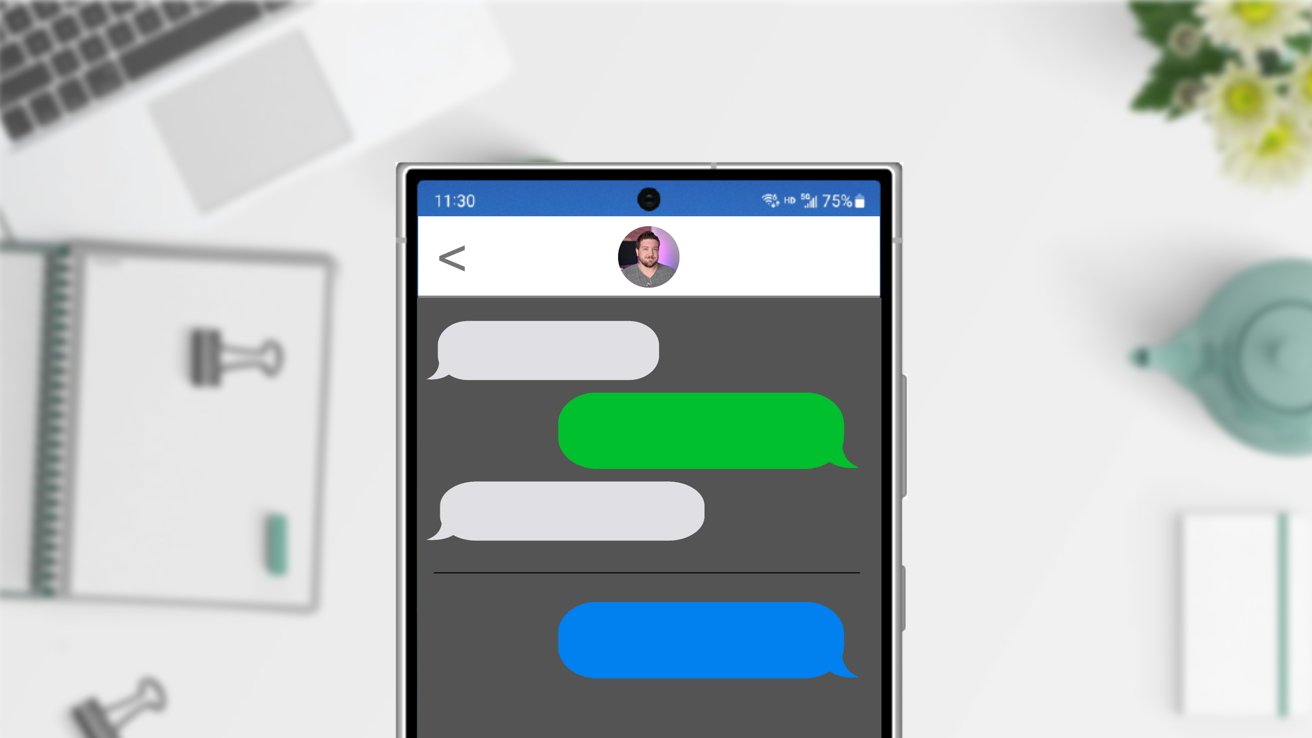

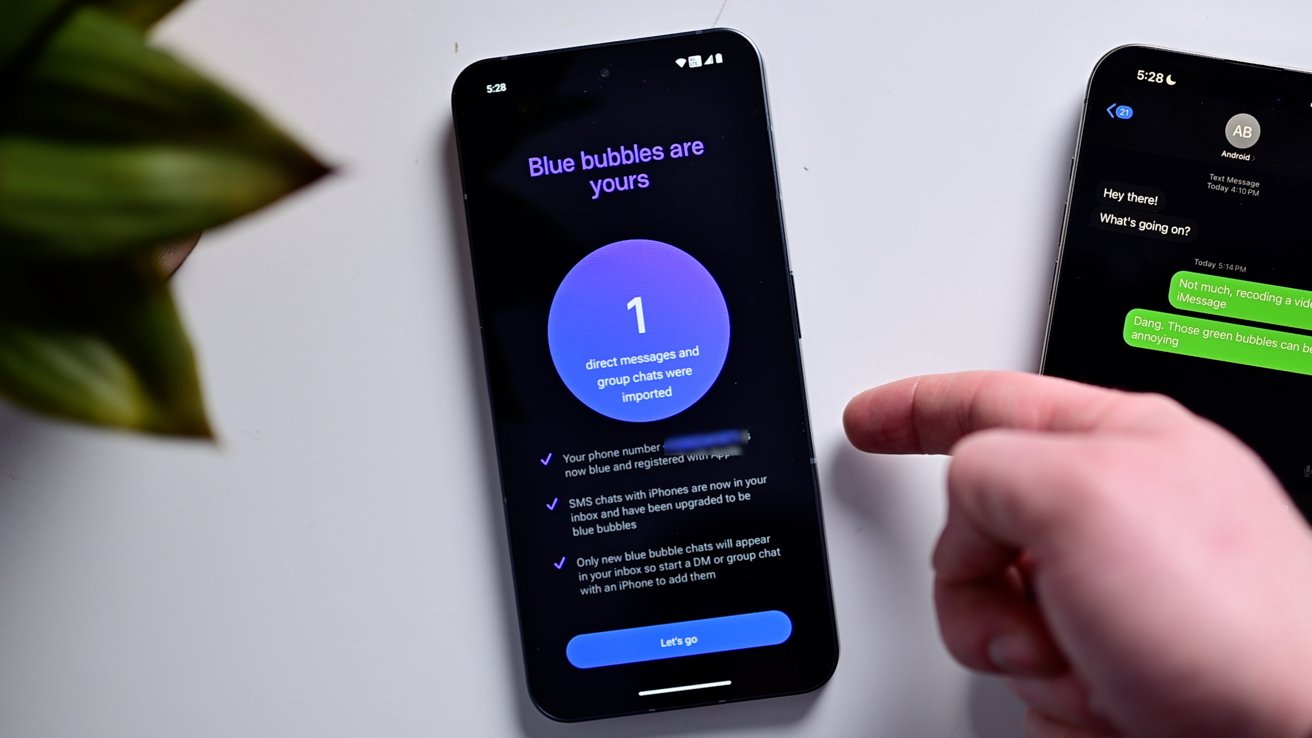




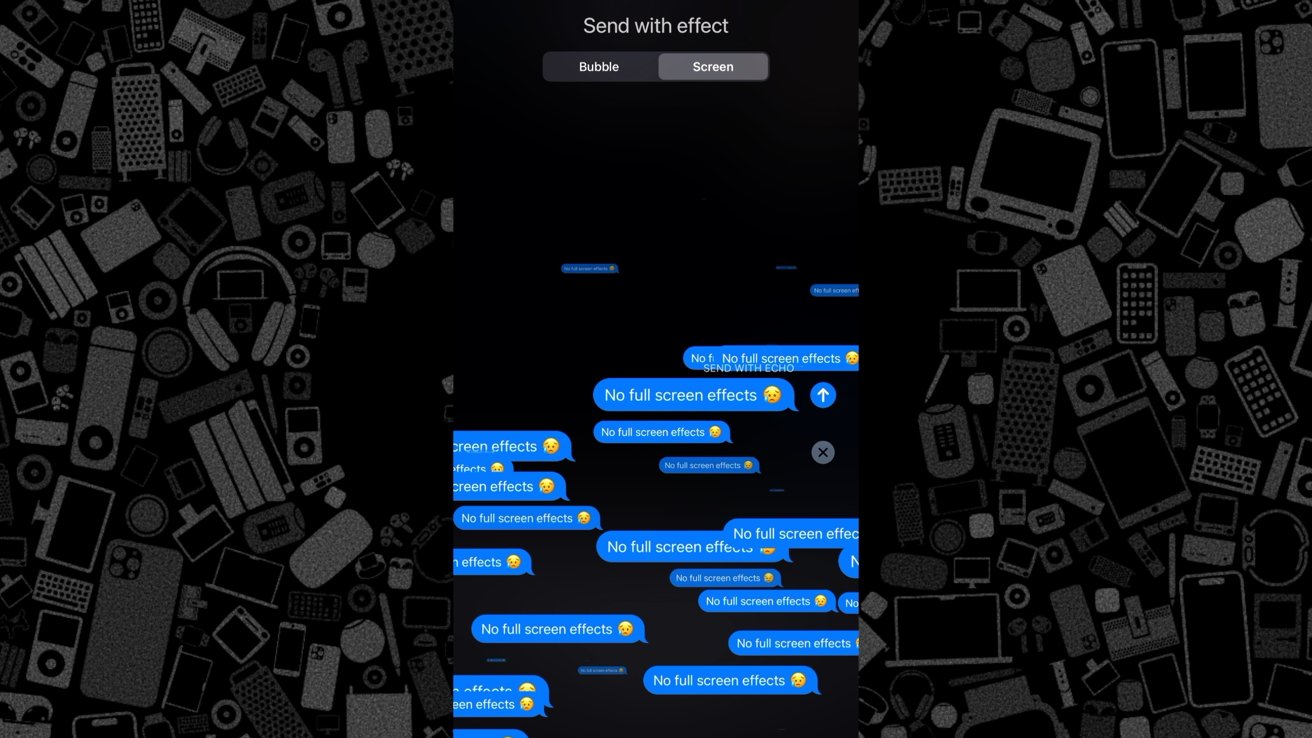
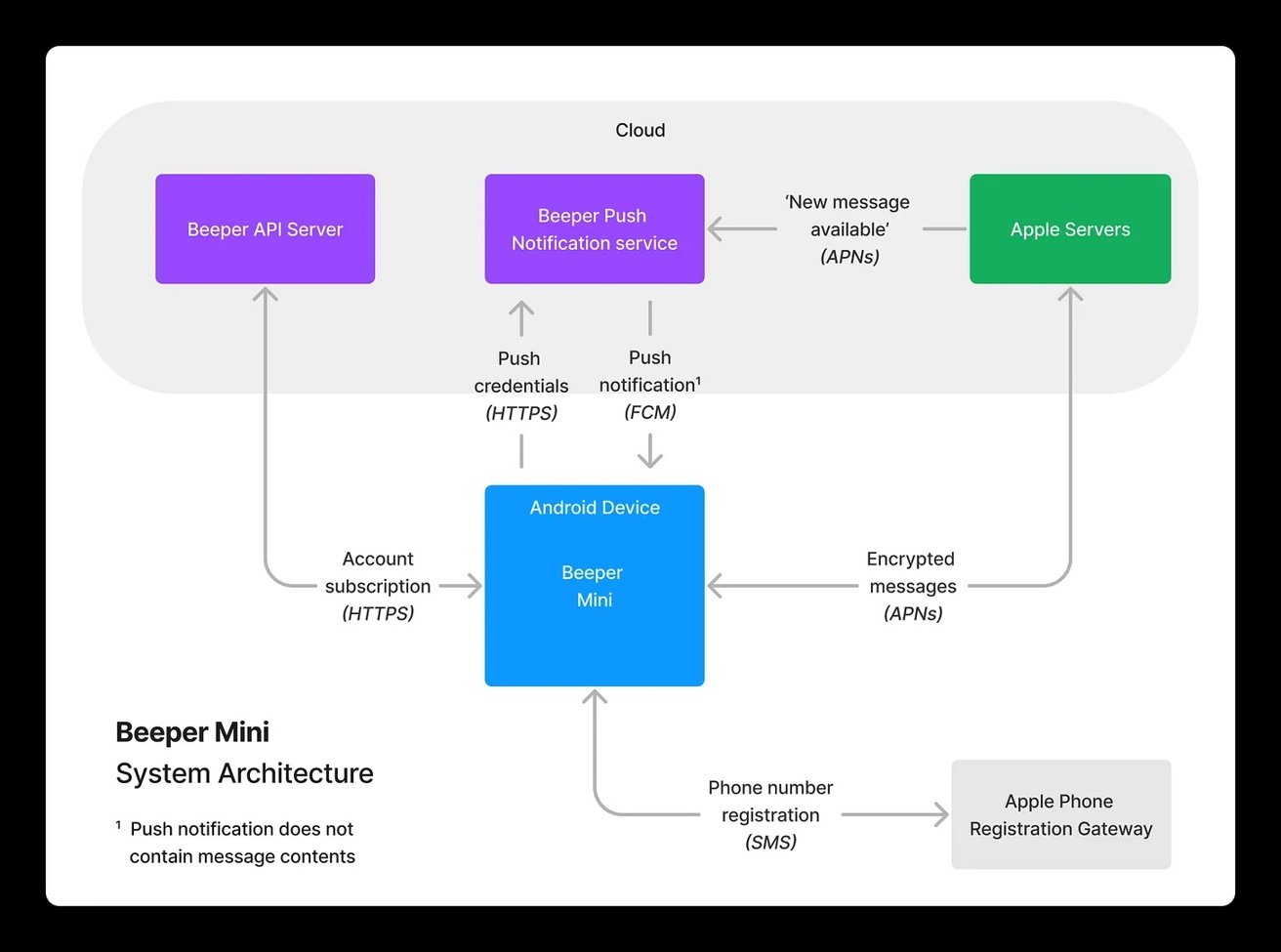








-m.jpg)






 Andrew Orr
Andrew Orr
 Amber Neely
Amber Neely
 Marko Zivkovic
Marko Zivkovic
 William Gallagher and Mike Wuerthele
William Gallagher and Mike Wuerthele


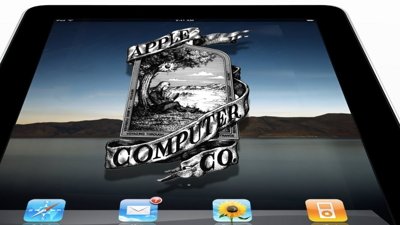
 Mike Wuerthele
Mike Wuerthele








24 Comments
So - a random third party is able to access Apple servers? You better believe Apple will find a way to block it. That’s a security problem.
I have never had a problem with iMessage until I put the latest public beta on my Apple M1 Max 64g/2T Mac. I know about Betas, but have never had a Beta problem either. Message will without warning completely abort on its own. It might be after 3-4 lines, sometimes 1 line, sometimes a few paragraphs to my friends. Works fine on M1 Air that has beta. If this is any indication of What is To Come, I have just about had it friends. Message, Calendar, and Safari have been my go to apps for as long as I can remember. Works fine on iOS beta. But not on my Mac OS. No help from Apple either. which I was aware of beore I tried the Public Beta. I am sick of sending them crash reports on their FeedBack Assistant. Which they will never repond to either.
If you have A SIMILAR problem , I think it would be good for someone to post here. Otherwise, please do not respond. Take the Chance , Pay the Price. And you know how decked out a 64g/2T M1 Max Mac is. Way over kill. Mac User since 1984 and Apple User since before.
Are people so vapid that a green or blue bubble is a life altering event in their existence? God, having first world problems must be great.
This will be shut down as the software is trespassing on Apple servers. No different than using (stealing) electricity from the neighbor without permission. Masquerading as blue is fraudulent on some level as blue tells users who they are messaging.
You cannot use someone else’s assets without their permission and there are no exceptions to this.