The Plugable TBT4-UDX1 is a powerful 11-port Thunderbolt 4 dock with the potential to streamline your Mac setup.
Docks can make using your Mac or iPad much easier, but the strengths of Thunderbolt justify the high price often asked for. As of now, only a handful of Mac models have Thunderbolt 4 ports, but many have Thunderbolt 3 compatibility.
Either way, you'll be getting 40 Gbps straight to your Mac. The TBT4-UDXI is a good way to future-proof and deliver useful features and ports to your Mac workflow.
Plugable TBT4-UDX1- Ports & connectivity
As mentioned, the UDX1 has 11 ports: 3x Thunderbolt 4 ports, 1x HDMI, 4x USB 3.0, 2.5 Gbps Ethernet, an SD reader, and a combo audio jack.
For most people, this is more ports than you'd know what to do with, but for those who do need it, the UDX1 gives a robust solution. We especially appreciated the two downstream Thunderbolt 4 ports in the back, allowing you to use them for displays, SSD usage, and more.
 Plugable TBT4-UDX1 review - Back ports in order of left to right: power, HDMI, 2x Thunderbolt 4, Ethernet, 3x USB 3.0
Plugable TBT4-UDX1 review - Back ports in order of left to right: power, HDMI, 2x Thunderbolt 4, Ethernet, 3x USB 3.0The UDX1 doesn't feature DisplayPort compatibility. But it is nice that Plugable gives you an HDMI-to-USB-C adapter, which is useful if you want to create a multi-monitor setup.
Thunderbolt 4 can support dual 4K displays at 60Hz, or one 8K display, which is one of its unique advantages.
Plugable TBT4-UDX1 - Specs
| Laptop compatibility | USB4, Thunderbolt 4/3, USB-C |
| Thunderbolt Downstream Ports | 2x Thunderbolt |
| Laptop Charging | 100W (96W Certified) |
| Video Output Types | 1x via HDMI, 1x via provided USB-C HDMI adapter |
| Number of Ports | 11 |
| Ethernet | 2.5 Gigabit |
| SD | Yes |
| Orientation | Horizontal |
Plugable TBT4-UDX1 - Usage
We primarily used the UDX1 for two displays, our keyboard and mouse, and for charging devices using the front USB-A port.
It works well for these basic dock use cases and excels at transferring files from our SSD and reading SD cards from a camera.
The horizontal orientation and space gray-like color work well for sneaking it under a monitor, letting the wires fade away into the background. It's easy to turn off, plug, and unplug new accessories as your workflow changes.
The UDX1 looks portable, but the trouble is in transporting all the wires that come with your setup. Most would leave this at home or the office, but it could work for a determined hybrid worker.
As for the heat it generates, the UDX1 runs warm but not too noticeably. As a rule of thumb, don't stack other tech on top of it.
The 96W certified charging claims to charge a M1 MacBook Pro 14" from 0%-50% in about 30 minutes. Testing on our 2022 M2 MacBook Pro 13" had a similar rate and a 40-minute 50%-80% charge time.
Plugable TBT4-UDX1 - Seamless and convenient
The TBT4-UDX1 is great at what it claims to do, but its weakness falls on the user's preference.
If you want to take full advantage of the UDX1 with a Thunderbolt 4-compatible Mac, its value grows considerably. Many people still have Thunderbolt 3 Macs, but it's good to prepare for the future.
If you want a lot of USB-C connections or DisplayPort for your peripherals, maybe look elsewhere. Still, two downstream Thunderbolt 4s and four USB-As are powerful, and 11 ports are hard to fill up at once.
Plugable TBT4-UDX1 Pros
- Future-proof with Thunderbolt 4 compatibility
- 11 ports for all your needs - including 2 downstream Thunderbolt 4
- HDMI-to-USB-C adapter included for multi-monitor setup
- Horizontal orientation and space gray look and work well
Plugable TBT4-UDX1 Cons
- No DisplayPort compatibility
- Limited Thunderbolt 4 Mac compatibility (for now)
- Not ideal for users needing USB-C connections
Rating: 4 out of 5
Where to buy the Plugable TBT4-UDX1
The Plugable TBT4-UDX1 is available on Amazon for $289.95, and the Plugable store for $289.95.
 Thomas Sibilly
Thomas Sibilly




-m.jpg)






 William Gallagher
William Gallagher
 Sponsored Content
Sponsored Content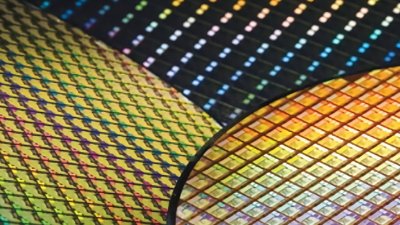
 Malcolm Owen
Malcolm Owen




 Christine McKee
Christine McKee









9 Comments
Sure. And many people also have Intel Macs.
All Pro level Macs have Thunderbolt 4, including MacBook Pros (except the M3 one), Mac mini, Mac Studio and Mac Pro.
Thunderbolt 4 has been the present for more than 2 years (my MBP 16" M1 Pro, released in October 2021 has 3 Thunderbolt 4 ports).
Not sure why this is so expensive. It appears identical in spec and design to the Kensington SD5700T but the Kensington is $100 less. (This box is also shared with the Sonnet Echo 11, but I had to send mine back as it and Sonnet's tech support were both not operating nominally). I've had the Kensington for about 8 months now and am completely happy with it (MBP Pro 2 w/M2 driving an LG 40WP95C-W 40”, among other devices)
Your review very carefully avoids giving one important piece of information: does this dock have an enormous power brick like most of these docks have, or is the power supply internal like the better ones? If you have any intention of using this as a portable dock this will really shape its utility.
From the images of its ports, yes, it has a powerbrick. Not one reseller or review has an image of it. It must be really humongous!
Really good, until I don't like that it turns off my wifi on my laptop when plunged into eathernet , the charging works well. Mostly happy with this purchase.