Users of third-party budgeting apps for iOS can now keep track of their Apple Card, Apple Cash, and Savings figures, with Apple allowing access to the data points once again.
Information on spending habits and financial health was previously available in the third-party budgeting service Mint. After Mint closed and was rolled into Intuit Credit Karma, users didn't have any other alternatives to monitor their data outside of Apple's interfaces.
In a very quiet change as part of iOS 17.4, Apple is allowing more third-party budgeting and financial health apps access to data for a user's Apple Card, Apple Cash, and Savings.
So far, AppleInsider is aware of at least three apps with such access, with Monarch and Copilot mentioning in the App Store that they are using the new data. YNAB contacted AppleInsider about its own update. .
The change is unusual, as Apple did not communicate it as part of the iOS 17.4 release notes, nor in any of the betas for iOS 17.4. However, Apple did reveal that Apple Cash users could set up a virtual card within the developer betas.
In a blog post about the update, Monarch explains that the feature will automatically synchronize the transactions, without needing the user to import statements at the end of a month. This includes live spending data, as well as helping users budget throughout the month properly.
AppleInsider has contacted Monarch for further details about the change.
 Malcolm Owen
Malcolm Owen








 William Gallagher
William Gallagher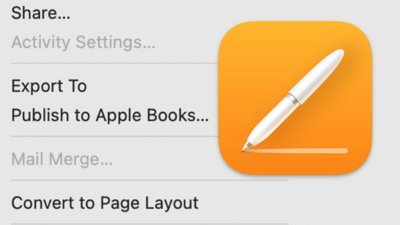

 Amber Neely
Amber Neely
 Andrew Orr
Andrew Orr
 Wesley Hilliard
Wesley Hilliard

 Oliver Haslam
Oliver Haslam
 Christine McKee
Christine McKee








8 Comments
What about desktop Quicken?
Banktivity (desktop) now can import directly from Apple Card, so I guess Quicken should be able to at some point.
However it requires you to enter your AppleID and password - and at the moment seems very flakey.