On Wednesday, medical device manufacturer Dexcom finally delivered its direct-to-Apple Watch functionality for the G7 CGM. Here's how it works.
A constant glucose monitor (CGM) has historically worked by using your iPhone as a middleman. The sensor gets implanted under the skin, generally behind the arm contained in a white plastic enclosure. That enclosure then relays readings in near-real time to a companion iPhone.
For those insulin dependent that use a compatible insulin pump, the Dexcom G7 was also able to send readings there simultaneously.
The iPhone requirement changes with the latest update to the Dexcom G7 app. After the update, an Apple Watch can be used as a third connected Bluetooth device for the sensor.
Here's how it works.
Testing out the Dexcom G7 direct to Apple Watch
In our testing, we were using a G7 sensor, Apple Watch Ultra, and the Tandem T:Slim X2 insulin pump.
To set things up, we first updated to the 2.2.1 version of the Dexcom app on our iPhone. This also updated the built-in app on the watch.
Dexcom says to use the direct to watch feature, you need to have an Apple Watch Series 6 or new with watchOS 10 installed.
How to set up Dexcom CGM on Apple Watch
- Update the Dexcom app via the App Store
- Open the Dexcom app on your iPhone
- Walk through the getting started guide
- Open the updated Dexcom app on your compatible Apple Watch
- Tap Pair to Sensor
- When the popup appears with the sensor name, tap Pair
There are a few caveats. Currently, sharing isn't directly supported from Apple Watch. If you had any followers, you'll still need your iPhone for that to work.
You also cannot force quit the Dexcom app on your Apple Watch. This prevents it from running in the background and continuously updating.
Fortunately, if the connection to your Apple Watch is ever lost, your glucose rates will still show as it pulls them from your iPhone. A small phone icon will appear in the top-left corner.
Using Dexcom G7 without your iPhone
Dexcom has been promising the direct to Apple Watch connection for years. We said as much during our initial review back at the 2022 launch.
As a daily user of the Dexcom glucose monitor, this could not be more welcomed. Any time you'd walk away from your phone, you'd lose access to your levels.
Not to mention, depending on which pocket you put your phone in you could lose connection to the sensor. The human body is an excellent Bluetooth shield.
Your Apple Watch though, typically comes out from your body and in the last day, we've never had it disconnect. This has been the most reliable CGM experience we've ever had.
Every time we look at our wrist, we see the current glucose value. We know that seems simple, but it has never worked that seamlessly relying solely on the iPhone.
Previously, the Complication would be known for just showing a pair of dashes that wouldn't update until you open the app and allow it to refresh.
Available now
Dexcom G7 is typically used by type 1 diabetics and increasingly by type 2 ones, too. Dexcom does have a version it sells for non-diabetics but it lacks certain features.
Apple has been rumored to be working on a noninvasive glucose sensor but that is still years away from reality. With existing technology, it won't have the precision needed for diabetics that require an insulin pump, but will be more generalized.
If you're a Dexcom user, you can update the app now to take advantage of this new feature.
 Andrew O'Hara
Andrew O'Hara
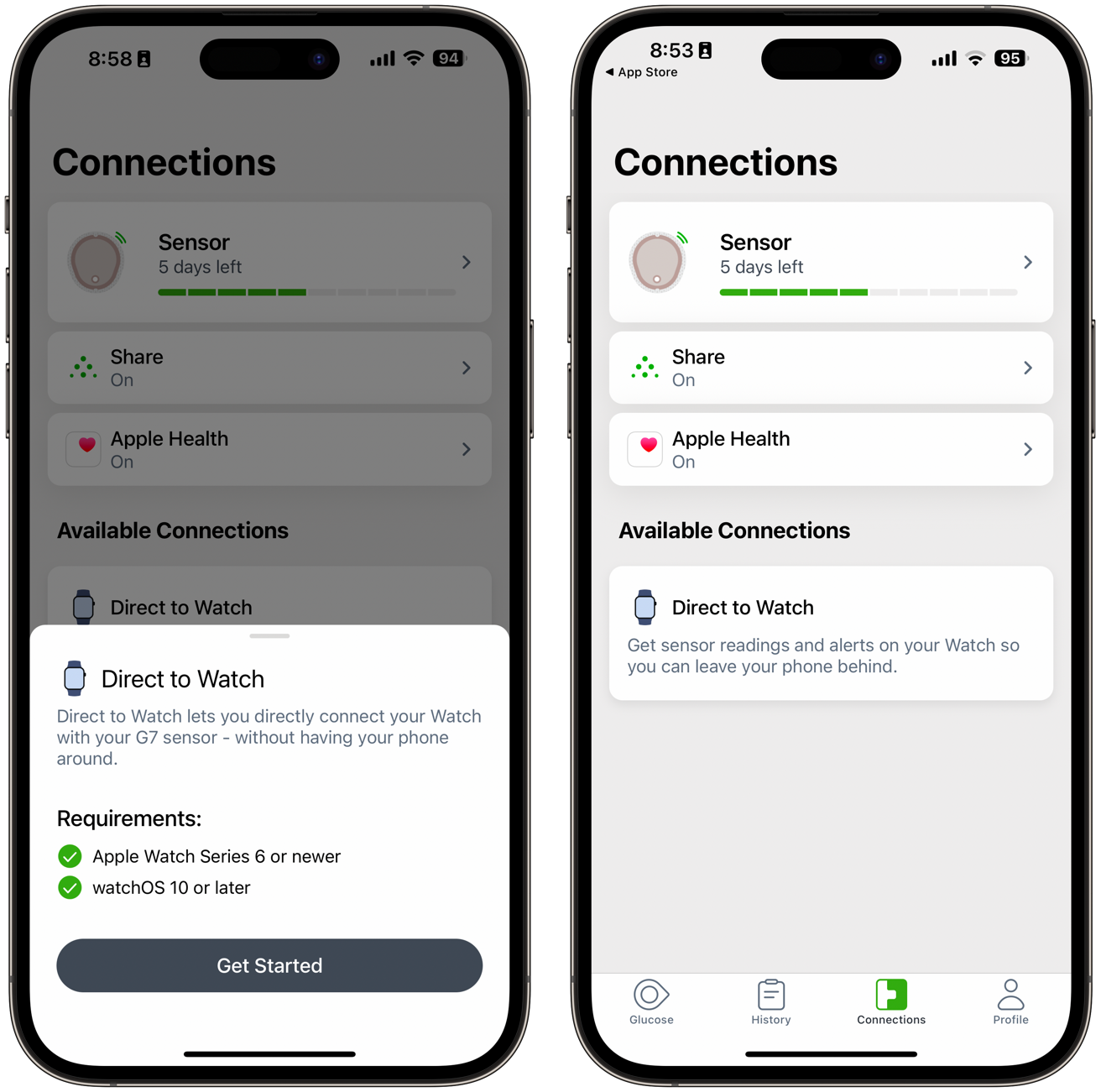










-m.jpg)






 Christine McKee
Christine McKee
 Malcolm Owen
Malcolm Owen

 Charles Martin
Charles Martin


 Mike Wuerthele
Mike Wuerthele


-m.jpg)






3 Comments
Happy to see this G7 to Apple Watch direct connection. I wonder if my watch battery will drain faster now…
Never mind being a Dexcom user and updating the app. This feature is currently only available to users in UK and Ireland, and the US. Dexcom has not yet confirmed availability in any additional markets…