With Apple's latest operating systems, iOS 18, iPadOS 18, and macOS Sequoia, It's now possible to create and manage Reminders directly from the built-in Calendar app.
At the company's annual WWDC on Monday, it was revealed that the Calendar and Reminders applications would become integrated, meaning that Reminders will now be visible from within Calendar.
AppleInsider first revealed this change in our exclusive report from early May, well over a month before Apple officially announced the two apps would be able to share information. In our initial report, we explained the overall significance and potential implications of the change.
Better integration between Calendar and Reminders would solve the years-old struggle of moving between the two apps only to manage related tasks. The upgrade will undoubtedly save users a large amount of time, and is likely to increase productivity as a result.
Although users can manage both events and reminders from Apple's core Calendar application, the stand-alone Reminders app is still present. This gives users multiple ways of viewing, managing, and creating new reminders on allowing for added convenience.
Tapping and holding on a specific time in the Calendar app on iOS 18 and iPadOS 18 will give users the option to create either a Calendar event or a reminder. When creating a reminder, users will be able to select different options for it.
Users can set the priority level, add notes, and select the lists in which their reminders will appear. The option to mark reminders as completed is also present within Calendar, as a result of the integration.
If a reminder with a date and time is created within Reminders, it also appears in the built-in Calendar application. Calendar will display it alongside events, and will arrange them based on the time and date contained within each.
For instance, if a reminder is set for 2 PM, and a Calendar event for 3 PM on the same day - the reminder will appear above the Calendar event. This will ultimately give users a more streamlined experience by providing an all-encompassing overview of their day.
Flexibits' Fantastical, a third-party application, has had similar features for a number of years, with even more options. Apple's decision to integrate its default Calendar and Reminders application is an obvious choice and a welcome change, but it is unlikely to have any significant impact on the prevalence of third-party apps.
The integration between Calendar and Reminders was officially announced alongside a wide variety of other OS features and improvements. At WWDC, Apple introduced a new universal Calculator application with Math Notes, along with improvements to Siri and on-device image generation - thanks to Apple Intelligence.
 Marko Zivkovic
Marko Zivkovic
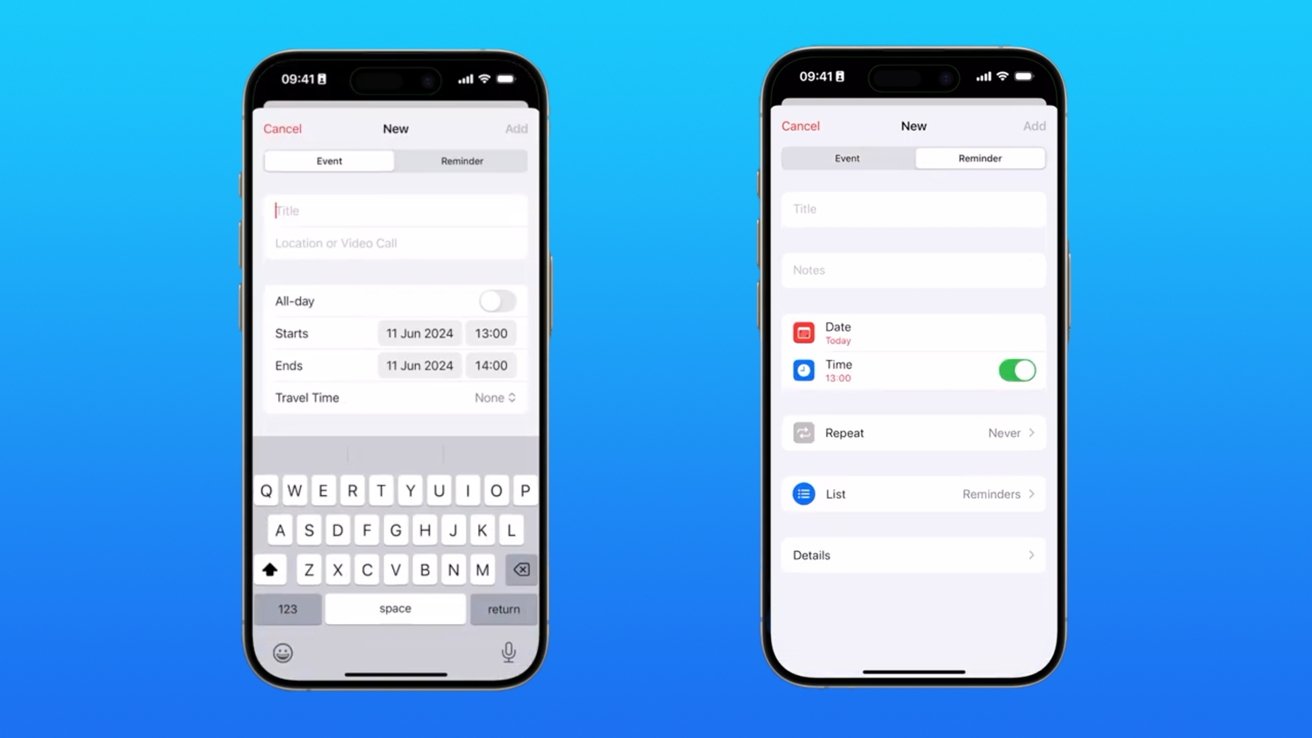

-m.jpg)






 William Gallagher
William Gallagher
 Andrew O'Hara
Andrew O'Hara
 Wesley Hilliard
Wesley Hilliard

 Malcolm Owen
Malcolm Owen


 Chip Loder
Chip Loder




-m.jpg)




14 Comments
Wonderful! I look forwarding to giving this a try.
I wonder what will happen to Reminders set for a day but not a time. Setting them as All-Day events does not seem, to me, to be the best solution. We will see.
I hope that you can turn it off, because that would be completely annoying to have reminders displayed in the calendar along with appointments and events. It just breaks productivity to have the reminders shown in the calendar.