After announcing Final Cut Pro for iPad 2 with the new iPad Pro, and a corresponding Mac version at the same time, Apple has made the pair available.
Announced alongside the launch of the new iPad Pro, Final Cut Pro for iPad 2 uses the capabilities of that processor to add live multi camera work on the iPad Pro. The footage continues to be recorded on the individual devices, which can now be multiple iPhones or iPads. It requires the devices to be running a new, free, Apple app called Final Cut Camera.
This ability to work on projects on storage that's external to the iPad presumably allows both for larger files, and for an easier way to simply move the storage device over to a Mac. However, Apple does not appear to have added the much-wanted ability to move a Final Cut Pro project back and forth between the Mac and the iPad at will.
Apple says that the M4 chip enables up to 2x faster rendering and supporting up to 4x more streams of ProRes RAW than with M1. Final Cut Pro for iPad 2 also supports the new Apple Pencil Pro gestures.
Final Cut Pro for Mac brings new AI features including Enhance Light and Color, and Smooth Slo-Mo. New organizational tools include custom names for color corrections and video effects in the inspector, the ability to search for and navigate to clips with missing media or effects in the timeline index, and text-based timeline search.
Final Cut Camera is available now on iPhone Xs and later running iOS 17.4 or later, and iPad models running iPadOS 17.4 or later. Final Cut Pro for iPad 2 requires iPadOS 17.4 or later, and iPad models with the M1 chip or later.
Final Cut Pro for Mac 10.8 requires macOS 13.5 or later, 8GB of RAM with 16GB recommended, a Metal-capable graphics card in Intel Macs, and 6.5GB of available disk space.
Final Cut Pro for iPad 2 and Final Cut Pro for Mac 10.8 are now available as free updates for existing users. For new users, Final Cut Pro for iPad 2 is available on the App Store for $4.99 per month or $49 per year.
Final Cut Pro for Mac 10.8 is available on the Mac App Store for $299.99.
 Mike Wuerthele
Mike Wuerthele







-m.jpg)






 Andrew Orr
Andrew Orr
 Malcolm Owen
Malcolm Owen
 William Gallagher
William Gallagher

 Wesley Hilliard
Wesley Hilliard


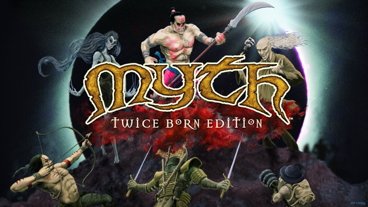




-m.jpg)




4 Comments
Has anyone seen a side by side comparison of features between the two versions of the iPad version? Or the Mac version, but I'm primarily interested in the iPad version at this point. So far, all the coverage I've seen, including from Apple, has been of the live multi-cam and the use of external storage. The external storage is enough to prompt me to upgrade, but I was hoping for more than just those two things.
Hoping that “Apple Intelligence” will provide the service of automatic close captions in FCPX with CapCut like options, as well as the ability to make versions (localization).
Also hoping for automatic audio ducking based on the volume of a specific role, as well as role based sound mixing.