Apple Pencil Pro looks identical to the Apple Pencil 2 it replaced, but Apple has managed to pack in even more technology inside. It features a new squeeze gesture, a barrel roll function for turning instruments, and haptics for feedback.
Apple needed to rethink Apple Pencil after introducing a landscape-oriented selfie camera on iPad. Instead of simply moving the magnets and calling it Apple Pencil 3, Apple added several compelling features that make it a more complete product.
Existing Apple Pencil owners upgrading to the iPad Air or iPad Pro in 2024 have to upgrade to one of the two recent options: Apple Pencil Pro or Apple Pencil with USB-C. The first two generations can't pair and won't work due to a shift in ports and changed charging magnets.
Thankfully, Apple's latest compatibility hurdles aren't a total slap in the face for upgraders. Despite having to buy a new Apple Pencil, users at least come away with a new set of interesting and useful features.
Apple Pencil Pro Features
Apple Pencil Pro includes all of the features from Apple Pencil 2 and adds a few more on top. Along with a new magnet arrangement, it has a squeeze gesture, barrel roll, haptics, and Find My integration.
Squeeze
A squeeze gesture opens a modal for picking tools by default. Users can customize what the squeeze gesture will do in the Apple Pencil menu found in the Settings app.
Here are the options:
- Show tool palette
- Switch between current tool and eraser
- Switch between current tool and last used
- Show color palette
- Show ink attributes
- Shortcut
- off
There is also a sensitivity slider for those who need the feature to activate with a lighter squeeze. It is an excellent accessibility-friendly addition.
The default tool picker that shows up in apps built with PencilKit provides tools and an undo button. Press and hold the undo button to bring up a history slider to scrub through changes.
Barrel Roll
A gyroscope is included in Apple Pencil Pro that allows a new feature called barrel roll to work. It enables users to spin the Pencil to rotate the virtual brush.
In the real world, if you're holding a paintbrush and need to make a different stroke, you can just rotate it in your hand. Barrel roll simulates this effect.
Hover and haptics
Tying everything together is Apple Pencil Hover and a new haptics motor. The hover feature isn't tied to the Apple Pencil, instead, it relies on technology in the iPad's display that was introduced with the M2 iPad Pro.
Hold the Apple Pencil Pro above UI elements to have them jump up to meet the tip before you tap. It adds a new level of physicality to interacting with Apple Pencil.
Haptics adds yet another level of interaction with Apple Pencil Pro. Squeezing, hovering over certain elements, or dragging items can cause the haptic engine to vibrate.
Each available feature combines to make Apple Pencil Pro better as a general input device beyond drawing, sketching, and writing. It makes navigating iPadOS with Apple Pencil feel more tactile as if it were an extension of yourself. It is similar to navigating Apple Vision Pro software with looks and pinches.
One of the more remarkable features brought about by hover and introduced as a part of the squeeze tool modal are the tool shadows. Whatever tool the user has selected will show up as a 3D rendered shadow.
Find My
Apple included basic Find My functionality in Apple Pencil Pro. It's similar to the Apple Remote Find My in that it relies on a Bluetooth signal.
On iPhone, Apple Pencil Pro will show its last known location where it connected to iPad Pro. However, it can only be located by the iPad itself since it is connected to it over Bluetooth.
The iPad has to be held in portrait orientation to use local finding under 30 feet. The Bluetooth signal will get you close, but it isn't as accurate as Ultra Wideband and will require you to search around a small area to find it.
Returning features
Apple Pencil Pro is essentially a better version of the Apple Pencil 2. It has all of its features, like pressure, tilt, and 9ms latency.
Double Tap is still an option. It allows quick actions within apps that are different from the squeeze gesture, like switching to an eraser.
It still magnetically attaches and charges on the side of the iPad. However, the magnets and charging coils have been altered to address the landscape-oriented selfie camera. That means it only works with 13-inch iPad Pro and 11-inch iPad Pro with M4, 13-inch iPad Air and 11-inch iPad Air with M2 or M3, or the iPad mini with A17 Pro.
Apple Pencil Pro price
Apple Pencil Pro takes over the $129 price point in the lineup. Apple still sells the older models for compatibility reasons, but eventually, the only devices available will be the Apple Pencil Pro and Apple Pencil USB-C.



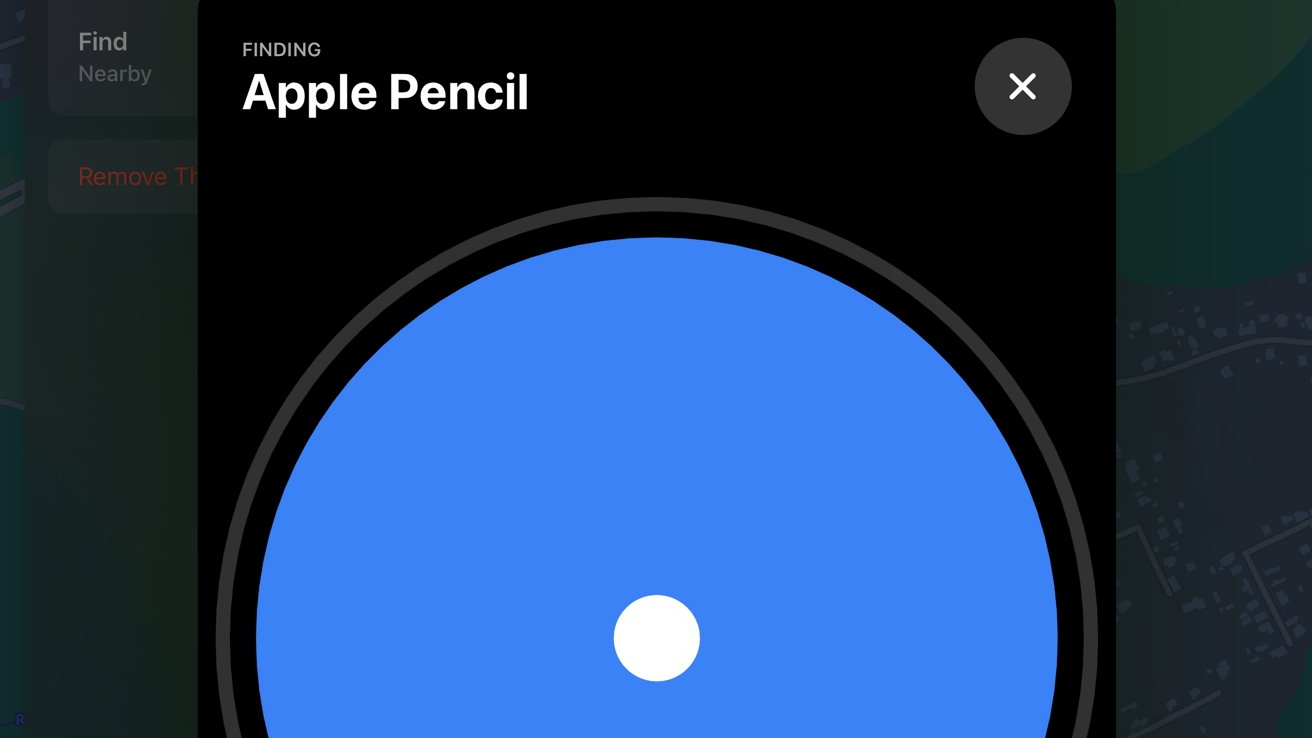
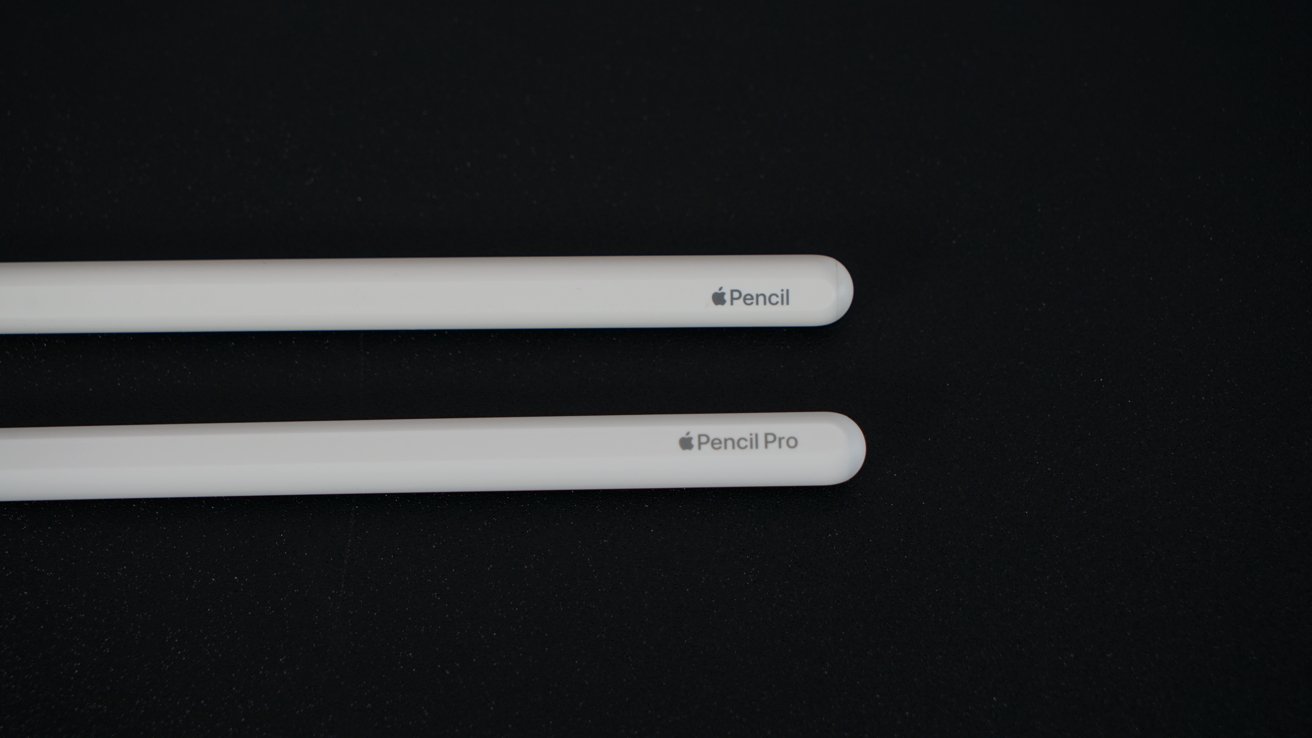
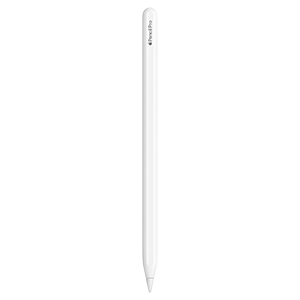

 Marko Zivkovic
Marko Zivkovic
 Amber Neely
Amber Neely
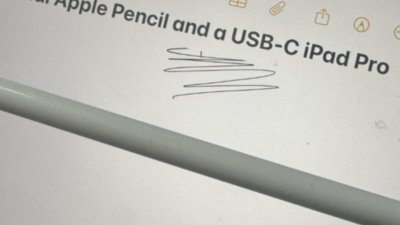
 William Gallagher
William Gallagher
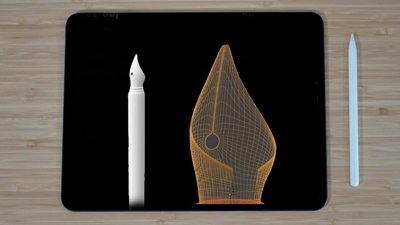
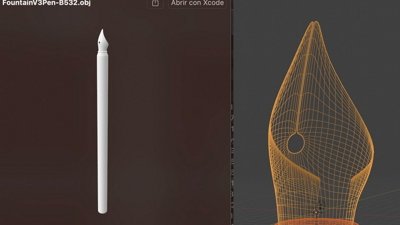

 Charles Martin
Charles Martin
 Mike Wuerthele
Mike Wuerthele
