Apple's new M4 24-inch iMac shows that the all-in-one desktop computer still has a loyal fanbase, with every reviewer also relishing the more vibrant colors of the new model.
Apple hosted a "week of exciting announcements" in late October, debuting three upgraded Mac models. Among them was a refresh of its much-loved iMac.
While the iMac mostly got a spec bump, it's nice to see that Apple views the all-in-one as a worthwhile addition to the Mac lineup.
This year, the iMac now features the M4 chip, an upgrade from last year's M3. It's worth noting that the iMac cannot be upgraded to M4 Pro or M4 Max chips like the Mac mini or MacBook Pro.
Like the M3 version, the M4 iMac is offered in two varieties. One includes an 8-core M4 and an 8-core GPU, while the other has 10-core counterparts.
Apple claims that the M4 chip features the fastest CPU core in the world, offering performance that is 1.7 times greater than that of the M1 iMac. Additionally, the M4 chip delivers a 2.1 times improvement in graphical performance, specifically for gaming and photo editing, compared to the M1.
At base, the iMac includes 16GB of unified memory, up from the previous 8GB, and maxes out at 32GB. Storage starts at 256GB, with configuration options going up to 2TB.
The 24-inch display remains the same, boasting a 4,480 by 2,520 resolution. It features the same 500 nits of brightness, Wide Color (P3) support, and True Tone as its previous iteration.
New for the M-series iMac this year is the option for nano-texture glass. Initially introduced with the Pro Display XDR, this glass option minimizes reflections on the screen and enhances image clarity.
Like its predecessor, the 2024 iMac still features a 1080p FaceTime HD camera. It also boasts the same high-fidelity six-speaker system with force-cancelling woofers and Spatial Audio support for media using Dolby Atmos.
Regarding ports, users will get two or four Thunderbolt ports on the back, depending on which configuration they choose. Like previous models, a 3.5mm headphone jack is still on the side.
Apple opened preorders for the iMac on October 28, with the first units expected to reach customers by November 8. The base model M4 iMac is available for $1,299.
Reviewers have had the opportunity to test the new iMac before its release and have begun sharing their insights on the hardware. Here's what tech media says about Apple's latest iteration of its colorful desktop.
Everyone likes it, not everyone loves it
"The M4 iMac is a nice computer," shrugs Ars Technica in its review. "[But] Apple's addition of 16GB RAM to the basic $1,299 model makes it a whole lot more appealing for the vast majority of people who just want to take the computer out of the box and plunk it on a desk and be done."
"The iMac colors are spicier this year, but otherwise things look near-identical to last year's model," says the review in Forbes. "But you get double the RAM for your money on the entry-level model, faster Thunderbolt 4 connections and, most meaningful of all, the super-fast M4 processor."
"The speeds of the M4 are easily enough for most," it continues, "and Apple Intelligence runs like a dream."
The best all-rounder
All reviewers mention the colors, but most also say that the performance is noticeably better. And iJustine on YouTube says that this makes a significant difference for people's buying decisions.
"Expectations have been exceeded with this M4 chip," says iJustine. "Especially with the iMac because this is something that is all-in-one you don't longer have to choose do I want an iMac or do?"
With this performance, she continues, "you're basically getting the best of both worlds all in one and that is the joy of the iMac."
The best colors
"Look at it the most perfect pink in the world," continues iJustine. "Beautiful pink iMac, I can't believe that you are here.
"Its colors and thin design make it not just a computer, but a conversation piece," says Six Colors. "(It's the rare Mac to flash bold colors— I wish Apple would do that more often.)"
Jason Snell of Six Colors headlines his piece with the words — "M4 iMac: the penultimate computer?" It seems likely, though, that there will be more than one computer after this.
But maybe not many that are such a combination of style and substance. "[This] is a gorgeous reinvention of Apple's venerable all-in-one," continues Snell.
"It's colorful (if you want it to be), powerful (enough), and designed to show itself off at home and in public spaces," he says.
The M4 iMac is available now — in seven vibrant colors. It can be preordered at Apple Authorized Reseller B&H Photo, with Payoo cardholders eligible for an instant sales tax refund in qualifying states.
Expect retailers to be offering discounts on the 2024 models, especially with Black Friday on the horizon. You can shop the best iMac deals on the new line in our M4 iMac Price Comparison Guide.
 Amber Neely
Amber Neely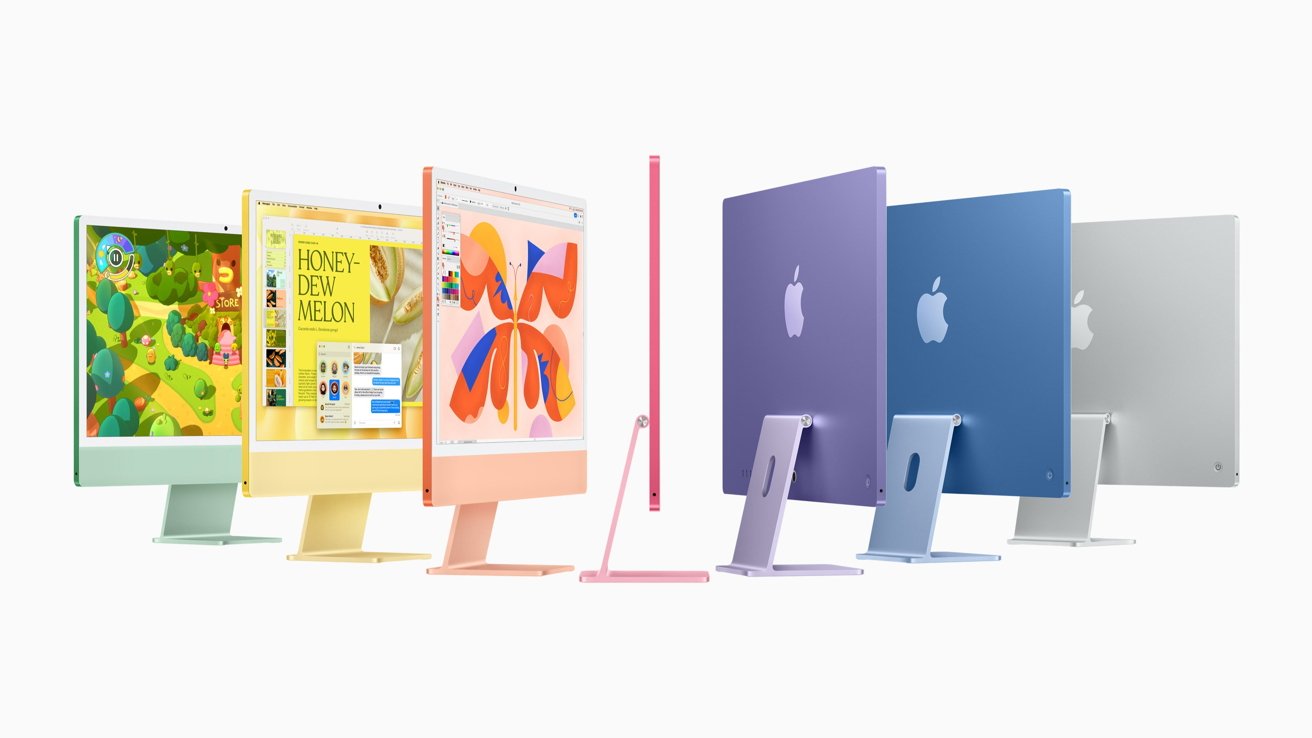



-xl-m.jpg)



-m.jpg)






 Chip Loder
Chip Loder
 Christine McKee
Christine McKee
 William Gallagher
William Gallagher

 Malcolm Owen
Malcolm Owen
 Andrew Orr
Andrew Orr




-m.jpg)






7 Comments
Is there a monitor as good or better than the iMac? I would like to get a mac mini and combine it with a great quality and higher refresh rate monitor than a standalone iMac
Apple's solution is the Apple Studio Display ($1599). It is quite nice, albeit pricey.
10-core iMac 16 GB/256 GB, Mouse, Touch-ID Keyboard, 24" screen $1499
10-core Mac mini 16 GB/256 GB ($599) with 27" Apple Studio Display ($1499), Mouse ($99), and Touch-ID Keyboard ($199) come to $2396
Ouch. But your next upgrade will be in the $600 range, rather than the full cost again, since you can easily swap out for a new mini next time.
I will be the first to say the colours are gorgeous. But the colour facing AWAY from me is irrelevant. Why they did not put the same colour on the front is beyond me. Instead they put a washed out pastel version of the colour. As much as I may like the colours on the back, the fronts range between meh and ick.