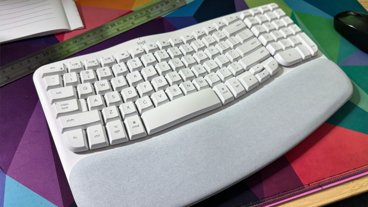The developers of the most popular Macintosh database application are at it again. The next-generation of File Maker, FileMaker Pro 5.0, has been under heavy development at FileMaker, Inc. for some time now. According to sources, the release due out sometime later this year sports a complete interface overhaul, more powerful creation tools, and improved web-integration.
Toolbars
At first glance, users will notice FileMaker Pro's new toolbar interface, which is strikingly similar, if not identical, to the one featured in Microsoft Office 98. "Standard" and "Text Editing" bars are available to the user in "browse mode," while two additional bars called "Arrange" and "Tools" are activated when the user is editing database files in "layout mode."
Each toolbar is can be repositioned on the toolbar dock by dragging it by its tab, or the toolbars can be ripped from their docked position and used as floating palettes. The "Arrange" toolbar contains options for alignment, grouping, and rotation of database objects, while the "Tools" palette acts as a parallel to the vertical, built in tools space present to the left of database records when in layout mode. Content on the "Standard" bar is dynamic and changes between work modes.
Interface and Themes
In general, FileMaker Pro 5.0 features a more Mac OS 8.5 compliant interface, with full support for the "Platinum" look and Navigation Services. But the application also sports more professional looking template designs and features. One of the new features in version 5.0 is selectable "Themes."
One of the dialogs of a new Layout setup assistant that will debut with the new release asks the user to select a color scheme from one of many predefined theme files. FileMaker Theme files work similar to plug-ins, allowing the user to add or remove certain presets. Another interface feature that is sure to be well accepted is a new option to emboss, engrave, or add a drop-shadow to fields, images, or just about any element of a database record.
Scripting
Possibly the most powerful feature of File Maker Pro 5.0 will be its ability to import predefined scripts. The redesigned ScriptMaker boasts a more friendly interface and a simple one-click option to allow the user to transfer scripts from one database to another.
A simple "Import" button brings forward a navigation services dialog that prompts a user to select an existing database file that contains the script the user wishes to import. FileMaker will then display a list containing every script present in the select database file, allowing the user to check off those which they wish to import. Another new option built into the ScriptMaker allows a user to print a script.
Web, Connectivity, Simplicity
FileMaker 5.0 will also do its part to improve Web Publishing and Web Integration of FileMaker databases, sources said. The redesigned preferences dialog, which now features a tabbed interface, allows to user to select a Web color palette. The release will also ship with new a local data access companion and a new remote data access companion, in addition to the already standard Web Companion.
A new Multi-User Hidden option shares a database over an AppleTalk network but does not display it in the hosts dialog. The release packs a number of additional features as well as a simplified pull-down menu architecture. The current build of FileMaker Pro 5.0 is 1x88. A server version is also under development, sources said.
Expect an announcement from FileMaker, Inc. sometime later this year, possibly at the upcoming Macworld Expo.
 Kasper Jade
Kasper Jade







 Christine McKee
Christine McKee
 Stephen Silver
Stephen Silver
 Charles Martin
Charles Martin


 William Gallagher
William Gallagher
 Malcolm Owen
Malcolm Owen