There's a piece of software about which Apple has remained extremely private over the course of its development cycle. In fact, only the few and privileged have been able to catch a glimpse of the much-rumored major upgrade to Apple's office suite, now know as AppleWorks.
While AppleWorks 5.0 was a major disappointment — sporting only minor updates and a rebranding from ClarisWorks 5.0 — AppleWorks 6.0 has been one of the most-anticipated pieces of Apple software since rumors of the release started buzzing early this year.
One of the most popular rumors touted elsewhere on the Web was that AppleWorks 6.0 would mark the return of the much-loved Claris Emailer application. However, this rumor has proven false. As it stands, Claris Emailer would most likely cost Apple more in terms of support than they would make on the software to begin with. Furthermore, there may be additional complications due to the fact that AppleWorks ships standard on Apple's consumer machines and Apple has a deal with Microsoft to make Outlook Express the default E-mail client on all currently shipping Macintosh Systems.
Starting Points Palette Shown
ScreenShots: installer1.gif; installer2.gif; installer3.gif
Nevertheless, in its current state, AppleWorks 6.0, which is code-named "RainMaker," is a complete overhaul of the current AppleWorks suite. The application is practically unrecognizable, now fashionably dressed in an interface of smooth-edged, anchored toolbars and Mac OS 9-styled platinum floating palettes. But it's too soon to tell whether RainMaker will be recognized more for its stylish, easy-to-use exterior or for the fact that it is Apple's first consumer application to debut as a fully Carbon-compatible application
That's right: RainMaker (AppleWorks 6) will run under Mac OS X and will be able to take full advantage of all of the system's high-end features, such as Protected Memory and Multitasking. This also means that a large percentage of AppleWorks' code was altered and/or totally rewritten in order to bring the application up to the Carbon standard.
RainMaker consists of 5 main palettes or floating windows that are key to the six sub-applications AppleWorks comprises. There's the "Starting Points" palette, the brand new "Clippings" palette, a much-improved and redesigned "Links" palette, the fashionable dynamic application toolbar, and the dockable "Tools" palette. Most if not all of RainMaker's palettes contain a baseline tabbed interface, allowing the user to switch between multiple tabs on the same floating palette.
ScreenShots: toolbar.gif; word-processing.gif; toolbox.gif
The "Starting Points" palette acts as a handy launchpad for many common tasks, and is the first thing to pop up when the application launches or when there is no current document open for editing in the application. This palette consists of five standard tabs: Basic, for use in launching a new document in one of RainMaker's 6 different sub-applications such as Word Processing or Drawing; Assistants, a set of step-by-step tutorials for creating common documents such as business cards or certificates; Recent Items, thumbnail aliases to the most recently edited files; Templates, a list of pre-created designs and layouts; and Web, a live Internet-active tab allowing users to access news, tips and additional templates direct from Apple. (This feature was not fully implemented as of beta 4).
Users are also free to create and name additional tabs for their own designated uses. On a side note, it's cool to note that all of the application's new floating palettes redraw in realtime in a semi-translucent fashion as they are dragged from one location to another, reminiscent of an effect available from Greg Landweber's popular shareware application Power Windows.
ScreenShots: links.gif; clippings.gif; custom-toolbar.gif;
The "Clippings" palette will prove to be one of the more powerful additions to AppleWorks, allowing users to not only gather and sort their images and image clippings by drag-and-drop, but also to search for them by file name or keyword. Once again, users can create and name their own tabs for categorizing the files. But the fun really doesn't stop there. The Clippings palette will also act as a repository for sound and movie clippings, hinting at what we are about to tell you next: RainMaker boasts full support for seamless QuickTime media integration. Users can drag and drop movies and sound files from the Clipping palette (or directly from the Finder) into virtually any document RainMaker offers, be it Word Processing, Spreadsheet or Drawing.
In a day and age that highlights Internet interactivity, AppleWorks' engineers have refined and redesigned RainMaker's "Links" palette, adding many new features. The palette now features 3 tabs: "Anchor" links to identify areas that document links go to, "Document" links to other AppleWorks documents, and "Internet" links for direct Internet and Web integration. Users can create folders and subfolders within each tab to sort their many bookmarks.
ScreenShots: quicktime-integration.gif; slideshow.gif; database.gif
RainMaker's new toolbar can be repositioned on the screen as a floating palette or can be anchored at the top of the screen. The toolbar is fully dynamic, with its clickable elements always changing to accommodate the frontmost document type. RainMaker also includes a handy preference dialog to allow users to customize and add buttons to the toolbar.
The new "Tools" palette is dockable at the edges of the screen or can be positioned anywhere as a floating window. The beauty of the Tools palette is how it allows seamless and one-click integration among RainMaker's sub-applications.
The palette consists of two separate tabs: a "Frames" tab, and a "Toolbox" tab. From the Frames tab, users are able to select a text, spreadsheet, picture, or table frame. Users can drag-and-drop any of these frame types into any document type RainMaker offers. For example, users can easily insert true spreadsheet frames (cells preserved) directly into a Word Processing or Database document; or they can create table frames directly within a Spreadsheet or Painting document. Now there is really no need to insert blank content frames and tables into documents. By switching to the Toolbox tab of the Tools palette, users are presented with all the text-editing, line drawing, painting and table-editing tools they'll need in order to work directly within the current document on multiple content areas at once. The dynamic toolbar will also alter itself to accommodate the currently-selected content frame.
ScreenShots: installed-folder.gif; accents.gif; html-config.gif
While we've covered many of the improvements to the AppleWorks foundation, there are a couple of major changes we've not yet mentioned. As many AppleWorks fans already know, the application traditionally ships with a Word Processing app, a Drawing app, a Painting app, a Database app, a Spreadsheet app, and a rarely-used Communications application. In an effort to give consumers more value for their buck and bump AppleWorks up to the standard of Microsoft's offerings, Apple has excised the outdated Communications app, and in its place installed a shiny new Apple-branded Presentations application.
While the Presentation application is not as rich as the one currently shipping in Microsoft Office for the Mac (Microsoft PowerPoint), it will serve the everyday user's needs and then some. Users can add spreadsheets, images, sounds, graphs and more to their presentations. At the time this report was written, the AppleWorks presentation tools were incomplete and inaccessible via the latest beta of RainMaker. As these tools are enabled in coming weeks, we'll update you on their features.
AppleWorks 6.0 Classy Splash Screen
ScreenShots: spalsh.gif; presentation.gif; objects.gif; time-date.gif
Speaking of Microsoft, RainMaker borrows a classic Microsoft feature that debuted with the release of Microsoft Office 98: "Office First Run." Appropriately named "AppleWorks First Run," this handy application installs on the user's hard disk and contains all of AppleWorks' vital system files. In the event that a user performs a clean install, or something else unknown happens to the AppleWorks installation, the AppleWorks application will automatically launch AppleWorks First Run and repair itself. In its current state, however, RainMaker uses a standard Apple Installer for its initial installation.
By the time you've read this report, RainMaker should be in beta 5 of its development cycle, and requires between 10 and 15MB of RAM to operate. The application is copyrighted for the year 2000 and is expected to be ready to make its debut at Macworld San Francisco in early January. In the next few days we'll update you on RainMaker's performance running under Mac OS X Developer Preview 2, and on Developer Preview 2 itself — so stay tuned.
 Kasper Jade
Kasper Jade






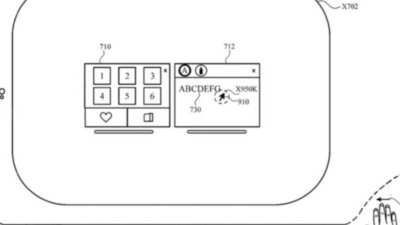
 William Gallagher
William Gallagher
 Malcolm Owen
Malcolm Owen

 Sponsored Content
Sponsored Content

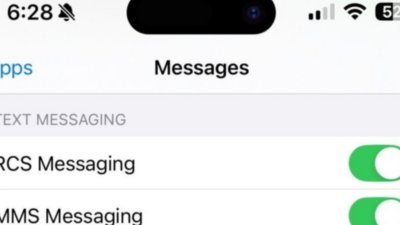
 Charles Martin
Charles Martin
 Wesley Hilliard
Wesley Hilliard








