If you enjoyed receiving your yearly Apple Music Replay, you'll be pleased to know that the music streaming service now provides monthly listening statistics. Here's how to see that data.
Apple Music Replay has been around for a few years now, giving subscribers a chance to check in-depth stats on what they listened to over the past year. The feature is pretty similar to Spotify's Wrapped.
Spotted by Engadget on Tuesday, Apple Music is now rolling out a monthly version of its Replay feature.
To get your monthly Replay, you'll just need to head to replay.music.apple.com. There, you'll see your total listening time, top artists, songs, and albums, as well as any milestones you may have hit over the month.
For Valentine's Day, Apple Music introduced two new algorithmically-generated stations, "Love" and "Heartbreak." Because they're built on an algorithm, both new stations are infinite playlists. You'll need an Apple Music subscription if you want to check them out.
The latest beta version of Apple Music for Android includes screens prompting users to import their playlists from other services, such as Spotify.
 Amber Neely
Amber Neely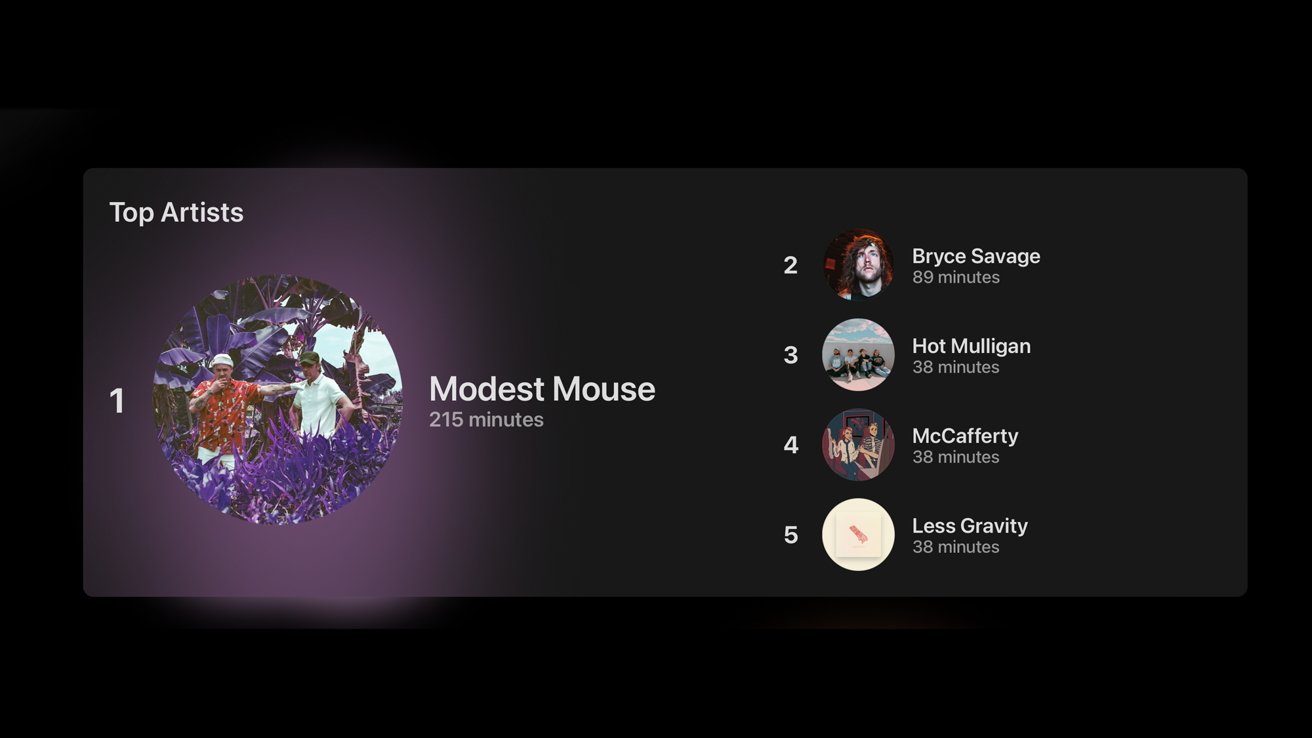








 Marko Zivkovic
Marko Zivkovic
 Christine McKee
Christine McKee
 Andrew Orr
Andrew Orr
 Andrew O'Hara
Andrew O'Hara
 William Gallagher
William Gallagher

 Mike Wuerthele
Mike Wuerthele
 Bon Adamson
Bon Adamson



-m.jpg)



4 Comments
Interesting. I can now confirm the source of my earworm.
Doesn’t work now.
the link doesn’t work for me.
The correct one should include country/region of your account
https://replay.music.apple.com/us
us for United States
Update: now it also works without the country/region code at the end, but need “https://” at the start of the url
https://replay.music.apple.com/
add country/region code at the end for localized version of the site