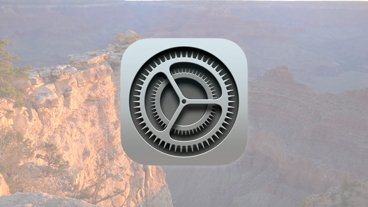Inside Apple Music: how you can get the most out of Apple's music streaming service
Apple Music is a behemoth, offering millions of songs, music videos, and more — if you've ever felt like it's been a daunting task to figure it all out, we're here to help you with this useful guide.

 Amber Neely
Amber Neely
 Wesley Hilliard
Wesley Hilliard
 Malcolm Owen
Malcolm Owen

 Chip Loder
Chip Loder
 Charles Martin
Charles Martin
 William Gallagher
William Gallagher

 Bon Adamson
Bon Adamson

 Alex Baggott
Alex Baggott


 Nathaniel Pangaro
Nathaniel Pangaro


 Mike Peterson
Mike Peterson
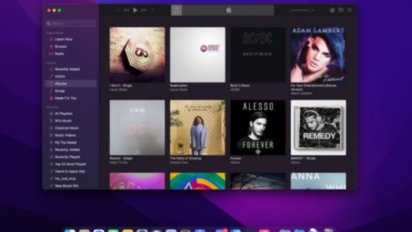
 Darryl Boxberger
Darryl Boxberger




-m.jpg)