It won't necessarily stop all gaps between tracks if your internet connection is not top-notch, but a new feature in Apple Music aims to let you crossfade your songs. Here's how to use it.
Sometimes it seems as if Apple decided to make an improvement in every single element of iOS 17, even though it sometimes meant the change was minor. But so many of these minor changes make a difference that punches high above their weight, such as crossfading music in Apple Music.
When you are on the radio, or you're a wedding DJ, crossfading is also known as segueing and it's as much about what you mix between as it is anything else. Plus, at least in BBC Radio training, there is a rule that you bring in the new audio before you take out the old.
Apple Music's new crossfade feature does not do that. Yet Apple Music does have complex and smart algorithms that not only choose music it's recognized you like, but which typically go neatly together in style or tempo.
So it is doing something of what a good segue offers, and this new feature is meant to turn listening into an uninterrupted music experience.
How to crossfade Apple Music tracks in iOS 17
- Open Settings on your iPhone
- Scroll down and tap Music
- Tap to turn on Crossfade
- When you've done that, a slider appears where you can set the timing
Note that Apple stresses that you can't use crossfading if you're sending music over AirPlay to a speaker. It is solely for music played directly on the iPhone.
Apple has decided to set the timing of the crossfade to be your choice of between 1 second and 12 seconds, which does appear odd. You're unlikely to notice a 1 second crossfade, for instance, and 12 seconds seems nothing more than arbitrary.
However, you're not really supposed to notice music crossfading, you're supposed to just be enjoying what you're listening to and not thinking about gaps or delays between tracks.
It can't be perfect
In practice, while it's true that there is no gap between tracks, crossfading feels as if it fades out the first song too much before it fades up the next. The idea of that rule about bringing in the new audio before removing the old, is that you are keeping the general volume steady rather than making a valley where it all gets noticeably quieter.
There is also an issue that crossfading can never prevent every gap between songs, not when you're using an iPhone and so could have any kind or quality of internet connection.
Anecdotally, it has always appeared that Apple Music on iOS downloads three songs at a time. If you're listening when driving, for instance, and the signal is poor, then you can skip and skip, but the third time you do, there is often a noticeable delay before the next track is available to play.
So at some point, unless you have a perfect Wi-Fi connection, you are going to get gaps between tracks even when you're using this new crossfading feature.
 William Gallagher
William Gallagher
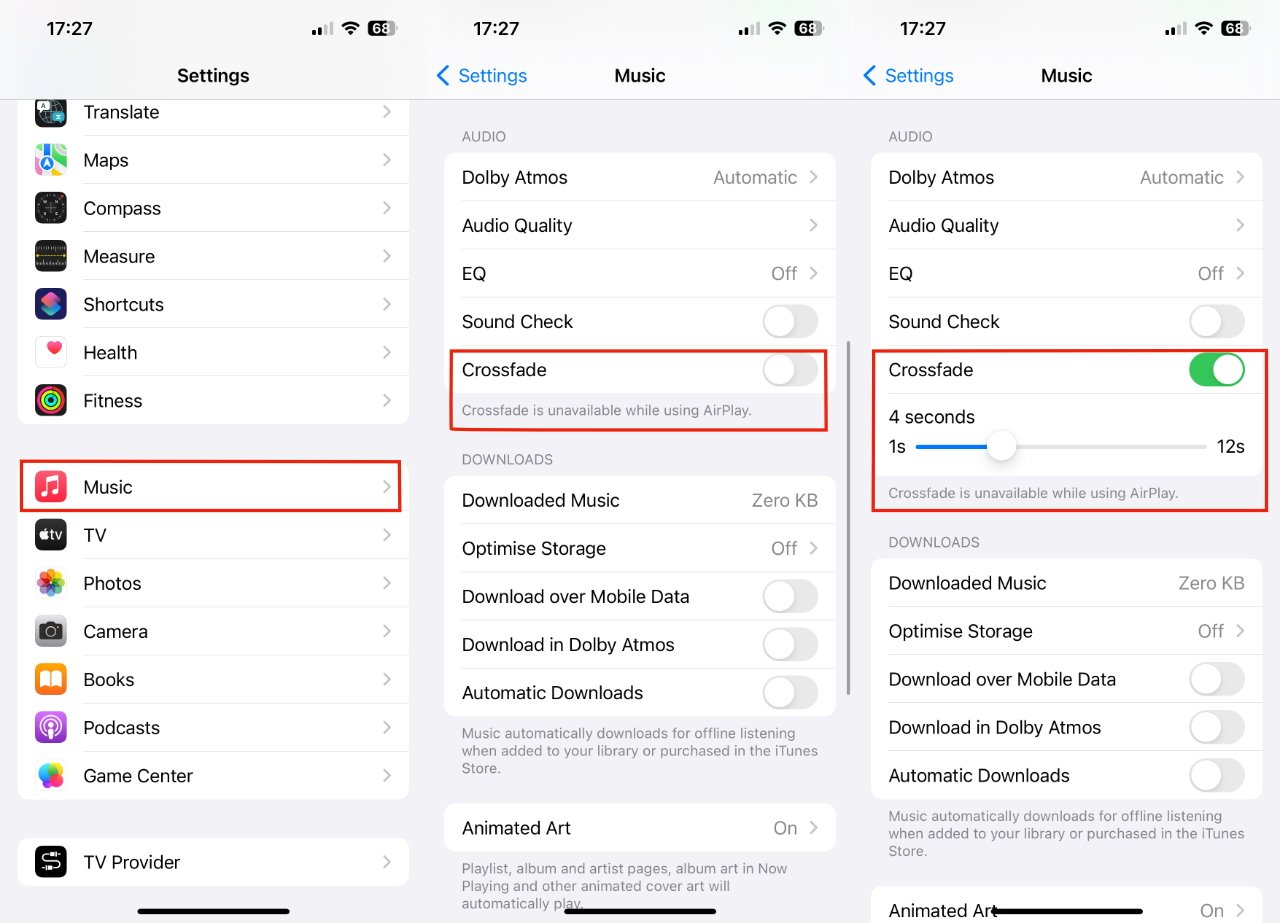








 Malcolm Owen
Malcolm Owen


 Wesley Hilliard
Wesley Hilliard



 Christine McKee
Christine McKee
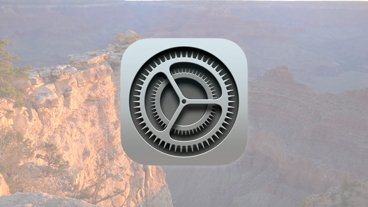


-m.jpg)



