The new Hover Mode is either a gimmick you'll never use, or part of making Apple Pencil feel ever more like a natural part of your workflow. Here's how to use it.
Pick up Apple Pencil, hold it over your iPad Pro, and you're in Hover Mode. The End.
Except it does have to be the right Apple Pencil, and it does have to be the right iPad. Plus what Hover Mode is ultimately most useful for is going to depend on third-party app developers and how — or whether — they adopt its features.
What you need
- Apple Pencil second generation
- M2 iPad Pro
- iPadOS 16.1 or later
How to use Hover Mode
Seriously, just bring the Apple Pencil close to the iPad's screen. It doesn't appear that there is any setting up to do, any configuration.
And the Apple Pencil doesn't even ave to be all that close. Apple says the M2 iPad Pro will detect the Apple Pencil when the tip is 12mm (0.47 inches) away from the screen.
What happens next
The M2 iPad Pro detects both the proximity of the Apple Pencil, its attitude, and its angle of approach to the screen. What it then does with that information depends on the application.
Pixelmator 2.8 and Pixelmator Photo 2.1 for iPad, for instance, use the hover feature to enable live previews when you hover the Pencil over the app's color adjustment presents.
"[Then, when] using the Crop tool, you can also hover Apple Pencil over the canvas to temporarily see the original image, or move it away to see the cropped result," the company says in a blog post about the new updates.
Future updates
Currently, Hover Mode works specifically with the second generation Apple Pencil and the M2 iPad Pro.
Confusingly, there is a similar feature on the M1 iPad Pro, where an Apple Pencil can be detected before it touches the screen. However, the Pencil has to be much closer — around 2mm (0.08 inches) — and there's no detection of the angle of the Pencil as there is in Hover Mode.
As the new Hover Mode is a combination of software and iPad Pro hardware, it is not expected to spread to older iPads. However Apple has looked at expanding what the feature does.
In its original patent granted back in 2109, Apple described both the features now shown in Hover Mode, and also related gestures. The idea, at least then, was that iPads could potentially detect finger movements above the screen.
 William Gallagher
William Gallagher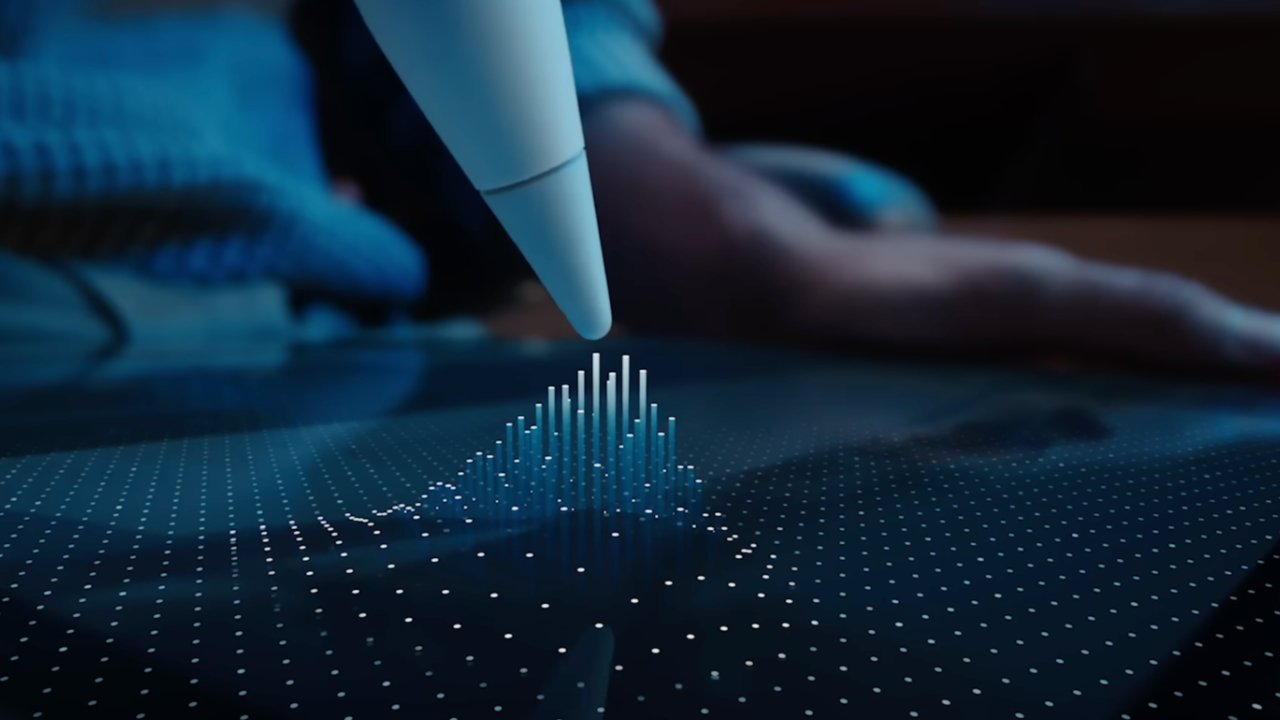









 Marko Zivkovic
Marko Zivkovic
 Mike Wuerthele
Mike Wuerthele
 Christine McKee
Christine McKee
 Amber Neely
Amber Neely
 Sponsored Content
Sponsored Content
 Wesley Hilliard
Wesley Hilliard









