Apple's new M2 is the start of a new Apple Silicon generation. Here's how the M2 fares when compared against the already-released M1 family of chips.
The WWDC 2022 keynote had Apple move its Apple Silicon family on to a new generation. After the success of the M1 generation, Apple has graduated Apple Silicon to the second, M2.
As the first release, M2 is the entry-level option in Apple's chip catalog, similar to M1's position alongside the M1 Pro, M1 Max, and M1 Ultra. Down the line, Apple is undoubtedly going to extend the M2 family with new chips, but there's only one available for the moment.
Apple has already announced it will be incorporating M2 into hardware, including a new MacBook Air and 13-inch MacBook Pro.
However, as the new chip, people will likely view it as faster than the M1, without necessarily understanding its place in the current Apple Silicon landscape.
Here's where the M2 currently fits in alongside the existing M1 catalog.
Specifications
| Specifications | M2 (2022) | M1 (2020) | M1 Pro (2021) | M1 Max (2021) | M1 Ultra (2022) |
|---|---|---|---|---|---|
| CPU Cores (Total) | 8 | 8 | 8 or 10 | 10 | 20 |
| CPU Performance Cores | 4 | 4 | 6 or 8 | 8 | 16 |
| CPU Efficiency Cores | 4 | 4 | 2 | 2 | 4 |
| GPU Cores | 8 or 10 | 7 or 8 | 14 or 16 | 24 or 32 | 48 or 64 |
| Neural Engine Cores | 16 | 16 | 16 | 16 | 32 |
| Transistors (B) | 20 | 16 | 33.7 | 57 | 114 |
| Foundry process | 5nm | 5nm | 5nm | 5nm | 5nm |
| Unified Memory Capacities | 8GB, 16GB. 24GB | 8GB, 16GB | 16GB, 32GB | 32GB, 64GB | 64GB, 128GB |
| Memory Bandwidth | 100GB/s | 68.25GB/s | 200GB/s | 400GB/s | 800GB/s |
| Media Engine | Video decode engine, video encode engine, ProRes encode and decode engine | - | Video decode engine, Video encode engine, ProRes encode and decode engine | Video decode engine, 2 Video encode engines, 2 ProRes encode and decode engines | 2 Video decode engine, 4 Video encode engines, 4 ProRes encode and decode engines |
M2 vs M1, M1 Pro, M1 Max, M1 Ultra - CPU
The first consideration is the CPU, the main brain of the entire system-on-chip itself. The essential element varies quite a bit, with more advanced chip variations in a generation generally having more cores.
In the M1 range, the M1 has 8 CPU cores, split evenly into four high-performance cores and four slower-but-efficient cores. The idea of using different core types is to reduce the amount of energy used depending on the workload.
The M1 Pro starts to change the mix a bit, with consumers able to acquire either an 8-core or 10-core CPU. The arrangement involves two efficiency cores in both cases, with the remaining 6 or 8 cores consisting of performance versions.
The M1 Max doesn't offer core count variations like the M1 Pro, with its 10-core configuration of 8 performance cores and two efficiency cores.
The M1 Ultra is effectively a pair of M1 Max chips stuck together with Apple's UltraFusion architecture, making it a 20-core chip with 16 performance and four efficiency cores.
The new M2 has practically the same arrangement as the M1, in having 8 CPU cores combining four high-performance cores and four efficiency cores. However, the M2 isn't quite the same as the M1.
Made using a second-generation 5-nanometer technology and with more transistors used in its design, Apple claims the CPU of the M2 is 18 percent faster than the M1. This is expected for comparative chip variants but less helpful in comparing against CPUs with wildly different core configurations, even with the speed boost.
In terms of performance, initial benchmarks for the M2 on Geekbench put its single-core result at 1,869. This turns out to be faster than all M1 chips under the same test, from1,707 for the M1 to 1,754 for the M1 Ultra.
This demonstrates that the M2's high-performance cores are much faster than the M1 range and will benefit those few tasks that rely on a single core rather than multi-core processing.
Under the multi-core test, the M2 again showed it was better than the M1 at 8,900 to 7,395. With similar core compositions, it makes sense for this to occur due to the M2 performance improvements.
However, the sheer core counts of upper-M1 chips give them an advantage, with the Pro at 12,009, Max at 12,165, and Ultra at 23,357.
M2 vs M1, M1 Pro, M1 Max, M1 Ultra - Memory
Apple's Unified Memory was a game-changer when it was introduced in the M1, touting massive efficiencies in reducing data duplication between CPU elements. With a larger pool of memory, this also allowed components like the GPU to be improved by increasing the total amount of memory used by the chip.
There have been two general differences in memory across the M1 range, covering capacities and bandwidth.
The M1 offered users a choice of either 8GB or 16GB capacities, with a memory bandwidth of 68.25GB/s. The M1 Pro shifted the capacities up to 16GB or 32GB and increased the bandwidth to 200GB/s.
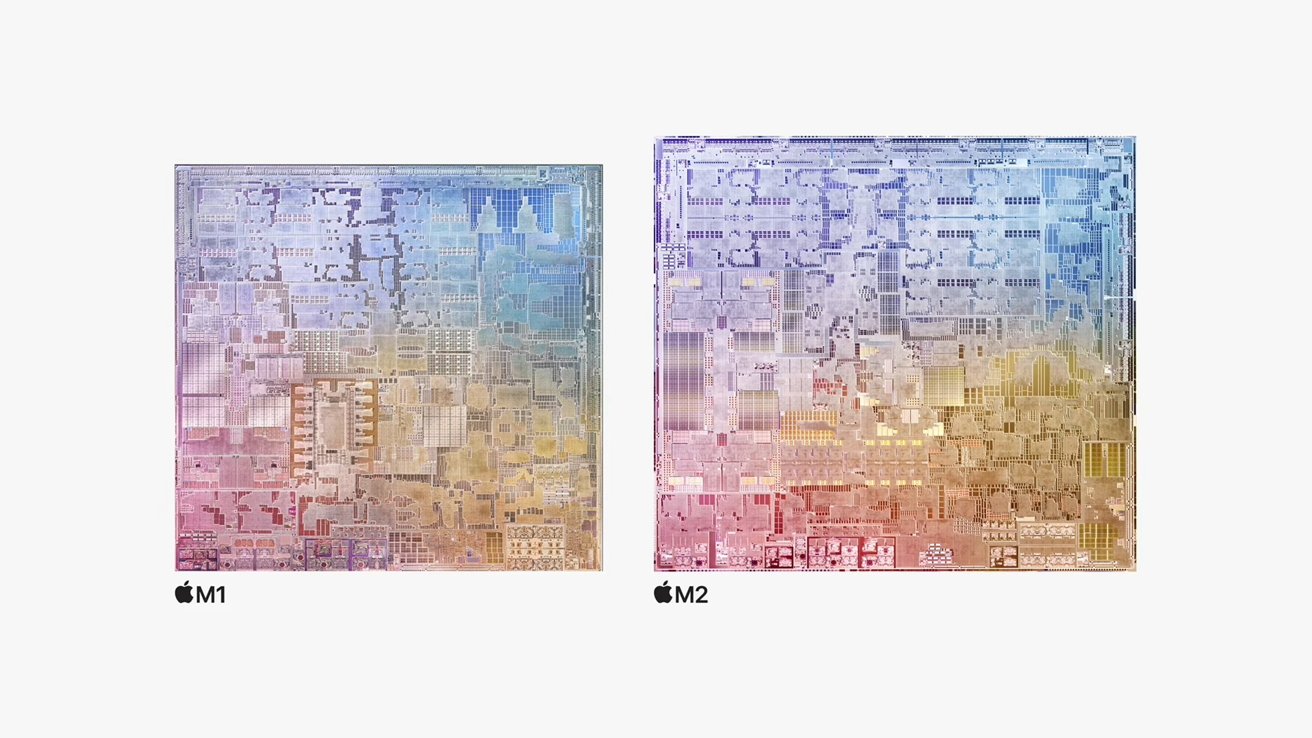 The M2 is physically bigger than the M1, in part due to using 20 billion transistors, 25% more than M1
The M2 is physically bigger than the M1, in part due to using 20 billion transistors, 25% more than M1The M1 Max bumped memory up yet another level, with 32GB and 64GB capacity options and 400GB/s of bandwidth. Lastly, the M1 Ultra made yet another jump to 64GB and 128GB memory options, and 800GB/s of bandwidth.
The M2 follows closely to the M1 in pattern but with a few tweaks. For a start, the 8GB and 16GB capacities are joined by a 24GB option, which isn't quite the 32GB reached by the M1 Pro but is still a good step in that direction.
As for memory bandwidth, Apple improved M2 to 100GB/s, faster than the M1 but not really approaching the M1 Pro.
M2 vs M1, M1 Pro, M1 Max, M1 Ultra - GPU
The Apple-designed GPU in the M1 range took advantage of the efficiencies of the Unified Memory while also giving consumers more choice. Rather than limiting users to one specific integrated GPU for a chip, Apple offered a choice of GPU core counts for each in the range.
The M1 was available with a 7-core GPU or 8-core GPU, and the M1 Pro offered a 14-core or 16-core GPU. The M1 Max had 24-core and 32-core GPU alternates, and the M1 Ultra provided a 48-core or 64-core GPU.
For the M2, Apple starts at an 8-core GPU and provides an option for a 10-core version.
In terms of performance, Apple says the GPU in the M2 is 25% better at comparative power levels than the M1, and up to 35% faster at maximum power.
We don't know how the GPU in the M2 will fare against the higher core counts of the M1 Pro and above at this time, but it seems unlikely that the M2 will outpace them.
One thing we do know is a shortcoming of the M2 is that it has the same problem as the M1 when it comes to dealing with external monitors. The M1 could handle two external displays, namely a 6K and a 4K screen for the Mac mini, or for MacBooks, a built-in display and an external 6K screen.
The M2 works the same way, with the MacBook Air warning it can only handle one external 6K monitor beyond the built-in screen.
The M1 Pro can deal with a total of three screens, such as the built-in screen and two external 6K displays for the 14-inch MacBook Pro. Likewise, the M1 Max can handle five displays in the same MacBook Pro, with the built-in screen flanked by three 6K external displays and an additional 4K monitor.
The Mac Studio's M1 Ultra is listed as able to handle four 6K resolution displays and one 4K monitor, equalling the M1 Max.
M2 vs M1, M1 Pro, M1 Max, M1 Ultra - Neural Engine
When Apple introduced the M1, it brought its famous Neural Engine from the A-series chips to the Mac. The element, which handles machine learning-related tasks better than the CPU alone, is designed to provide a variety of efficiencies in performance to the chip.
Throughout the M1 range, Apple included a 16-core Neural Engine, except for the M1 Ultra, which uses a 32-core version.
For the M2, Apple again uses a 16-core Neural Engine, but one that's also better. The new version is said to process up to 15.8 trillion operations per second, increasing over 40 percent from the M1's iteration.
This performance improvement makes the M2's Neural Engine practically better than the M1, Pro, and Max chips, but the sheer core count of the M1 Ultra makes it harder to beat.
M2 vs M1, M1 Pro, M1 Max, M1 Ultra - Media Engine
The M1 Pro and M1 Pro Max added a new component to Apple Silicon, with the Media Engine providing improved encoding and decoding of video compared to it being performed by the CPU.
The Media Engine, which included support for production-friendly ProRes, immediately became an attractive option for video editors, with it providing the same sort of advantage as the Afterburner Card in the Mac Pro but at a much lower price.
Across the M1 lineup, there is some variation in quantities of media engines on the SoC. The M1 didn't have any, though some chip elements did help with encoding and decoding.
The M1 Pro had a dedicated video decode engine, an encode engine, and ProRes encode and decode engines. The M1 Max included two video encode engines, as well as two each of the ProRes encode and decode engines.
The M1 Ultra doubled the quantities of the M1 Max engine counts to two video decode engines, four video encode engines, and four ProRes encode and decode engines.
The M2 uses the Media Engine configuration used by the M1 Pro, giving it a considerable advantage over the M1 in video editing.
M2 vs M1, M1 Pro, M1 Max, M1 Ultra - Other Features
All M1 and M2 chips include the Secure Enclave, Apple's protective element for handling sensitive user data samples. In the M2, this is an updated version for "best-in-class" security.
The M1 range includes an image signal processor used to improve images like a video feed from an attached webcam. The M2 has an updated version with better image noise reduction.
Inevitable: M2 is better than M1
Looking at what the M2 offers against the M1 chip, there is a clear difference in what is provided. Apple's improvements to the M2, as well as the inclusion of the Media Engine, give it a considerable step up against the M1, without question.
As for the rest of the range, it's safe to say that the M2 slots comfortably between the M1 and M1 Pro. Its CPU sits between the two core configurations, as does its GPU core counts, and the memory bandwidth is in the middle, though leaning closer to the M1.
While M2 has the M1 Pro's Media Engine, it isn't going beyond the M1 Pro at all.
For the moment, anyone wanting blistering speed will likely go for an M1 Pro over the M2, though the latter has the edge regarding single-core performance. Anyone given a choice between M1 and M2 will most likely go for the M2, but not necessarily when it comes to the M1 Pro.
Apple's next Apple Silicon launches will probably fill in the upper segments in the M2 range, offering counterparts to the M1 Pro, Max, and Ultra. The M2 shows where Apple is compared to the M1 and serves as a strong hint of the performance gains you'd see in future launches.
 Malcolm Owen
Malcolm Owen
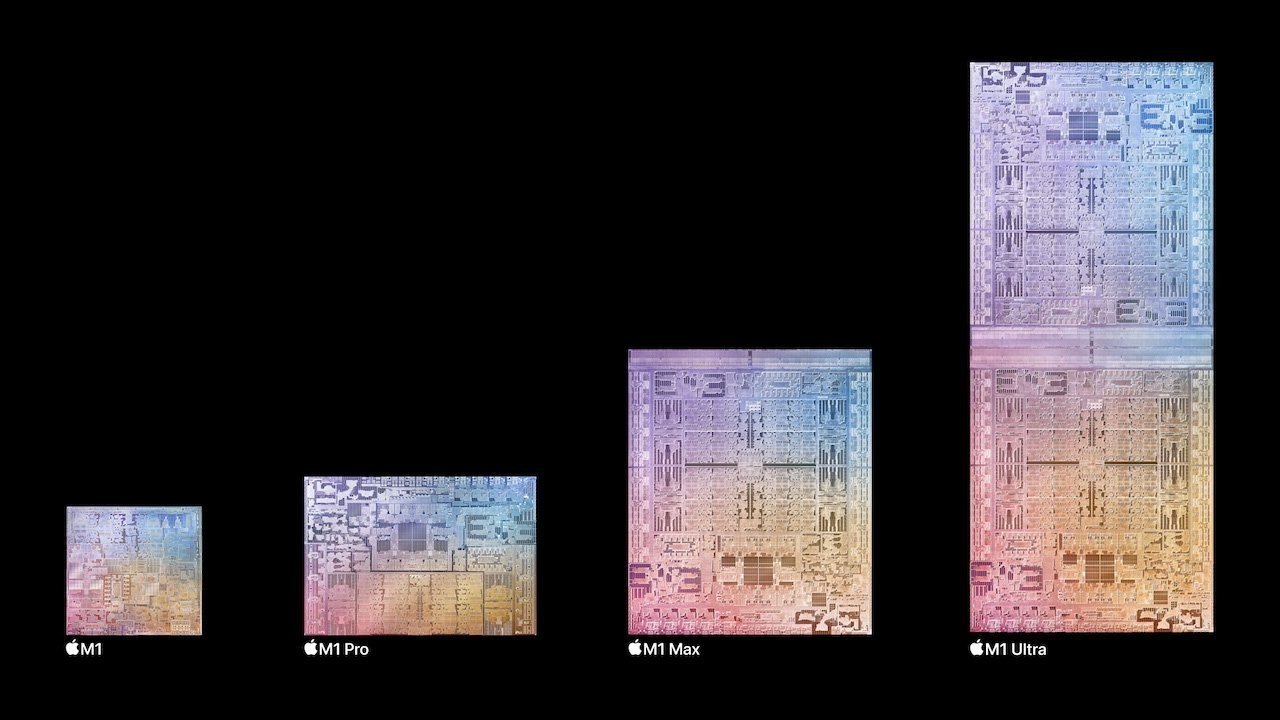
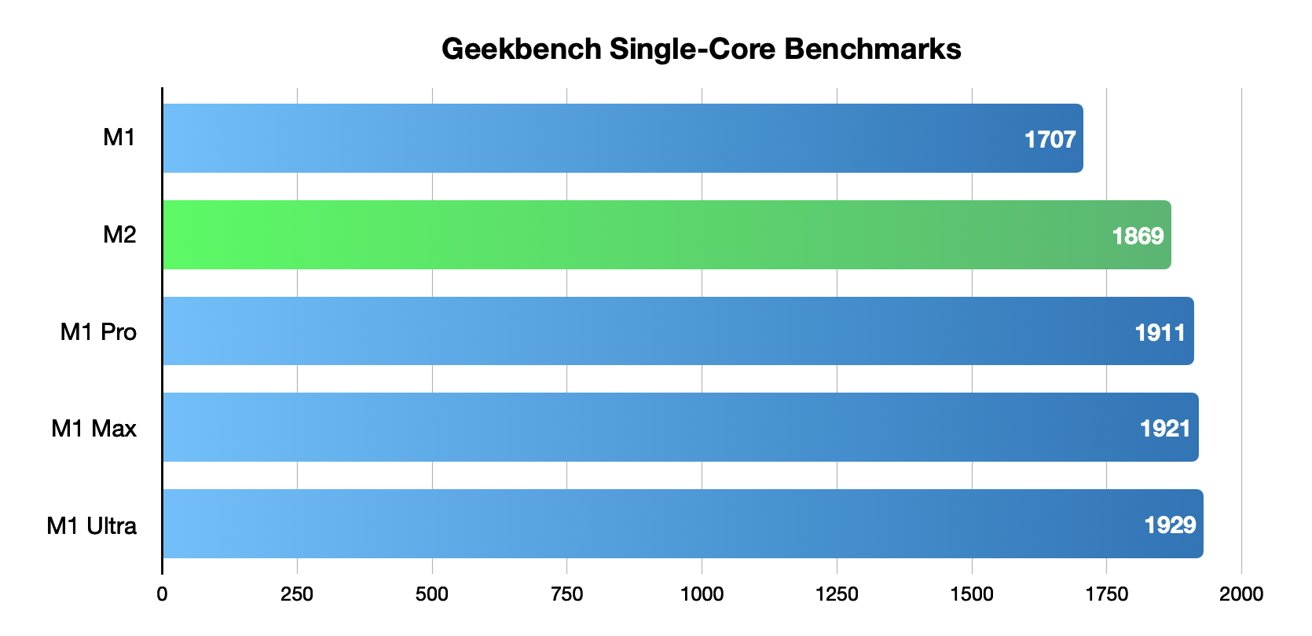
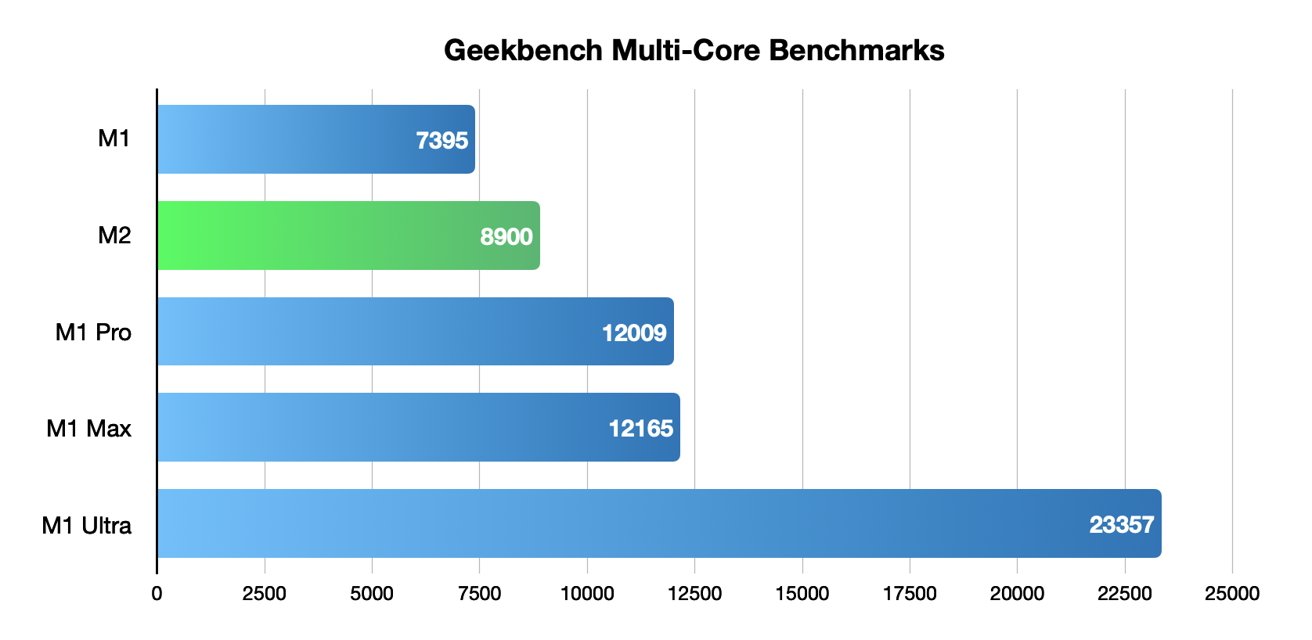
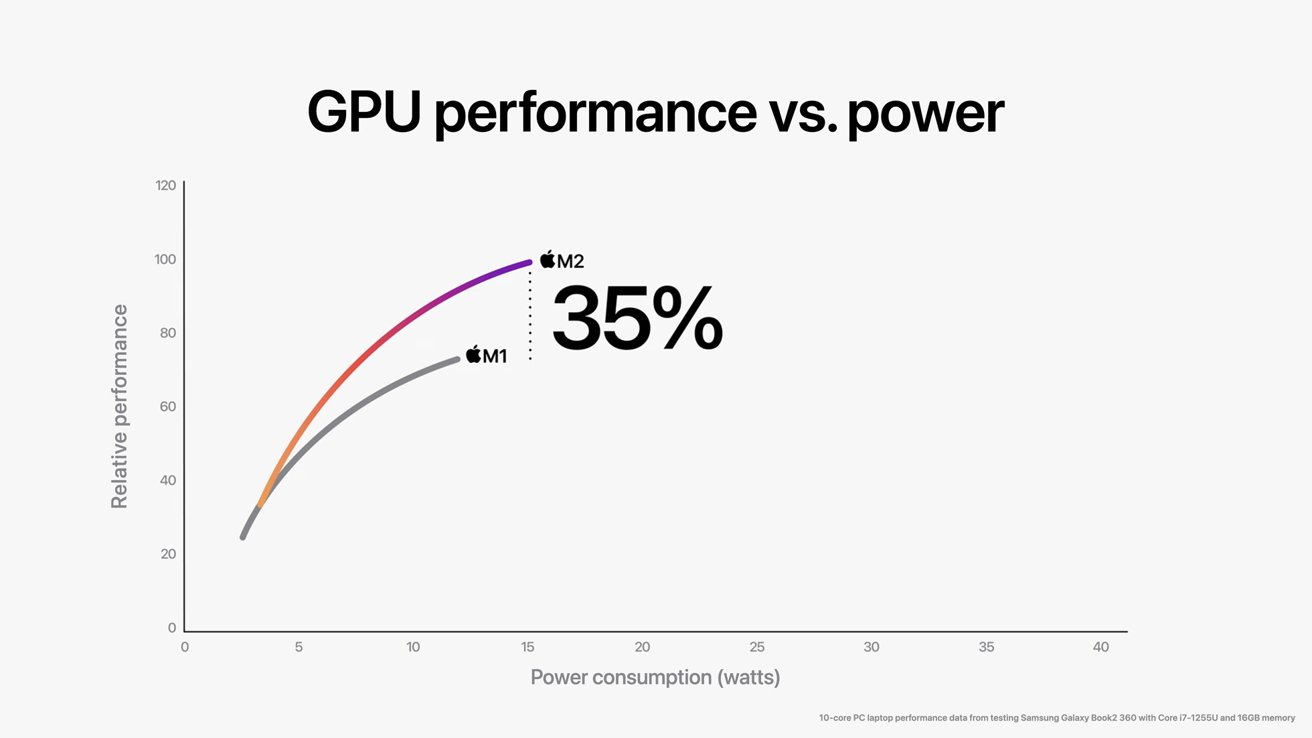
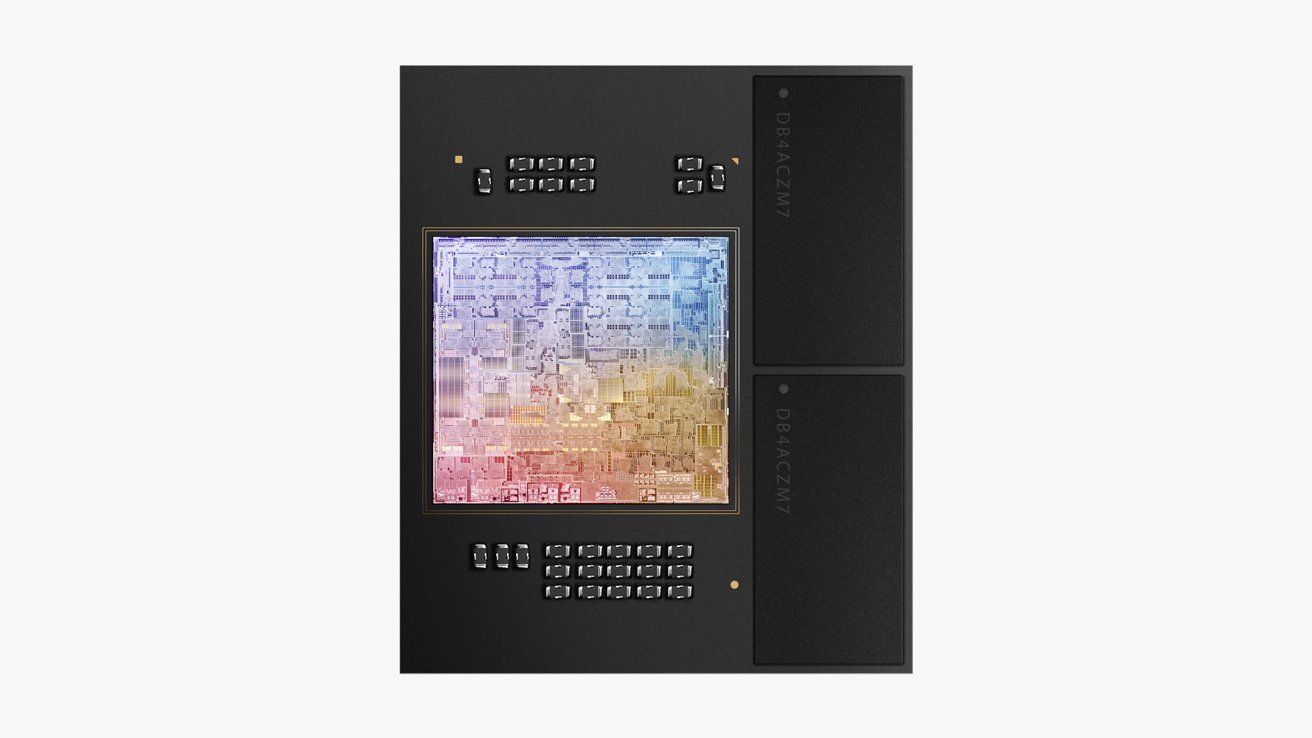







-m.jpg)






 Mike Wuerthele
Mike Wuerthele
 Marko Zivkovic
Marko Zivkovic



 William Gallagher
William Gallagher
 Amber Neely
Amber Neely
 Sponsored Content
Sponsored Content


-m.jpg)






6 Comments
Graphic for single core CPU performance does not match text, showing M1 Pro, Max, and Ultra performing better than M2 on single core performance. Text says the biggest M1 chips top out at 1,754, but graphic shows 1,929, higher than M2 at 1,869.
Is this just a typo? Or are we comparing Apples and Doorknobs? Pro platforms with cooling systems (e.g., MacBook Pro) might clock at a higher rate than basic systems without (e.g., iPad Pro). (Apple can be deliberately obscure about specs like clock rates, though I have seen claims all were same.)
It looks like their single-core plot is using their projected performance estimates for the presumed M2 Pro, M2 Max and M2 Ultra. See the thread on the Future Hardware forum.
The text is correct about single-core performance - not sure where those 19xx scores in the chart are coming from, but it’s not Geekbench.