Productivity apps can make your hectic schedule easier by helping you get more done in less time. After hands-on testing, we narrowed down our top picks in this roundup of the best productivity apps for iPhone and iPad.
Digital clutter and endless to-do lists can hinder busy people from balancing work responsibilities and personal life. Thankfully, these best productivity apps for iPhone and iPad can help you perform routine tasks efficiently and build habits to increase your productivity in 2023 and beyond.
Time to stop chasing your daily responsibilities like a runaway train.
Best calendar app with GPT-3 - Planny
A common obstacle to a productive day is a calendar crammed with many events and deadlines. If this is the case for you, Planny can help you keep things organized, remind you of upcoming events, and get things checked off your list.
An eye-catching feature of this digital planner app is its predictive AI features. Planny uses the OpenAI API for GPT-3, and the AI will suggest things to add to the list when you create particular tasks.
This AI feature is still under active development, with the newly-released version 7.6 that uses AI to generate subtasks and notes in certain types of lists. Although Planny's predictive AI is compelling, it's too early to tell if it will be a helpful tool. However, users can still benefit from using this app without its AI features.
To start planning your schedule, you can tap on Calendar and add events with the dates and times, a list of related tasks, and set reminders and timers to finish them. When you have a lot of things to complete before a particular event, you can use the tools within Planny to stay on schedule.
For instance, you can set timers using the Pomodoro time management technique. The Pomodoro technique is a productivity strategy that can help you accomplish more things by working in timed intervals of 25 minutes of work and five minutes of rest. This technique can prevent you from burning out so you can stay energized for a full day.
This vibrant digital planner app was simple enough to navigate while providing enough features to help you speed through your tasks. Even without using Planny's predictive AI, it is still effective for keeping your events in order and meeting deadlines.
Download Planny for free from the App Store with subscription options for individuals and families. Prices start at $5.99 for 3 months of an individual plan, all the way up to $79.99 for a lifetime family plan.
Best to-do list app for simple task management - TickTick
Despite having a tidy calendar, having loads of daily tasks on your to-do list can't still be overwhelming. TickTick is a mid-level To-Do app that can help you tackle a never-ending list of to-dos. It lets you freely dump all your tasks on the home screen, where you can keep them in systematic categories as you complete them.
Not to be confused with TikTok, this app helps you create prioritized lists and can integrate with popular productivity techniques such as the Eisenhower matrix, Kanban system, and the previously mentioned Pomodoro method.
The Eisenhower matrix sorts tasks by urgency and importance in a grid of four boxes. Instead of having a long to-do list that is challenging to prioritize and unlikely to get done, this grid format helps you to have time to complete all your tasks by helping you finish urgent and important ones first.
Another productivity method that this app uses is the Kanban View. This view gives you a clear visual of the progress of your project, which helps you to tackle your to-do list in columns, such as to do, in progress, and done.
TickTick also has a Pomo Timer where you can block out set times to work with regular breaks. The app includes background sounds that can be on while working on a project, but you have to pay to use most of them.
To help enhance your productivity, you can build good habits and follow your progress with TickTick's habit-tracking feature. There are pre-loaded habits under categories like health and mindset, so you can mindfully evaluate your advancement using the journal check-in feature.
TickTick is not as simple as Apple's Reminders or Notes app, so it takes more time to set it up. This app is suitable for those who need to unload tasks quickly and use one of the three productivity methods to finish them efficiently.
Download TickTick for free from the App Store, with an option to upgrade to the premium version for $27.99 yearly.
Best to-do list app with complex control - OmniFocus
If TickTick does not have the stamina to keep up with your non-stop to-do list, OmniFocus can help take your productivity to another level. OmniFocus is a self-proclaimed gold-standard To-Do app.
When you have hundreds of tasks divided into dozens of projects, OmniFocus will help you quickly add things to your to-do list and manage your projects as you complete them. To speed up your workflow, OmniFocus opens to the Inbox screen where you can enter tasks on the go.
You can also add tasks directly from an email instead of adding them manually. For example, if you get a client email to complete a project, you can BCC your private OmniFocus address on your email, so when you reply to the client, the project will be ready for you to work on in OmniFocus.
When you add a task to OmniFocus, you can add details such as a project description, due date, and unlimited tags. You can also attach graphics and audio to the task, saving you time from having to search for them when you're ready to work on your project.
To prevent you from wasting time on adding tasks repetitively, OmniFocus allows for batch edits where you can set due dates, tags, and other data for multiple tasks all at once.
If you have heaps of pending tasks, it's easy to get distracted by them lurking in the background while you work on other projects. OmniFocus' Defer Date feature hides tasks you cannot start until later dates. Defer Date helps you to regain clarity and improve your productivity by keeping your to-do list tidy.
Just as you would plan your day around the weather forecast, you can also arrange your day around your to-do list forecast. The Forecast view allows you to see tasks due for the day along with calendar events.
OmniFocus is a behemoth of a To-Do app, so it is best for users who need copious features for their complex projects and tasks. You can download OmniFocus for free, with paid subscriptions starting from $9.99 monthly or $99.99 yearly.
Best email management app - Gmail
On the top of many to-do lists is checking and following up on critical emails. Throughout the day, sending and receiving emails can take up the bulk of your work day.
Worse yet, a crowded inbox with stale junk mail can waste untold minutes. Therefore, keeping your inbox clean with an effective email service is vital.
Gmail is one of the most popular email services in the world, despite privacy concerns that some users have with Google. If you want to use Gmail, you can customize your privacy settings using Google's detailed data and privacy page. Take some time to do a privacy checkup where you can customize settings like turning off location history, personalized ads, and more.
Features are plentiful in Gmail, and these can help you gain control of your inbox by filtering out spam while ensuring that important emails land in a specific folder. Setting filters to sort incoming mail automatically will help you speed through your inbox faster.
Urgent emails can get lost amongst unwanted newsletters and interfere with your workflow. Often, you would have to go on a scavenger hunt for the unsubscribe link in the newsletter. Instead of scrutinizing the email for the unsubscribe link, Gmail allows you to unsubscribe with a button appearing next to the mass email sender's address.
In addition to improving your incoming emails, Gmail helps with your outgoing emails. If you have ever sent an email by mistake, you would appreciate the option to delay sending an email for up to 30 seconds. This Delay Send feature also saves precious time because you don't have to write another email apologizing for your embarrassing mistake frantically.
Besides plenty of features for your inbox, Gmail also comes with a calendar, Google Chat, and Google Meet video calls. These extra tools can help you to streamline your workflow when collaborating with others as a team.
If you choose to use Gmail after thorough research on possible privacy risks, you will find that it is a mighty email service with plenty of free features to spruce up your inbox and increase productivity.
Download Gmail for free from the App Store. If you need to use Gmail for your business, Google Workspace subscriptions start at $6 per month per user.
Best file manager app - Readdle Documents
While taming your inbox can no doubt help you work faster, a messy buildup of files across multiple platforms can still slow you down. Readdle's Documents app is a file manager that can help you with organizing files whether they are in a text, audio, or video format.
You can use Readdle's Documents to turn your digital chaos into neat folders. Instead of having diverse files across your devices and various cloud-based platforms like Apple's Files app, Google Drive, and OneDrive, you can gather them all in one app for easy access.
If your workflow includes a lot of PDFs and videos across multiple cloud servers, the Documents app can help you in ways that Apple's Files app cannot. Documents can also double as a PDF editor, a media player, and a VPN-enabled browser.
For example, when working with text documents, you can convert them into editable PDFs when saving them to Documents. Besides standard functions such as editing and signing a PDF, the Documents app allows you to modify text and images, all without importing the PDF into adobe acrobat reader.
In addition to allowing you to work faster with PDFs, this app is also handy for media files. You can trim videos in the Documents app, a feature that could save you time if your workflow includes video editing. You can also extract MP3 audio from your video files to ramp up your workflow as a video creator or podcast host.
Instead of constantly rummaging through files across all devices and cloud-based servers, you can use the Documents app to get them organized. Doing this saves you time from searching for lost files, especially if you don't remember which cloud platform it was.
Readdle's Documents app is free to download from the App Store, but you can upgrade for complete VPN and PDF editing features. Subscription plans start at $9.99 monthly to $89.99 yearly.
Best mind map app - MindNode
In addition to managing essential files, taking notes is an everyday task for many, whether at business meetings or a class lecture. For quick notes, Apple Notes will suffice. However, a mind map can keep everything organized when you need to record and categorize complex ideas.
There are advantages of creating a mind map instead of jotting down a long list of main points in a bulleted list. One advantage is you can quickly record main points and connect them to keep them orderly.
A mind map can also help you extract information quickly after a meeting or class. So instead of wasting time searching through large blocks of scribbles, you can quickly isolate parts of your mind map and know exactly where each main point stands relative to another.
MindNode is a mind-mapping app that lets you quickly write your notes and connect them in branches, so you can easily see individual main points while keeping the big picture in view. This visual note-taking app can make the most mundane and complex notes eye-catching.
You can also color code the branches to isolate specific points and fold or unfold branches to keep detailed parts of your mind map in sharp focus. In addition, you can add stickers and photos to punctuate the main points visually. Using the MindNode app gives you an infinite canvas to work on, so you can map out a complex project without fear of running out of space.
You can download MindNode for free or subscribe to MindNode Plus for $2.49 monthly or $19.99 yearly.
Best habit tracker app - Strides
Improving your productivity involves more than ditching bad habits like failing to record important notes. It also involves building new habits that can help you be more productive for years past 2023.
However, when you are already swamped with responsibilities, forming good habits may be the last thing on your mind. Habit-tracking apps like Strides can help you set goals, evaluate your progress, and reach your goals successfully.
The Strides app provides over 150 habit tracker templates. You can choose templates for anything from health and wellness to finance and productivity, and you can create your own as well.
After you set your goals, you can set reminders so that Strides can give you gentle reminders as you build this habit. Strides is available on iPhone, iPad, Mac, and Apple Watch to facilitate active individuals who perform daily tasks across various devices. For example, if one of your goals is to eat more vegetables, Strides will remind you whether you are on a lunch break at work or out with friends on the weekend.
The Strides app has a simple interface that is perfect for visual learners. There are four types of illustrative tracking reports, so you can get a crystal-clear picture of how you are doing and where you need to step up to stay on track.
A Calendar Report helps you to see your monthly progress and adjust your goals according to upcoming events. If you have a fully-booked calendar this year, you can use this Calendar Report to set more realistic habits. This way, you can set yourself up for success instead of letting any event sabotage your goals.
Whether you want to build good routines or quit bad habits, the Strides app can motivate you to stay on track and improve your performance and productivity.
Get started with Strides for free, with paid subscriptions at $4.99 per month, $29.99 per year, or $79.99 for a lifetime subscription.
 Catherine Cargill
Catherine Cargill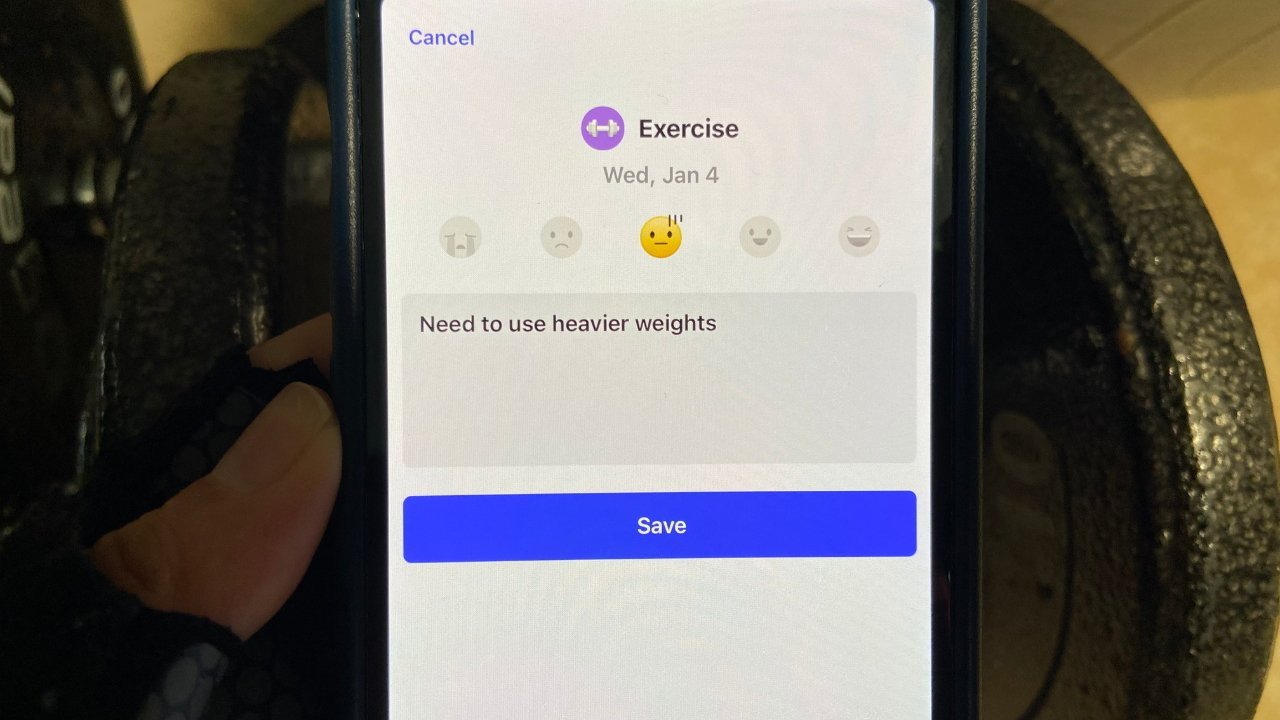
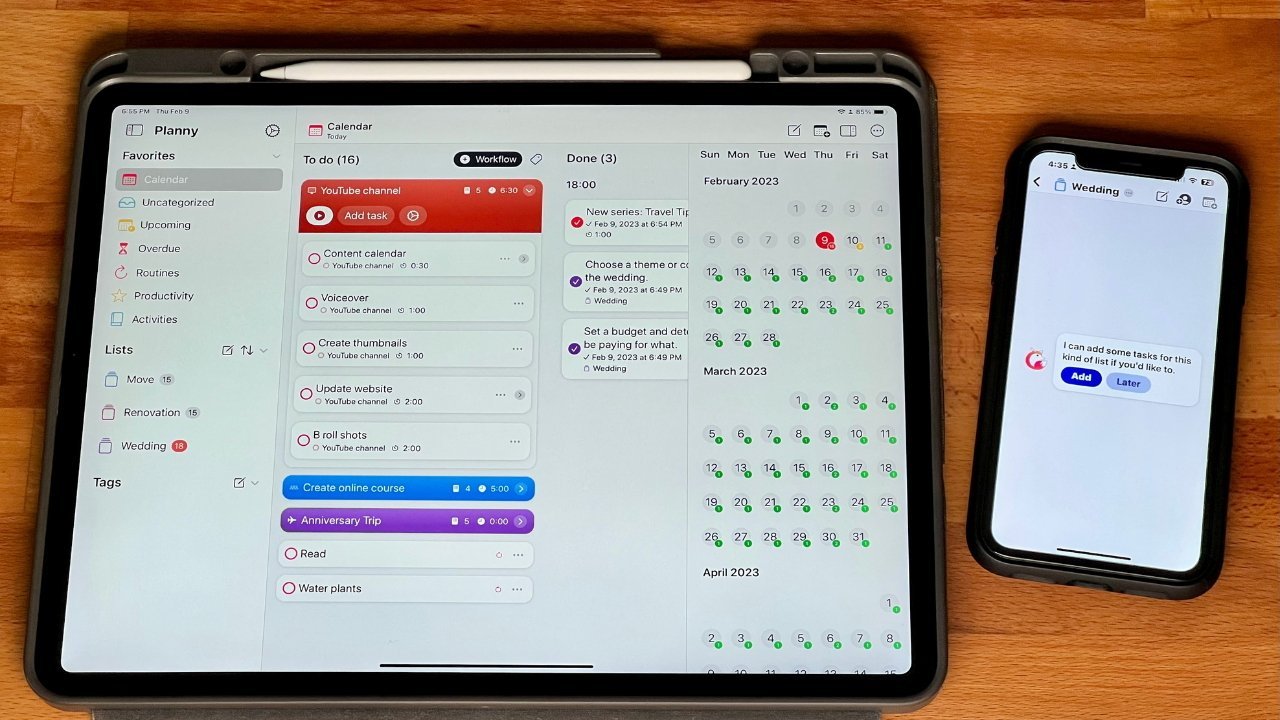
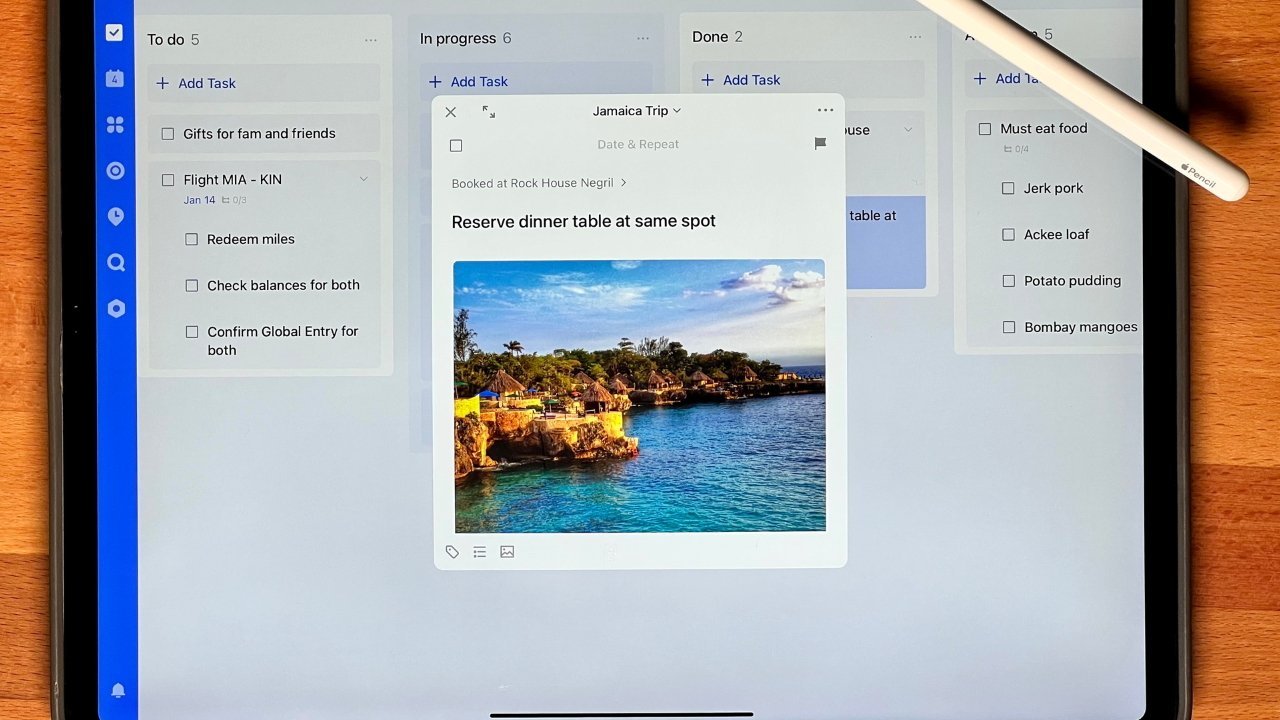
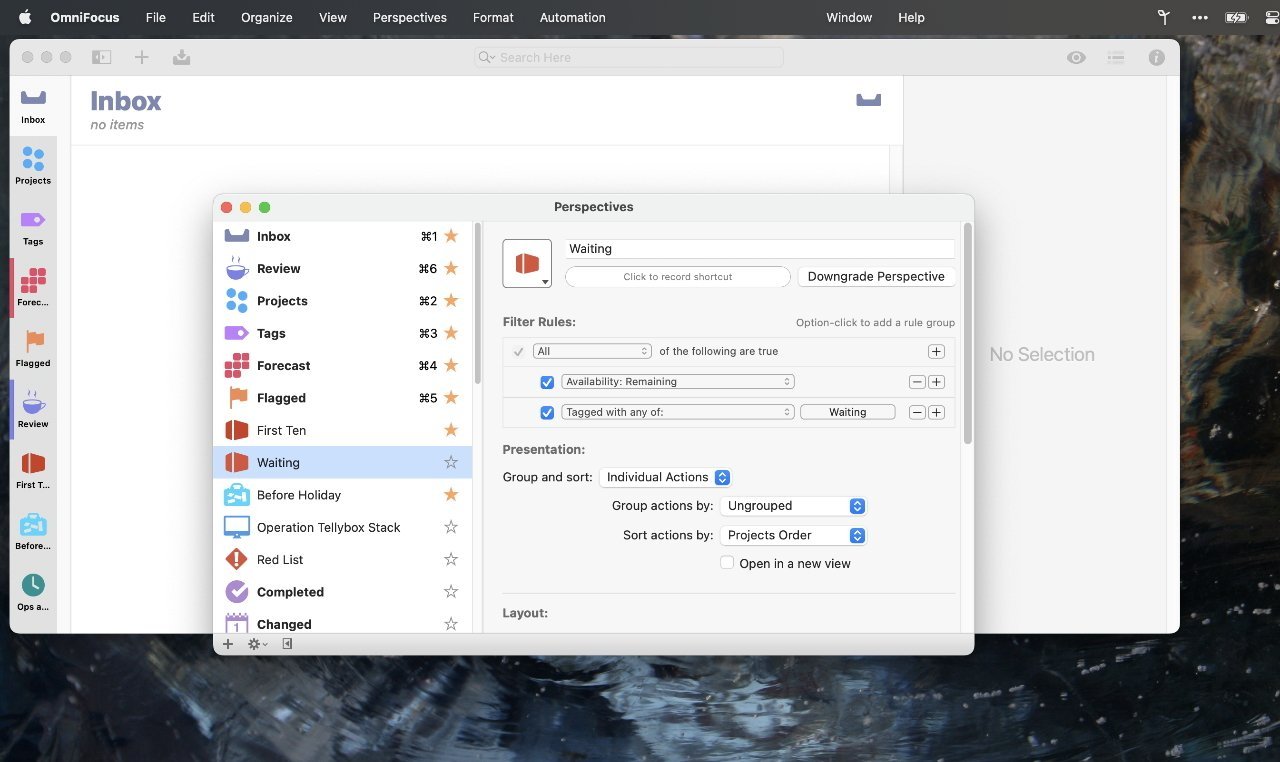
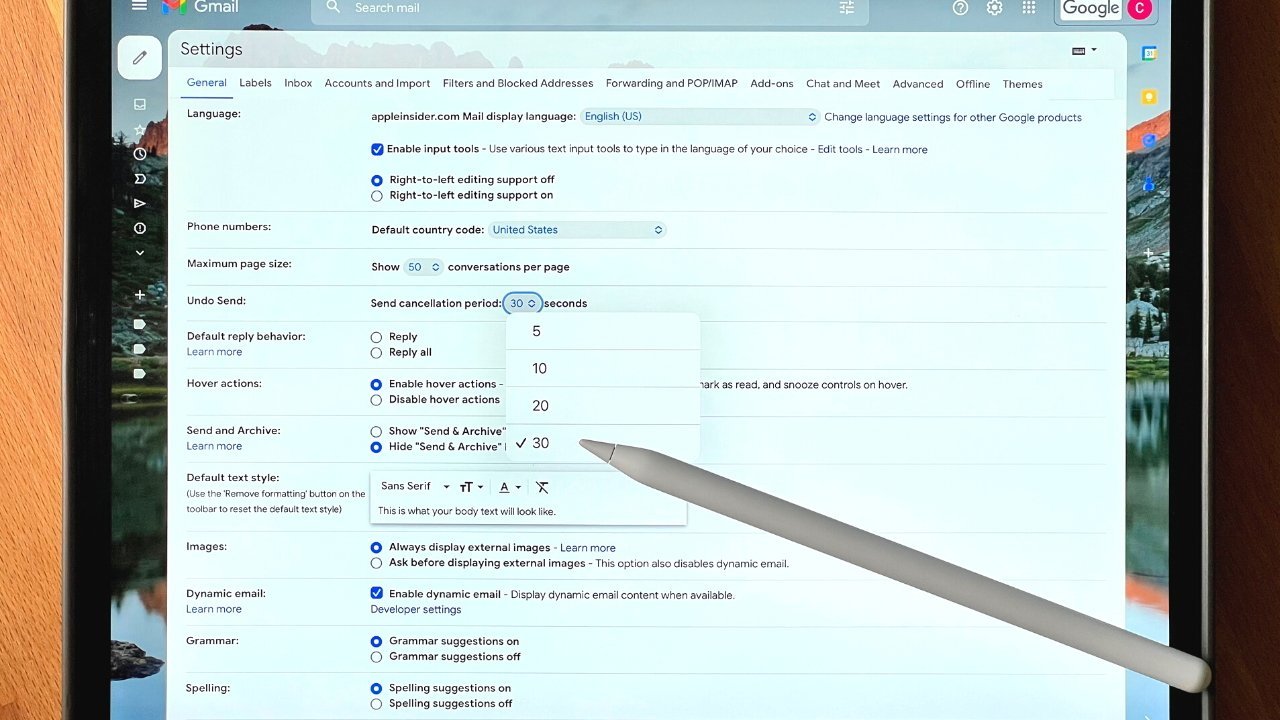
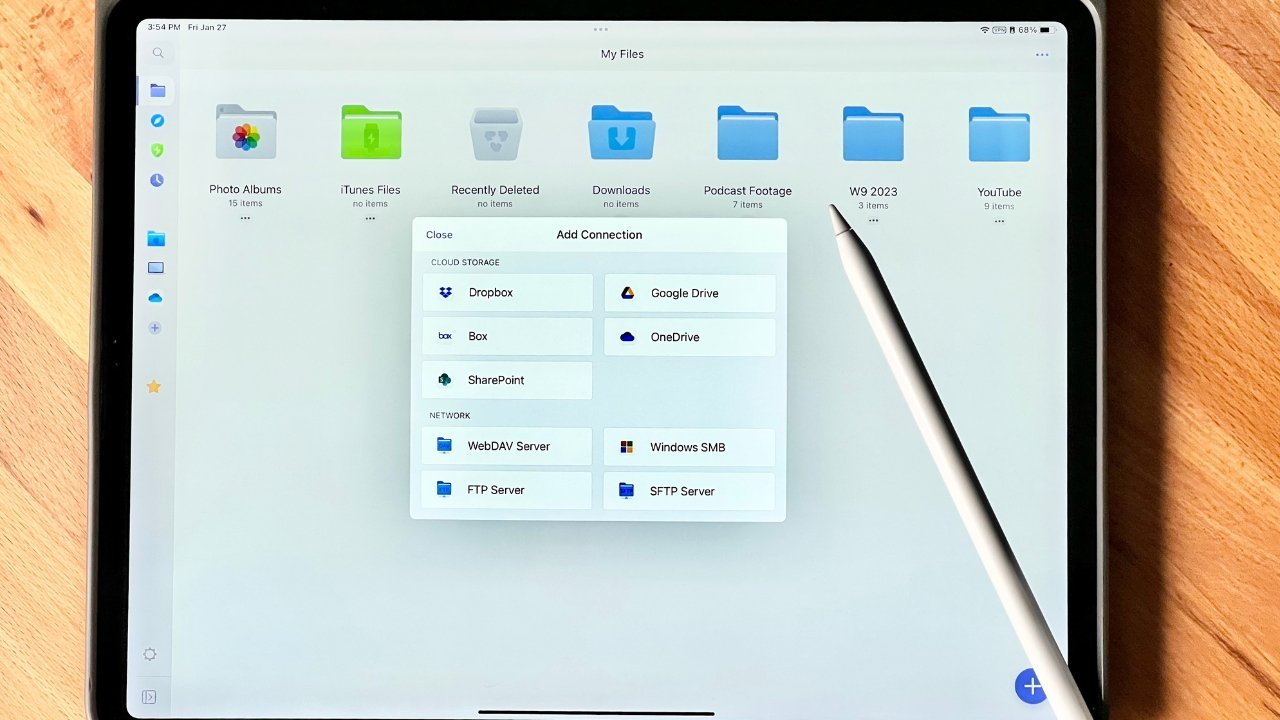
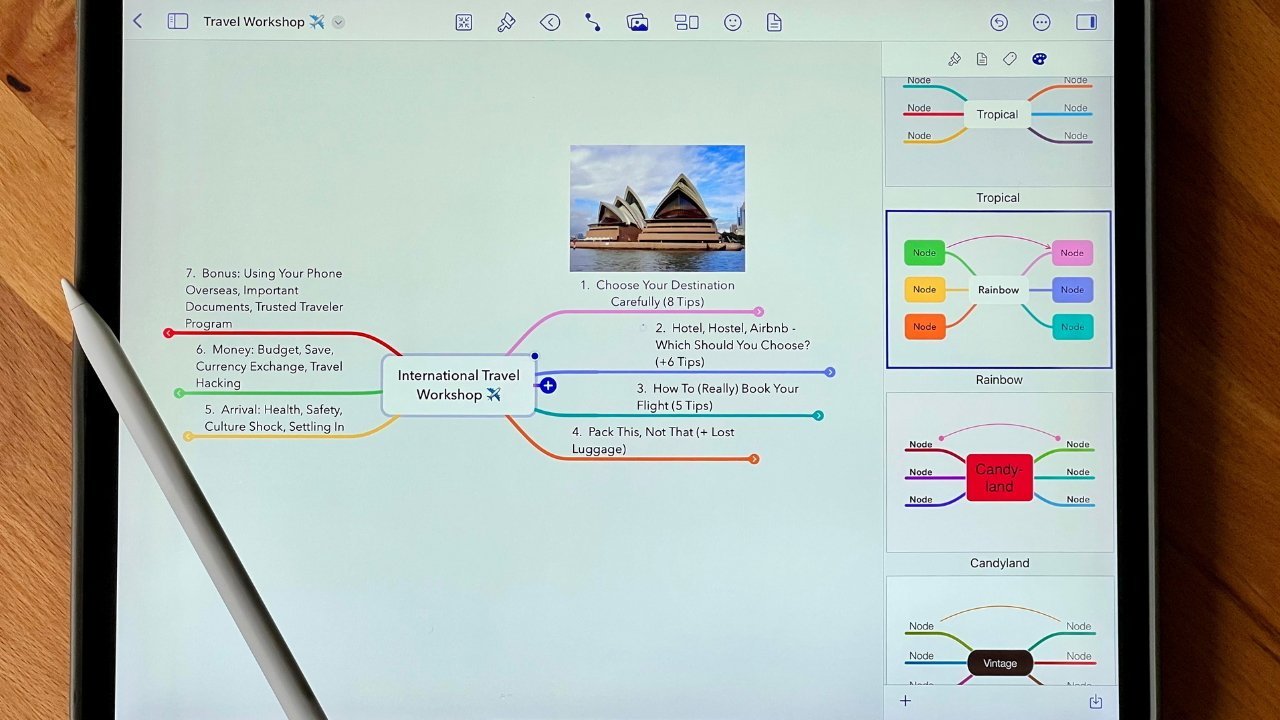
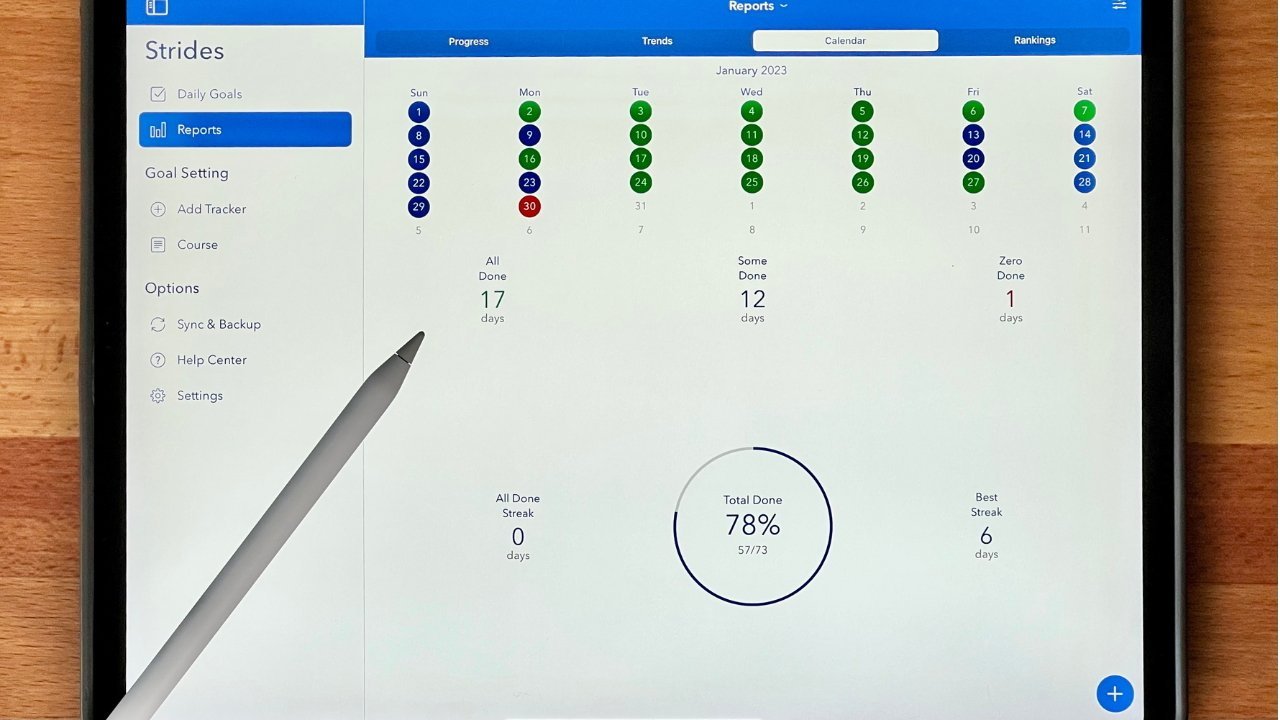








 Charles Martin
Charles Martin
 Marko Zivkovic
Marko Zivkovic
 Andrew Orr
Andrew Orr
 Amber Neely
Amber Neely

 William Gallagher and Mike Wuerthele
William Gallagher and Mike Wuerthele










