Amazon Prime Video is the online retail giant's streaming service, offering a wide variety of content. Here's how to watch it all on your Mac.
One of the major video streaming services, Amazon Prime Video has been around for quite a few years, making it one of the oldest among the biggest subscription services.
It plays host to a lot of content, including Prime Original shows such as "The Lord of the Rings: The Rings of Power," "Peripheral," "The Boys," and others. TV shows are also accompanied by movies, with over 10,000 films available to view.
There's also sports programming available to subscribers on occasion, including tennis tournaments and football. For younger viewers, there's also kids programming catering to them.
This is all separate from the similar Amazon Prime, which can be used to rent or buy shows from Amazon's catalog that are not available on Prime. This is similar in concept to renting from iTunes, except it's from Amazon.
Naturally, Amazon also makes it very easy to watch the service on a variety of platforms. If you want to watch Amazon Prime Video on your Mac, here's everything you need to know about it.
How much is Amazon Prime Video?
You have two options for subscribing to Prime Video. Either you can subscribe to just the streaming service, or you can sign up for the full Prime package.
Prime Video on its own costs users $8.99 per month. This fee provides access just to Prime Video content, and doesn't include any other Amazon Prime elements.
The full Amazon Prime experience, which includes Prime Video as part of it, costs $14.99 per month, or $139 per year. For that $6 more per month, you gain a lot of extras, including free shipping, Amazon Music for Prime Members, Prime Gaming, Amazon Fresh, Prime Reading, Amazon Photos, and other benefits.
If you already subscribe to Amazon Prime for other reasons, you will also be able to use Prime Video at no extra charge.
Aside from Prime Video and Amazon Video rentals and purchases, you can also add Amazon Channels to the package. At a cost of between $4.99 and $14.99 per month for Prime members, you can add channel packages from HBO, Showtime, and Starz.
How to watch Amazon Prime Video on macOS
There are three main avenues to watching Amazon Prime Video on a Mac: browsers, the first-party app, and third-party apps.
Amazon Prime Video for macOS
One of the most obvious ways to watch Amazon Prime Video is through the official Amazon Prime Video app. The app is available to download from the Mac App Store.
The app is 62MB in size and requires macOS Big Sur 11.4 or later.
Downloading the app itself is free, since it relies on the user having a Prime subscription to be able to watch content using it. You can subscribe for Amazon Prime Video at $8.99 per month from within the app, as well as search through paid content to purchase and watch.
The experience within the app on macOS is virtually identical to other platforms the app is available on, such as the Apple TV or iOS.
The app also provides quality-of-life benefits, such as enabling downloads of videos for offline viewing, multiple user profiles, X-Ray trivia, and being able to continue viewing a show on another device from where you stopped.
Browsers
You don't need to install an app to watch Amazon Prime Video, as you can just as easily do it in a web browser. This is handy if you want to watch content on someone else's Mac, or you simply don't want to install the main app at all.
To access Amazon Prime Video from the browser:
- Open the Amazon website.
- Click the left-hand All option in the menu.
- Click Prime Video under Digital Content and Services.
- Click Included with Prime.
This will bring up a list of content that you can watch under your account. If you aren't logged in to your Amazon account, the site will prompt you to authenticate, and to subscribe if required.
After that, select the show you want to watch, select the season, select the episode, and you're quickly watching it. As usual, there are media controls at the bottom of the screen, as well as X-Ray trivia and other options at the top, when you move the cursor over the video.
Amazon Prime Video in a browser works in Safari, Edge, Chrome, Firefox, and Opera.
Third Party - Clicker for Prime Video
While the official app provides a lot at no extra cost, third-party app Clicker for Prime Video aims to improve the experience further.
Produced by DBK Labs, Clicker for Prime Video is one of a number of variants, with others aimed at different streaming services.
The Prime Video version of clicker enables access to the service straight from the dock, with its InstantStart feature immediately picking up from where the user left off.
The app also has Picture-in-Picture support, native Touch Bar controls for older MacBook Pro models, and a Quick Resume dropdown from the macOS menubar. It also eliminates the standard Amazon navigation bar, leaving you only with the video-related experience instead of a shopping-focused one.
There's also the ability to prevent trailers from automatically playing, and an autoskip-ads and video intros function.
Clicker for Amazon Prime Video costs $7.99 via the developer's website.
 Malcolm Owen
Malcolm Owen
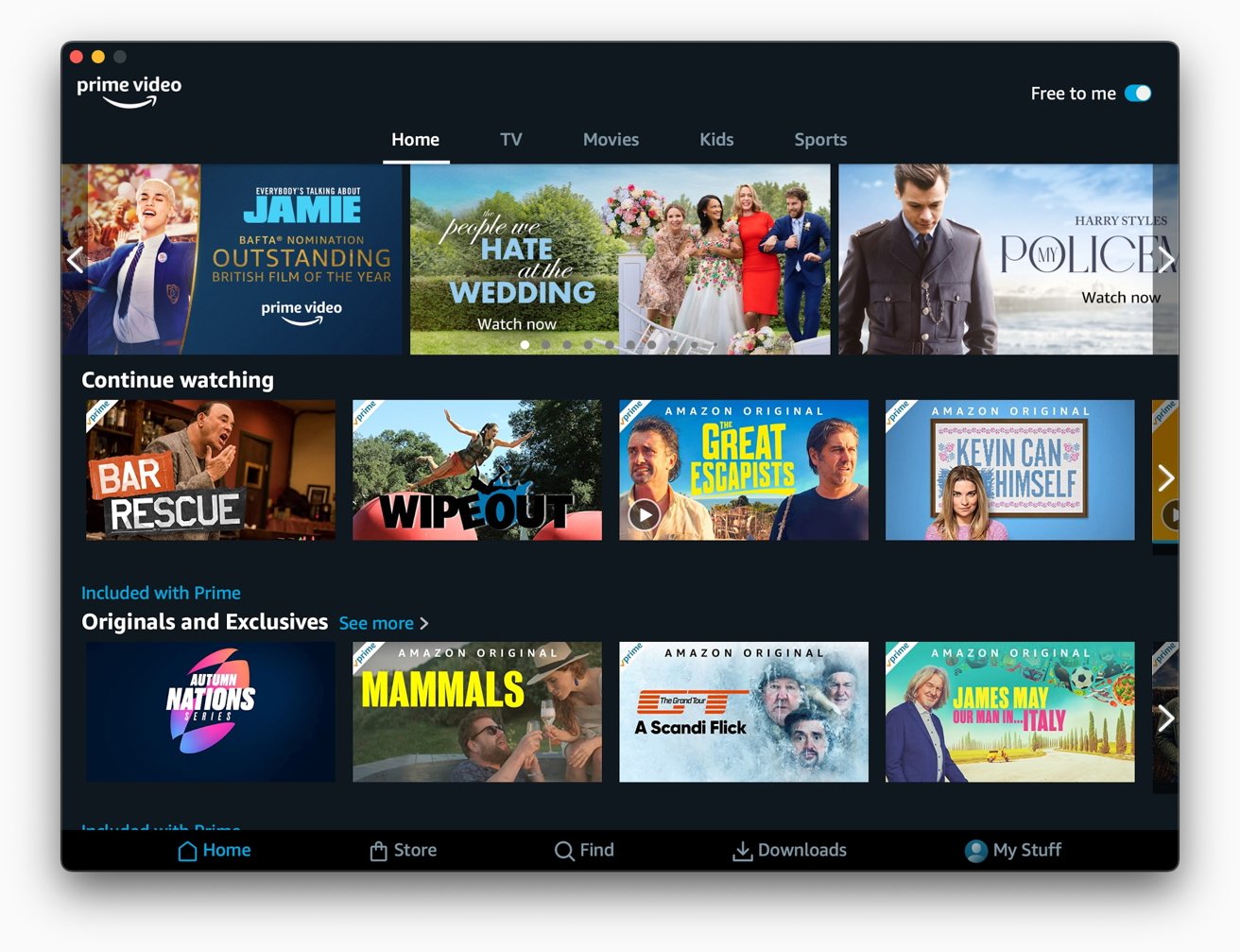
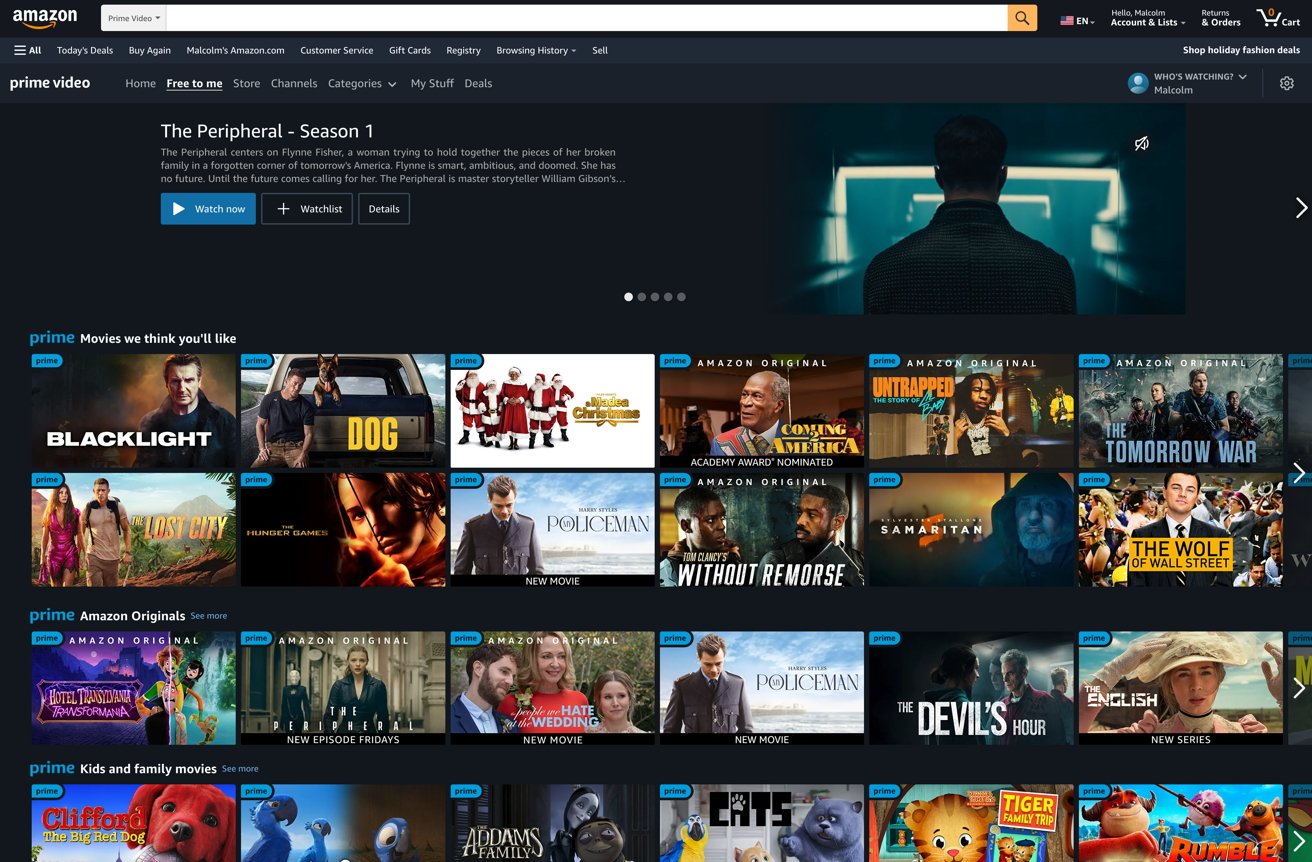









 Chip Loder
Chip Loder
 Marko Zivkovic
Marko Zivkovic


 William Gallagher
William Gallagher
 Christine McKee
Christine McKee
 Andrew O'Hara
Andrew O'Hara
 Andrew Orr
Andrew Orr




-m.jpg)



