Apple News is a decent news aggregator, but it's very limited. To fully customize your news with even the most obscure sources, you need an RSS newsreader app.
RSS is the internet feature that keeps not dying, and it's the one where even if you know what the letters stand for, you don't care. It's most often said to stand for Really Simple Syndication, but no one will ever test you on that.
What practically everyone will do is tell you that RSS is over. News feeds like Apple News+, or perhaps Twitter lists, they have killed RSS.
Yet if you use this internet feature, you use it a lot. You use it extensively because it means instead of visiting 50 websites you like, all 50 come to you whenever they have something new.
Or call it all 47 sites do. There are sites that do not have support, but in the great majority of cases, websites publish an RSS list.
It's just a plain text file somewhere on the site that includes the start to every every article on the site, plus a link. Your RSS newsreader goes around each site you choose, looking at the list, and if there's something new, it tells you.
Some apps, though, use their own service for looking up these lists and others require you to find a third-party feed that they can use. You can always get a free third-party feed, though, and if an app requires one, they prompt you through it.
This is a type of app that you need to try in order to appreciate it. Three of the most ardent RSS fans on AppleInsider all agree you need a newsreader — they just don't agree on which one.
William Gallagher recommends Reeder 5
This is the only paid RSS newsreader app in this feature, but just buy it. Reeder is always an instant buy, the moment it's ever updated.
The reason for that, though, is a little nebulous. There are features that set it apart, but the main ones shouldn't.
Just like all RSS newsreaders, it presents a list of headlines, and then a slightly fuller portion of an article, if wanted. Depending on how the original news website is set up, Reeder can then either display the whole text within the app, or show you the web page.
It's the way it does all of this that counts. Reeder is fast, it's a pleasure to read on any size screen, and that has been enough to make a front-screen iPhone app for me for years.
Those other features, though, are good. Reeder has its own read-it-later service, so you can quickly save an article for later, plus it will integrate with other services such as Instagram.
Possibly the most unique feature is that Reeder has an option called Bionic Reading. By highlighting specific parts of an article, it genuinely makes it faster for our eyes to read a piece.
I never use that, I enjoy reading the articles normally too much.
Reeder 5 costs $9.99 on the Mac App Store, and separately App Store$4.99 on the App Store for a joint iPhone/iPad edition.
Wesley Hilliard recommends NetNewsWire
NetNewsWire is a universal Mac, iPhone, and iPad app that has a modern, yet simple design. It is free, open source, and lightning fast.
Add RSS feeds using a Safari extension and organize them in-app with folders. Set up article themes and reader view for a custom experience.
Sign in to Twitter and Reddit to view a feed from your favorite subreddits or Twitter accounts. Also, sign in to many popular RSS services like Feedly, Feedbin, and Inoreader.
We love NetNewsWire for its simple layout and design. See articles and posts as they come in, saved automatically for offline reading, and sorted for easy discovery.
Star articles you'd like to reference later, and share them via Mail, MarsEdit, Notes, Messages and more.
This app is indispensable for keeping track of what is happening around Apple and tech, all within a single window.
Andrew Orr recommends Feedly
As well as being a third-party feed that many other RSS apps can use, Feedly is available as its own app. It's been around for a long time, and besides RSS, it can organize research journals, trade publications, and even YouTube channels.
For paid users, Feedly has an AI research assistant called Leo. Leo can read and analyze information to declutter feeds, and offers more advanced skills for enterprise users such as market and threat intelligence.
Feedly is free to download and use, with three paid tiers that offer more features. Those start at $6 per month, and include extra abilities such as following Twitter feeds in the app.
RSS is not going away
It's been disparaged, it's been ignored, and there have been times when RSS appears to have been on life support. Yet today, for all that we have instant access to every news source imaginable, RSS is a potent, handy, excellent tool.
These three rival apps show just how there is a demand for the service. But perhaps more importantly, they also show how very differently developers can enact the same basic idea.
 William Gallagher
William Gallagher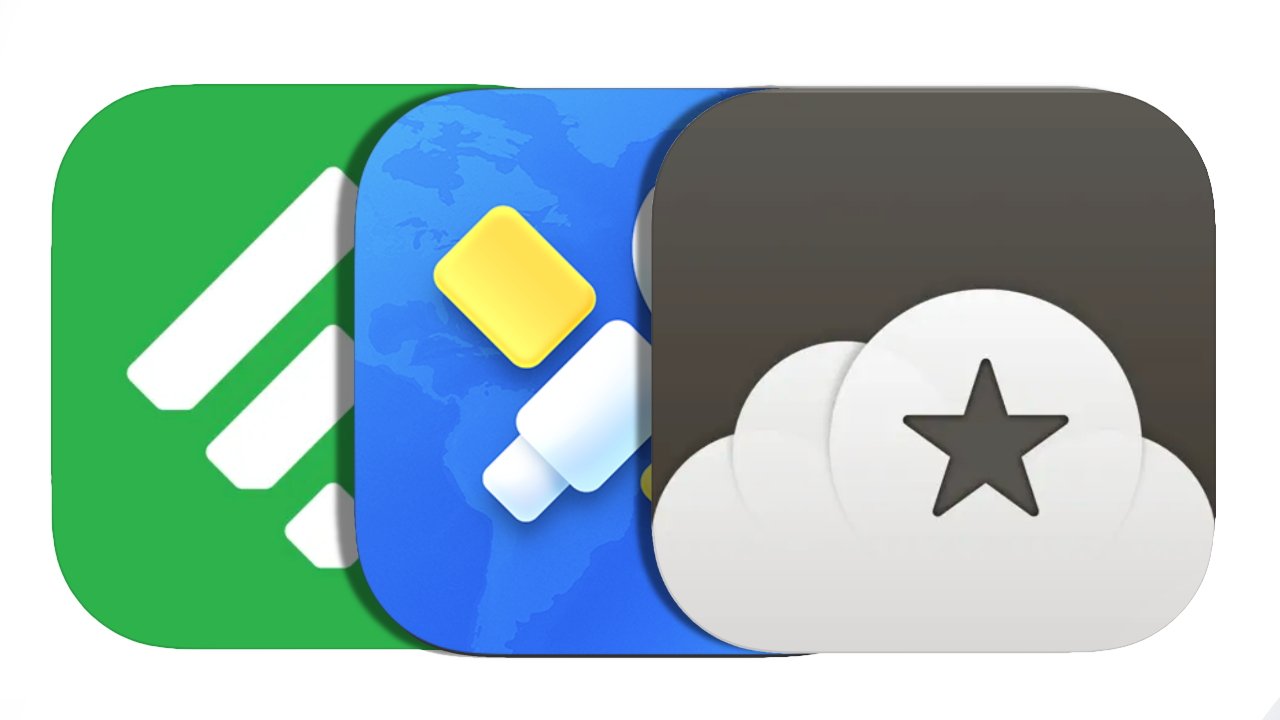
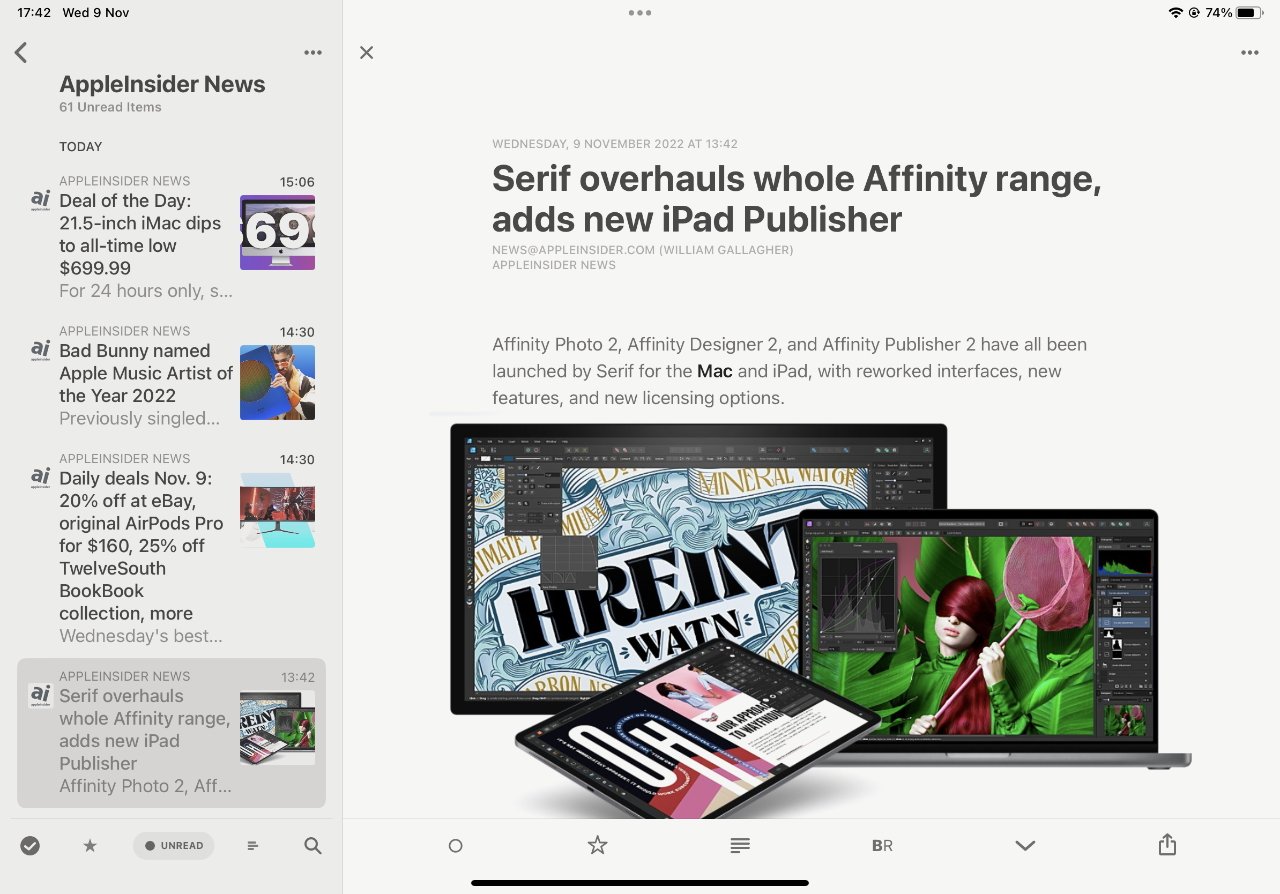
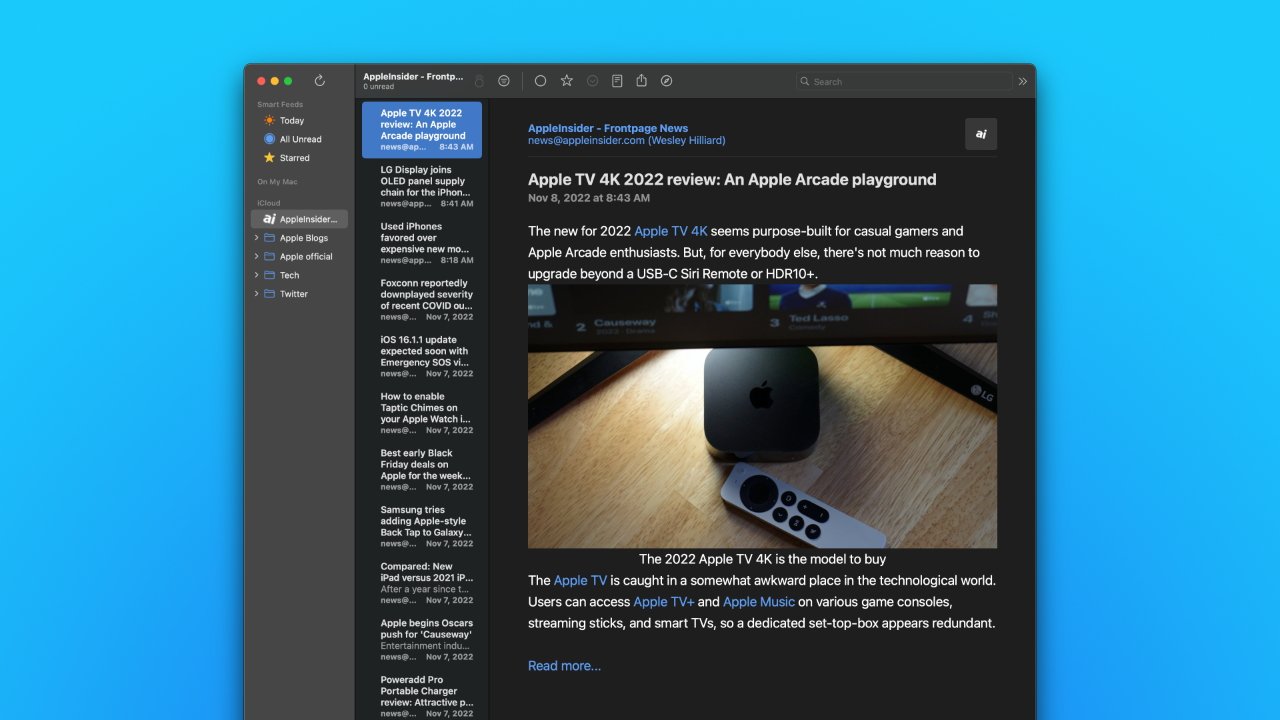
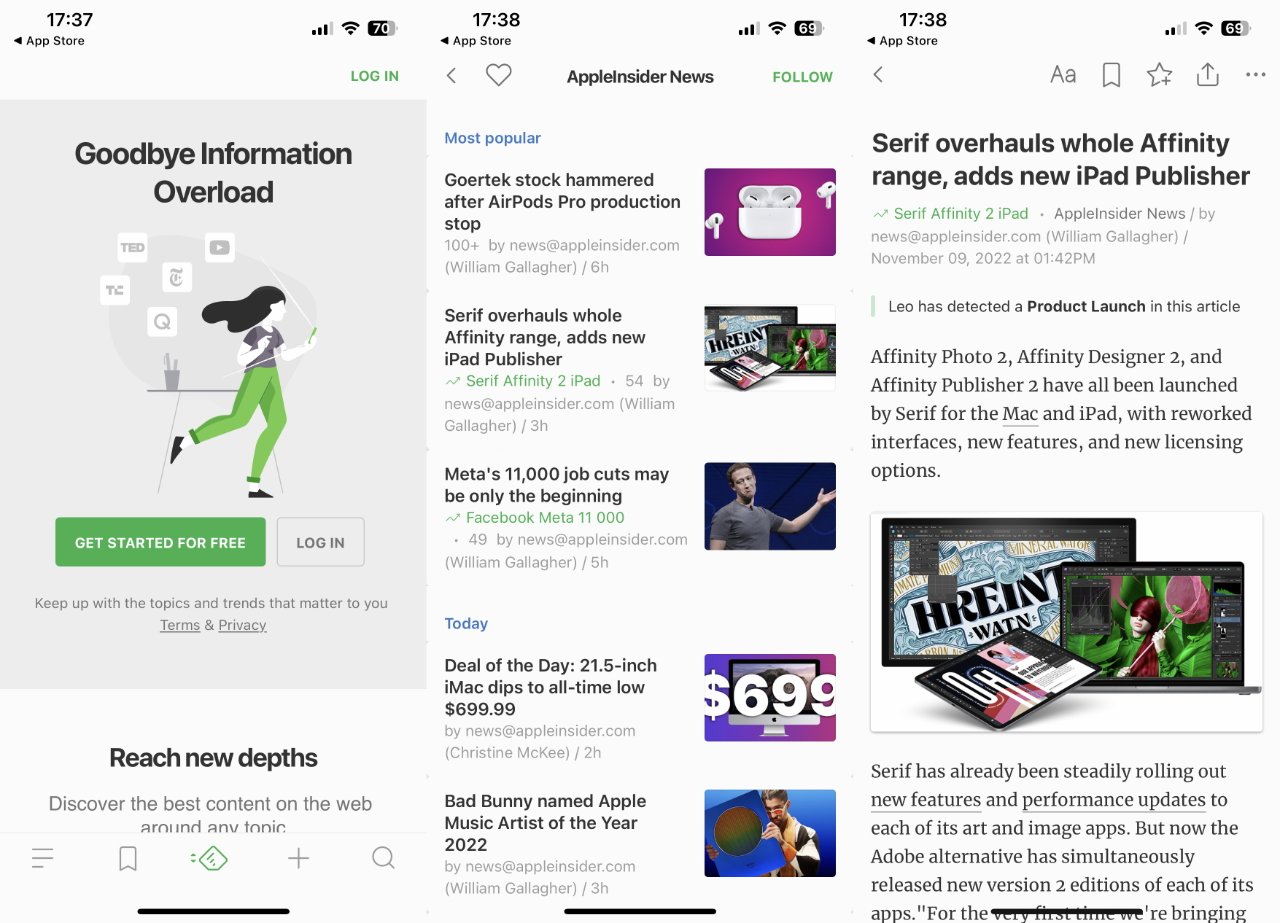








 Christine McKee
Christine McKee
 Marko Zivkovic
Marko Zivkovic
 Mike Wuerthele
Mike Wuerthele

 Amber Neely
Amber Neely
 Sponsored Content
Sponsored Content
 Wesley Hilliard
Wesley Hilliard








