You can now play classic DOS games on your Mac in your browser, thanks to the online service DOS_deck. Here's how to use it.
At the dawn of the personal computer era in the early 1980's IBM developed what is now called the PC standard with the IBM PC model 5150. Development took place at IBM's R+D facility in Boca Raton, Florida.
IBM had seen the success of Apple's first hit product, the Apple II, in 1978 and decided it wanted to dominate the PC market. IBM's decision to open-source the PC hardware standard to other manufacturers allowed it to beat Apple at its own game since the Apple II standard remained closed.
Cheap clone PCs soon followed, and eventually, they became a commodity for business everywhere.
The video game industry was booming in the late '70s and early '80s with Atari and Commodore consoles and computers dominating the market. Then came the video game crash of 1983 which threw the industry into recession and turmoil.
It wouldn't recover until Nintendo's introduction of the Nintendo 64, and later with the introduction of the Sony Playstation in 1995.
The IBM PC needed an OS
IBM had one small problem: it wasn't good at making PC software, and it needed an operating system (OS) for its new PC.
A then-very-young Bill Gates along with Paul Allen had just started Microsoft, mainly building compilers and add-in hardware cards for Apple II computers. Microsoft also licensed its version of a BASIC programming compiler to most personal computer makers of the day.
Gates got wind of the IBM PC project and that it needed an OS. Microsoft not yet having a PC OS itself, Gates shrewdly bought the rights and source code to an OS called Quick and Dirty Operating System (QDOS) written by Tim Paterson at Seattle Computer Products.
According to most historical sources, and not knowing Gates intended to license the OS to IBM, on July 27th, 1981 SCP signed a deal with Microsoft to hand over the exclusive rights and source code for a mere $50,000.
Within a month, Microsoft had modified QDOS, which had been renamed to 86-DOS and had it running on the PC - further renaming it simply to DOS, and licensed it to IBM for use with the new computer. The rest is history.
Due to the DOS licensing deal, Microsoft, Gates, and Allen became fabulously wealthy - making billions off the royalties and licensing of DOS to IBM.
DOS was simple and easy to use with a text-only interface and keyboard-based app control, and it was based on an earlier OS called CP/M created by Digital Research in 1974. Later, when mice became standard on most computers, mouse support was added to DOS.
Later, Microsoft sold full retail versions of DOS shipped on floppy disks for users to install manually (this was before the internet was ubiquitous). The retail version of Microsoft DOS came to be known simply as MS-DOS.
Microsoft eventually stopped supporting DOS officially - in 2001.
In 2022 Microsoft officially made the early MS-DOS source code open source, which is now readily available online. There's an official Microsoft MS-DOS 1.25 and 2.0 GitHub repository page available.
The PC project at IBM initially encountered resistance - with several executives and managers calling the project "crazy" and against the project claiming the Apple II was a fluke - and that mainframes and minicomputers were still the future.
DOS games take hold
PC users began to run DOS for a variety of business tasks such as accounting, spreadsheets, and word processing.
But younger users also wanted games, as the Apple II had, and a host of new DOS games appeared that ran on the PC with limited, but effective CGA, and later, VGA graphics.
Games had already proliferated on the Apple II and soon most of them were ported to DOS on the PC. A mass development of PC games ensued, and soon there were hundreds of titles for PC users to choose from.
DOS games on modern systems
Today you can still run MS-DOS in emulation on the Mac and most other modern PCs in virtualization software such as Virtual Box and VMWare - and you can run most DOS games along with it.
But if you don't have time to set up emulator software and get DOS installed, there's an even simpler way to play DOS games on modern computers: online game portals.
Several classic vintage online game sites have appeared, many of which allow you to play classic games right in your web browser. Some of the sites even let you run old versions of DOS in your browser.
One such DOS game portal site is DOS_deck by Martin Kool. DOS_deck allows you to run a dozen or so classic DOS games on your Mac or PC without a stand-alone emulator.
As the DOS_deck website states, its emulator is based on two previous great DOS emulators for personal computers: DOSBox and JS-DOS.
DOSBox is still around and you can download the app to run on your Mac, PC, or Linux computer. DOSBox looks and acts just like the original MS-DOS running in an app window.
Keep in mind although DOSBox works and is near feature-complete, it is still pre-release software and continues to be in development.
JS-DOS is a JavaScript implementation of MS-DOS that runs in most standard web browsers and is still available online at js-dos.com, although that site states it is obsolete and to navigate to dos.zone.com instead.
As the DOS_deck site also states, most original games for MS-DOS were keyboard-controlled. One of DOS_deck's big features is that its DOS games have been modified to work with modern game controllers.
If you want to play the DOS_deck games on an iPad or iPhone, you'll need an Apple-compatible Bluetooth game controller. The games do supply a virtual keyboard, but support for it on iOS devices varies, and in some cases is incomplete, depending on the game.
See the DOS_deck About page for more details.
DOS_deck games
As also stated on the DOS_deck About page, all the games provided on the site are legal - either shareware, free, demos, or games that were once commercially sold, but which are now either free or abandoned ("liberated") by their publishers.
With a little modification, you can also get DOS_deck to run on the Steam Deck handheld console.
Currently, as of this writing, there are fourteen games in the DOS_deck collection, including the original DOOM, Wolfenstein 3D, Command and Conquer, Heretic, WarCraft from Activision Blizzard, and others.
To play any one of the games in a web browser, go to the site's home page and click one of the game icons. You'll be taken to a preview screen with a Play button.
Hit Play to launch the game.
You can enter fullscreen in any of the games by clicking the full-screen icon in your browser window to make the window fullscreen. Hit Esc or "=" on your Mac keyboard to exit full screen.
DOS_deck's servers are very responsive and most of the games load in under a few seconds. Game performance is great.
Several of the games have links to other online gaming sites such as Steam and Galaxy of Games (GOG) where you can purchase them online, download them, and add them to your game collection. Both Steam and GOG have Mac and Windows client store apps you can download to manage game purchases.
DOS_deck is a quick and easy way to play classic retro DOS games. Kool has mentioned more vintage DOS games will be added to the website as time allows.
Additional classic DOS resources
Today there are dozens of classic DOS sites and DOS emulator apps for the Mac and Windows. You can download any one of these, run it, and load your vintage DOS games and apps into it.
DOSBox is but one of these. Others include 86Box, MAME, QEMU, and others.
There are even DOS emulators for modern game consoles such as Xbox X/S, Steam Deck, and Nintendo Switch.
Far and away the easiest way to run DOS games on modern gaming hardware is to install the RetroArch multi-system emulator. It has the ability to run dozens of different operating systems and classic hardware emulators. RetroArch is available on most platforms but you can also download and install it from Steam.
Another fabulous DOS emulator site is PCjs Machines by Jeff Parsons. PCjs Machines allows you to boot an amazing variety of vintage operating systems and games including DOS and many variants thereof. The site is easy to use and is organized by hardware and OS platforms.
Large thumbnails next to each title show you exactly what you'll get when you run them.
One of the best resources for vintage DOS videos and tutorials is PhilsComputerLab on YouTube. Phil lives in Australia and has hundreds of DOS-related videos spanning several years: everything from building retro PC DOS computers, to sound and graphics cards, drivers and utilities, and gaming videos.
Phil also has a website which has software drivers, utilities, patches and other software to get classic DOS games running on modern hardware and operating systems - a goldmine of valuable DOS gaming info.
 Chip Loder
Chip Loder
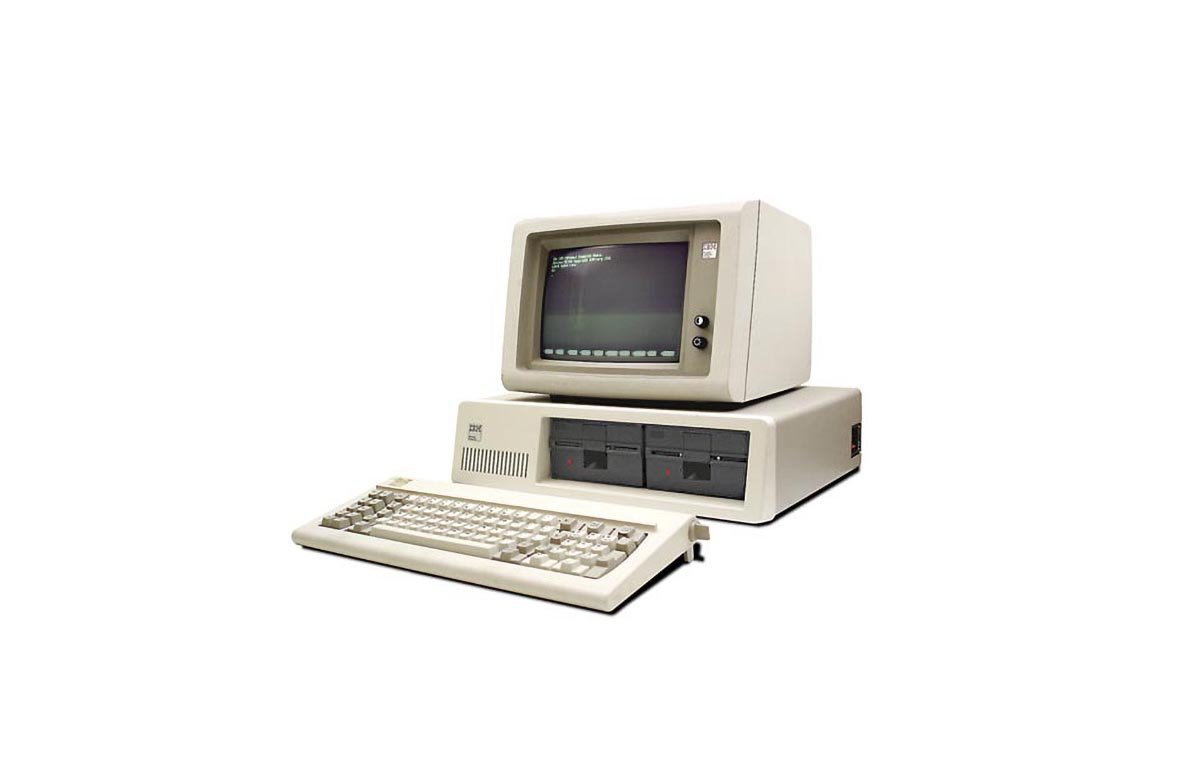
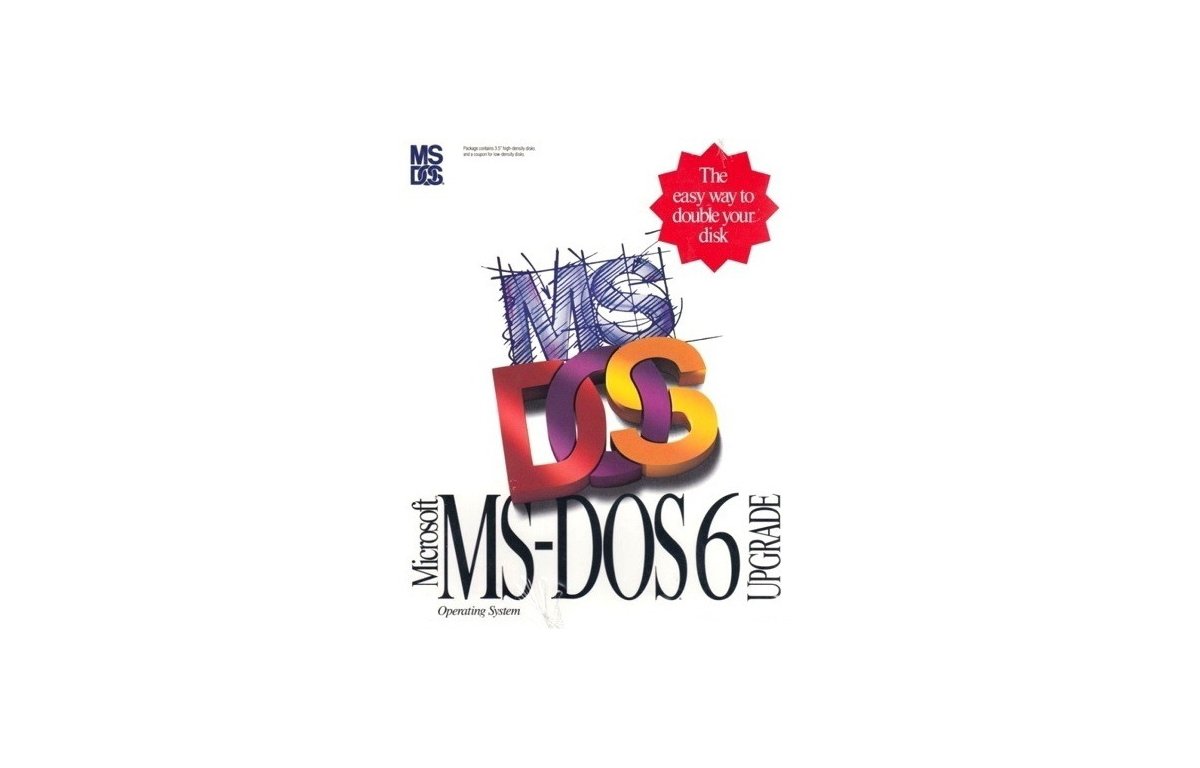
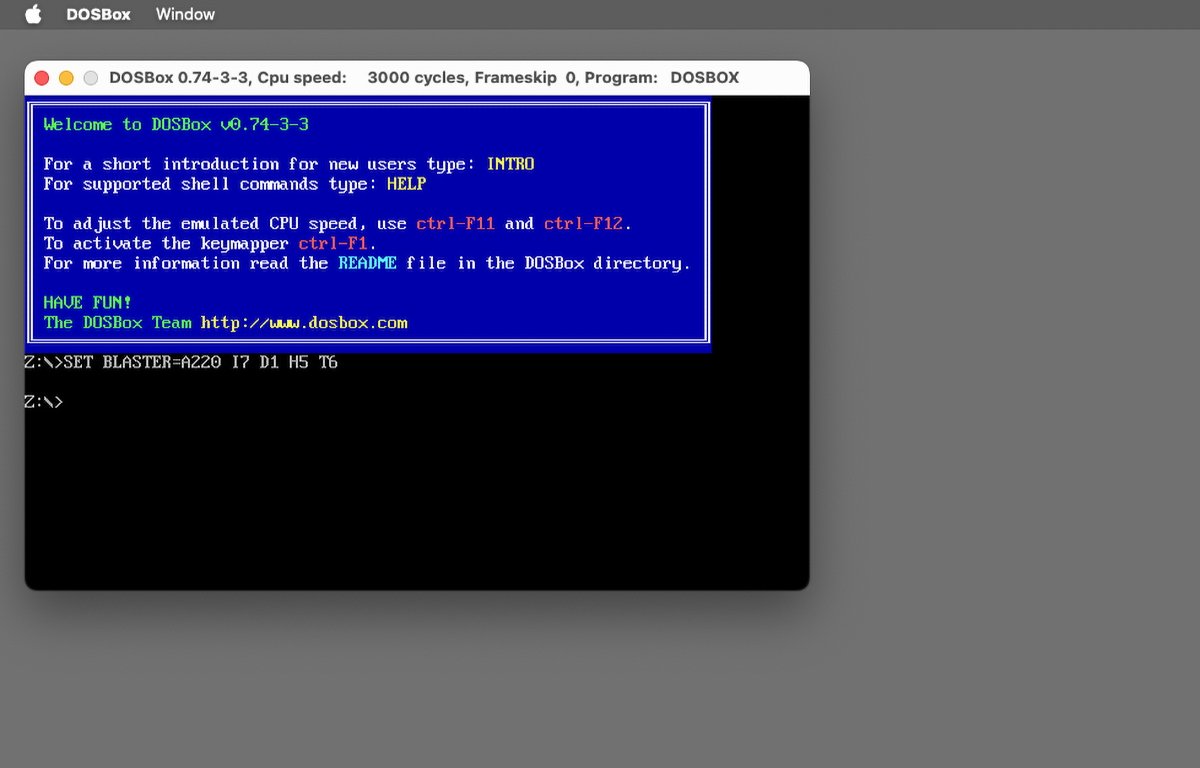
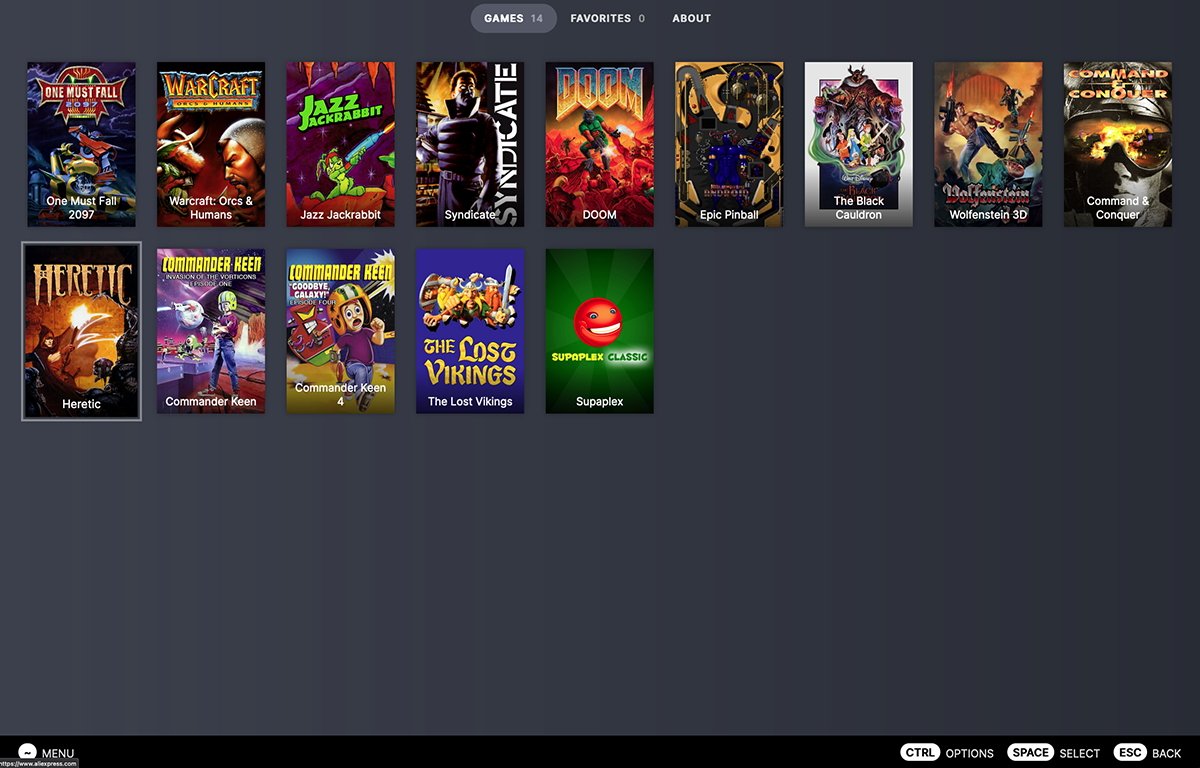


 Malcolm Owen
Malcolm Owen
 Andrew Orr
Andrew Orr
 William Gallagher and Mike Wuerthele
William Gallagher and Mike Wuerthele
 Christine McKee
Christine McKee

 William Gallagher
William Gallagher




-m.jpg)





