Apple Computer's next-generation Mac OS X Leopard operating system will indeed make use of resolution independence, the company confirmed in a posting to its developer website.
"The old assumption that displays are 72dpi has been rendered obsolete by advances in display technology," Apple said in an overview of Leopard posted to its Developer Connection website. "Macs now ship with displays that sport displays with native resolutions of 100dpi or better."
The Cupertino, Calif.-based company said the number of pixels per inch will continue to increase dramatically over the next few years, making displays crisper and smoother.
"But it also means that interfaces that are pixel-based will shrink to the point of being unusable," Apple said. "The solution is to remove the 72dpi assumption that has been the norm. In Leopard, the system, including the Carbon and Cocoa frameworks, will be able to draw user interface elements using a scale factor."
The technology will allow the Mac OS X user interface to maintain the same physical size while gaining resolution and crispness from high dpi displays.
"The introduction of resolution independence may mean that there is work that you’ll need to do in order to make your application look as good as possible," the Mac maker told its developers. "For modern Cocoa and Carbon applications, most of the work will center around raster-based resources. For older applications that use QuickDraw, more work will be required to replace QuickDraw-based calls with Quartz ones."
Apple's intention to support resolution independence with Mac OS X was first detailed in an Aug. 2004 AppleInsider report. Following the release of Leopard Preview in Aug. of this year, bloggers discovered that the feature would be made more accessible to developers working with Leopard.
The Quartz-driven technology will allow developers to author applications that offer users the choice of viewing more detail (more pixels per point, but fewer points on the screen) or a larger user interface (fewer pixels per point but more points on the screen) without altering the resolution of the computer's display.
 AppleInsider Staff
AppleInsider Staff

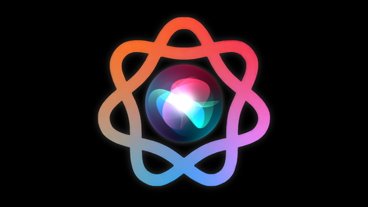











 Charles Martin
Charles Martin
 Amber Neely
Amber Neely


 Sponsored Content
Sponsored Content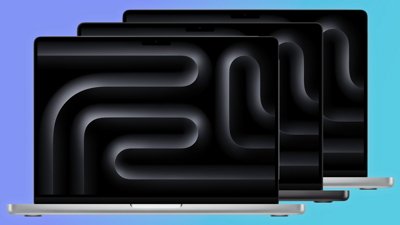

 Malcolm Owen
Malcolm Owen
 Oliver Haslam
Oliver Haslam








184 Comments
I just have 1 word: AWESOME! This will be great for when I want to hook my computer up to an HDTV.
As far as I've seen its fine for Apple to have wait on resolution independence. Pixel density has not been a big problem. I imagine this signals pixel densities in Apple displays will greatly increase, 1920x1200 in the 17" MBP coming soon.
When someone showed me what resolution independence in Windows XP looked like, I was not impressed at all. Its fine for Apple to wait for the technology to mature and actually become usable.
When someone showed me what resolution independence in Windows XP looked like, I was not impressed at all. Its fine for Apple to wait for the technology to mature and actually become usable.
MS can often claim they've done something first and that others copied...but MS puts out so many inept implementations that it would be stupid to say MS put it out first.
It's always the same old story on Mac/PC boards such as Ars Technica. "MS had Exposé first". This last example is someone talking about the Windows feature that allows one to tile windows on screen without any overlaps. Can you imagine? There are countless examples where people compare shitty implementations to OS X implementations and claim they were the first to do it.
Apple will get it right...it won't bring us some dastardly interface that offers a few different sizes with pixelated icons and window content that doesn't even scale with the rest of the interface widgets.
Another interesting tidbit from the same technology overview, opengl 2.1 is included with Leopard, as well as the following:
"Leopard also provides a dramatic increase in OpenGL performance by offloading CPU-based processing onto another thread which can then run on a separate CPU core feeding the GPU. This can increase, or in some cases, even double the performance of OpenGL-based applications."
uh....can someone actually tell me what da heck this means? i suppose it's a good thing but I have no idea what it actually does or what it is talking about.