From iPhone to mid-level DSLR cameras, the video production world has many options for the amateur and prosumer videographer. Blackmagic's Pocket Cinema Camera offers users a next step into the pro video world, along with pro video challenges.
The Blackmagic Pocket Cinema Camera (BMPCC) was first shown at the National Association of Broadcasters show in Las Vegas back in 2013 and became available July of that year. Many of the initial reviews pointed out some missing features which Blackmagic has added via software updates.
First off, this camera is not for the video novice. While it's hardware and menu may seem simplistic on the surface, taking full advantage of the great footage it captures comes with a learning curve and will require some post-production prowess.
Hardware
The BMPCC closely resembles the bodies of other micro four thirds cameras, namely the Sony NEX models. It features a metal construction with rubber-like exterior that provides welcome grip while shooting handheld.
Despite its small size, about 5 inches wide, the camera has a sense of weightiness. The BMPCC can accept a variety of micro four thirds lenses, but larger lenses make the camera front-heavy and awkward to use without a tripod. For our tests, the camera came supplied with an SLR Magic 10mm T2.1 Hyperprime Cine Lens, which provided enough flexibility to shoot both free-hand and mounted.
On the rear of the camera is a large 3.50-inch non-touch screen. The display isn't particularly bright and can be difficult to see on a sunny day. On the side of the device you will find the charging port, micro HDMI out, microphone, headphone and LANC remote control ports.
The built-in microphone on the camera is small and will not provide sufficient audio by itself. We recommend using an external mic plugged in via the port on the side. A complaint in the initial reviews of the BMPCC was lack of audio level monitoring on-screen, but Blackmagic has since rectified the oversight with a software update.
There is a minimal number of hardware buttons around the device, with physical controls limited to power, directional-pad and menu buttons, iris, focus, menu, power and footage preview buttons. Unfortunately, there is no way to adjust settings such as white balance and ISO while previewing live. Users must dive several layers into the menu, adjust the settings, and return to preview. This can be a cumbersome process while settings up a shot.
Another feature lacking upon its initial release was the ability format SD cards in-camera. This has been added and can be done from the main menu.
Underneath the device is a compartment that houses the battery, SD card slot and mini-USB jack in case your computer does not have a built-in SD card slot.
In regard to SD card usage, Blackmagic recommends SDXC Extreme or Extreme Pro cards. This is a requirement more than a suggestion. Cheaper SD cards will not have the read/write speeds necessary to capture footage from the BMPCC. The result of using lesser SD cards can be seen below:
Battery Life
The battery that came new with our Blackmagic camera had issues charging. Even when left on the charger for several hours, the battery percentage did not increase. B&H Photo quickly sent us two additional batteries which worked as expected.
Even fully charged, shooting continuously and even navigating the menu for extended periods of time will drain the battery quickly. If users plan to shoot for more than 45 minutes, extra batteries will certainly be needed.
Camera Sensor and Footage
While the controls on the exterior of the camera may appear simple, this camera houses a professional-grade sensor inside. With a 16mm sized image sensor, impressive 13 stop dynamic range and the ability to shoot Lossless CinemaDNG RAW or Apple ProRes 422 (HQ), the footage quality captured by the BMPCC far exceeds its $995 price point.
Users are able to record full 1080p video at 23.98p, 24p, 25p, 29.97p and 30p frame rates. In addition to iris, ISO and white balance settings, the BMPCC is able to shoot in "Film" or "Video" dynamic range modes.
Shooting in "Film" mode will give the user much more freedom in post-production, especially stretching the colors in any desired direction. The "Film" mode is also much more forgiving of poor lighting situations, whether low light or over exposure, and will be easier to correct in post.
The "Video" mode will add slightly more color upon capture and may have a more familiar look to those used to shooting with DSLR's. This will limit the possibilities in editing and coloring though.
That being said, the footage captured on "Film" setting, ProRes 422 (HQ) looks great. The greater quality raw footage plus increased possibilities in post is certainly a step or two up from most mid-level DSLRs.
Post-Production
If you plan on importing directly into Final Cut X, you'll want to shoot in ProRes 422 as opposed to RAW. Final Cut X will be able to do some coloring and exposure adjustments to your footage, but to take full advantage of what's captured users should make themselves familiar with DaVinci Resolve. The Lite version comes free with the BMPCC.
While the full version of DaVinci Resolve can do everything from color correction to editing, users can just use it to color correct and export Quicktime files for Final Cut X. If users can incorporate DaVinci Resolve into their workflow, it pays off to shoot RAW in the Blackmagic camera, color, then export to Final Cut X for editing.
Again, if users have been shooting video with their iPhone or entry to mid-level DSLRs, working with footage from the Blackmagic Pocket Cinema is going to be a different experience. With some color correction and exposure training, your finished product will look professional.
Conclusion
Videographers looking to up their game from standard DSLR shooting should take a hard look at the Blackmagic Pocket Cinema. Keep in mind there are some shortcomings in it's design, namely the menu and settings navigation. You will also need to add lenses, external audio equipment, possibly a larger preview monitor and some kind of rig to make it useful in a variety of situations.
But you would have to invest in similar equipment with most DSLR cameras as well. The price point should allow many amateurs and prosumers an accessible step up from their current rig. Owning the BMPCC will also require users to stretch their post-production and capturing skills, which is a good thing for those looking to make a career out of video.
Score: 4 out of 5
Pros:
- Excellent RAW footage
- Large dynamic range provides lots of flexibility in post
- Takes standard micro four thirds lenses
- Compact size
Cons:
- Short battery life
- Requires expensive, SDXC memory cards
- Cumbersome menu to change simple settings (ISO/White Balance)
Where to buy
The Blackmagic Pocket Cinema Camera is available at B&H Photo video for $995 (with no sales tax collected outside NY), where you can also purchase a variety of lenses, SD cards, batteries and other accessories as well.
 Stephen Robles
Stephen Robles








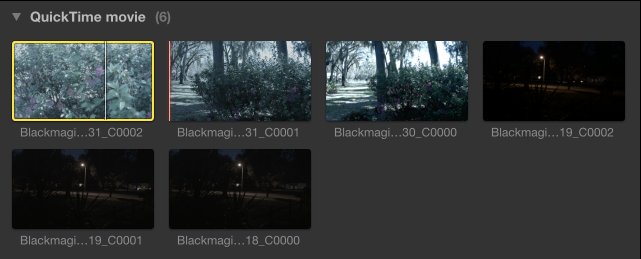


-m.jpg)






 Andrew O'Hara
Andrew O'Hara
 Amber Neely
Amber Neely
 Oliver Haslam
Oliver Haslam
 Malcolm Owen
Malcolm Owen
 Christine McKee
Christine McKee
 Charles Martin
Charles Martin











32 Comments
This camera was so incredibly bad I joined this site just to comment on my experience. First of all if you expect to run and gun after opening the box, forget it. Battery was almost nonexistent. Audio was laughable and focusing off the camera monitor is a joke. I quickly added up the expense to bring this very portable camera in the ball park for actual real-world use: $1200! Handheld it was absolutely abysmal so I put the $1200 into a Lumix GH4 and although it is twice the camera it isn't that much larger, I mean the BMPCC is cute but you are not putting that thing in your pocket with a lens on. The fringe I received from the GH4 was 4K and none of the "necessary" post-sale add ons were necessary allowing for more $$ for glass. My original thought before the purchase was; a very small package for climbing and travel capable of handheld or monopod stabilization. The fact that you can pick one of these up for $750 or used (usually with accessories) for $500 should tell you something. You may like this camera but be prepared to spend money on things like Zacuto Camera Z-Finder for Blackmagic Pocket Cinema Camera 3.5" LCD Screen ($300), SKIER Portable Blackcage Cage ($279) and the power, audio will not be wonderful until you spend another $600 that covers either a proper Senn 100 EW ($600 @) Forget about the power bases, too costly and very, very awkward (especially the Switronix units). BOTTOM LINE: Not a very well thought out camera (period). Before plunking hard earned cash consider the importance of these three things: FOCUS, 2.88 crop factor and one hour shoots (can't swap batteries on the fly). This plus the lower number of lens that work well with this camera all add up to a much more expensive package. Did I mention FOCUS?
The BMPC has been released around september 2013 and is most likely going to be replaced with a new version in a month at NAB; I wonder why AppleInsider is reviewing this camera - and why now? There are far better resources to check the camera's capabilities. The biggest cons of the camera: 1. the super-16 sensor but the micro four thirds lens mount, which makes it hard to shoot with wide angle lenses. 2. Like stated the shitty menu structure and cumbersome navigation to change basic settings 3. Bad in low light, but since this camera is most ideal for fiction / directed productions anyway you can setup lighting properly beforehand. 4. Battery life is horrible, horrible! I shot 4 hours and depleted 5 batteries. After each take, turn off your camera or you will deplete even more batteries. 5. If you shot with 4K cameras it's hard to get back to a 1080p camera. 6. RAW is nice but you won't most likely use it; it's too much data and too much hassle. Great you CAN though. 7. Audio sucks. AppleInsider recommends external audio, recorded in-camera, but I do not recommend that. Use an external solution altogether and due-record for easy syncing in post. E.g the Zoom H4N or H5 is great for recording audio. But... - You are shooting beautiful 10-bit 422 ProRes! This opens up so much possibilities in post. On a tiny camera! - it has film log with a true flat profile. Together with the 10 bit codec this allows for great images. - shooting is fun! The entire camera focuses on just one thing: film. It feels like you are really... Filming. Cameras such as the GH4 which I own as well don't give me the same pleasure. It has character. The above three points outweigh the cons for me. Summing up, this is an unpolished gem. I expect great things from the revised version in April, whatever the product may become. I expect a larger pocket cinema with touch screen and hopefully 4K, but fore and foremost a solution the battery issue. Don't buy the Pocket Cinema until announcements in April, unless you need to start shooting right away.
Hey Dacloo!
I agree with most of your points (especially battery life) but some of these things are subjective so just wanted to throw my hat in to the ring in case people stumble across this and are interested in purchasing!
First off it makes sense for Appleinsider to review this camera (they are a bit late though!) as BlackMagic Design are arguably the closest aligned to Apple in terms of design and hardware support. They have always championed the use of Mac for video production and have supported key technologies such as Thunderbolt from an early stage. Apple have even featured BM products when showcasing the Mac Pro/iMac.
Shooting in 4K is a huge tax on resources/workflow currently due to hardware, storage rates etc and I'd suggest this product and site is aimed at guys starting out in video so 4K is probably something they should avoid for now. A 2.5k pocket camera would be very nice though for more creative cropping/reframing options in post production,
The sensor size is all about preference it's NOT a con. There are groups of people who prefer Micro Four thirds - you get great depth of field (Bokeh) and there are lots of nice lenses and adapters so you can use old cine lenses. The GH2 DSLR was a fantastic M43 product for amateur filmmaking (I wish I still had mine) and the BMPCC is it's spiritual successor IMO! :)
If you want truly wide shots with this camera you can buy a metabones later on that allows you to attach either EF or Nikon mount lenses, gives you a wider shot and it's better in low light! The transformation is borderline voodoo. Philip Bloom has a great review of the camera which you can see here: http://philipbloom.net/2013/12/02/part3-2/ and he demonstrates the benefits of the Metabones speed booster too, here are a couple of pics from his article:
BEFORE
50mm lens with no Metabones Speedbooster
AFTER
50mm lens with Metabones BMPCC Speedbooster
I do expect we will see an upgrade to the pocket camera soon but there are no guarantees. I usually disagree with holding off on purchases as there's always something new around the corner and this camera is ready to produce great images right now. That said NAB is weeks away so it does make some sense to wait on this occasion and see what's on offer.
For anyone interested in this camera, here are some links to give you a more in depth feel for the product. Plus it's always advisable to take a camera for a spin before you purchase ;)
Philip Bloom Review
Vimeo (Footage)
BlackMagic
Metabones
BMPCC Camera Rig
I love this camera. I actually bought two of them. Great price for multi cam shoots. And although the the high quality ProRes HQ and RAW settings are definitely the best, the ability to shoot in ProRes LT is just fantastic! It's a very good codec, and surprisingly tolerant to colour grading. Another thing that I'm using it for occasional is for streaming live to VJ apps like VDMX. Very low input latency, and stable exposure settings. Also for streaming live on YouTube it's a really great alternative, but requires some inventive realtime grading. It's really good.
At first, I disagreed with calling the BMPCC as having a consumer price. After all, it's just a camera body and to make it work, you need to bring much more to the table:
For example, the BMPCC with say a Panasonic 12-35mm fixed f/2.8 (~35 to 100mm 35mm equivalent), a Rode Stereo video mic, and a Tascam DR-60D, add up to around $2,400. High capacity SDXC cards and misc supplies will ratchet that up easily to $3,000.
Still, 3K for a mini cinema setup is quite awesome. As many may know, a good cinema setup can be incredibly costly.
But for those that do not shoot cinema, the BMPCC makes no sense, IMO. e.g. you can get broadcast quality (albeit the bare minimum) with a Sony PXW-X70. For the Sony (or any other professional-grade event camera), you typically only need to bring storage and a microphone to the table. Also around $3,000 for a decent setup.