Longtime "Made for iPhone" accessory maker iHome is diverting course from its bread-and-butter bedside alarm clock/radios toward the burgeoning connected home sector. Its first product, an app-connected, HomeKit-compatible smart plug called...SmartPlug, was released Thursday and AppleInsider has the review.
The idea behind SmartPlug is simple: transform nearly any plug-in appliance up to 1800 watts — from lights to air conditioners — into a "smart home" gadget by placing a network-connected control module between it and a wall socket. And, despite a few issues with HomeKit, iHome has delivered.
Design
In many ways, SmartPlug can be thought of as an outlet replacement, along the lines of similar remote control "WeMo" socket sets from Belkin and permanent solutions from Insteon. But instead of breaking out a screwdriver and pliers to fiddle around with bare home wiring, you simply plug SmartPlug in like a wall wart power supply
Aesthetically speaking, SmartPlug isn't much to look at, but that's a good thing. The solidly constructed device blended in quite nicely with our white walls and matching faceplates, while the matte finish doesn't draw the eye. The LEDs do stand out, however, and while they serve a purpose we would have liked to see them in a more inconspicuous location.
SmartPlug is fairly compact and, ignoring the LED-lit iHome logo, looks somewhat like an purifier when plugged in. A standard three-prong plug pops out the back, while a single three-pin grounded outlet is positioned out front, ready to accept lamps, fans and other appliances. Users can cycle power or reset SmartPlug with a single multifunction button located on the device's top-right shoulder. Operating status is displayed via two LEDs, one in the bottom left denoting power state and a smaller green/red light near the button for pairing and connectivity status.
Users can easily fit two SmartPlugs on a standard U.S. wall outlet. In addition, the modular, self-powered design allows for quick transport to other receptacles or rooms as needed.
Usage
Setting SmartPlug up is as simple as plugging it in and pairing with iHome's free iHome Control app. Those intending to control SmartPlug through HomeKit must enter in an Accessory Setup Code, a unique eight-digit number used to located individual devices on a home network.
iHome wisely opted to use Wi-Fi instead of Bluetooth for its communications backbone, negating the need for a wireless data transfer hub.
As with products from other manufacturers, SmartPlug's most useful controls are only available in the iHome Control app, meaning those already invested in a separate smart home ecosystem will have to deal with yet another proprietary control scheme. Apple device users can operate SmartPlug using the iOS HomeKit umbrella protocol, but for now that control is limited to toggling outlets on and off. Advanced features like scene creation, timers and usage history live in iHome's app.
On the plus side, iHome Control offers granular control over multiple devices, each assigned a label based on a tiered naming convention; home, room and appliance. For example, users with more than one SmartPlug in a single home can label one "Living room light" and another "Bedroom fan" to keep things organized in-app. These tags are also used to help HomeKit and Siri decipher which outlet to control.
SmartPlug setups can be further customized by grouping rooms into zones and applying time-based on/off rules. Scenes is another customizable control option that lumps individual SmartPlug settings into macros, like "Movie" or "Dinner." Unfortunately, geofencing support is not yet an option.
Since we only had a single plug on hand, we were unable to test out support for coexisting multi-zone installations. We did re-label our test unit — "Living room fan," "Bedroom light" — to test out HomeKit interactions, which worked as well as Siri's ability to correctly recognize words. Interestingly, Siri refers to each SmartPlug as "your outlet" instead of its assigned name, a small foible that could lead to some confusion as to what is powered and what isn't. HomeKit lets users confirm system status remotely through Siri, for example by asking, "Is my bedroom fan turned on," but again the virtual assistant responds in reference to "your outlet." The only sure-fire method we found is to open up iHome's app and check from there.
It should also be noted that we ran into some HomeKit peculiarities when transporting SmartPlug from room to room. In some cases, Siri would fail to recognize the device even though it was plugged in, connected and "seen" by iHome's app. We were able to force identification only by entering the app and cycling SmartPlug's power.
Conclusion
The SmartPlug is a solid first foray into the connected home sector for iHome. It marries reliable operation with an inconspicuous design and a level of fit and finish to be expected from a well-established accessories company. iHome's Control app is functional, but we would like to see more meat added in future updates. Granular scene settings, support for geofencing and a UI more consistent with Apple's iOS design come to mind.
With a $39.99 cost of entry, SmartPlug is on the high end of connected sockets and might be a bit hard to swallow for iHome's target demographic. However, the benefit of owning a smart home device that just works out of the box — most notably without frustratingly buggy software — justifies the price tag.
Score: 4.5 out of 5
Pros:
- Fast response time
- HomeKit support
- No hub required
Cons:
- No geofencing rules
- HomeKit is still unstable
Where to buy
The iHome iSP5 SmartPlug sells for $39.99 and can be purchased through iHome's website, as well as internet retailers like Amazon.com.
 Mikey Campbell
Mikey Campbell


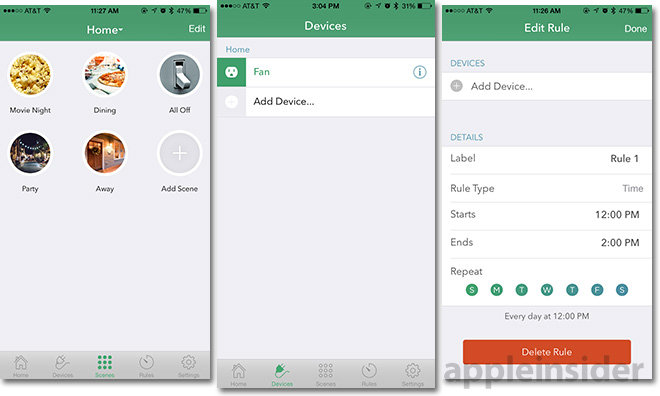
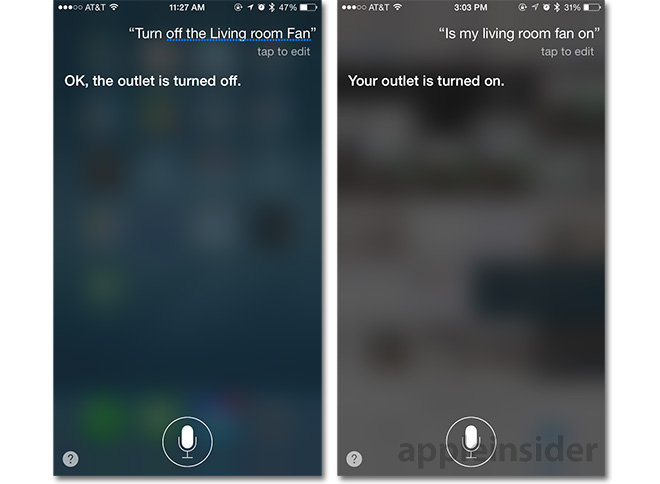




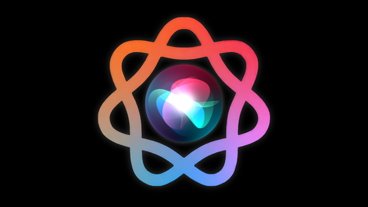



-m.jpg)






 Christine McKee
Christine McKee
 Marko Zivkovic
Marko Zivkovic
 Wesley Hilliard
Wesley Hilliard
 Malcolm Owen
Malcolm Owen


 William Gallagher
William Gallagher








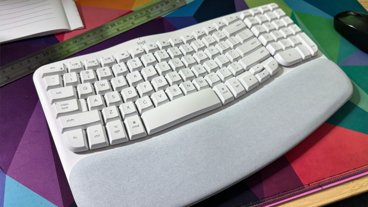

30 Comments
Did iHome say anything about international models being planned? Could certainly use a few of these...
[quote name="dreyfus2" url="/t/187730/review-ihome-isp5-smartplug-gives-dumb-appliances-a-brain#post_2761524"]Did iHome say anything about international models being planned? Could certainly use a few of these...[/quote] I'm typically not a fan of such things but this product I could put to use in a few places. I'm not too keen on the price but I also don't think it's a barrier.
Seems like a solid entry into the home automation arena. I've been using Insteon for years and have a fairly extensive setup using Indigo on a Mac Mini to control my system. It is very stable and The Indigo Mac app is very capable. They also provide an iOS app for remote access away from home which also works we. I have Insteon water leak detectors on the washer and the ice maker which can send me texts if there is a leak.
I hope Apple and their partners like iHome can manage to put all the various parts together in a way that works smoothly, securely and can be easily configured. The Insteon system is good, but it can easily becomes very complex as you add devices and features. That is not a problem for me, but it limits mass appeal.
The app looks hideous.
iHome needs an app icon designer ASAP