Along with a change to the new San Francisco font, iOS 9 now displays lowercase letters on the virtual keyboard by default when typing non-capitalized letters. This is a change that has been met with some criticism by users, but thankfully Apple has included a way to switch back to the all-caps keyboard.
Users can access the keyboard option by opening the iOS Settings app, choosing General, and then selecting Accessibility. Then scroll down to Keyboard, right underneath the new 3D Touch sensitivity options.
Once you've selected Keyboard, you'll see the first option underneath "Software Keyboards" is a switch for Show Lowercase Keys. While this is turned on by default in iOS 9, it's just that easy to turn it off.
In addition to the aforementioned 3D Touch options for iPhone 6s, a number of other settings that may be of interest to general users are also found within the Accessibility menu. They include the ability to turn off Reachability for iPhone models sized 4.7 and 5.5 inches, and the option to disable the "Shake to Undo" shortcut.
Disabling lowercase letters on the iOS 9 keyboard, of course, will not change the fact that the new system-wide font is Apple's custom San Francisco, making its way from the new Apple Watch. San Francisco also debuted this week on Apple's OS X 10.11 El Capitan update for Macs.
 AppleInsider Staff
AppleInsider Staff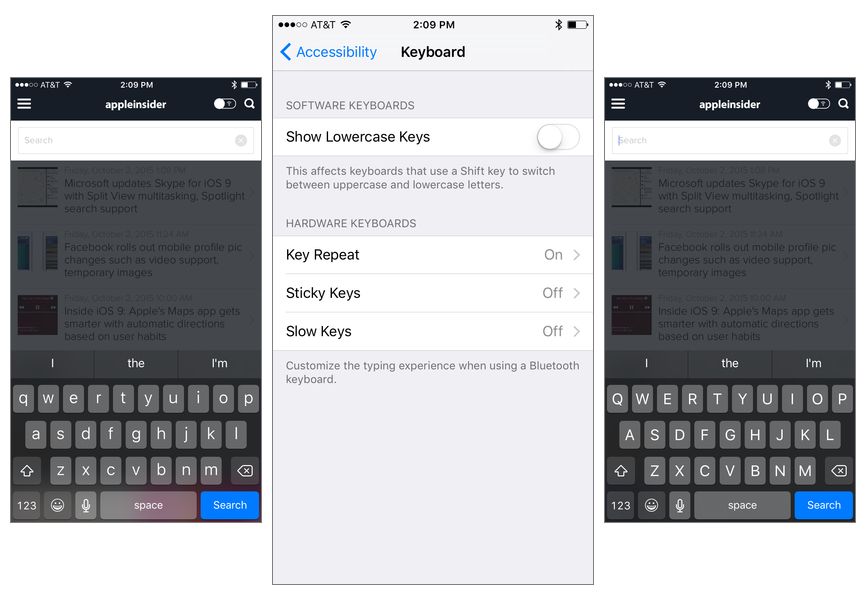








 Malcolm Owen
Malcolm Owen
 Christine McKee
Christine McKee
 Andrew Orr
Andrew Orr

 William Gallagher
William Gallagher








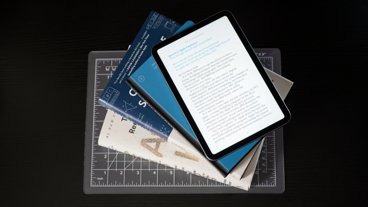

18 Comments
Fodder for the 'be careful what you wish for' file?
Frankly, I like the lower case, but understand why some want the old typewriter style, always caps view. A bit more stable and unchanging, which I suppose can be disconcerting.
Glad its an option to have either.
...
Glad its an option to have either.
Nice they offer an option to restore the way it was before. The lower case is one of my favorite "little touches" to iOS9 so not sure what they are complaining about.
"Stop complaining and just switch it back..."
I thought I wouldn't like it (lower case) because I hate it on all other phones(Samsung, HTC, Ect) . But the lower case is clean and big enough to enjoy. It seems as if its a subtle change from the upper case. What I learned is that I really dislike keyboards with multiple letters/symbols or numbers on the same key. Loathe I believe is the word.
I left mine on Lower Case letters but switched to BOLD as a way to make them easier to read...just my 2 cents.....
I realized that I didn't like the lower case at all. In reality, no physical keyboard I've owned ever had lower case and we managed to tell the difference while typing. I find it strange that it's under accessibility rather than the keyboard menu. Thanks to the forum members who pointed that out to me when I asked.