Introduced in 1987, Graphics Interchange Format (GIF) images have evolved from small icons to hugely popular animated clips that are adding humor to everyday digital conversations. AppleInsider has compiled a list of the best keyboards, creators and storage tools to get you GIF-ing.
With the format spanning nearly three decades, GIF images are great for two reasons: small file sizes and the ability to animate pictures, making for some very fun (and funny) exchanges. Whether you're new to the GIF world or are a seasoned GIF sharer, we've rounded up the best apps to keep you entertained.
Best GIF Keyboard: Fleksy + GIF Keyboard
The Fleksy + GIF Keyboard is a free app that can easily be installed on an iPhone, iPad or iPod Touch running iOS 8.0 or later. Once you enable it under Settings > General > Keyboard, it's easy to start adding animated clips to text messages featuring everything from cuddly kittens to The Voice spoofs.
For those new to the GIF world, there are hundreds of ready-made files for viewing that are curated and sorted by hashtag. In addition to an extensive library of GIFs and emojis, the keyboard itself is fully customizable with three sizes as well as a variety of themes and extensions, such as one-handed typing and rainbow key pops. Adding an extension slot or purchasing a custom theme will set you back anywhere from $0.99 to $1.99, but the free version has a variety of features, including gesture support (swiping back deletes the last word you type) and configuration for 40 languages.
Fleksy is a free download from the iOS App Store. Additional content can be purchased in-app.
Best GIF Creator/Editor: Giffer Pro
With Live Photos gaining popularity, there's definitely a need to create sharable GIFs of people doing, well, embarrassing awesome things. Whether you're one of those friends or simply looking to showcase your pet's unique talent over and over in the span of a couple seconds, the Giffer Pro app can prove to be a valuable assistant. It's easy to add text or remove frames from any GIF and you can share your creations on multiple social networks from one menu. Tip: For $1 more, it's worth springing for the Pro version to create GIFs that are twice as long compared to the standard version of Giffer.
Giffer is available on the App Store for $3.99.
Best GIF Viewer: Giflay
Can't resist collecting an assortment of GIFs? If your Camera Roll is filled with hilarious animated clips of your friends and you simply want to organize them for easy viewing, Giflay may be the app for you. Designed to keep all of your GIFs within easy reach for sharing at a moment's notice, Giflay lets you view and play all the GIFs in your saved albums on an iPhone, iPad or iPod Touch running iOS 7.0 or later.
Giflay comes in at $0.99.
Best App for Freeing Up Space and Finding Photos: IceCream
If storage space on your iPhone is becoming an issue, the IceCream app will take the pain out of choosing which photos to delete when time is of the essence or you elect not to use iCloud. Instead, IceCream will calculate how much space will be freed upon backing up some or all of your images to the IceCream Cloud in full resolution - and the service is free.
Another positive trait? The IceCream app is no uni-tasker. The Discover and Request Photos features find photos on friends' phones when you share your general location history and when image owners allow sharing.
IceCream is available as a free download from the App Store.
 Christine McKee
Christine McKee
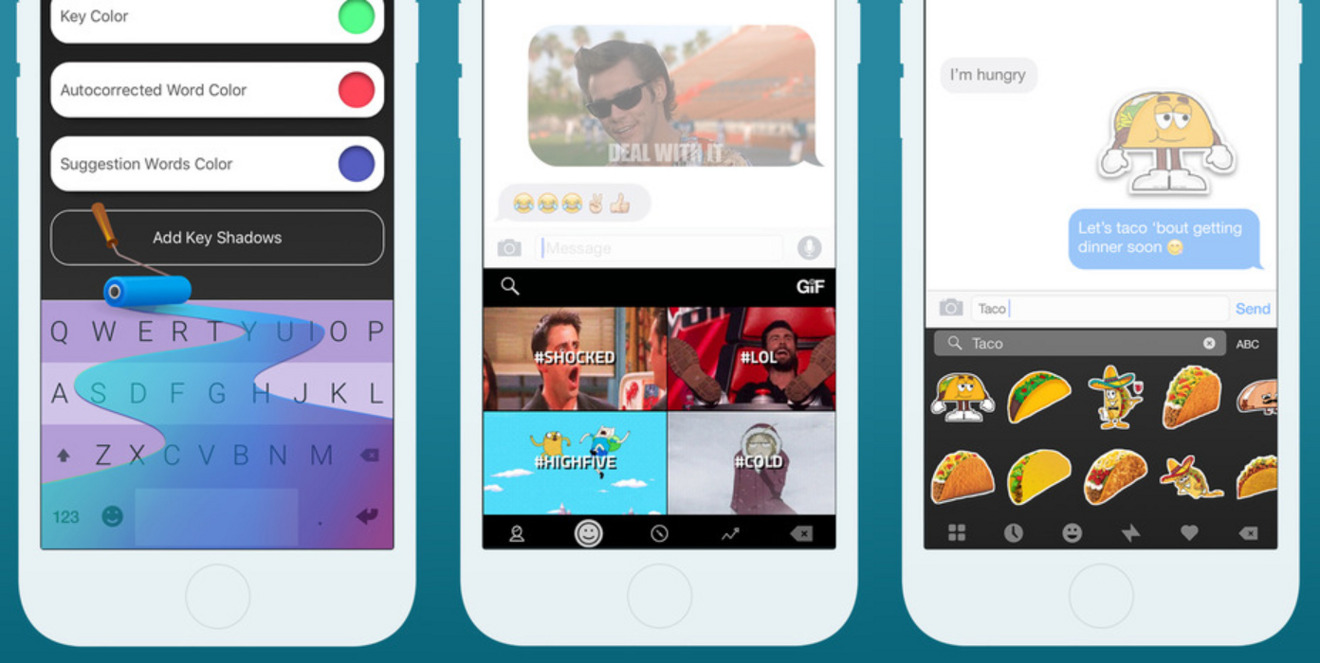


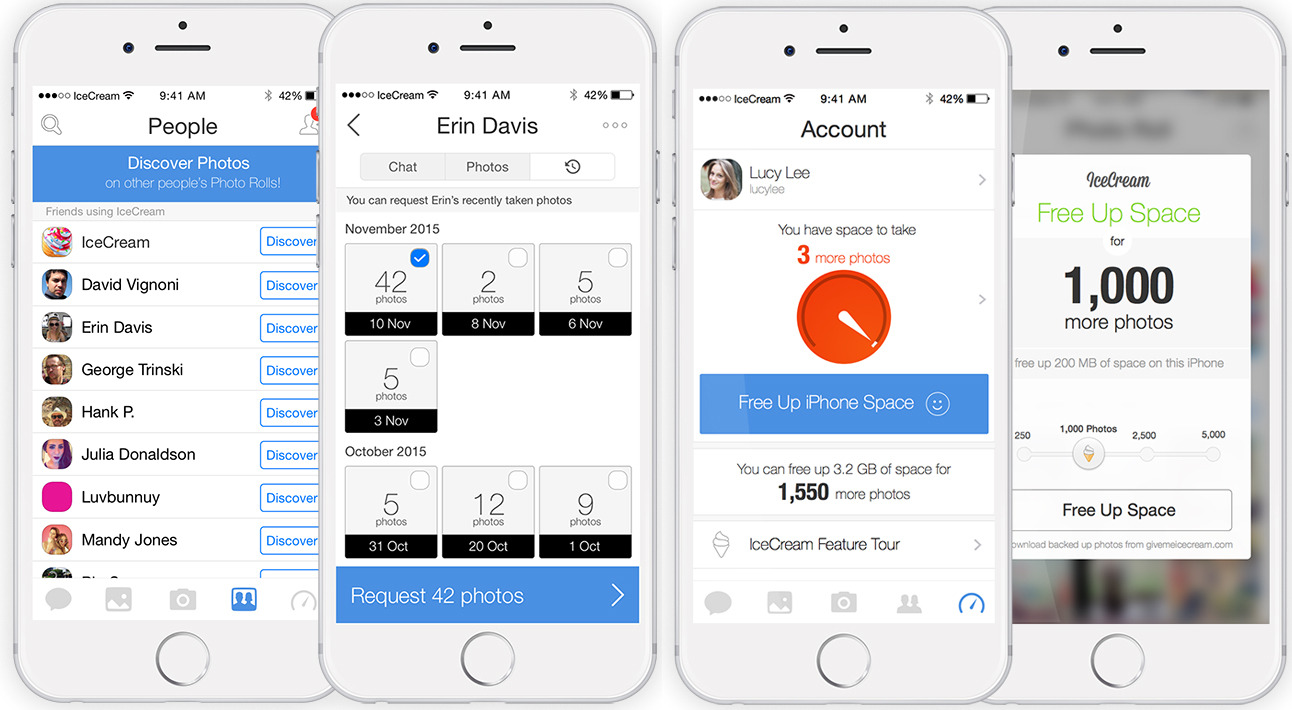



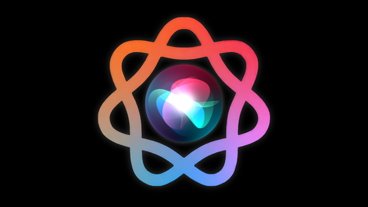



-m.jpg)






 Malcolm Owen
Malcolm Owen
 Marko Zivkovic
Marko Zivkovic

 William Gallagher
William Gallagher

 Andrew Orr
Andrew Orr

-xl-xl-m.jpg)







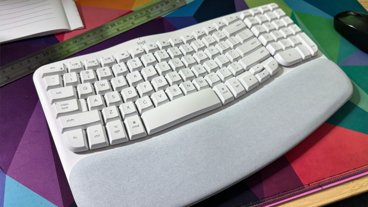

5 Comments
Gifs, what a wonderful old-fashioned concept.
An entire article about the best animated gif apps for iOS and no mention of giphy? Geez, you guys... GYST!
And as usual the best apps will likely be in the comments.