The upcoming watchOS 3 update for Apple Watch brings a number of new functions to the wearable device's side button, including quick access to "Medical ID" data for first responders, and a new "Emergency SOS" function that can call 9-1-1 and notify loved ones.
Holding down the side button on an Apple Watch running watchOS 3 still brings up the ability to power down the device. But there are two more options that users can slide across to select: Medical ID and SOS.
A user's Medical ID data is entered through the Health app on a connected iPhone, and is then automatically shared with the Apple Watch. Information such as the wearer's name, date of birth, weight, height, blood type, and whether they are an organ donor is presented.
Apple has also offered Medical ID access on the iPhone for first responders since iOS 8 in 2014. The expansion to the Apple Watch is yet another way that medical personnel can access crucial information in a time of need.
watchOS 3 also includes a new Emergency SOS option that can be swiped after holding the side button for six seconds. Using it causes the Apple Watch to attempt to call emergency services, either via cellular if an iPhone is connected and has signal, or over Wi-Fi directly.
Users can also add SOS contacts via the Apple Watch app on an iPhone running iOS 10 or later. Anyone added here will be notified with a message saying the wearer placed an emergency call.
In addition, SOS contacts are also provided with the Apple Watch owner's current location. Contacts will also be provided with updates as the wearer's location changes.
Once the crisis has been resolved, the Apple Watch user can select "Stop Sharing" within the SOS notification.
SOS location sharing even works if the user has Location Services disabled on their Apple Watch. With watchOS 3, Location Services will be temporarily enabled in the case of an Emergency SOS, allowing contacts to stay up to date with the wearer's location.
Both watchOS 3 and iOS 10 are currently in beta and are available to developers for testing. The free software updates are scheduled to launch this fall, likely in late September.
For more on the future of Apple Watch, see AppleInsider's Inside watchOS 3 series, parts of which are linked below:
- Customize your Apple Watch display on a workout-by-workout basis
- Apple Watch adds new iOS-style swipe-up Control Center
- New 'Breathe' app for Apple Watch reminds you to relax, focus
- Send text messages from Apple Watch by drawing one letter at a time
- Apple Watch gets improved glance-ability with new complications, watch faces
- Apple Watch gets more familiar with dedicated dock button
- Apple Watch gets new apps for Reminders, Home, Find My Friends & heart rate
- Apple Watch app in iOS 10 lets you browse & customize watch faces
 Neil Hughes
Neil Hughes
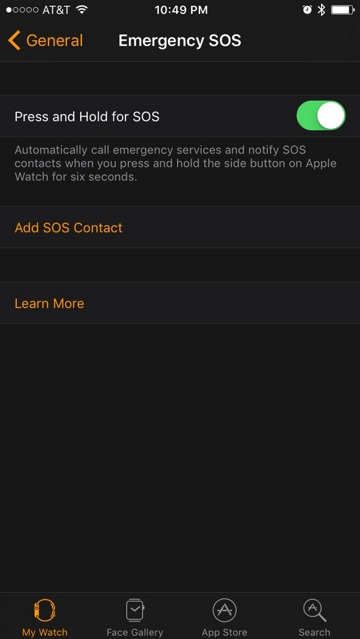
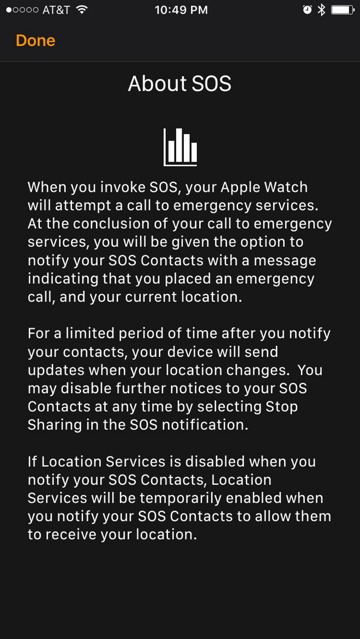








-m.jpg)






 Christine McKee
Christine McKee
 Malcolm Owen
Malcolm Owen
 Marko Zivkovic
Marko Zivkovic

 Andrew Orr
Andrew Orr
 Andrew O'Hara
Andrew O'Hara
 William Gallagher
William Gallagher





-m.jpg)



19 Comments
As an old geezer, this is the first feature Watch has offered that would lead me to consider purchasing it. Design-wise, I consider Watch a chunky and clunky eyesore. But if it could save my life, in addition to providing some geeky jockey features, I might just bite. My guess is Apple will release a higher end sleeker model in 2017 and keep the chunky edition as its base model.
this looks sweet.
tho i have no problem w/ the watch's design...i went to not wearing a watch in over 20 years, to wearing the stainles steel daily -- the functionality is just worth it for me.
I'm wondering if this feature will be better than LifeAlert and other like systems. If it only calls 911 and a list of people on your contacts, how will 911 know to send someone? LifeAlert calls the user to determine if they need help and without an answer, they call 911; all with the press of a single button. They also have a fall indicator that works without pressing the button. Does Apple's software include that feature? It might be difficult to separate an accidental fall from an intentional dive but maybe there could (or is) an SOS setting for older or special needs people that could activate or deactivate a fall feature. The actual method by which Apple Watch SOS works will either make this feature a must have replacement to products like LifeAlert who charge by the month or a half-hearted attempt.