Tips: Apple Watch Series 2's 'Wake Screen on Crown Up' lets you discreetly check the time
The newly released Apple Watch Series 2 boasts a unique feature that allows users to check the time in a more subtle way, without distracting people nearby, via the Digital Crown. Here's how to use it.
Dubbed "Wake Screen on Crown Up," the new feature allows users to slowly turn the Digital Crown on the Apple Watch Series 2 upward, without raising their wrist. Doing this slowly turns on the Apple Watch display at varying levels of brightness.
With just a small turn upward on the Digital Crown, users can view the watch face on their wrist at a much dimmer setting. While active, the user can raise their wrist to get a closer look at the Apple Watch while retaining the dim brightness.
This new capability will make it easier for Apple Watch wearers to check the time without bothering others — Â such as in a movie theater, where the bright light of an illuminated screen is a distraction.
The key to using this feature is to begin to turn the Digital Crown without raising your wrist. In addition, if you roll the Digital Crown in the other direction without raising your wrist, the brightness decreases in the same manner until the screen goes black.
By placing your wrist back down, the Apple Watch display automatically turns off, as usual. Raising the wrist again, without touching the Digital Crown, will return to displaying the screen at its normal brightness level.
Roll the Digital Crown upward far enough and the Apple Watch Series 2 display will reach normal brightness and stay on, as if the wearer had tapped the screen or pressed a button.
It appears that "Wake Screen on Crown Up" is exclusive to the new Apple Watch Series 2 hardware, potentially tied to the capabilities of the new twice-as-bright display.
Users can enable or disable the feature by opening the Apple Watch app on a connected iPhone, choosing "General," and then "Wake Screen." By default, a new Apple Watch ships with "Wake Screen on Crown Up" enabled.
For another tip on how to be a polite time-checking moviegoer while wearing the Apple Watch, see our tip on how to create an unobtrusive, low-light movie theatre face.
 Neil Hughes
Neil Hughes

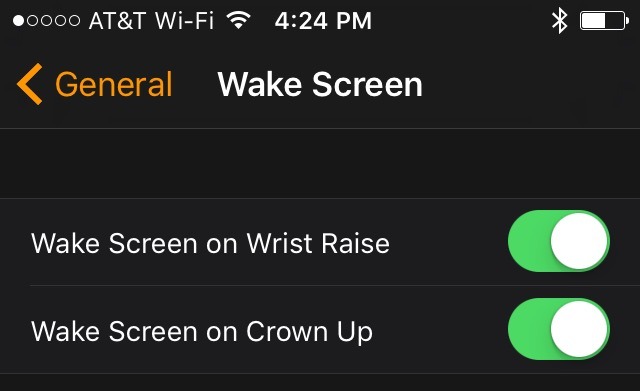











 Malcolm Owen
Malcolm Owen
 Chip Loder
Chip Loder

 William Gallagher
William Gallagher
 Christine McKee
Christine McKee
 Michael Stroup
Michael Stroup
 William Gallagher and Mike Wuerthele
William Gallagher and Mike Wuerthele








