After a week with Logitech's new Craft advanced keyboard, AppleInsider discusses first impressions of the company's new premium — and most expensive — keyboard.
At nearly $200, the Logitech Craft Advanced Keyboard with Creative Input Dial is twice the price of its next closest option. Along with a host of features common to most high-end keyboards, Craft boasts a standout "crown" located on the top-left corner of the device.
This "Creative Input dial" is designed to speed up professional imaging workflows, with initial support for many Adobe apps such as Photoshop, Illustrator, Premiere Pro, and InDesign for macOS and Windows. Microsoft's Office suite is supported in Windows — but at present there is no support on the Mac.
Our initial impressions of the hardware itself are good. The keyboard feels solid, and the typing experience is excellent, reminiscent of Apple's Retina MacBook Pro.
The dial has sufficient heft and resistance, and automatically switches between clicking and smooth turning based on the application and setting. So far, we are surprised by how intuitive the dial is to use — in the limited software suite that directly supports it, of course.
So far, the biggest drawback we've seen appears to be software. Beyond severely limited support, we also saw quite a few bugs in general use on macOS.
The Logitech Craft doesn't ship until October, so we're hoping that the core Logitech software will be smoothed out before launch, and we'll be looking for better third-party integrations going forward.
In the coming weeks we will be using the Craft advanced keyboard with multiple applications and will report back with our full review after its release.
 Max Yuryev
Max Yuryev










 Charles Martin
Charles Martin
 Marko Zivkovic
Marko Zivkovic

 Wesley Hilliard
Wesley Hilliard

 Andrew Orr
Andrew Orr
 Malcolm Owen
Malcolm Owen
 David Schloss
David Schloss






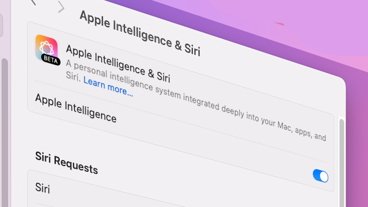

10 Comments
Thanks for the update. Those keys look seriously 'cupped'... did that feel odd at all?
The software would concern me to, as that hasn't been their strong suit. However, the more recent Logitech Options for the MX Master (mouse) is pretty good compared to previous incarnations, so there is hope.
I’ll reserve judgement until I can try one myself, but my right hand is my “mouse/trackpad” hand, so it looks to me like the knob is on the wrong end. We’ll see, I guess.
What exactly does the dial do beyond looking like a volume knob? Personally I'm drawing a blank as to how I would really use it let alone need one. Most pro's who need better controls are going to buy dedicated controllers, not a schlock keyboard with a "multi-use" knob. Seems like an overpriced gimmick reminiscent of 90's garbage to me.
My question would be - why a knob? What does an old-school Knob accomplish that a touch slider couldn't? Like take that fugly bar that the knob is attached to, turn it sideways & put it on the left side and make it a touch slider. Come to think of it, is there an app out there that essentially does this for Apple's touch pad or is this what it already does? Like magic prefs? If so I might get one.