HomeKit now lets you manually set what device is your Home Hub in iOS 18
HomeKit is giving users more choice about what controls the smart home network in iOS 18, by selecting what device acts as the active Home Hub.
HomeKit prefers to have a Home Hub, a device designated as the main point of contact on the network for all other hardware. A home could have multiple devices that can act as the Home Hub, but you couldn't previously designate one as the primary device for the task.
In practice, this meant that the assignment rotated, sometimes to a device on the periphery of your network.
Though Apple mentioned multiple changes to HomeKit during its keynote, the HomeKit subreddit on Reddit spotted an unannounced change in the Home app.
Users can now select a "Preferred Home Hub" in the Home app. A user can specify which potential Home Hub is the primary one from the list of potential devices.
If the preferred option is disconnected or unavailable, HomeKit will switch to one of the others until the selected device becomes available again.
For users, the option to select a Preferred Home Hub can be useful. For example, they can set newer devices as the designated Home Hub instead of older hardware.
If there is a slow connection to a Home Hub device, the option also ensures that device will only be used as a backup.
 Malcolm Owen
Malcolm Owen
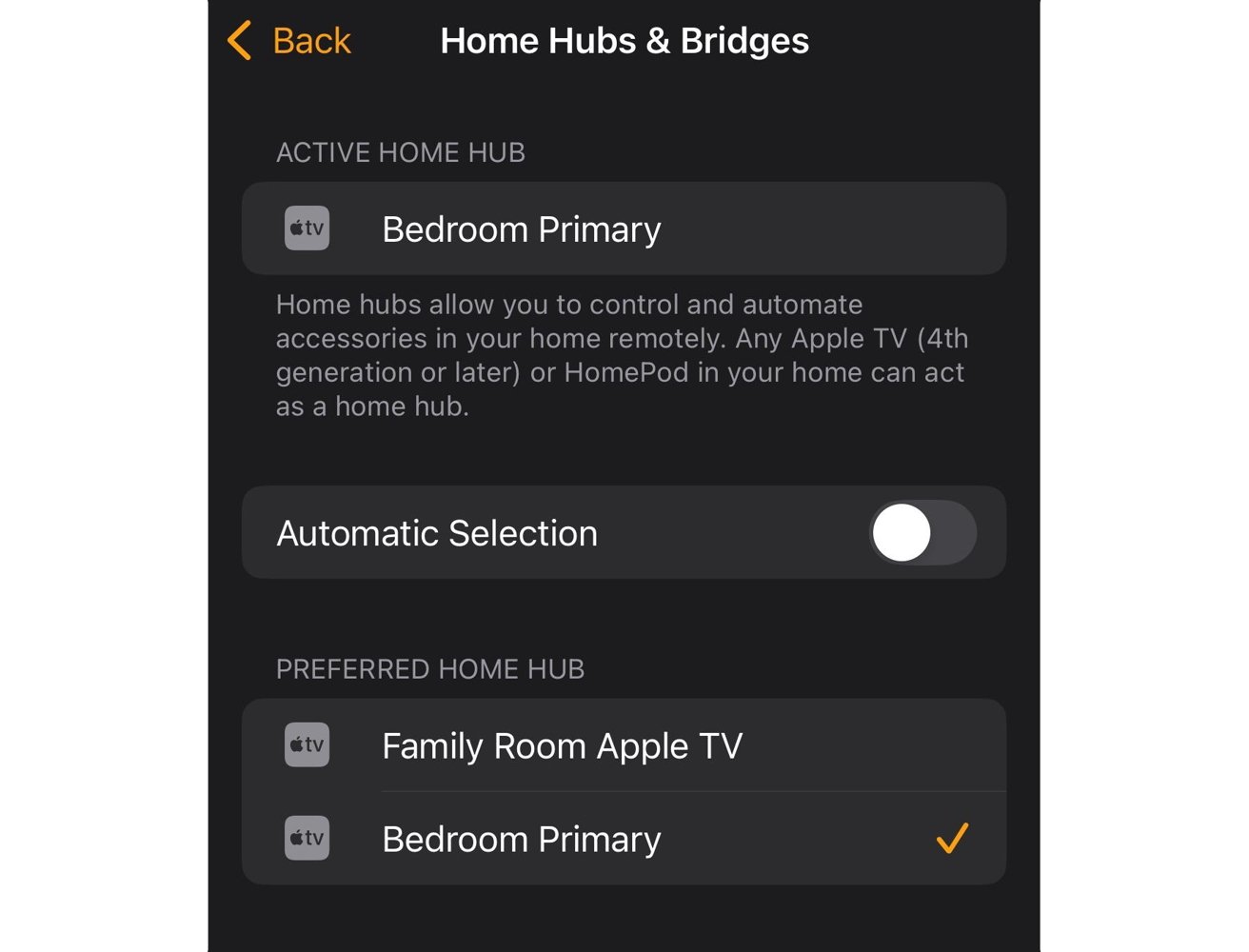








 Christine McKee
Christine McKee

 William Gallagher
William Gallagher
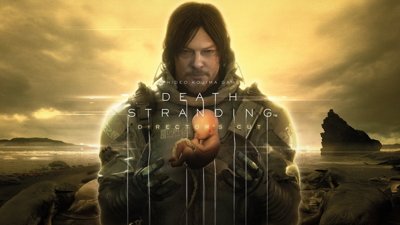



 Sponsored Content
Sponsored Content
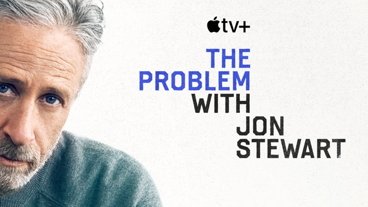








4 Comments
FINALLY!!! HomeKit always wants to use the oldest AppleTV of mine, without Thread no less, when I have a perfectly good HomePod mini 4ft away from my wifi router and a 2nd gen AppleTV 4K the next room over lol.
I thought I had read the issue of HomeKit devices "being on a different wifi network" (ie: I have both 2.4Ghz and 5Ghz networks from one router) was going to be addressed in this update. That would be so nice! I purposely removed and re-installed every AppleTV and HomePod last year with my iPhone on the 2.4Ghz network but it seems, due to all these devices being logged into my iCloud and sharing wifi access point passwords, I always have one or two devices that insist on connecting to my 5Ghz network. This results in errors in the Home app showing a mis-matched wifi network.
I’d like to see Apple build a dedicated Home hub device that is also the main wireless access point in a mesh WiFi network. I wouldn’t really care if Apple built their own satellite access points or partnered with someone else. But ideally, all future HomePods large and small would also function as satellite devices in the mesh. Amazon is kind of doing this already but Apple could do it better for their ecosystem and incorporate full Matter and Thread support. If they put a Thunderbolt or USB-C with 10 GB port on it, it could also serve as a new Time Capsule with a storage device plugged into it.
Can’t wait for this. It’s one of the most annoying elements of Apple Home… having to power down all home hub devices and the plug them back in, and in the order you want. And then it would inevitably default back to my worst performing device trying to serve as hub. Total waste of time. Happy for this change.