Additional file recovery tools appear in Apple's Leopard
Developers testing the latest pre-release builds of Apple Computer's forthcoming Mac OS X 10.5 Leopard operating system have discovered some new file recovery tools and other interface tweaks not apparent from previous reports.
In particular, a forum post points to a "File Recovery" panel that turned up in a new version of Apple's Disk Utility expected to ship with the new system software. It includes presets for iTunes, iMovie and iPhoto file types, and also offers a "Custom" option to aid in recovery of files from additional applications.
"File recovery works best on disks whose files are not heavily fragmented and have not been overwritten by new files," reads a message in the new panel. "File Recovery will not be able to recover files that have been Secure Erased."
The Disk Utility function is likely a tie-in to Apple's Time Machine application, which will offer Leopard users automatic backups of their data files and application histories.
Spotlight enhancements
Meanwhile, some additional Spotlight features have surfaced, though they are not necessarily new to latest builds of Leopard. They include the ability to perform math algorithms from the Spotlight search pane (without having to launch Apple's Calculator application). Additionally, Spotlight now searches for word definitions by interfacing with the Mac OS X Dictionary application.
Firewall changes and new UI elements
Over in the System Preferences panel, Apple is reported to have relocated the Mac OS X Firewall preferences to the "Security" preference pane from "Sharing" pane.
The redesigned Firewall pane is reminiscent of the third party application Little Snitch and similarly alerts users via a pop-up dialog when an external machine attempts to access a service.
Also in the latest builds of Leopard, Apple has begun to allow developers access to a variety of new user interface controls. Some of those controls, which first appeared in applications that shipped with Mac OS X 10.4 Tiger, include capsule shaped buttons and segmented button controls.
All of the new controls are said to support resolution independence, another feature expected in Leopard.
 AppleInsider Staff
AppleInsider Staff












 Malcolm Owen
Malcolm Owen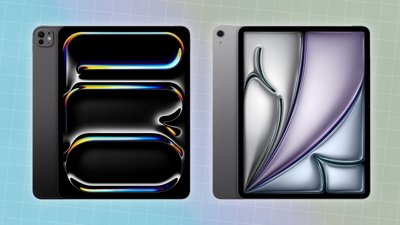

 Amber Neely
Amber Neely

 Marko Zivkovic
Marko Zivkovic
 David Schloss
David Schloss
 Wesley Hilliard
Wesley Hilliard
 Mike Wuerthele and Malcolm Owen
Mike Wuerthele and Malcolm Owen









96 Comments
It seems as though Apple is letting the newer feature set out piece by piece, as they become stable enough for use.
Of course, the biggest new feature, number 11, is back to the referral to resolution independence.
Really want the new OS out before Vista, just so I can wind up a few of my windows loving mates! Probably won't happen but I can hope
The Time Machine features could be really useful where I'm concerned, I always delete files about an hour before I need them again, argh
But does anyone know if you need an external drive for the Time Machine feature? Or is it that you can use the HD you are running OS X on? Still confuzzled on that part!
It really does look like Apple are letting out the stable features as they complete them, but I hope they hold back the best ones for last... It makes me feel good when I get something I wasn't expecting
You can bet your life on it that I'll be getting myself a copy of Leopard... oh and will they be doing different multi computer configurations
eg.I own and iMac G5 and a MacBook... will they do a two computer pack, or will i have to buy the standard 5 user pack?
Just a though...
"Also in the latest builds of Tiger, Apple has begun to allow developers..."
I'm sure you meant to say Leopard, and not Tiger, right?
But does anyone know if you need an external drive for the Time Machine feature?
You could use a secondary partition.
A backup on the same partition would be far less safe.
Since the 5-pack costs less than 2 licenses would, it's already enough of a discount to make it worthwhile.
1. Does anyone know if you need an external drive for the Time Machine feature? Or is it that you can use the HD you are running OS X on?
2. It makes me feel good when I get something I wasn't expecting
3. Will they be doing different multi computer configurations, eg.I own and iMac G5 and a MacBook... will they do a two computer pack, or will i have to buy the standard 5 user pack?
I numbered your points, so I can reply by number.
1. You might be able to recall some deleted files when Leopard is released, but as I see it Time Machine is really meant for ease-of-use, and safety. "so if you're hard drive dies you can bang in a new HD and be back where you were right before it happened".
2. The fact that you are saying that, means you already have expectations. As do I.
3. If it's $129 for one licence, and $199 for 5, then why are you asking, cause if you're only using it for 2 computers you're still saving $59.