Tech enthusiasts like to argue about whether Apple is a really a software company or a hardware company. Its earnings reports make it clear the company generates its revenues through selling hardware, but its unique software adds much of the differentiated value to its products. The MacBook Air is no exception, leveraging new software assets such as Remote Disc, Remote Install, and a specialized Migration Assistant.
Conspicuously missing from the new notebook are two hardware features most Mac users wouldn't try to live without: an optical disc and FireWire. To minimize the pain of stripping these features from the Air, Apple has designed some sophisticated software workarounds that leverage the network: Remote Disc, Remote Install, and a new Migration Assistant utility.
Remote Disc
The premise of Remote Disc is simple: rather than carry an external SuperDrive, a MacBook Air user can install software on any networked Mac or Windows PC to enable shared use of the optical drive over the network.
There's nothing new about that concept. Windows machines have long shipped with administrative "dollar sign" file shares turned on for every drive by default. If you know the administrative password and the archaic drive letter assigned to the optical drive on a PC, you can connect to it remotely as:
smb://PCAddress/D$
or using Microsoft's backward slash notation:
\PCAddressD$
There are a few limitations. First, these "dollar sign" shares are invisible, so they don't show up when browsing network shares. That means you have to type in command line paths, something that isn't really up Apple's alley. It also relies upon the notoriously insecure SMB protocol used by Windows Networking, and isn't compatible with Mac formatted discs, which would be used by most of the software installer DVDs a MacBook Air user might want to use over the network.
Macs can also set up file sharing and designate the DVD drive to be available to network users, but this requires some setup, too. For the MacBook Air, Apple includes software that installs a Control Panel in Windows or an extra "DVD and CD Sharing" option in Mac OS X's Sharing panel in System Preferences.
Using Remote Disc is as simple on either platform as checking a box to enable disc sharing, and optionally checking another box to ask permission before allowing remote connections to the drive. On the Air, shared Remote Discs pop up in the Finder using Bonjour discovery, so no configuration is required apart from a functioning network.
Since Apple has been selling half of its retail stores' new Macs to users new to the platform, being able to effortlessly use the spare optical drive of most any networked computer available is an important step in trying to sell the MacBook Air without needing a built in optical drive. On Windows, the Remote Disk sharing software even supports reading HFS+ formatted Mac discs, which Windows can't do natively.
Apple warns that copy-protected discs, including some game installers, commercial DVD movies, and "burned or ripped CD media" won't work remotely over the network. That means some users might want to opt for the external SuperDrive designed to match the Air.
Apple Hardware Test and Remote Install
The MacBook Air has other tricks up its thin manilla sleeve. One is a built in copy of the Apple Hardware Test diagnostic software that ships with other Mac models as a CD. The MacBook Air has a special "D" boot key combination that starts up the machine from an internal disk image and loads the diagnostic tests without needing an optical drive.
To boot the machine for any reason from shared disc drive, Apple supplies a utility called Remote Install Mac OS X. Like Remote Disc, it sets up a networked computer to host the supplied Mac OS X installer DVD so the Air can boot from it directly. While other Macs can boot from the network using NetBoot, the firmware in machines apart from the Air currently do not support booting from a shared optical drive.
The Missing Link for FireWire
Other light thin notebooks include FireWire, but typically use the unpowered 4-pin variety that is only really useful as a video camera input. Mac users have long used FireWire to perform the Target Mode trick, which turns a Mac into a FireWire hard drive and makes coping files between systems easy and fast. The simpler firmware used by standard PCs is unable to do this, as noted in How Apple’s Firmware Leapfrogs BIOS PCs.
Because it lacks FireWire, the MacBook Air needs an alternative method for connection to another Mac to use Migration Assistant. That utility is commonly used to import all the user accounts and settings, files, applications, and network configuration from an existing system, but it has typically required a FireWire connection.
In Leopard, Migration Assistant gained the option to pull this data from a Time Machine backup archive in addition to an attached drive or another Mac in FireWire Target Mode. The Mac Book Air ships with an updated Migration Assistant that enables the utility to also copy information from a machine over the network.
Air Migration
Performing a network Migration Assistant session requires the new version of the utility to be installed on the existing networked computer acting as the source of the migrating files. This new version presents a new option to share the files on that computer over the network with a MacBook Air.
While it's possible to perform the migration wirelessly, Apple recommends using the optional USB Ethernet adapter to speed things up. It also warns users not to begin a migration running only on battery power, as a loss of power could result in a corrupted or incomplete migration. The Energy Saver panel in System Preferences should also be set to not go to sleep while the migration is in progress.
When performed wirelessly, the utility requires the network to be secured by modern WPA encryption protocol and not the older and less secure WAP. To further secure the network connection whether wired or not, the Migration Assistant presents a pin number on the MacBook Air that must be entered on the remote machine to begin the network migration. Once the migration starts, the remote computer shuts down any running applications and begins copying files to the Air.
 Prince McLean
Prince McLean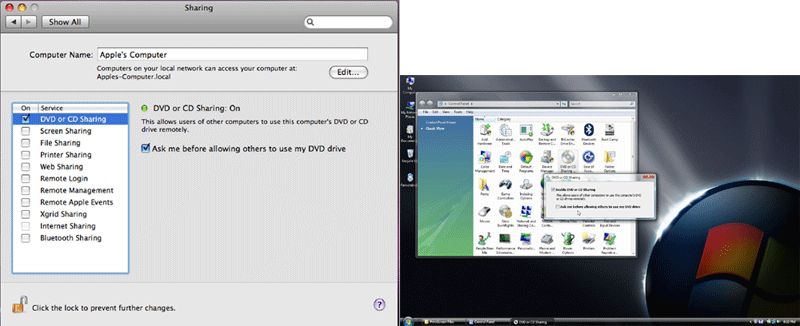
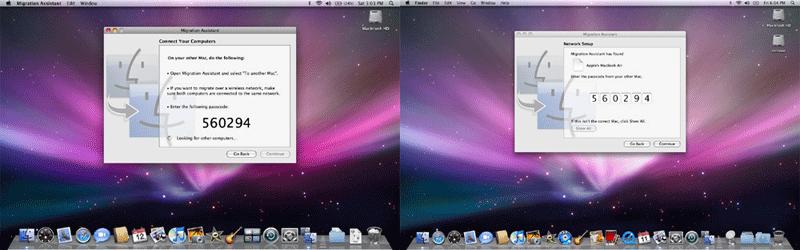







-m.jpg)






 Christine McKee
Christine McKee
 William Gallagher
William Gallagher
 Amber Neely
Amber Neely

 Andrew O'Hara
Andrew O'Hara

 Sponsored Content
Sponsored Content
 Charles Martin
Charles Martin









7 Comments
Does anybody know if the network Migration Assistant will be available as an update for other macs?
I have an older PB550 that has dead firewire ports. I have been unable to successfully migrate my settings and files to my new mac via firewire.
Thank you.
Once the migration starts, the remote computer shuts down any running applications and begins copying files to the Air.
. . . and the article just ends suddenly, with no concluding statements?
Good information, though. Thanks!
The invisible "$" shares Windows creates are only done on hard drive volumes, by default - not removable media (optical or floppy drives). For removable media, you can of course create the share manually (either with or without the trailing $ to make it invisible), but it is not "always there" for optical drives, as stated in the article.
Just when I think I'm playing with the smart kids when it comes to my family of Apple products, advancements like the Mac Air and all of its "remoteness" come along. I am immediately humbled by how confusing I find it all to be. Not that I'm rushing right out to buy one, but if I did they'd get my money for the add-on drive, even though I would technically have zero use for one. Why, oh why, am I so intrigued by all these toys but so incompetent at moving past the basics of their use?
This is a stop-gap measure until the Mac touch comes along at Macworld '09