Apple to target iPad at business users with added features - sources
Apple has long had a business sales group ready to sell Macs to any interested companies, and with the release of iPhone 2.0, the Cupertino-based company made it very clear that it wanted the iPhone to fit the needs of corporate users.
That has helped stoke a healthy interest in the iPhone platform among companies who develop custom mobile software. Apple hardened the iPhone's security profile, added Exchange support, and created mass configuration and deployment tools for the device.
For the iPad, those same corporate-friendly iPhone features will all continue to work, thanks to the iPad being build on the same software foundation. However, the iPad adds a variety of new things that business users should find very attractive.
iPad in the Enterprise
For starters, Apple has ported over iWork, its Office-compatible productivity suite, while giving it a multitouch makeover. Aligned with the idea of using the iPad as a Keynote presentation tool, the iPad now supports VGA output for driving a projector directly. Users can markup slides and point with a virtual laser pointer as the presentation continues.
Sources who talked to Apple's business unit also say the company is working on some additional features that haven't been publicly announced yet. These include support for direct network printing from iPad apps, as well as support for accessing shared files from a local file server.
The iPhone can already access files in users' mailboxes or stored on web servers; using Apple's free iDisk app, it can also access files from the WebDAV-based MobileMe cloud file server. The company is said to be creating a similar app to access standard local file shares within an office setting, which would be a rather trivial undertaking given the iPhone OS' existing savvy with reading iWork, Office, PDF, and other common file types.
The iWork apps Apple demonstrated each load their documents without needing a conventional file browser. Just like the iPhone's existing Photos, Notes, and iTunes apps, their documents are managed by the app itself, rather than being strewn around a filesystem for users to organize on their own. The iPad will sync documents with iTunes just like the iPhone currently does, in addition to accessing cloud, web, and local file shares.
Google plans to implement a similar app-centric method for working with files on its forthcoming Chrome OS operating environment for netbooks, rather than defaulting to a 1980s style "look for your files on your drive" interface that Macs and PCs have used since the dawn of computing.
iPhone in the Enterprise
Unlike Google's overlapping Android and Chrome OS initiatives, Apple has a unified operating system strategy that scales from the iPhone to the iPod touch to the iPad, and it enjoys a clear head-start in both apps and in Enterprise sales. By the end of 2009, Apple was estimated to have sold 2 million iPhones to corporate accounts, giving the company a 7% share of the enterprise smartphone market. Another five million iPhones were estimated to be in mixed business use by individuals.
In its most recent earnings report earlier this week, Apple noted that the iPhone was ranked #1 in satisfaction by JD Power and Associates for second year in a row, and was rapidly growing in the enterprise, with 70% of the Fortune 100 companies in the US now actively piloting or deploying it. Internationally, Apple's COO Tim Cook said about half of the Financial Times 100 companies are doing the same.
Asked by a Goldman Sachs analyst about what the company was doing to drive higher corporate growth, Cook answered, "We've done a tremendous amount on the product side itself, implementing tons of features in the latest OS for iPhone that our enterprise customers had desired."
For more on the iPad, see AppleInsider's hands-on preview.
 Prince McLean
Prince McLean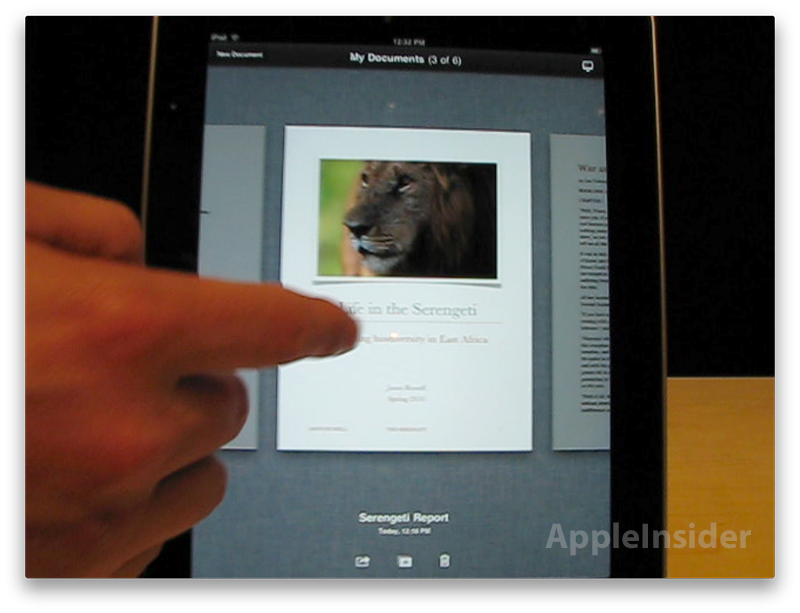















 Amber Neely
Amber Neely
 Thomas Sibilly
Thomas Sibilly
 AppleInsider Staff
AppleInsider Staff
 William Gallagher
William Gallagher
 Malcolm Owen
Malcolm Owen
 Christine McKee
Christine McKee









282 Comments
The 'Pad is a toy. It is not suited for heavy-duty use. I think that emphasizing business use is a huge mistake. I was very surprised when iWork was emphasized, given that the device has dodgy input and output, and no ability to multitask.
Microsoft Office inside is what is needed. Compatible with Mac, of course. And starting with PowerPoint for presentations. The standard is PowerPoint, not Keynote, even being the latter much better and intuitive that the former. Those are the real facts!
The 'Pad is a toy. It is not suited for heavy-duty use. I think that emphasizing business use is a huge mistake. I was very surprised when iWork was emphasized, given that the device has dodgy input and output, and no ability to multitask.
So how do you like yours? I'm still waiting to get mine.
So how do you like yours? I'm still waiting to get mine.
Are you implying that my surmises are not justified? Please go on.
Microsoft Office inside is what is needed. Compatible with Mac, of course. And starting with PowerPoint for presentations. The standard is PowerPoint, not Keynote, even being the former much better and intuitive that the latter. Those are the real facts!
I'm curious as to how it matters?
You've got keynote on your iPad, and just hook it right to the projector ... so ...
edit: unless you mean you are wanting to work collaboratively with people who only use Powerpoint, which I suppose is a good reason.