Apple releases iOS 4.0.1 for iPhone, 3.2.1 for iPad
Issued Thursday afternoon, Apple said that iOS 4.0.1 includes just one fix, improving "the formula to determine how many bars of signal strength to display." It is available for the iPhone 4, iPhone 3GS, and iPhone 3G.
The iPhone release came a day after Apple released a beta of a different update, iOS 4.1, to developers. That forthcoming update is expected to include a number of fixes that go beyond the reporting of signal strength on the iPhone.
The cosmetic software fix, however, does not address antenna issues that some users have experienced specifically with the iPhone 4 hardware. Apple is expected to reveal its reaction to that issue at a press conference scheduled for 10 a.m. Pacific Time on Friday.
There was no indication that iOS 4.0.1 will address the proximity sensor issue that has affected some iPhone 4 owners. The problem can cause the phone's touchscreen to become active while on a call, causing users to accidentally place a call on hold, end the call, or choose another option on the display.
iOS 3.2.1 for the iPad, according to Apple, includes a number of fixes:
- Improved Wi-Fi connectivity
- Fixed an issue that could prevent copy and paste of single-page PDF attachments in Mail
- Addressed an issue that could cause video playback to freeze
- Improved reliability of video-out when using iPad Dock Connector to VGA Adapter
- Added Bing as an option for Safari's search field
While Apple quickly issued an update, as promised, for the iPhone 4 bar issue, the iPad update took more time. Apple had originally revealed that a fix for Wi-Fi issues was forthcoming in May.
A number of users have reported dropped signals and connectivity issues with the iPad when connected to a Wi-Fi wireless network. The IT department at Princeton University said the issue occurred because the iPad would continue to use a network-assigned IP address after it had expired.
 Neil Hughes
Neil Hughes







 Amber Neely
Amber Neely
 Thomas Sibilly
Thomas Sibilly
 AppleInsider Staff
AppleInsider Staff
 William Gallagher
William Gallagher
 Malcolm Owen
Malcolm Owen
 Christine McKee
Christine McKee


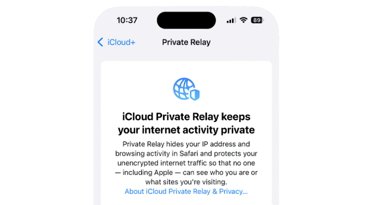







140 Comments
No mention of the proximity sensor? Morons. That's a bigger issue for a lot of people than the antenna.
9to5 mac says "The free update promises to fix the antenna "death-grip" issue which is supposedly related to a math formula malfunction regarding the the display of the iPhone's service signal bars."
WRONG!!!!! The update DOES NOT say it fixes the antenna issue.
No bars is the fix. It's your signal stupid! lol.
So is the timing of tomorrow's press release far enough away to say see I told ya so - its fixed. Or maybe so close that they can claim it is fixed but not enough people would have had enough time to test it out - essentially resetting the clock on the problem.
Would be nice if they (meaning Jobs or whoever will lead the press conference) were to say tomorrow something along the lines of - yes there is a manufacturing problem affecting these serial numbers (insert start number) through (insert end number) and a fix is available or perhaps - yes it turns out the conductivity of the exterior material was not as designed (making it a manufacturing process fault not a design fault ya see) and that production line has been updated with new parts and a fix is available - or as a work around for anyone not wanting to part with their phone long enough to get it repaired - here is a bumper case for $5.
Oh nooos the internet is going to break!