Apple to reinvent the textbook with interactive iBooks 2 for iPad
Last updated
Speaking to the press at New York's Guggenheim Museum, Apple's senior vice president of Worldwide Product Marketing, Phil Schiller, said current textbooks are not very portable, they're not durable, and they're not interactive. He believes the iPad stacks up better, particularly with the new iBooks 2.
"Education is deep in Apple’s DNA and iPad may be our most exciting education product yet. With 1.5 million iPads already in use in education institutions, including over 1,000 one-to-one deployments, iPad is rapidly being adopted by schools across the US and around the world," Schiller said."Now with iBooks 2 for iPad, students have a more dynamic, engaging and truly interactive way to read and learn, using the device they already love."
Demonstrating iBooks 2 on Thursday, Apple's Roger Rosner showed off how iBooks 2 allows texbooks to start off with intro movies. He also quickly went across thumbnails for pages, and could skip across chapters.
Touting the new textbooks as "gorgeous," Rosner argued that "no printed book can compete with this." He demonstrated the ability to pinch into photos, and showcased 3D models of biological structures that can be rotated and manipulated in real-time — all of this interaction happens within a digital textbook in iBooks 2.
Titles were shown off in both portrait and landscape mode. When switching to portrait, the digital textbook takes on a simpler look, with smaller pictures on the side and reading the more dominant task.
Rosner's demonstration utilized a number of multi-touch gestures to interact with the book, like pinch the page to access the table of contents. He also used features like tapping a word to get a definition, or to access a glossary.
Also demonstrated was a new gallery view. Users can swipe to browse the images in a gallery, and tap the screen to make the image go fullscreen.
iBooks 2 also offers chapter summaries, and multiple choice tests with questions and answers. Students are offered immediate feedback on their answers, and teachers are given options for layouts and question types.
Additionally, the new platform simplifies note taking, allowing students to swipe over text to highlight. Tapping highlighted text allows students to change the color, while notes can be added to the margin by tapping the note icon.
New textbooks can be purchased from the iBookstore, where screenshots of titles are also available. Free samples remain available, and there's an option for one-tap purchasing. Titles can be re-downloaded as needed.
iBooks 2 remains a free application, and the new update is available on the App Store today.
Apples's added push into the education, with a specific focus on student engagement, comes at a time when US scholars are lagging far behind their international peers. US students rank 17th in reading, 21st in math and 23rd in science, Schiller said. And those students who are lucky enough to work hard and graduate may still not be best positioned to compete in the global market, he added.
For their part, teachers interviewed ahead of Thursdays event said they've long battled low levels of engagement and witnessing students struggle with basic reading and writing skills while generally lacking interested in subjects taught in the classroom.
Meanwhile, class sizes have swelled to excess of 40 students each inside institutions whose infrastructure is falling into disrepair and which lack all the modern technology — and even all of the text books — they need.
While Apple acknowledge that "no one person or company can try to fix" all of the education shortcomings plaguing the US, the company feels best positioned to help.
Already, 1.5 million iPads are in use as part of US educational programs and the App Store already boasts more than 20,000 education and learning applications for the iPad — a number which is sure to swell given the Cupertino-based company's latest initiative.
Features of iBooks highlighted by Apple are:
- Download many of your favorite books from the included iBookstore
- In addition to standard text, the iBookstore also offers books that are fully illustrated, and enhanced with audio, video, and animation
- Experience gorgeous fullscreen Multi-Touch textbooks designed for iPad. These textbooks are filled with interactive features, diagrams, photos, videos, and more
- Read a free sample of any book on the iBookstore before making it a part of your collection
- Reorder your books on your bookshelf or browse them in a list sorted by title, author, or category
- Organize your books and PDFs into personal Collections. Swipe left or right to jump between Collections
- Easily adjust your screen brightness to find the perfect lighting for any environment
- Change the font size and pick from six included type faces to make your books more comfortable to read
- Find a word, character, or phrase anywhere in your book with the built-in search feature
- Keep your bookmarks, notes, and your current page wirelessly in sync between iPhone, iPad, and iPod touch with the automatic bookmark syncing feature
- Quickly find a specific page using the page navigator at the bottom of every page
- Read your books on white or sepia colored pages
- Switch to full screen to remove all distractions, or read in white-on-black with the nighttime mode
- Choose left or fully justified text layout from Settings
- Highlight your favorite passages and add notes with the built-in bookmarking features
- Add books in the industry-standard ePub electronic book format to iTunes and sync them to iPhone, iPad, or iPod touch
- Add PDF documents to iBooks from Mail, or add them to iTunes and sync them to iPhone, iPad, or iPod touch
- Print PDF documents and notes you've written in iBooks using AirPrint
- Use iBooks with the amazing accessibility features in iPhone, iPad, and iPod touch – such as speaking the words on a given page
 AppleInsider Staff
AppleInsider Staff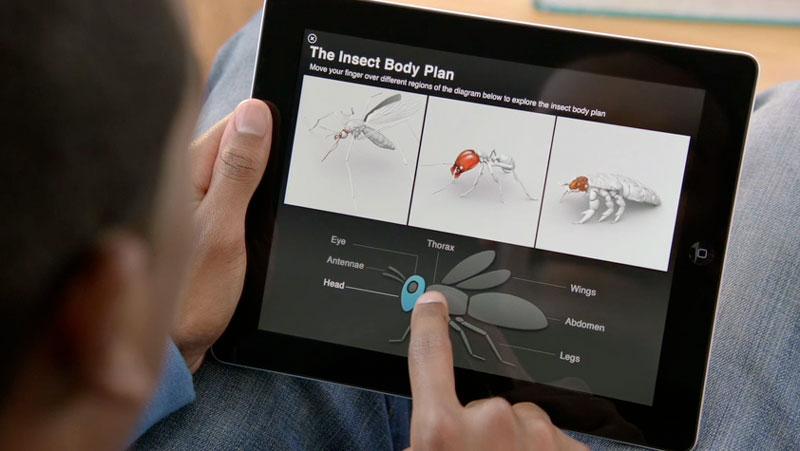
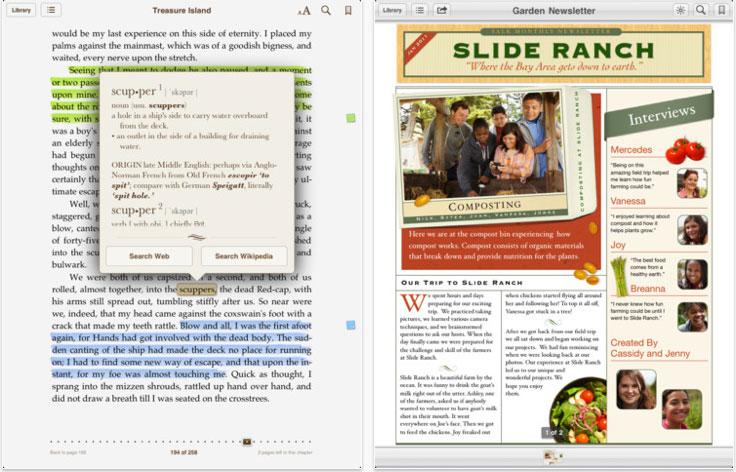

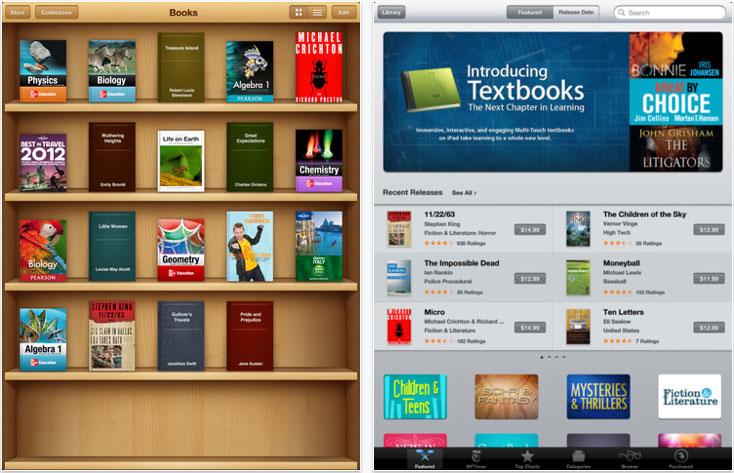















 Amber Neely
Amber Neely
 Thomas Sibilly
Thomas Sibilly

 William Gallagher
William Gallagher
 Malcolm Owen
Malcolm Owen
 Christine McKee
Christine McKee










117 Comments
I wonder what they will add in iBooks 2?
As an engineer - what I would have liked to have would be an embedded scientific graphing calculator, so I could work through the examples the book gave, on my own. This would come in handy not only in technical books (Physics, Statics, Dynamics, Differential Equations, Calculus, Real/Imaginary and Matrix mathematics), but also for quick sanity checks for classes like Economics.
Being able to quickly open a window and plug in the formulas and run a couple examples would have been a great learning tool.
I'm excited to see what Apple is adding to the mix.
When I look back at my education, I can't clearly remember a single teaching supplement that I used, but I can remember the teachers that chose to make a difference.
iBooks 2 is not going to change that.
I wasn't a big fan of English class, but one of my favorites classes overall was 12th Grade English because of the teacher. I don't think giving me an iPad in the other X number of English classes I took would have changed my opinion.
I wish Apple the best on this endeavor, but I'm a little skeptical.
I love what we can do with technology - but 2 things these new beautiful ENTERTAINING books can not do compared to print.
The Printed form can not BE ALTERED as in present a new point of view of history in education. (I work in the legal field and ROM is still very importatnt)
and 2 - when one day (if) we lose power in society or become poor to the point where we can not access electricty - the printed form is all we will have left.
I am not saying this for doomsday reasons - or to say that only the rich will prosper - its just that everything these days are made with entertainment in mind rather then the educational experience needed that will exercise your mind from the printed text.
of course this will appeal to the youth - and thats how it starts.
Love apple - hate that everything has to be ENTERTAINMENT-ED (if that's a word) just to get someone to read.
I wonder what they will add in iBooks 2?
As an engineer - what I would have liked to have would be an embedded scientific graphing calculator, so I could work through the examples the book gave, on my own. This would come in handy not only in technical books (Physics, Statics, Dynamics, Differential Equations, Calculus, Real/Imaginary and Matrix mathematics), but also for quick sanity checks for classes like Economics.
Being able to quickly open a window and plug in the formulas and run a couple examples would have been a great learning tool.
I'm excited to see what Apple is adding to the mix.
It will be interesting to see if CourseSmart tries to compete with this or lets their iPad/iPhone app stagnate. The only benefit they might have is lower prices since you are only "borrowing" the book for the semester.
"Many students aren't interested in subjects taught in the classroom." Don't see how technology is going to change that. It may facilitate those who participate in the system, but not those who think outside of the box. Would Steve Jobs have participated? Remember, he quit college and trusted his own mind, vision.