Inside OS X 10.8 Mountain Lion: Safari 5.2 adds privacy settings, website alerts
Along with the new features related to the user interface, anti-phishing, Reader and sharing presented in the last Inside OS X 10.8 Mountain Lion segment on Safari, Apple is also adding some new options related to passwords, privacy settings, and Notification Center support for websites.
New Preferences pane for Passwords
Mountain Lion's Safari adds a new Passwords browser for finding and recovering (or removing) saved passwords you've entered on websites. This works similar to Keychain on a system level. From Safari's Preferences, the Password pane presents a list of the sites you've saved a password, the user names you've entered, and the passwords (revealing them requires entering your system password).
This is great if you remember saving a password on a website but can't remember what you entered, but it's a little unnerving that Apple displays all the sites and usernames you have saved without authorizing the display of this information first. Users should be aware that another user on their system could view third potentially sensitive information, but of course, Keychain displays the same kind of username information, just not for individual websites, and some of this information has long been listed in the browser History.
New Privacy options
Safari's privacy settings have been in the news lately, as reports that Google undermined the default settings to track users with advertising cookies that then enabled it to track users across all the sites it places ads on.
"Block cookies from third parties and advertisers" is still on by default in Safari 5.2, but it adds a website tracking option to "tell websites not to track me," which is not on by default, and also adds "allow search engine to provide suggestions," which is on by default.
"Send do not track HTTP header" is already an option hidden within the the current version of Safari under the Develop menu, so it appears Apple is simply making this a mainstream option.
Do Not Track is a feature that has been added to all browsers apart from Google's Chrome, and currently only "requests" that web servers not track the user returning it. Wikipedia notes that "websites are not legally required to comply with do not track requests, neither by law nor by broad social consensus, and therefore very few websites recognize and respect this privacy signal."
New Notifications Center integration for websites
Safari preferences now reference an option that allows websites to deliver alert notifications to the system for publishing in the new Notifications Center. To regulate this behavior, there's now an option to "Limit website alerts and notifications option to to prompt for each website (the default setting) or deny without prompting.
A Details button presents a sheet that lists websites that "have asked for permission to post alerts to Notifications Center. A website that is allowed in Notifications Center can only send you alerts when it is open in Safari" the sheet states.
Removed RSS and other options
Safari (along with the new Mail) erases RSS as a tacked on feature. The RSS reader features in both Mail and Safari were rather bare bones, making a standalone RSS client more attractive for most users. With RSS removed from Safari, it's not clear whether Apple is just backing out of RSS reader support or if (perhaps more likely) it is gearing up to release a standalone new RSS reader of its own, perhaps tied into Podcasting and other applications of RSS.
Other features missing or changed in Safari include the Standard and fixed-width font selections under Appearance (simply no longer there) as well as the Security pane option to "ask before sending a non-secure form from a secure website," which appears to have been made the default behavior.
The Advanced pane removes an option for database storage size selection (for HTML5's "super cookies"), and the menu bar option is now missing the option to "Block popup windows," another behavior that may have been made default.
 AppleInsider Staff
AppleInsider Staff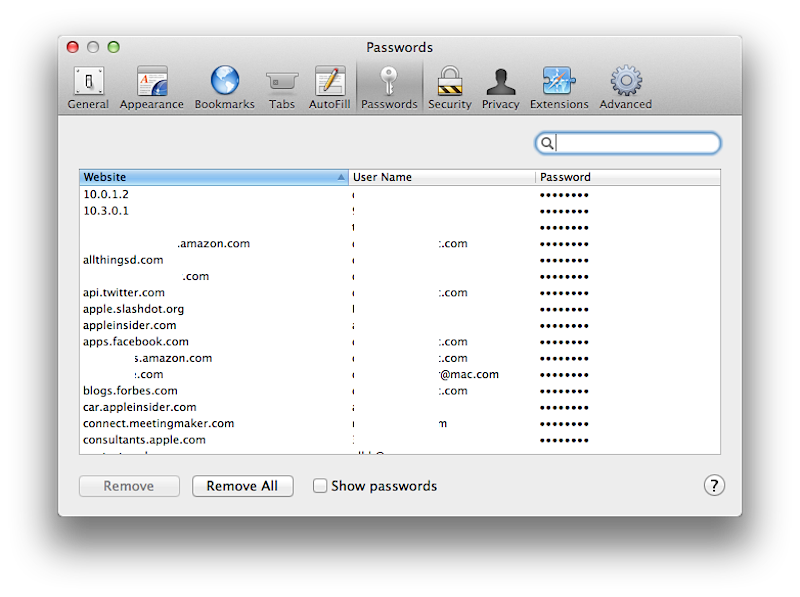
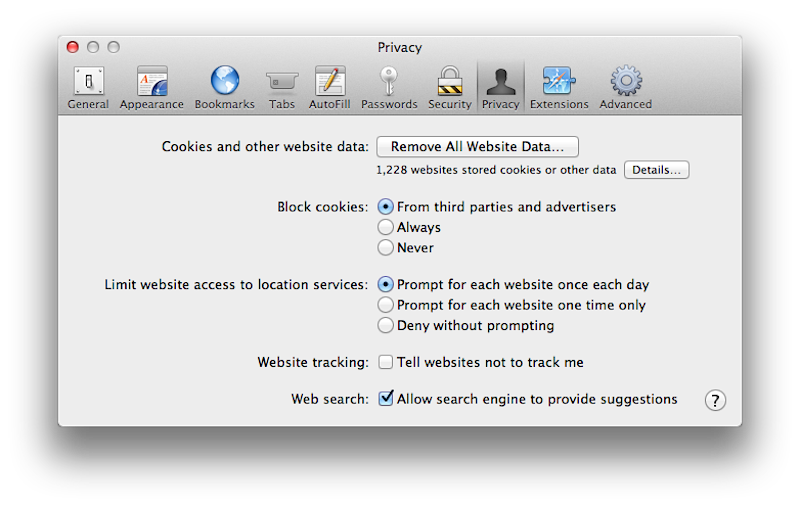
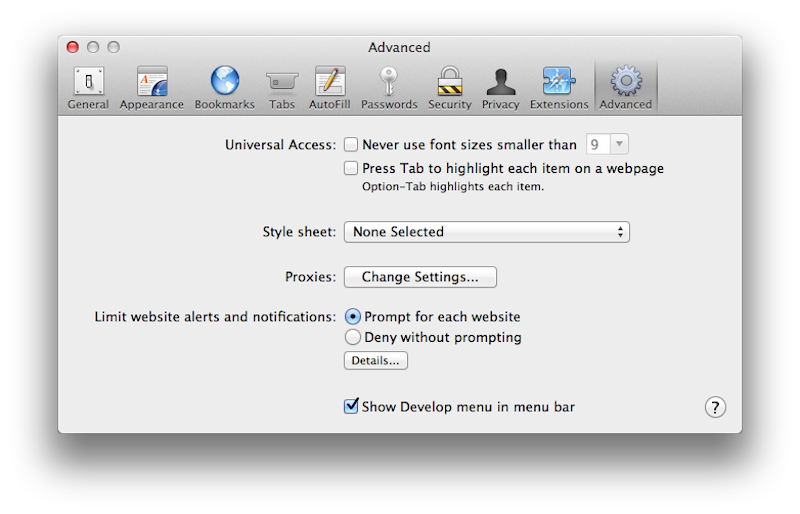














 Amber Neely
Amber Neely
 Thomas Sibilly
Thomas Sibilly

 William Gallagher
William Gallagher
 Malcolm Owen
Malcolm Owen
 Christine McKee
Christine McKee










18 Comments
Web site push notifications is a great feature!
(Missing RSS? Not so good. Having my list of RSS articles in one tab, and opening the individual links in other tabs—common browsing practice in other words—is not something you can replicate with two separate windows open... much less two separate apps!)
" it's a little unnerving that Apple displays all the sites and usernames you have saved without authorizing the display of this information first.”
Good reminder, but that’s not new, just more prominent: the current Safari shows that same list of info (but not passwords themselves) in the Edit button under AutoFill preferences. Another list shows cookies, etc.
If you need privacy to the level that protects you from people poking around for usernames and the like, then you need the privacy feature OS X has always had: multiple user accounts!
By logging into your own Mac account and login keychain via your password, and by then opting in to enable Safari to remember/use/autofill a username password for a certain site, you HAVE authorized the display of this info, which is unavoidable when you go to that site to auto-login. (You just might not be aware that all your saved logins can be seen in a convenient list, so that’s good to be reminded of.)
Someone you’ve given your master password to can do a lot worse than SEE your username: if you’ve given them your Mac account password—or typed it for them—then they can DELETE saved logins too, including deleting them all at once. (Which is an important ability, but a real inconvenience if someone else does that to you, and you have to recover/reset every password.)
Bottom line: for privacy, don’t give people your Mac master password! Then there’s nothing they can see do. Give them a Guest Account or their own account.
RSS is so early 2000s. These days anyone with a smartphone can keep tabs on the web news that's important to them.
You don't share the same account.
You create multiple user accounts.
You actually log-in and log-out.
Stop treating your desktop like it's one desktop for the entire family.
Apple cannot hold your hands.
Learn something about UNIX and actually report on it.
RSS is so early 2000s. These days anyone with a smartphone can keep tabs on the web news that's important to them.
What does a smart phone have to do with OS X and Macs?
(perhaps more likely) it is gearing up to release a standalone new RSS reader of its own, perhaps tied into Podcasting and other applications of RSS.
What what what?
Way to throw in some random speculation that lacks any precedent.