Pebble's newly launched smartwatch app store came pre-populated with over 1,000 apps and watch faces to sift through. AppleInsider spent a few weeks with Pebble 2.0 before it debuted on Monday and dug up a few of the most useful apps to get new Pebble owners started.
Earlier this week, AppleInsider offered a look at four major apps available at Pebble 2.0's launch: FourSquare, GoPro, Yelp and ESPN. In our tests, all of these free watch apps worked well and made for easy recommendations.
Today, we go beyond those core launch titles and take a look at some other options available to download right now on the new Pebble app store.
SmartWatch+
Some of us prefer glance-able widgets on our smartwatch, rather than just a stylish and clever way of displaying the time. Having instant access to information such as weather conditions, upcoming calendar events, and battery level of your iPhone can be helpful and convenient.
For those who want more information on their Pebble, we recommend the SmartWatch+ app. In addition to support for a more detailed watch face, it also adds functions such as camera controls, GPS data, and a "find my phone" feature.
Pairing the SmartWatch+ application with developer Robert Hesse's SmartStatus application for Pebble allows for a convenient layout that can show weather conditions, battery status of both the watch and phone, and can even provide information on what music is currently playing.
Unfortunately, SmartWatch+ does have some issues presented by Apple's iOS multitasking capabilities. Specifically, if the SmartWatch+ companion app hasn't been launched in awhile, the data it pushes to the Pebble will be unavailable. To fix this, users must reopen the app. We hope these kinds of issues are simply
quirks associated with the first run of Pebble 2.0 apps that will be addressed over time.
Both the dedicated Pebble app and a companion iOS app are necessary for use. The SmartWatch+ app on the iOS App Store costs $2.99 and works with Pebble SDK 2.0.
PebbleCards
PebbleCards is an app that fits within the glance-able spectrum of offerings. In Pebble's ecosystem, the title can be considered as more of an app rather than a watch face because it has its own special configuration options.
What you get with PebbleCards is the top half of the screen devoted to date and time, with the bottom half rotating through a series of configurable cards. We have our Pebble configured to display battery status, weather (local via GPS), and a few RSS feeds. Also available are Driving Time, Transit, Sports teams, Stock ticker, world clock options, Sunrise/Sunset times, plain text notes, a feed from a custom URL, as well as Google Calendar events.
Pretty flexible for a simple "watch face" app.
Leaf
We're fans of the Nest Learning Thermostat and thanks to the Leaf Pebble app, we can now control in-home temperatures from our wrist. As seen below, the watch face displays flames at the bottom of the screen to indicate the heat is on, shows the current temp in small numbers and target temp in large numbers in the center of a circle that is reminiscent of Nest's GUI.
Adjusting temperature is as simple as using the up or down buttons on the right side of the watch. It's simple, but we're pretty happy with it as a remote control. It's a little bit of a toss up as to whether or not Pebble has made the right choices here for how many presses it takes to launch.
Getting to Leaf takes a center button press to enter the watch menu, scrolling down repeatedly to get to the watch app, and then another center press to launch the app. Launching the Nest iOS app is a few steps shorter than trying to launch the watch app on Pebble. The process can be shortened somewhat by using the Pebble 2.0 Locker to re-shuffle the smart watch apps so there's less scrolling, but the process is hardly an ideal solution.
Huebble
Huebble is a straightforward remote control app for Philips' Hue wireless lighting system. The graphics may not be flashy and there are no animations to speak of, but the app can quickly turn lights on and off without having to take out your iPhone.
In use, Huebble is simple to set up and only takes a press of the Hue's bridge pairing button to establish a link. The app is easy to navigate, with the most pertinent controls — on/off — near the top of the submenu. Diving deeper, users can control individual lights, colors, brightness, and switch between the Philips "scenes" which come pre-loaded in the official Hue app. Controls are relayed quickly with almost no lag between a button press and light operation.
A few extras are included like a light randomizer, loop, metronome and dance mode.
While a decent piece of software, Pebble's inability to customize the watch menu again means Huebble is buried under a number of general settings. Although it only takes a few more button presses, it would be nice to have the app ready and waiting as one of the first menu choices.
More to come
The above sprinkling of apps is meant as a starting point for those new to Pebble and is by no means a comprehensive "best of" list. As with Apple's iOS App Store, the real fun comes in discovering software that suits your needs.
With Pebble 2.0 in the wild, developers have more impetus than ever to add to the smartwatch's software ecosystem and we believe the platform's best apps are yet to come.
 AppleInsider Staff
AppleInsider Staff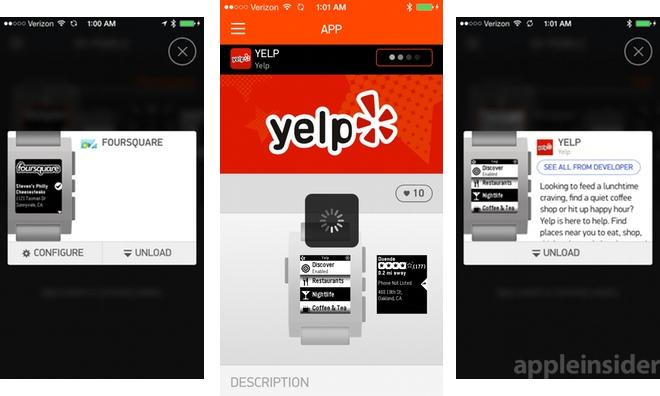


















 Malcolm Owen
Malcolm Owen
 Christine McKee
Christine McKee

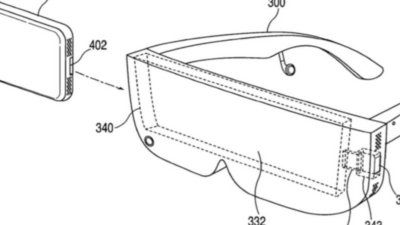
 William Gallagher
William Gallagher


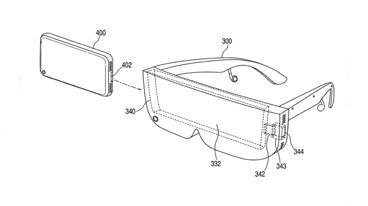








10 Comments
I'm sorry, but that interface looks like it is from the dark ages.
Interesting stuff! If just the watch wasn't soooo ugly...
Sorry, but did CASIO re-emerge?
[quote name="Phone-UI-Guy" url="/t/161919/top-selections-from-pebbles-new-smart-watch-app-store#post_2468323"]I'm sorry, but that interface looks like it is from the dark ages. [/quote] Nothing to be sorry about. This is the reason I just can't get into these kind of devices. The things barely have a functional processor for such a small space. Of course, that's what they said about the first cell phones too.
I don't know; just not seeing any data there that I would need to have on my wrist (?) I just have no problem slipping something out of my hip pocket and making a couple taps (all with just one hand, mind you), rather than walking around with some "shackle" on my wrist. And%u2026 It requires the use of two appendages to operate. (one appendage 'holds' the device; the other appendage operates the device). Hell, if I have to use up two hands, I'd just get a 'phablet'.