Graphics software giant Adobe on Monday overhauled nearly every one of its existing iOS app offerings, and added a number of new options including Premiere Clip — Â a new mobile video editing app — that tie into the company's Creative Cloud platform.
Premiere Clip represents Adobe's first entrance into iOS-based video editing, and can be used both independently and as a companion for the Premiere desktop app. Adobe says that projects begun on the drag-and-drop mobile interface will automatically be synchronized via Creative Cloud back to Premiere Pro on the desktop.
Aimed at artists, Brush CCallows for the creation of custom Sketch, Photoshop, and Illustrator brushes on the fly. Users can draw brushes on-screen, or use their device's camera to capture designs sketched on paper.
Like Brush CC, Shape CC is designed for on-the-go creation of design elements and can be used to capture hand-drawn sketches or to create new sketches from scratch. Shapes — Â and brushes — Â are stored in Creative Cloud and made available to any other Creative Cloud app.
Alongside the new apps, many of Adobe's existing apps were overhauled with enhanced Creative Cloud support that is intended to more tightly integrate Adobe's desktop and mobile offerings. Among those receiving updates Monday were Photoshop Sketch, Photoshop Mix, Lightroom, Color CC — Â formerly Kuler — Â and Illustrator Line.
While all of the apps are free, users without a Creative Cloud subscription will find limited functionality. The service is available in a number of tiers, from the $9.99-per-month Photography option that grants access to Photoshop alongside desktop and mobile versions of Lightroom to a $49.99-per-month Complete choice that gives access to nearly every app that Adobe makes.
 AppleInsider Staff
AppleInsider Staff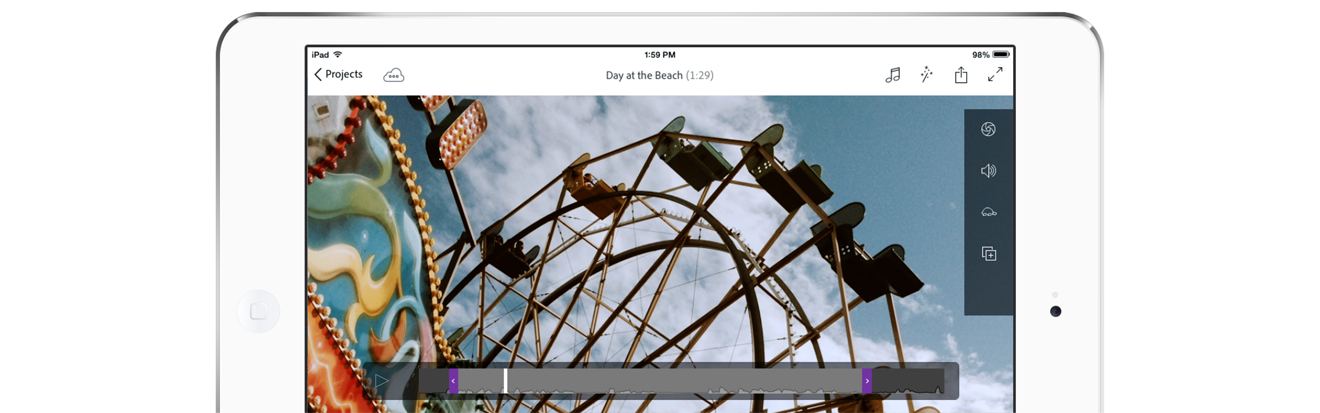
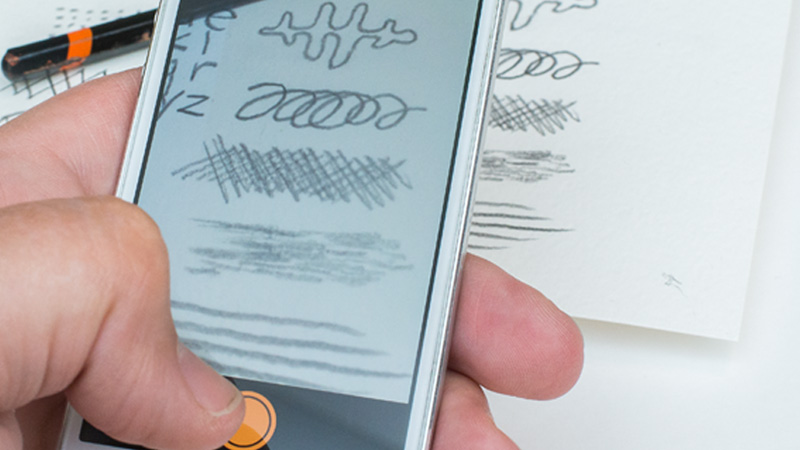








 Mike Wuerthele
Mike Wuerthele
 Malcolm Owen
Malcolm Owen

 Amber Neely
Amber Neely
 William Gallagher
William Gallagher
 Andrew Orr
Andrew Orr











32 Comments
I will never, ever buy into their idiotic rentware cloud model. Adobe has lost me as a customer until they again offer a flat purchase option that has no reliance on their servers for functionality.
ditto. for non pros, a version of Photoshop will last many, many years....we don't need the latest and greatest, so comparing monthly costs to upgrading each year is bunk.
Sorry, Adobe. I have to agree I will not rent your software. I always find other ways around my needs. You may have the commercial market in your pocket, but I wonder about the pro-am and the home based?
[quote name="SpamSandwich" url="/t/182675/adobe-revamps-creative-app-suite-for-apples-ios-adds-new-video-editing-and-drawing-apps#post_2613246"]I will never, ever buy into their idiotic rentware cloud model. Adobe has lost me as a customer until they again offer a flat purchase option that has no reliance on their servers for functionality.[/quote] The old model relied on their servers to authenticate too but you don't need to be online to use the apps with either model: http://creativeclouduser.com/qa-do-i-need-to-be-constantly-connected-to-the-internet-to-use-adobe-cc-applications/ There's an annual prepay option too now. Why are you so worried about going offline, you've pretty much posted every day on the forum for the last 9 years. Are you worried that Uruguay might have spotty internet connectivity when you retire there with your Bitcoin retirement fund? Wait, you'll need to be online to spend your Bitcoins, oh noes. This is the free market model, they operate their company in a way that works best, people would complain (and have done) about the perpetual license too. Voting with your wallet is the right thing to do but you're up against millions who are supporting it so you'll have to hope you have millions on your side to get them change it. If it becomes a problem in future, they can offer a perpetual license overnight. Until there's a problem, they have no reason to change it. The idea of software being tied to the cloud is a bogus argument. How would you use OS X or iOS without the cloud? You can't get offline software from Apple any more. You can't get any software for iOS offline.
[quote name="Marvin" url="/t/182675/adobe-revamps-creative-app-suite-for-apples-ios-adds-new-video-editing-and-drawing-apps#post_2613259"] The old model relied on their servers to authenticate too but you don't need to be online to use the apps with either model: http://creativeclouduser.com/qa-do-i-need-to-be-constantly-connected-to-the-internet-to-use-adobe-cc-applications/ There's an annual prepay option too now. Why are you so worried about going offline, you've pretty much posted every day on the forum for the last 9 years. Are you worried that Uruguay might have spotty internet connectivity when you retire there with your Bitcoin retirement fund? Wait, you'll need to be online to spend your Bitcoins, oh noes. This is the free market model, they operate their company in a way that works best, people would complain (and have done) about the perpetual license too. Voting with your wallet is the right thing to do but you're up against millions who are supporting it so you'll have to hope you have millions on your side to get them change it. If it becomes a problem in future, they can offer a perpetual license overnight. Until there's a problem, they have no reason to change it. The idea of software being tied to the cloud is a bogus argument. How would you use OS X or iOS without the cloud? You can't get offline software from Apple any more. You can't get any software for iOS offline.[/quote] The short answer? Adobe is not Apple.